The Microsoft Surface Laptop Studio Review: Dynamic Design
by Brett Howse on October 5, 2021 9:00 AM EST- Posted in
- Laptops
- Microsoft
- Surface
- Surface Laptop Studio
Battery Life
There are multiple ways to achieve great battery life. Looking back at the Surface Book, Microsoft crammed in a lot of battery capacity – 85 Wh – in the tablet and base. But ultimately, efficiency matters as well. The Surface Laptop Studio has just a 56 Wh battery, which is tiny in comparison. So, keeping up the their battery life comes down to efficiency.
To see how the Surface Laptop Studio performs, it was run through our laptop battery suite. As always, the display is set to 200 nits brightness to make it an even playing field, and for clarity, the Surface Laptop Studio was left in its default 120 Hz display mode.
Web Battery
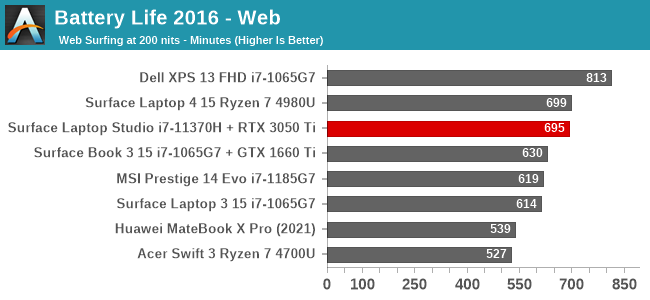
Our web workload is fairly demanding, but the Surface Laptop Studio performed very well achieving just over 11.5 hours of runtime. Likely thanks to the slightly lower resolution display, it managed to achieve longer runtime than the outgoing Surface Book 3, despite having a much smaller battery.
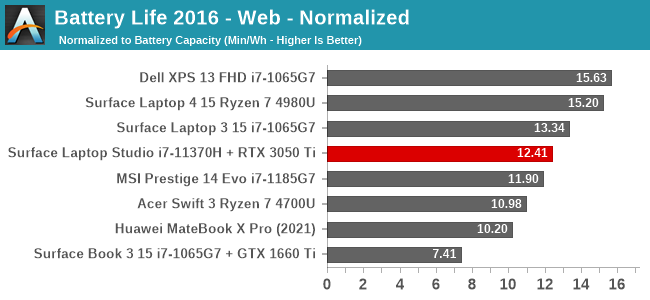
Looking at the normalized results, which remove the battery size from the equation, and the Surface Laptop Studio really shines. Despite the higher-powered CPU and dGPU, it is still one of the most efficient devices around.
PCMark 10 Modern Office Battery
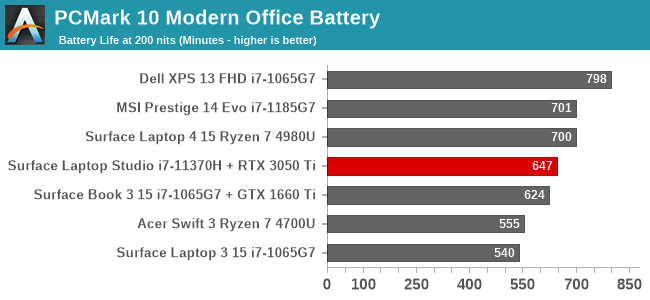
PCMark’s Modern Office battery test utilizes their office benchmarks, and runs them in ten minute loops. If the device completes the test sooner, it is allowed to idle for a longer portion of the ten minute loop. Again, despite the smaller battery capacity, the new Surface Laptop Studio outperforms its predecessor, the Surface Book 3. Again, an impressive result
Movie Playback
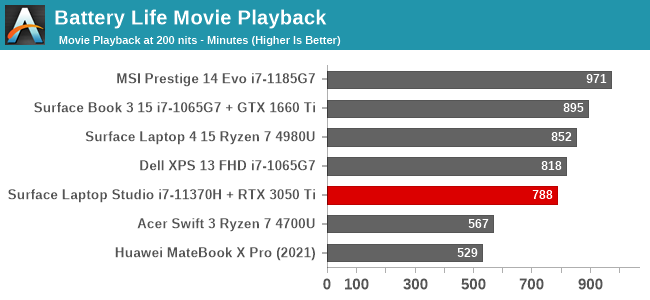
Media playback is always a common use case for notebooks, and it is generally one of the least demanding activities since the media decode is offloaded to the video decoder in the GPU, which in this case will be the Intel integrated graphics.
Intel’s integrated GPU continues to be very impressively efficient with video decode, and the Surface Laptop Studio achieved over 13 hours in this test.
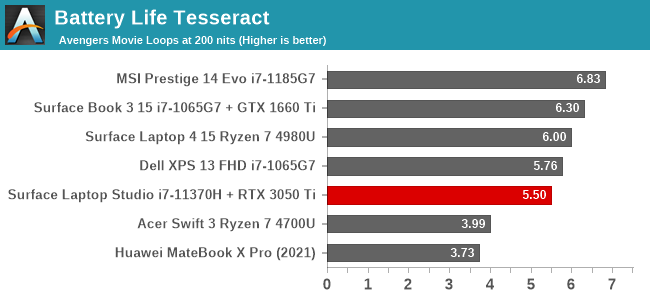
Our tesseract result divides the movie runtime by the length of The Avengers, which lets you know how many times you could play back the movie before needing to get the AC adapter.
Unless you have the worlds longest flight, being able to watch The Avengers five times in a row should likely be plenty for most people.
Charge Time
The Surface Laptop Studio’s 56 Wh battery is charged via the Surface Connect port on the right side of the device, which as always, offers a magnetic connection. If you opt for the model without the NVIDIA GPU, the AC Adapter is a 65-Watt unit with a 5-Watt Type-A charging port integrated. The Core i7 model, with the NVIDIA GPU, bumps that up to a 102-Watt output, with 7-Watts dedicated to the Type-A port. I’ve mentioned this already, but how great would it be if the Type-A port was also connected to the device, and I am a bit surprised Microsoft has never done this. Now that there are no Type-A ports, it would at least allow a Type-A device to be connected in a pinch.
The review unit is the Core i7 model, and therefore comes with the larger AC Adapter. Thankfully, unlike the Surface Book 2, there was never a moment where the CPU and GPU combined would draw more than the adapter could output. Microsoft apparently learned their lesson.
Microsoft claims 80% of the battery can be recovered in one hour, so let’s see how they fare.
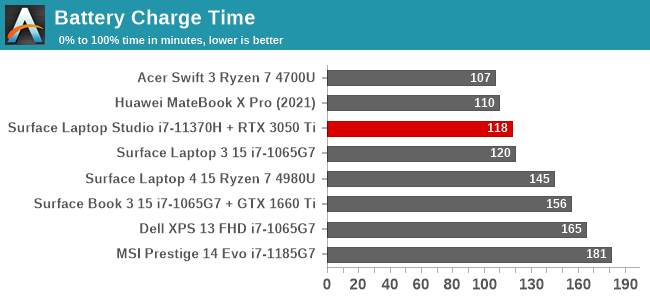
In our log of the charge rate, they did indeed hit almost exactly 80% in one hour; technically coming in a minute before to be precise. A full charge takes just about two hours, as the laptop throttles the charge rate to protect the battery.
Microsoft also offers some Smart Charging options in the Surface app, which allows you to lower the charge limit to increase the longevity of the battery. This is greatly appreciated but would be even better if it was just included in Windows itself.



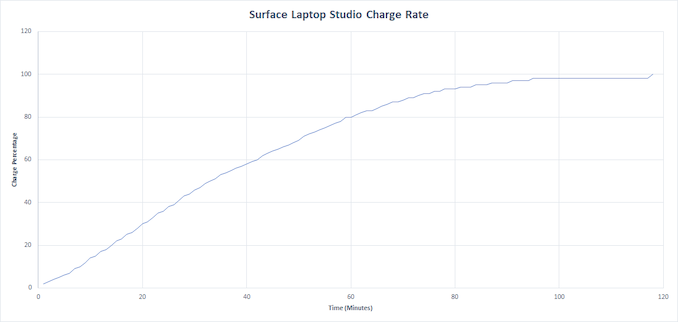








53 Comments
View All Comments
ildoge - Monday, November 1, 2021 - link
you clearly have no idea what you are talking about.ildoge - Monday, November 1, 2021 - link
To discount this product is only fair (esp. given the price point), just like discounting pre-m1 `macbooks` was fair game before this.Also, there isn't anything extra that surface book is offering apart from touch screen / pen input.
Oliveira_Salazar - Tuesday, October 5, 2021 - link
Another silly review with no 999$ MBAir and/or M1 comparison at all, and silly irrelevant battery life testing instead of doing all the testing on battery power and add something for performance when plugged in.timecop1818 - Wednesday, October 6, 2021 - link
Completely fucking irrelevant, what can you even DO on a M1 trashbook? Fucking nothing. Just scroll facebook/instagram. You can do that on a $200 chromebook.gund8912 - Monday, October 11, 2021 - link
I know, it can't run MS Office, Adobe programs, cant edit pictures, videos, can't run mail, cant even use terminal to use unix commands.tipoo - Tuesday, October 5, 2021 - link
Did the odd cooling setup lead to it getting uncomfortably hot under your palms under stress?MonkeyPaw - Tuesday, October 5, 2021 - link
I do wonder about the design. I can see the hard edges creating pressure points on the lap and possibly resulting in restricted ventilation.Brett Howse - Tuesday, October 5, 2021 - link
Warm, but never uncomfortable.nico_mach - Wednesday, October 6, 2021 - link
That is such a strange design I thought it was a typo? Why would you vent it out at the user, who might be in warm room, too?Zizy - Tuesday, October 5, 2021 - link
Did MS actually state this device replaces Book or that the Book is going the way of dodo? I see this repeated very often but I remember only MS claiming "this is the most powerful Surface". So, yeah, it is their premium "ordinary" laptop ... but this doesn't mean there won't be Book 4 later with similar or even higher performance. (though at 16 months since last update it does seem abandoned)