The Microsoft Surface Laptop Studio Review: Dynamic Design
by Brett Howse on October 5, 2021 9:00 AM EST- Posted in
- Laptops
- Microsoft
- Surface
- Surface Laptop Studio
Battery Life
There are multiple ways to achieve great battery life. Looking back at the Surface Book, Microsoft crammed in a lot of battery capacity – 85 Wh – in the tablet and base. But ultimately, efficiency matters as well. The Surface Laptop Studio has just a 56 Wh battery, which is tiny in comparison. So, keeping up the their battery life comes down to efficiency.
To see how the Surface Laptop Studio performs, it was run through our laptop battery suite. As always, the display is set to 200 nits brightness to make it an even playing field, and for clarity, the Surface Laptop Studio was left in its default 120 Hz display mode.
Web Battery
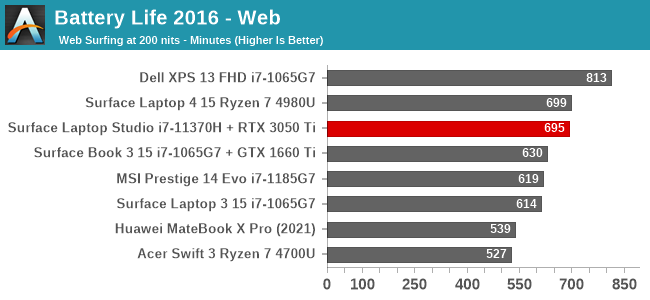
Our web workload is fairly demanding, but the Surface Laptop Studio performed very well achieving just over 11.5 hours of runtime. Likely thanks to the slightly lower resolution display, it managed to achieve longer runtime than the outgoing Surface Book 3, despite having a much smaller battery.
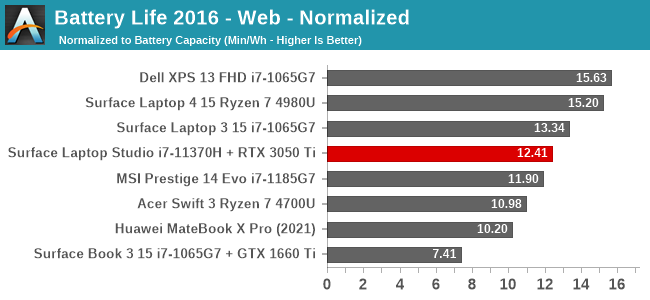
Looking at the normalized results, which remove the battery size from the equation, and the Surface Laptop Studio really shines. Despite the higher-powered CPU and dGPU, it is still one of the most efficient devices around.
PCMark 10 Modern Office Battery
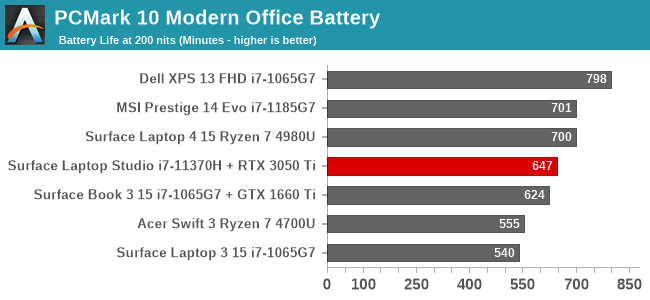
PCMark’s Modern Office battery test utilizes their office benchmarks, and runs them in ten minute loops. If the device completes the test sooner, it is allowed to idle for a longer portion of the ten minute loop. Again, despite the smaller battery capacity, the new Surface Laptop Studio outperforms its predecessor, the Surface Book 3. Again, an impressive result
Movie Playback
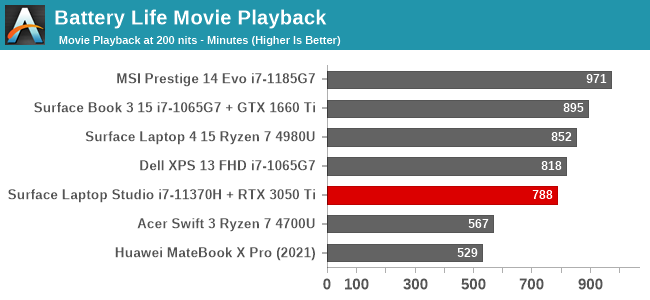
Media playback is always a common use case for notebooks, and it is generally one of the least demanding activities since the media decode is offloaded to the video decoder in the GPU, which in this case will be the Intel integrated graphics.
Intel’s integrated GPU continues to be very impressively efficient with video decode, and the Surface Laptop Studio achieved over 13 hours in this test.
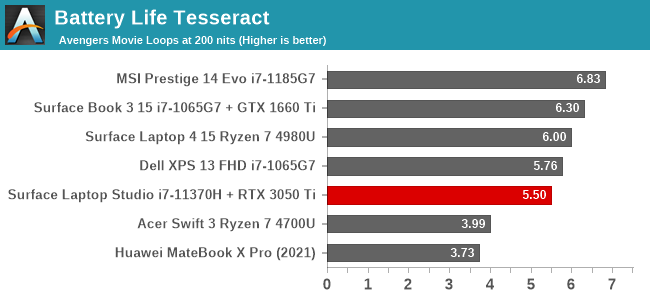
Our tesseract result divides the movie runtime by the length of The Avengers, which lets you know how many times you could play back the movie before needing to get the AC adapter.
Unless you have the worlds longest flight, being able to watch The Avengers five times in a row should likely be plenty for most people.
Charge Time
The Surface Laptop Studio’s 56 Wh battery is charged via the Surface Connect port on the right side of the device, which as always, offers a magnetic connection. If you opt for the model without the NVIDIA GPU, the AC Adapter is a 65-Watt unit with a 5-Watt Type-A charging port integrated. The Core i7 model, with the NVIDIA GPU, bumps that up to a 102-Watt output, with 7-Watts dedicated to the Type-A port. I’ve mentioned this already, but how great would it be if the Type-A port was also connected to the device, and I am a bit surprised Microsoft has never done this. Now that there are no Type-A ports, it would at least allow a Type-A device to be connected in a pinch.
The review unit is the Core i7 model, and therefore comes with the larger AC Adapter. Thankfully, unlike the Surface Book 2, there was never a moment where the CPU and GPU combined would draw more than the adapter could output. Microsoft apparently learned their lesson.
Microsoft claims 80% of the battery can be recovered in one hour, so let’s see how they fare.
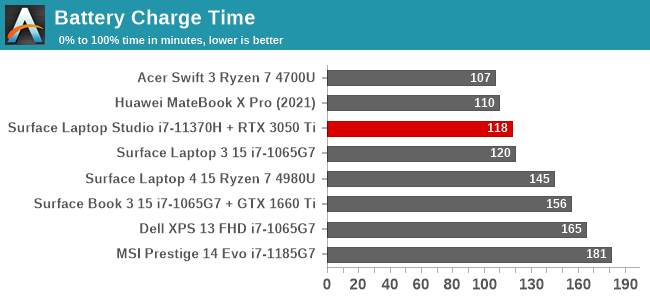
In our log of the charge rate, they did indeed hit almost exactly 80% in one hour; technically coming in a minute before to be precise. A full charge takes just about two hours, as the laptop throttles the charge rate to protect the battery.
Microsoft also offers some Smart Charging options in the Surface app, which allows you to lower the charge limit to increase the longevity of the battery. This is greatly appreciated but would be even better if it was just included in Windows itself.



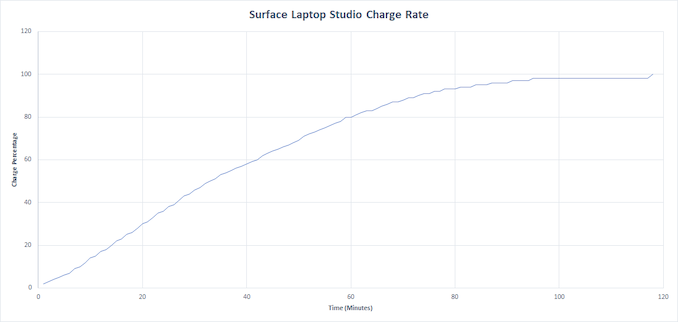








53 Comments
View All Comments
blppt - Thursday, October 7, 2021 - link
You think that's bad---my current Dell has on-chip Intel 620 and for some reason they also threw in the nearly useless MX130 from Nvidia as well. Talk about wasted silicon.Awells62 - Friday, October 8, 2021 - link
100% This is exactly why I canceled my order. Coming from my Surface Book 2 with a 1060... the 3050Ti isn't really that much of an upgrade, like an exceedingly minor upgrade compared to if they put a 3060 in there.amschroeder55 - Tuesday, October 5, 2021 - link
As a diehard lover of the SB lineup (still rocking that SB2 15 with 1060), I'm incredibly sad to see them go, particularly as it is finally feeling like good 15-25W cpu's are here/approaching to limit the need to go for a 35W (ala Zen 3 or otherwise), and honestly I think this folding hinge is a serious step back in ID, but I recognize it seemed inevitable when the gaps between models had been farther and farther apart.lemurbutton - Tuesday, October 5, 2021 - link
These laptops should be worse less than the M1 Macbook Air. At $1600 and $2,099.99, they're a joke.Wait for the M2X (A15-based) Macbook Pros coming out in a month.
lemurbutton - Tuesday, October 5, 2021 - link
worse --> worthZeratul56 - Tuesday, October 5, 2021 - link
The M1 is an impressive feat of cpu performance no doubt but to discount this computer on that alone is foolish.This offers a touch screen, pen input, optional internal graphics, and support for external graphics. It also has an articulating display in a form factor that is only 2 mm thicker than the Mac book pro.
You can say you don’t want or need any of those features which is fine but to say it’s a slam dunk for a MacBook Air is stupid.
Apple put out sub par cooling designs for their MacBook’s for year and now that the M1 exists suddenly every apple fanboy loves absolute cpu performance.
Byte - Tuesday, October 5, 2021 - link
For now the Macbooks are glorified ipads with keyboards. They just throw away decades of programs. I may be a MS whore, but I do run iPhones only and iPads. I guess it is fitting Apple will just do their own thing and you have to go MS or Linux to do real work.misan - Wednesday, October 6, 2021 - link
This doesn't make any sense. No software has been thrown away (all old Intel apps works) and major stuff already natively works on ARM anyway. My entire dev and data science setup has been ARM native since early spring 2021.Findecanor - Wednesday, October 6, 2021 - link
Apple's CPUs have been more efficient/powerful than Intel's for years. It has taken this long for their software engineers to perfect x86-64 emulation.The M1 also employs a few unique tricks for making x86-64 emulation perform better.
gund8912 - Monday, October 11, 2021 - link
Like what softwares/programs ?