ASRock Industrial NUC BOX-1165G7 Mini-PC Review: An Ultra-Compact Tiger Lake Desktop
by Ganesh T S on August 26, 2021 8:15 AM EST- Posted in
- Systems
- Intel
- NUC
- UCFF
- Willow Cove
- ASRock Industrial
- Tiger Lake-U
Power Consumption and Thermal Performance
The power consumption at the wall was measured with a 4K display being driven through the HDMI port. In the graphs below, we compare the idle and load power of the ASRock NUC BOX-1165G7 with other low power PCs evaluated before. For load power consumption, we ran the AIDA64 System Stability Test with various stress components, as well as a combination of Prime95 and Furmark, and noted the maximum sustained power consumption at the wall.
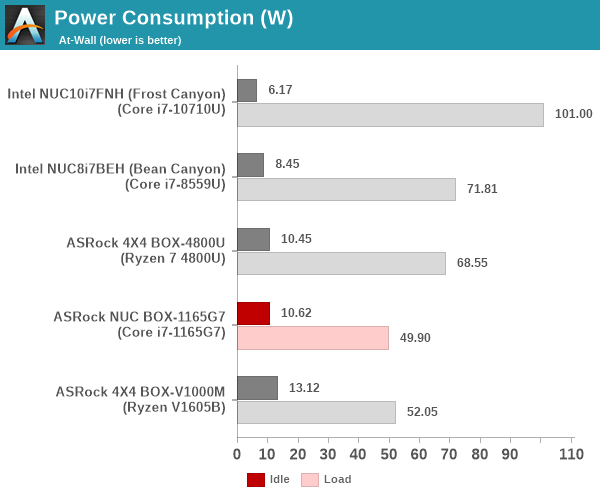
The load power consumption of the NUC BOX-1165G7 actually turned out to be the least of all systems. It doesn't idle as nicely, possibly due to the presence of 64GB of DRAM and the PCIe 4.0 SSD.
Our thermal stress routine starts with the system at idle, followed by four stages of different system loading profiles using the AIDA64 System Stability Test (each of 30 minutes duration). In the first stage, we stress the CPU, caches and RAM. In the second stage, we add the GPU to the above list. In the third stage, we stress the GPU standalone. In the final stage, we stress all the system components (including the disks). Beyond this, we leave the unit idle in order to determine how quickly the various temperatures in the system can come back to normal idling range. The various clocks, temperatures and power consumption numbers for the system during the above routine are presented in the graphs below.
| ASRock NUC BOX-1165G7 System Loading with the AIDA64 System Stability Test | |||
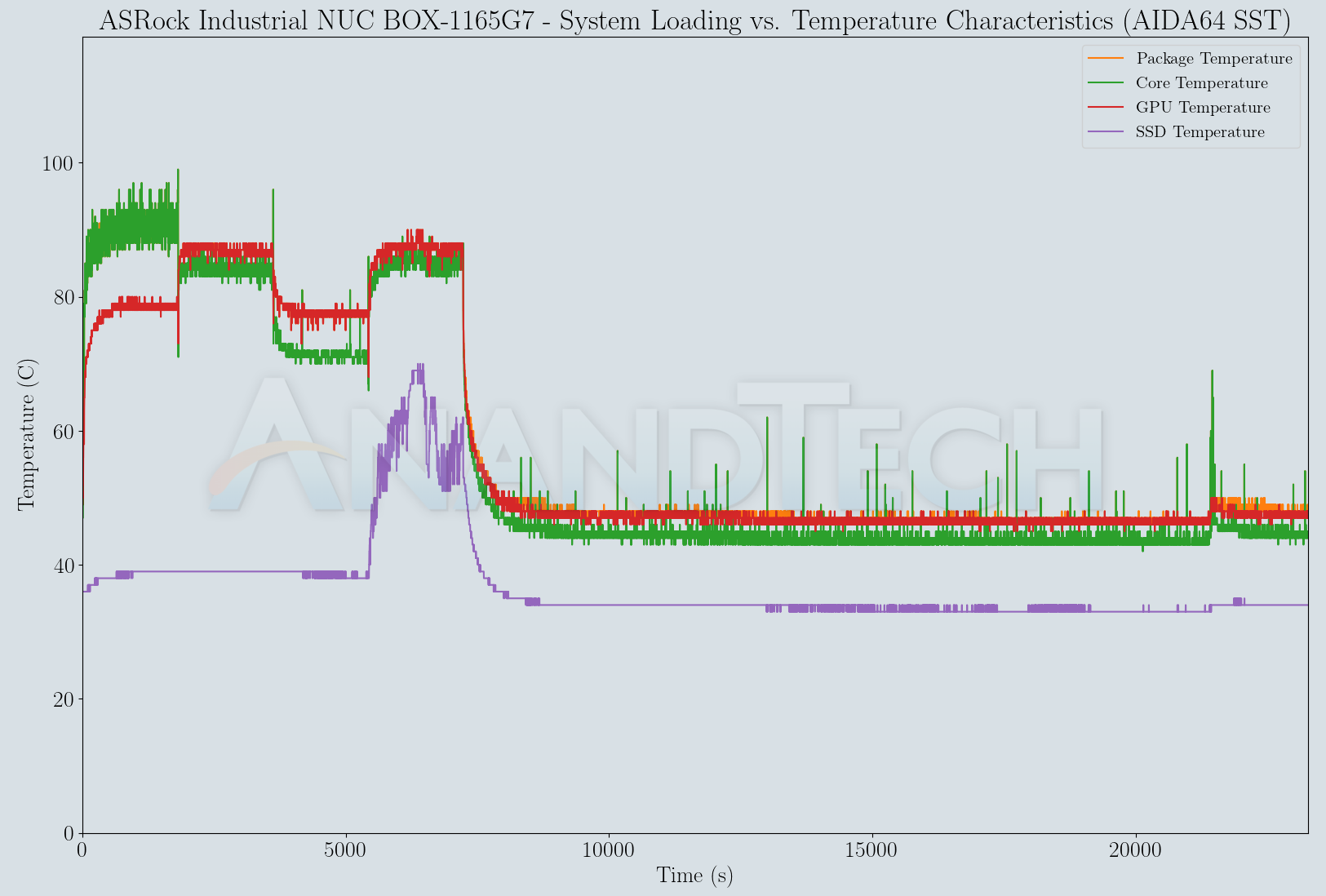
The active cooling solution has no trouble keeping the package temperature below 95C even under extreme stress. The thermal strip over the ADATA XPG GAMMMIX S50 Lite also prevents the SSD from going higher than 70C under extended traffic. The overall air movement ensures that the SSD idles at a sub-40C temperature. On the power front, we see that the package power remains constant at 28W in all scenarios where the CPU is involved. This shows that the thermal solution is good enough to sustain the 28W TDP.
An artificial stress routine using Prime95 and Furmark was also processed. Each workload runs for 60 minutes, with a 30 minute overlap between them. Prime95, configured for maximum power consumption, goes in first, and is followed after 30 minutes by Furmark. The system is then left idle for another 30 minutes. The metrics graphed for the AIDA64 SST case are also graphed for the custom stress test.
| ASRock NUC BOX-1165G7 System Loading with Prime95 and Furmark | |||
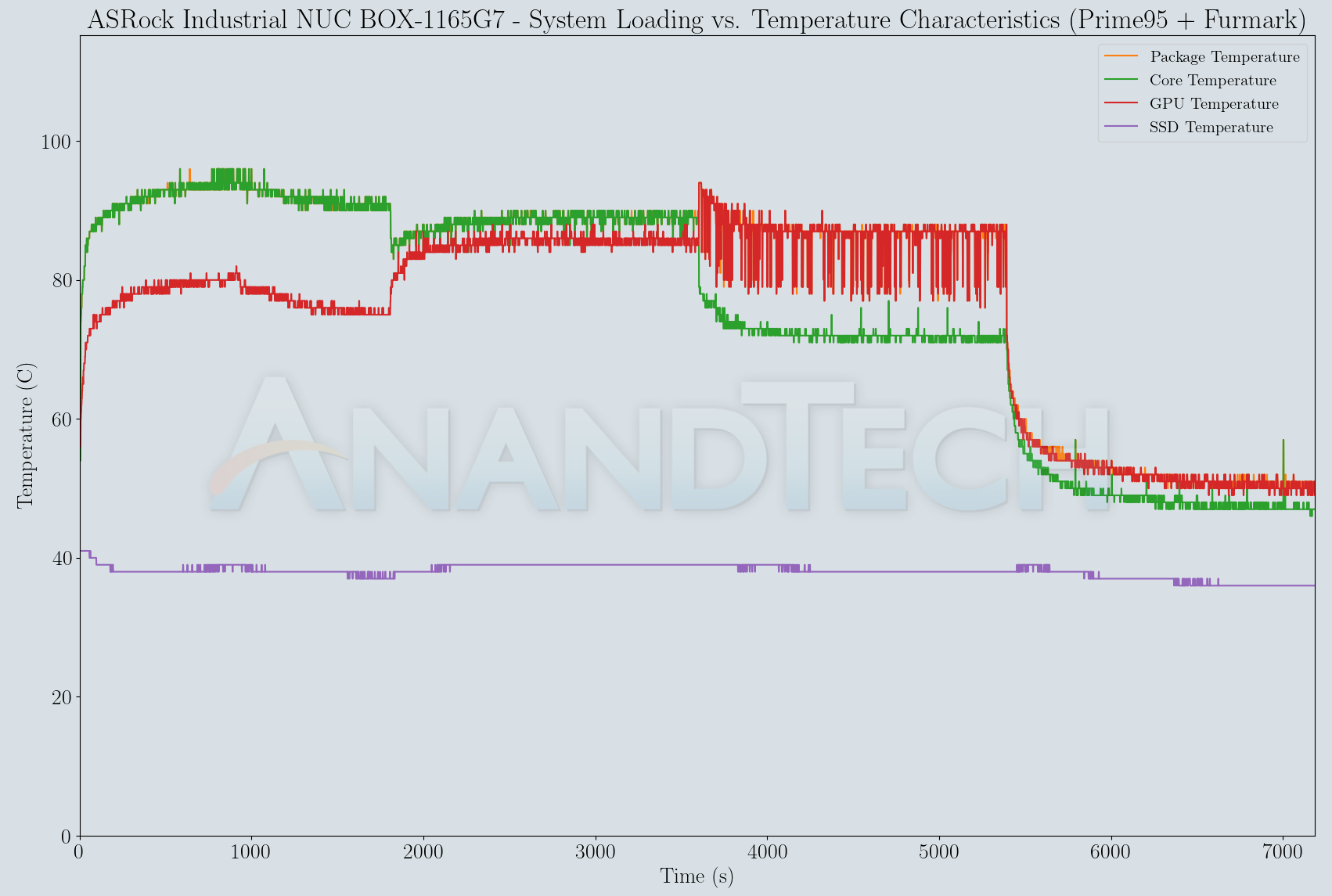
The custom stress test also shows that the system is able to sustain 28W package power consumption. The Furmark test is more stressful in terms of GPU power consumption compared to AIDA64's SST GPU workload.
Overall, the NUC BOX-1165G7's thermal solution is good enough for the Tiger Lake-U processor to provide its best possible performance.










33 Comments
View All Comments
dullard - Friday, August 27, 2021 - link
1) "Asrock Industrial" is the name of the company.2) The thing that most defines industrial computers is the promise to keep parts and productions for longer than most other computers. If you buy a Dell home computer, it might have a randomly selected hard drive or memory that differs each time you order it. If you buy a Dell business computer, you might get the same hard drive or same memory for a couple years. Many industrial computers have the exact same parts guaranteed to be in production for often up to 7 years. That really matters when you put in a fortune into equipment and another fortune into qualification of that equipment and suddenly the computer goes down.
Fanless is nice, but certainly not the biggest industrial need.
zsdersw - Monday, August 30, 2021 - link
If it's not fanless and rugged it's not "industrial", as its components won't last as long (dust and other particulates in the air are never good for electronics). Using a computer in an industrial environment commands a level of ruggedness that you won't find in any computer fan.dullard - Monday, August 30, 2021 - link
There are plenty of industries that are not filthy.mode_13h - Tuesday, August 31, 2021 - link
Yeah, exactly. There are applications like kiosks, point-of-sale, and backroom appliances.zsdersw - Tuesday, August 31, 2021 - link
All of which benefit from fanless computers. Dust is everywhere and always bad for electronics.dullard - Tuesday, August 31, 2021 - link
Dust can also collect on fins on fanless computers and render their cooling worse. It isn't a concept of "works" vs "doesn't work".zsdersw - Wednesday, September 1, 2021 - link
It can, but with nothing to draw dust inside the computer it doesn't happen to a noticeable degree over the time between when the computer is deployed and when it's obsolete.mode_13h - Tuesday, September 21, 2021 - link
> with nothing to draw dust inside the computer it doesn't happen to a noticeable degree> over the time between when the computer is deployed and when it's obsolete.
That's not necessarily true. It depends on how prone the enclosure is to collecting dust, the orientation in which it's mounted, how much dust is in the environment where it's used, and how long it remains in service. It's not uncommon for machines to have a service life of close to a decade.
Yes, we can agree that fanless is the better option, if you're at all worried about dust. Whoever wants this SFF "industrial" PC must care more about size and performance than maintenance costs.
Manvadher - Friday, August 27, 2021 - link
I really love this site and its reviews but why did you do this"The NUC-1165G7 places the 4.09" x 4.02" motherboard inside a chassis measuring 110 mm x 117.5 mm x 47.85 mm"
Two different units in the same sentence!
Either way thank you for the review!
ganeshts - Monday, August 30, 2021 - link
The 4x4 and 5x5 are recognized stand-ins for the NUC and mini-STX form-factors respectively, and I was using the imperial measurements to convey that this is a standard NUC board. I have since edited the piece to add the SI measurements also for the motherboard dimensions.