ASRock Industrial NUC BOX-1165G7 Mini-PC Review: An Ultra-Compact Tiger Lake Desktop
by Ganesh T S on August 26, 2021 8:15 AM EST- Posted in
- Systems
- Intel
- NUC
- UCFF
- Willow Cove
- ASRock Industrial
- Tiger Lake-U
HTPC Workloads
Media playback and video post-processing without taxing the CPU are some of the functionalities that have been relegated to GPUs over the 10 - 15 years. The transitions to higher video resolutions and complicated video codecs have become more frequent. While the move from SD (480p) to HD (720p) took the better part of the 2000s, the transition to FHD (1080p), 4K (2160p), and now 8K (4320p) have all happened in the last decade. The rise of over-the-top (OTT) delivery platforms like YouTube, Netflix, etc. have accelerated the development and deployment of new codecs and higher resolution videos.
On Windows, GPUs expose their video decoding and post-processing capabilities via DXVA / D3D11 APIs. The DXVAChecker program provides a quick overview of the GPU features related to these aspects. All major modern codecs (including AV1) are supported for decoding across multiple resolutions. Support for decoding 4:2:2 and 4:4:4 videos is unique to Intel's hardware decoder, though it is unlikely for the NUC BOX-1165G7 to be used for processing such streams.
Windows has adopted an on-demand delivery of OS components for activating the usage of these APIs. Similar to the MS Store HEVC codec, the AV1 codec is also being delivered via the MS store. While open-source programs like MPC-HC can use the AV1 decoding capabilities of the GPU using the LAV Filters component, AV1 decoding with MS Edge requires the installation of the extension.
YouTube Streaming
The move to 4K and 8K, and the need to evaluate HDR support have made us choose Mystery Box's Peru 8K HDR 60FPS video as our test sample moving forward. On PCs running Windows, it is recommended that HDR streaming videos be viewed using the Microsoft Edge browser after putting the desktop in HDR mode.
Without installing the AV1 extension, the VP9 Profile 2 4K version is played back as shown above. However, installing the extension allows flawless playback of the 8K version, as shown in the screenshot below.
Various metrics of interest such as GPU usage and at-wall power consumption were recorded for the first four minutes of the playback of the above video in both modes (VP9 Profile 2, and AV1). The numbers are graphed below.
| YouTube Streaming Efficiency - 4Kp60 VP9.2 and 8Kp60 AV1 | |||
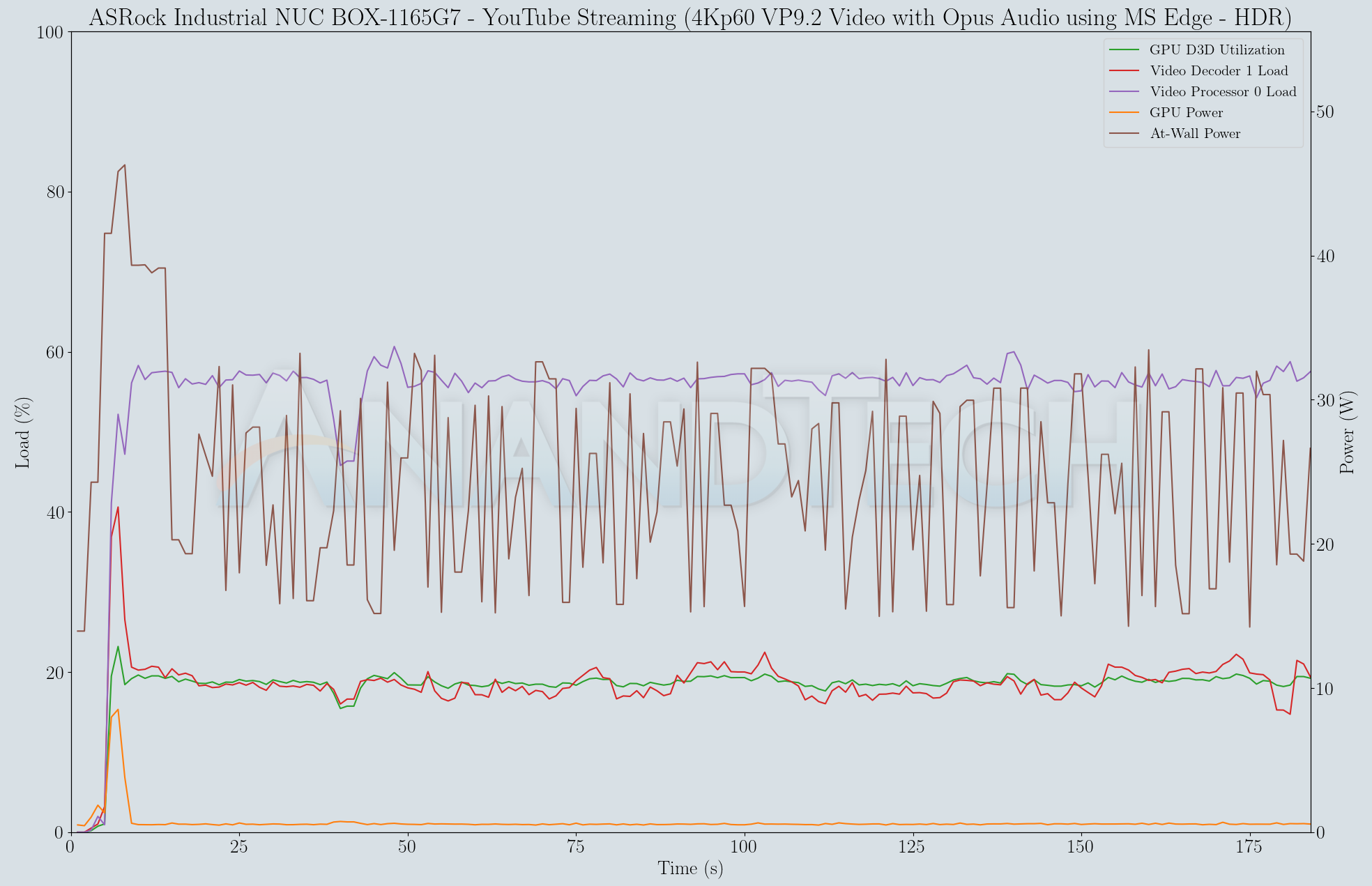
The playback of the 4K stream is flawless. The 8K stream, despite saturating the decoder for most of the time, did manage to play back without dropped frames except when the overlay was activated. The playback is not particularly power efficient, with the 4K stream consuming around 25W at the wall, and the 8K decode / 4K display consuming around 38W.
Evaluation of local media playback and video processing is done by playing back files encompassing a range of relevant codecs, containers, resolutions, and frame rates. A note of the efficiency is also made by tracking GPU usage and power consumption of the system at the wall. Users have their own preference for the playback software / decoder / renderer, and our aim is to have numbers representative of commonly encountered scenarios. Towards this, we played back the test streams using the following combinations:
- MPC-HC x64 1.9.14 + LAV Video Decoder (DXVA2 Native) + Enhanced Video Renderer - Custom Presenter (EVR-CP)
- MPC-HC x64 1.9.14 + LAV Video Decoder (D3D11) + madVR 0.92.17 (DXVA-Focused)
- VLC 3.0.16
- Kodi 19.1
Fourteen test streams comprising of various codecs and frame rates (each of 90s duration) were played back from the local disk with an interval of 30 seconds in-between. Various metrics including GPU usage and at-wall power consumption were recorded during the course of this playback.
All our playback tests were done with the desktop HDR setting turned on. It is possible for certain system configurations to have madVR automatically turn on/off the HDR capabilities prior to the playback of a HDR video, but, we didn't take advantage of that in our testing.
VLC and Kodi
VLC is the playback software of choice for the average PC user who doesn't need a ten-foot UI. Its install-and-play simplicity has made it extremely popular. Over the years, the software has gained the ability to take advantage of various hardware acceleration options. Kodi, on the other hand, has a ten-foot UI making it the perfect open-source software for dedicated HTPCs. Support for add-ons make it very extensible and capable of customization. We played back our test files using the default VLC and Kodi configurations, and recorded the following metrics.
| Video Playback Efficiency - VLC and Kodi | |||
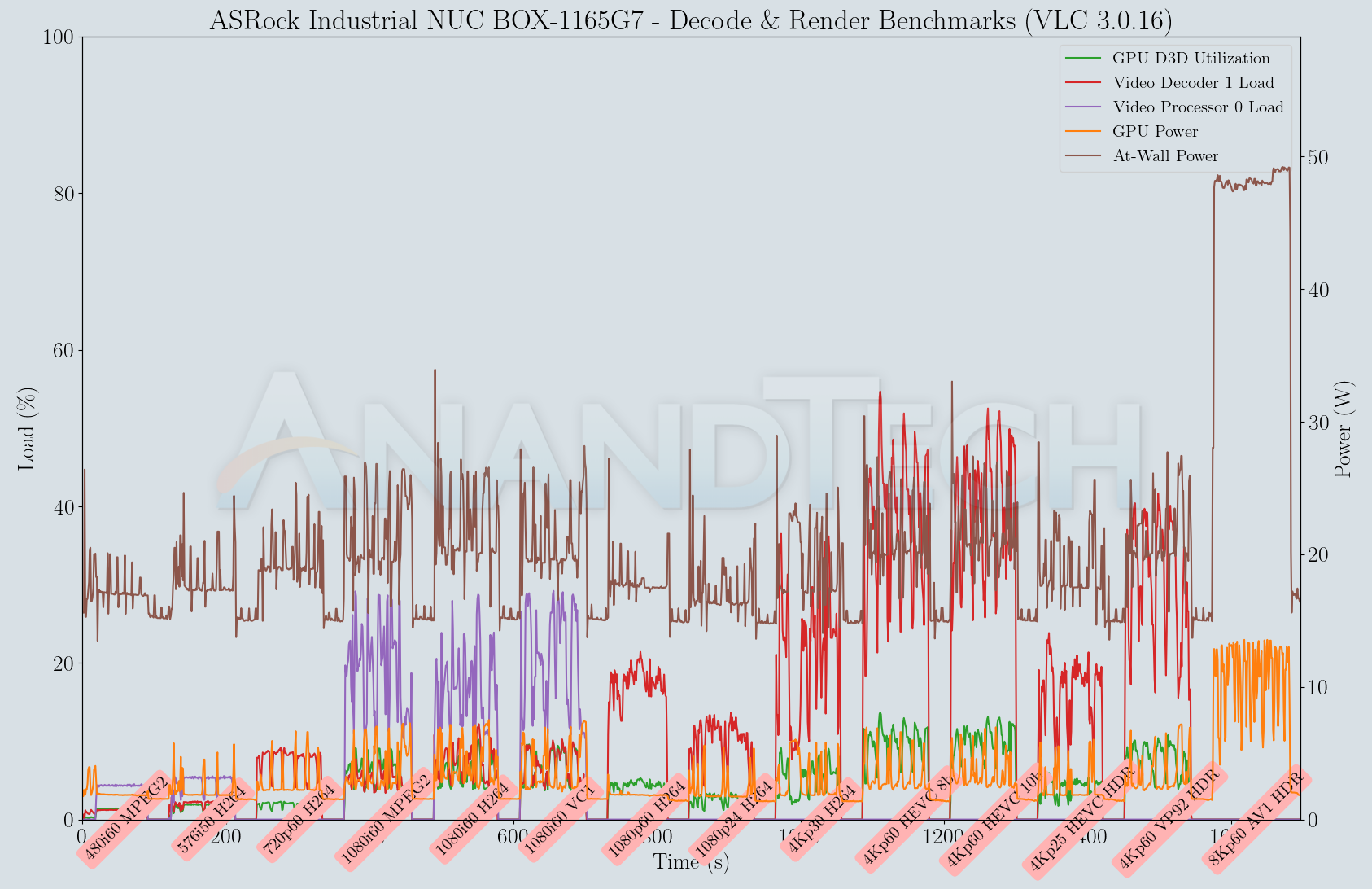
Both VLC and Kodi perform software decoding for the 8Kp60 AV1 stream. The Core i7-1165G7 is simply unable to keep up with the requirements, resulting in a slideshow of sorts. Other codecs present no challenge to the system, with hardware-accelerated decode ensuring power consumption remains modest at around 20 - 25 W.
MPC-HC
MPC-HC offers an easy way to test out different combinations of decoders and renderers. The first configuration we evaluated is the default post-install scenario, with only the in-built LAV Video Decoder forced to DXVA2 Native mode. One additional pass was done with madVR configured to make use of the DXVA-accelerated video processing capabilities as much as possible. The metrics collected during the playback of the test files using the above three configurations are presented below.
| Video Playback Efficiency - MPC-HC with EVR-CP and madVR | |
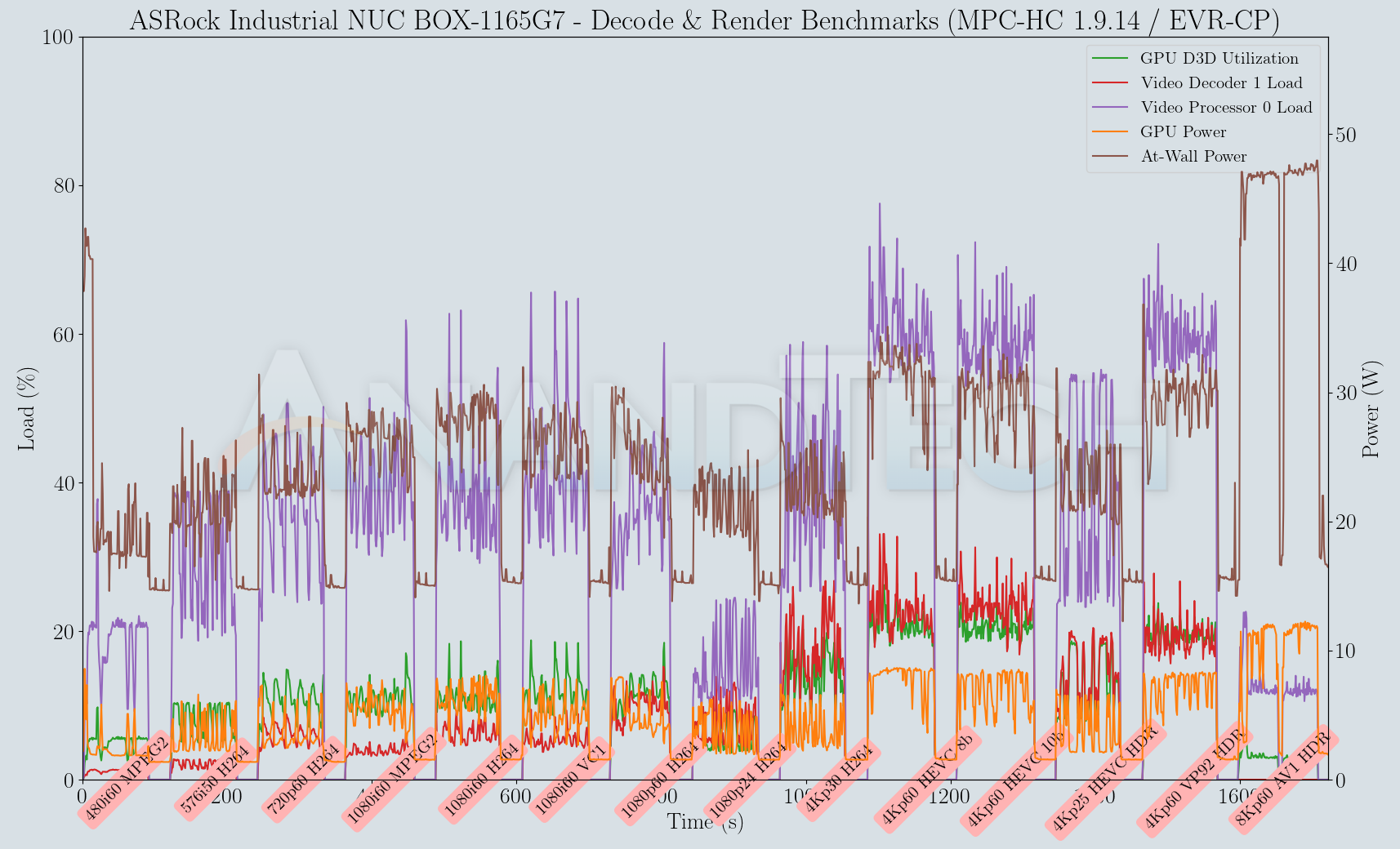
The LAV Filters integrated in MPC-HC 1.9.14 is able to successfully play back the 8Kp60 AV1 stream with hardware acceleration. In fact, the decoder load is much lesser compared to playing back the stream using the MS Edge browser. On the flop side, the average power consumption at the wall is a tad higher compared to playing back the same streams with Kodi. The madVR (DXVA) configuration also surprisingly played back almost all the streams without frame drops.


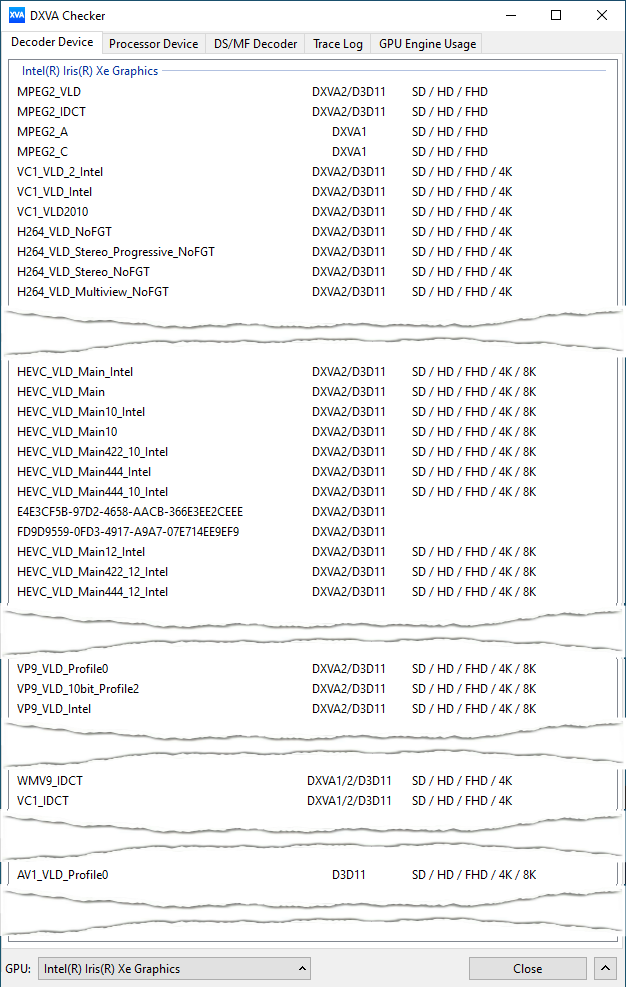

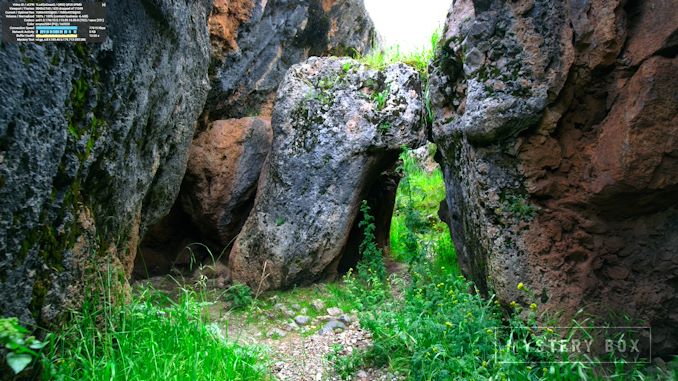








33 Comments
View All Comments
sutramassage2 - Wednesday, September 1, 2021 - link
Our flair for showcasing koramangala ingredients shines through in every one of our menus, whether you are looking for a casual lunch or dinner at sutra massage & b2b spa, or a traditional Afternoon sandwich massage. for more info visit here:- https://www.sutramassage.commode_13h - Tuesday, September 21, 2021 - link
spammerwillis936 - Thursday, August 26, 2021 - link
This is a quite nice looking product. I just wish they'd have used a latching power connector.brunosalezze - Thursday, August 26, 2021 - link
I have one of these. Its actually my work pc right now, I dont need a gpu or multiple cores to code, I and have dedicated servers avaiable to run the code. It serves me very well to be able to have 2 4k monitors and not strugle to move the mouse. My only issue with it, its when I try to hook up a gpu with a R43SG. Its very hard to boot, the issue is not the conection, I've used this connector to other mini pcs with my 6800 and always worked very well, the issue is this particular bios, I think.xsoft7 - Thursday, August 26, 2021 - link
there is a Zen3 mini PC.. with 5900HX which costs 649$ can you review it?https://store.minisforum.com/collections/all-produ...
many youtube videos are raving about it.
abufrejoval - Thursday, August 26, 2021 - link
You send them one, they'll be more likely to review it.Now seriously, you can infer quite a bit on Ryzen by looking at what has been tested already.
All these APUs are basically the same silicon operated at distinct power settings, ~15 Watts for 5800U, ~35 Watts for 5900HX and ~65 Watts for 5700G.
The Vega9 graphics don't seem to benefit a terrible lot from extra Wattage, because it's mostly bandwidth constained. There are reviews out there which demonstrate the potential with overclocker DIMMs and an overclocked GPU, but those gains remain linear from a very low baseline.
Peak clocks are just a couple hundred MHz apart, hardly enough to matter, so what you mostly get from the extra Watts is sustained clocks on higher core counts. Go take the values for 15 Watts and 65 Watts, split the difference and add ~20% because CMOS won't give linear clock returns on Watts beyond say 2GHz.
Somewhere on Youtube you'll find someone raving about any thing. But APUs aim really for the very rational, just enough to get the work done in a couple of form factors and at a few price points.
meacupla - Thursday, August 26, 2021 - link
How would a 1135G7 (28W) compare with a Ryzen 5 PRO 5650GE (35W)?There are, or were, plenty of 1L class SFF PCs using the 4650GE, and OEMs are probably transitioning to the 5650GE right now.
If you are going to use a U series APUs at higher TDP, because it's a SFF, I think you might as well include 35W desktop APUs used in SFF for comparison.
abufrejoval - Thursday, August 26, 2021 - link
I got the NUC8 (Iris 655), NUC10 (UHD) and NUC11 (Xe) all as i7, each with 64GB and 10Gbit via Sabrent TB3 (Aquantia really) NICs to operate as a oVirt(RHV) HCI cluster.Played around with Windows a bit before they became "productive".
I was really interested to see how the iGPU generations would play out and in IPC vs cores, 14nm vs. 10nm etc.
Twice the iGPU resources (48 vs 24EU) + the 128MB eDRAM on the Iris 655 only got 50% performance increase, just as the 3DMark gaming score shows. That seemed to spell trouble for the 96EU Xe, which doesn't have any of that. But it didn't. Instead the 96EU Xe scales pretty much linearly vs the 24EU UHD, but that still doesn't make it a games engine. Still a NIght Raid or WildLife type game runs just fine at FHD on the NUC11.
In terms of CPU benchmarks, it was a clear win for the NUC11. It got awfully close to my 5800X on single core benchmarks, especially on Linux, while the 6-Core 10700U could not gain ground against the 4-Core 1065G7 on e.g. Blender or anything thready.
I also have a Lenovo 5800U notebook, which can be configured for the 28Watt and 15Watt energy consumption levels (which is sticks to, religiously!) and it really can't gain much ground on thready workloads against the 1065G7, either, when that is configured to those same 15 and 28 Watt limits. I only measured via HWinfo, not at the wall, so there is that.
What I really like about the NUCs is that they allow very precise control over P1, P2, TAU and the fans (I need absolute control over maximum noise and want max CPU for that in operation). They give you that, while the generation over generation looks of that BIOS are so different, it seams to be completely different teams.
Ah and yeah, the Xe graphics do outperform the Vega9 on the 5800U significantly in numbers, while it doesn't really matter for gaming. Both are super smooth with Google Maps in 3D mode on Chromium in Windows at 4k. But any software less optimized will struggle beyond 2D.
Multi-Monitor support on all the Intel iGPUs is excellent on Windows and Linux, the Vega9 has serious issues switching between external and internal graphics even on Windows. A dual alt-mode USB-C adapter which supports a 4k primary and a FHD secondary seamlessly on any Intel iGPU with very OS I've tested works as you'd expect it, but with the Radeon drivers (both Lenovo and latest AMD) just switching between the 3k laptop screen and the external 4k primary freezes the output to the point where only a hard poweroff will bring it back.
With all systems playing with the power settings (15-64Watts for the NUCs, 12-28Watts for 5800U), those settings did little to nothing for the iGPU. It's really just all about how much left-over budget goes to enable higher CPU clocks (until thermals kick in).
zsdersw - Friday, August 27, 2021 - link
What exactly is "industrial" about it? If it's not fanless it can't really be considered industrial and it's just another NUC-type computer.abufrejoval - Friday, August 27, 2021 - link
The marketing channel.They don't metion any testing specification in the technical data on the ASrock web site.
Without that it may just mean that consumer (fool protection) return rights might not apply.