The ASUS ROG Strix G15 (G513QY) Review: Embracing AMD's Advantage
by Brett Howse on May 31, 2021 11:00 PM ESTBattery Life
Although generally less of a hinderance for gaming systems, which are most often used on a desk and connected to power, AMD has stated that the Radeon RX 6800M is able to go into a “Near 0 Watt Idle” state, meaning despite having a massive 150-Watt TDP GPU inside, battery life should not be compromised as severely as it is on other gaming systems.
ASUS outfits the G513QY with a 90 Wh battery, which is near the limit of what is allowed in a laptop, so that, coupled with the 7 nm CPU, and a power-gated GPU, should provide good results.
Web Battery Life
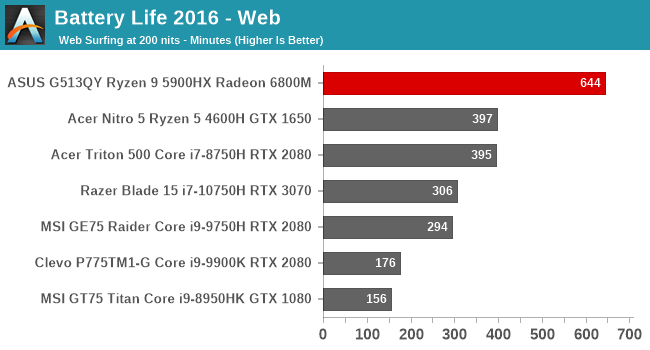
As much as the performance has been amazing on the AMD CPU and GPU combination, perhaps the battery life result is even more impressive. Typically, gaming systems are not very efficient, as even the systems that do allow the GPU to be disabled during light tasks still have a high base power draw, but AMD has really done amazing work to power gate the GPU when it is not needed. When coupled with the very large battery, the ASUS Strix G513QY dominates the battery life charts compared to other gaming-focused systems.
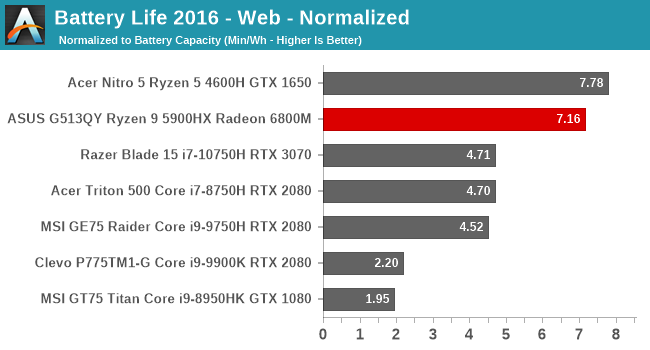
Looking at the platform efficiency with the battery size removed, the ASUS G513QY proves that the amazing battery life is not just down to the 90 Wh battery either. AMD has really done a fantastic job with system power with the Ryzen 9 5900HX and Radeon RX 6800M combination.
PCMark 10 Modern Office Battery
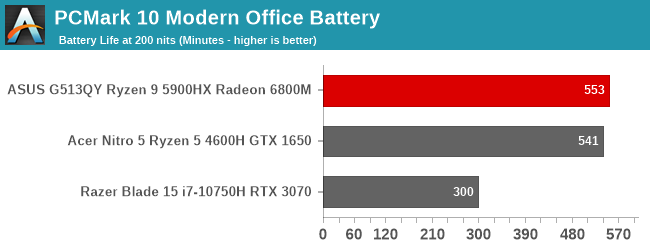
One of the newer tests to our laptop suite is the PCMark 10 Modern Office battery test, which leverages the same workloads in the PCMark 10 benchmarking suite, and then runs them in 10-minute loops. If the system gets the work done quicker, it is able to idle for a larger portion of the 10-minute window, so that more performant systems are not disadvantaged. Once again, the battery life is really astounding for a system of this type.
Movie Playback
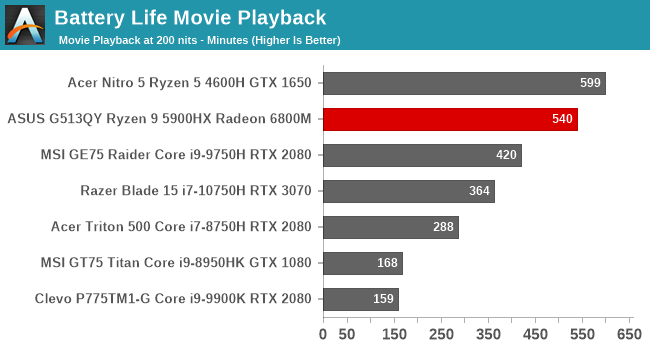
On thin and light laptops, movie playback is generally the most efficient task, since the media decode is offloaded to the media block. On the ASUS, the battery life was actually slightly less than the other tests, but still well ahead of most other gaming systems.
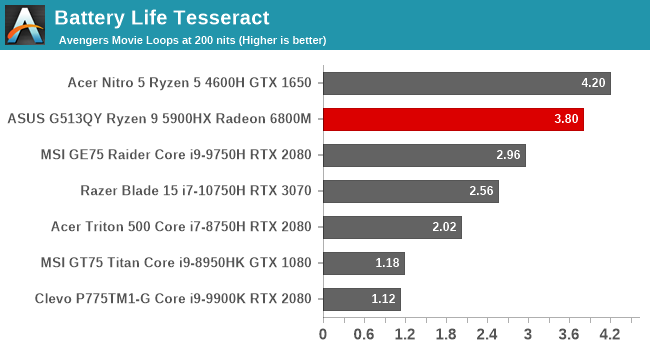
The Tesseract score divides the movie playback runtime by the length of The Avengers movie, and the ASUS G513QY can almost get through four complete viewings before needing to be recharged.
Charge Time
Thanks to a 280-Watt AC adapter, there is plenty of power available to charge the battery quickly, even if the device is in use. Interestingly, the ASUS G513QY also includes a USB-C port on the rear which supports up to 100 Watts of power delivery, and that can go both directions. You can charge something from the port if needed, but the power delivery also allows the laptop to be recharged from external battery packs if needed, or from a USB Type-C charging cord. It will not be able to delivery the full power for when the system is under load, but still makes for a nice backup power source if needed.
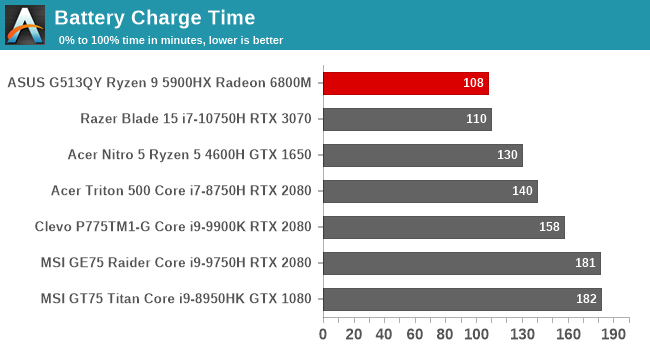
The charge rate is very quick on this system. Despite the large 90 Wh battery size, the system recharged the quickest of the sampled systems. ASUS claims 0-50% in less than 30 minutes and we measured 31 minutes to 50%.










146 Comments
View All Comments
eva02langley - Tuesday, June 1, 2021 - link
Not interested into anything not 1440p, IPS, 144Hz, top color accuracy and Freesync... AMD promised that on stage yesterday... WTH does Asus smoke...!!!???eva02langley - Tuesday, June 1, 2021 - link
Even you guys admit that ASUS SCREWED up not going 1440p. How awesome... ASUS was already on my blacklist for the disaster the G73JH-A1 was... but this is just ridiculous, they are joke as system implementer. They proved it by their incompetence."AMD targets the Radeon RX 6800M at 2560x1440, and for good reason. As we have seen, in pretty much every title, it is completely CPU bound at 1920x1080, even with the newest Ryzen 9 5900HX as the processor. The synthetic tests, as well as the UHD resolution results, really prove this point.
Although there is certainly a market where the 1920x1080 resolution is desired for the lowest latency, in this system, that panel is really too low of a resolution for such a powerful GPU, and it becomes wasted money spent."
eva02langley - Tuesday, June 1, 2021 - link
Well, i just realized that there is a 1440p panel also... however this 1080p version should not even exist. A 1440p panel resolution can be scaled to 1080p if required... so what is the point? 300Hz??? In optimal gaming scenario at 300Hz constant, you gain 4ms of response.As a comparative, 4ms is the equivalent of ONE FPS.... from 250Hz-251Hz... only idiots will defend this stupidity.
eva02langley - Tuesday, June 1, 2021 - link
Ah, I made a mistake in the calculation. The difference is more in the realm of 50 FPS at a 120Hz basis. So basically, 120Hz to 170Hz is the same amount of time from 144Hz to 300Hz.Makes more sense. But still, 50Hz from 120Hz is worth the same than 144Hz to 300Hz. Meaning those 50Hz are worth those 156Hz. This is because FPS are not a linear factor and a ratio.
Spazosaurus - Tuesday, June 1, 2021 - link
Perhaps the next generation of gpus will have enough power to render even the most demanding titles at 2k60 baseline, at which point I'll happily embrace 2k laptop displays. Native 1080p,to me, looks much better than 1080p on a 2k display. Personally I prefer a lower res native display so that I can crank up the quality settings. Once I'm over 60fps, it does not matter if I'm cpu bound or not. I'm not going to lower a native 2k display to 1080p to get 60fps.Spunjji - Friday, June 4, 2021 - link
This GPU isn't going to have any problems rendering any modern titles in 1440p at more than 60fps - at least, not unless you use RT...DanaGoyette - Tuesday, June 1, 2021 - link
I initially thought: ooh, real home, pageup, pagedown, and end keys... But nope, the right column is media playback control keys, and those text cursor control keys are hidden behind Fn.I guess I'm sticking with my HP Omen.
Pacinamac - Tuesday, June 1, 2021 - link
Competition is the best thing for the consumer. Doubt I'll get an AMD system (I'm a video editor who uses quicksync) but happy to see them doing so well.jenesuispasbavard - Tuesday, June 1, 2021 - link
I'm confused with these GPU tests. Comparisons to the competition at only 1080p? Only this laptop's performance at 4K (no comparisons)? 3DMark Fire Strike - which is *eight* years old now; and no Time Spy or Port Royal? 3DMark total score and not GPU score?ksec - Tuesday, June 1, 2021 - link
Why did they not call it Amdvantage is beyond me.