The 20" LCD Shootout: Dell versus Apple
by Kristopher Kubicki on April 27, 2005 12:05 AM EST- Posted in
- Displays
Quantitative Analysis
For the duration of this review, we connected the UltraSharp 2005FPW and Apple Cinema 20” simultaneously to a Radeon X800 Pro with factory default settings on both DVI connections unless stated otherwise. Brightness has been set to maximum as well.Luminance
Brightness ranked as one of our most important display qualities. The largest mistake that we see people make when they buy a new LCD is to put their new, bright LCD in a dim, dark room (and then turn the LCD down to 25% brightness). Not only is this terrible for your eyes, but it also unnecessarily offsets hues; a blue screen in a dark room doesn’t look the same as a blue screen in a well lit one!Below, you can see a comparison of the brightness for each of our LCD monitors.
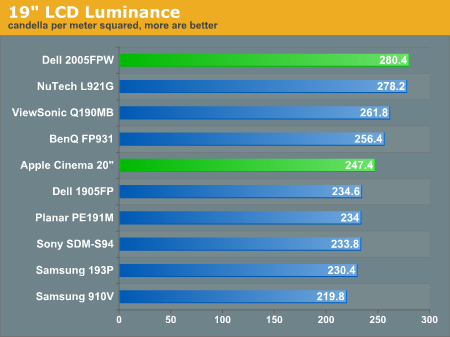
Our Contrast Ratio
We will note the same observation from the 19” LCD Roundup two months ago. Using PreCal and our ColorVision Spyder, we will measure the luminance of a pure white image and a pure black image on the LCD monitor. The observed contrast ratio is simply the highest recorded luminance divided by the lowest. All measurements are in candela per meter squared; larger contrast ratios are more desirable.| Observed Contrast Ratio | |||
| Highest Recorded (white image) |
Lowest Recorded (black image) |
Observed Contrast Ratio | |
| Apple Cinema 20" | 247.4 | 2.4 | 103.1 |
| BenQ FP931 | 256.4 | 3.6 | 71.2 |
| Dell 1905FP | 234.6 | 2.6 | 90.2 |
| Dell 2005FPW | 280.4 | 2.6 | 107.8 |
| NuTech L921G | 278.2 | 2.6 | 107.0 |
| Planar PE191M | 234.0 | 3.0 | 78.0 |
| Samsung 193P | 230.4 | 2.2 | 104.7 |
| Samsung 910V | 219.8 | 2.6 | 84.5 |
| Sony SDM S94 | 233.8 | 3.0 | 77.9 |
| ViewSonic Q190MB | 261.8 | 2.6 | 100.7 |
Contrast ratios were fairly close to what we expected to observe. The Dell display does emit whiter whites, but at the same time, our darkest darks were not quite there. Keep in mind, the accuracy of our ColorVision Spyder is only within 0.2 cd/m 2, and this plagues the accuracy of our results. Our numbers should give you a good estimation of where each display falls in line with another, but it is far from an absolute authority.
For those who would like to see how the Apple Cinema 20” and Dell 2005FPW compare head to head, we placed an image spanning both displays on the desktop and took a snapshot. The image below is the raw image before we cleaned it up for easier comparison.
The next picture has been cropped to compare the two screens easily. The image on the left is the Apple Cinema 20”, the one on the right is the Dell 2005FPW.
As you can see, even though both images are conveyed over the DVI cable, there seems to be some discrepancy on the actual tones. The more muted colors of the Cinema display were slightly off according to OptiCal, and we needed to correct the curves via software.












70 Comments
View All Comments
intellon - Wednesday, April 27, 2005 - link
Oh why oh why did you leave out a small paragraph of comment on the composite input or the s-video one... If you can update the review by connecting xbox to it and playing halo on the xbox, and commenting on the playability in just one itsy bitsy paragraph that would make this head to head review complete...Lots of students with cramped space dream about using computer monitor as a display for their consoles.
jasonsRX7 - Wednesday, April 27, 2005 - link
Lots of Mac users love the Dell widescreen displays, they're great for the money. I'm a Mac user and I thought a lot about getting a Dell widescreen but ended up with a 30" Apple Cinema display instead. There are tons of people in the Mac forums I visit that use the Dell 20" and 24" monitors, though.Chuckles - Wednesday, April 27, 2005 - link
Hey #11: Try $799.http://store.apple.com/1-800-MY-APPLE/WebObjects/A...
#13:
As long as your video card has the S-Video Port between the DVI ports, two connectors will fit. If they are crammed next to each other, they won't.
xsilver - Wednesday, April 27, 2005 - link
"The largest mistake that we see people make when they buy a new LCD is to put their new, bright LCD in a dim, dark room (and then turn the LCD down to 25% brightness). Not only is this terrible for your eyes,"can you clarify this? why is this so bad? you mention colour offset, but if this is changed accordingly, what is different?
lebe0024 - Wednesday, April 27, 2005 - link
This has nothing to do with MAC vs. PC. This is a display manufactured by Apple, which has nothing to do with Apple's "Macintosh" computer line, other than the fact that they're sold together.MIDIman - Wednesday, April 27, 2005 - link
An absolutely superb real down to earth mac vs. pc comparison.Reminds me of the millions of times I've been confronted by mac-lovers saying that the Apple Cinema Display is the only good LCD on the market and is "worth" the extra cost. Nowadays, I just send them to anandtech!
hirschma - Wednesday, April 27, 2005 - link
A couple of quick comments:* I have two OLD Apple DVI monitors hooked to my PC. While they work great, there is no software for the PC to control anything except the backlight controls, like the model reviewed here. I'm guessing that the new model still doesn't come with anything in that regard.
* The Apple DVI cable head looks too "fat" to use with Dual DVI cards - looks like one port will be partially blocked. Is that accurate?
I'd like to have heard more about the Apple monitor's suitability for use with Windows.
JH
cHodAXUK - Wednesday, April 27, 2005 - link
Dell UK are charging nearly £600 for the 2005, thats $1000 the cheeky mofos. Looks like Dell are another company exploiting the ripoff Britian mentality.DCstewieG - Wednesday, April 27, 2005 - link
I'm surprised the price of the Apple display is never mentioned. If the Dell is $486 at the outlet store online you figure the Apple name will cost maybe $100 or so more? So about $600.Try $999.
Geez, I think that thing is as sexy as anyone else, but holy crap is that a premium. And without the possibility of analog! $350 for the Dell on the right day makes a hell of a lot more sense to me, even if roles were reversed and it had been rated slightly worse than the Apple.
DeanO - Wednesday, April 27, 2005 - link
Good review Kristopher :)Personally, I've seen photos that show some serious backlight leakage on these things, so I'm still a little hesitant, though it's reassuring that you guys haven't had this problem.
Hope the upcoming reviews of bigger screens include the Dell 2405FPW. That screen looks fantastic!