The 20" LCD Shootout: Dell versus Apple
by Kristopher Kubicki on April 27, 2005 12:05 AM EST- Posted in
- Displays
Concerning the 2005FPW Image Quality
When the UltraSharp 2005FPW debuted circa November 2004, several of our forum members promptly bought several units without hesitation. Many readers in response emailed us with complaints, and several forum threads illustrated the debacle. It seemed to us that there were three main complaints:- The Dell UltraSharp 2005FPW had severe discoloration, particularly with red hues.
- The Dell UltraSharp 2005FPW had severe screen uniformity problems.
- The Dell UltraSharp 2005FPW had problems obtaining/holding DVI signals at 1680x1050.
Screen discoloration, particularly "warm" colors, occurs for many different reasons. Perhaps the largest reason why we see such discoloration is due to the use of a poorly shielded or a heavily interfered 15-pin D-sub connector. At 1680x1050 resolutions (native for the Apple 20" and Dell 2005FPW), so much analog bandwidth is moving over the cable that it becomes very easy for the signal to become unstable. Generally, this results in the whole screen discoloring, but we have witnessed incidents where the strangest interference will discolor only a portion of the screen. The interconnects between the LCD panel and the monitor PCB could also have some interference along them, or even worse, they may be damaged/unset. In our experience with the Dell 2005FPW, when any of these cables were unset, the monitor backlights quickly switched off. The third culprit may have been the Genesis controller itself, although we would expect the whole screen to discolor as opposed to a small blurry portion. Glare and lighting effects also play their portion of tricks on the eye, and we have diagnosed more than one discoloration problem as reflections from unusual sources.
Poor screen uniformity is almost always a product of construction; either the unit was handled improperly or assembled incorrectly. We feel that this is the most severe of all three of the problems, since its almost impossible for the end user to misdiagnose this (unless people are tossing their 2005FPWs on the ground and then sending us pictures just for kicks!).
The last problem troubles us a little, although it can be generally attributed to a poor video card or a poor cable. After working very closely with Silicon Image over the last few months, it has come to our attention that several DVI video outputs and cables are surprisingly low quality. Unlike analogy D-sub cables, a poor DVI signal will just cause the monitor's DSP to ignore the signal. It may be that the Genesis gm1501 chips produced in the last few months have lower tolerances for faulty signals - or it may just be the case that we didn't have any reported cases of the DVI signal problem on older 2005FPW displays.
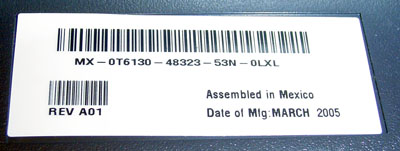
In our opinion, the fear of Dell UltraSharp 2005FPW image quality may have been a little exaggerated. Although the Apple Cinema displays use the same panels as their Dell counterparts, we never heard a single case of a defective Cinema 20" display. However, do consider the fact that the Apple uses much simplier signal processing and only on a digital source. Also keep in mind that the Cinema displays are also relatively easier for quality assurance; Apple hardware is scrutinized much harder than typical PC hardware - thus, video cards and cabling are more likely to work 100% correctly. The fact that UltraSharp 2005FPW has analog inputs most likely attributed to the early problems mentioned above.











70 Comments
View All Comments
Weezard - Wednesday, May 4, 2005 - link
Okay, sounds good.So if I buy this monitor, Ill just have to plug it in, and it will work with widescreen and all - on my Windows XP system with 9700Pro?
Thanks.
Pastuch - Wednesday, May 4, 2005 - link
"Does my Radeon9700Pro support this monitor?"A 9700pro is an excellent videocard for this monitor if you dont plan on playing games like Halflife 2 or WoW. The 9700pro's DVI signal will work perfectly, however you should install the latest ATI driver from ATI.com.
"but what about resolution options, DDC (or what its called - the function that delivers 16:10 widescreen). "
DDC or whatever you had in mind does not deliver a widescreen display. If you install the latest ATI drivers you will see that the standard windows graphics profiles in display settings have 1680x1050x32. The ATI driver has the ability to force 720p or 1080i but it is not necessary.
Weezard - Wednesday, May 4, 2005 - link
Hi, nice review.I do have a few questions about the Cinema Display.
Does my Radeon9700Pro support this monitor? It has DVI output, but what about resolution options, DDC (or what its called - the function that delivers 16:10 widescreen).
Is this a plug and play monitor, when running Windows XP and Radeon 9700Pro? Is any software needed before using it with a Windows OS?
Thank you.
wrack - Wednesday, May 4, 2005 - link
One thing I forgot to ask Kristopher,Which graphics card and processor was used to carry out this review..? I can't find 1680x1050 resolution option on my graphics card.
wrack - Tuesday, May 3, 2005 - link
#54 Electonic circuits always tend to attract fine dust.nortexoid - Sunday, May 1, 2005 - link
dust acts as an insulator? the monitor is standing vertically so the only place dust would gather is on the top, not on any of the electronics. or do you lie your monitor face down on a glass desk and work from underneath the desk? i know it's gaining ergonomic popularity, but i thought only in malawi.Spacecomber - Saturday, April 30, 2005 - link
This is the kind of review that I'd like to see become the standard for comparing LCDs. Pick an assortment of LCDs that are using the same type of matrice panel(TN, IPS, PVA/MVA) and compare these monitors to each other. They don't have to be using the exact same panel, as in this case, just one based on the same technology. This will provide the reader with something much more like an apples to apples comparison than the apples to oranges comparision that you will get otherwise. (Sorry, about the Apple pun.)With all three (or four) types of matrices having such distinctive strengthes and weaknesses, you pretty much have to decide which of these patterns of characteristics will best match how you use the computer and then go looking for that particular type of matrice in a panel.
The questions for the reviewers then becomes how well does a particular display cope with it's inherent weaknesses, as well as how well does it emphasize what should be its relative strengths.
For example, in this Anandtech review of IPS panel displays, one of the main problems for IPS panels to overcome is a relatively low contrast ratio, which can affect how well it reproduces black; so, this specification is one that should be given particular attention in the review, especially the subjective analysis.
Response times are always a point of emphasis in LCD reviews, and with IPS screens, as was noted in the review, you should expect to see the relatively modest black-white response time made up for by the fact that response times stay relatively consistent, even when changes in shade become smaller. (That is why I was confused by this statement, regarding motion blur, in the review, "...two states that are very close to each other take less time than two states further apart from each other, which results in pixels that are not just delayed in a uniform manner, but at several different speeds across the entire panel depending on the hue". I thought that it was with states that were closer together that you saw the slower response time, due to the voltage differential being so small in these cases.)
In sum, I'd like to see more LCD reviews start with what is known about the panel that is being used (such as is detailed in this very good xbitlabs analysis, http://www.xbitlabs.com/articles/other/display/lcd... and use this understanding to provide a framework for comparing LCDs in terms of their strengths and weaknesses. Essentially, while there is no one LCD monitor that is as well rounded for many purposes as is a CRT, anyone buying a LCD will be looking for the one that imposes fewer compromises on the them and for compromises that impinge less on how the screen will be used by that particular buyer.
Space
KristopherKubicki - Friday, April 29, 2005 - link
nortexoid: Dust acts as an insulator. Wrapping your DSP in a warm cuddly blanket will probably make it fail prematurely.glennpratt: Unfortunately I cannot quite vouche for the fact that aluminum really acts as a heat sink on this display. The housing is completely smooth and does not really create additional surface area for heat dissapation. Aluminums ability to transfer heat well only helps if there is additional surface area for the sink to come in contact with air.
In reality, the reason why Apple can get away with a beveled design without any passive exhaust has more to do with the fact that the inverter is housed in a separate brick from the display. Samsung does this too in many of their high end displays.
Anyways - I think Apple just picked Aluminum for looks.
Kristopher
glennpratt - Friday, April 29, 2005 - link
The Apple is made of aluminum which may have affected their decision to leave out the vents (aluminum transfers heat much better the plastic.)nortexoid - Thursday, April 28, 2005 - link
What do you think damages a electronics more: dust falling on them or high temperatures?I'd rather vents in the back of my monitor to prevent higher temperatures than have it completely sealed to keep out that horribly destructive nuclear fallout.