The ADATA GAMMIX S50 Lite 2TB SSD Review: Mainstream PCIe Gen4
by Billy Tallis on April 30, 2021 8:00 AM ESTBurst IO Performance
Our burst IO tests operate at queue depth 1 and perform several short data transfers interspersed with idle time. The random read and write tests consist of 32 bursts of up to 64MB each. The sequential read and write tests use eight bursts of up to 128MB each. For more details, please see the overview of our 2021 Consumer SSD Benchmark Suite.
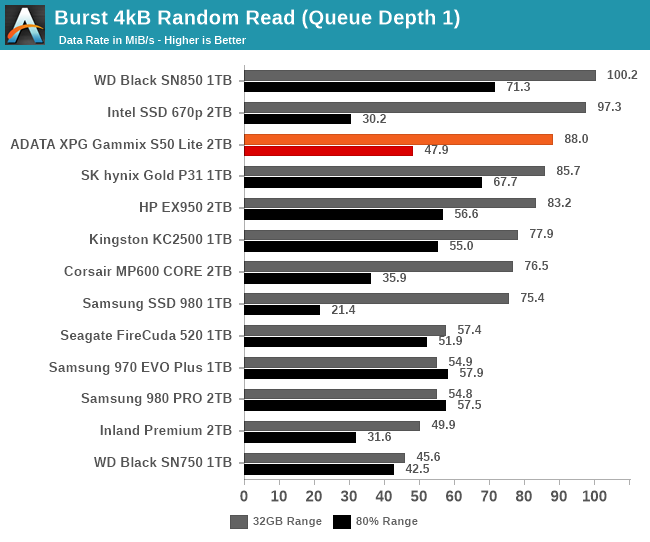 |
|||||||||
| Random Read | Random Write | ||||||||
| Sequential Read | Sequential Write | ||||||||
The ADATA XPG Gammix S50 Lite performs well on most of the burst IO tests, especially when the test is confined to a narrow range of the drive so that it won't overflow the SLC and DRAM caches. When the test ranges over 80% of the drive, the S50 Lite's write speeds are much lower (due to less available SLC cache) and the random read performance is also a bit lower (due to insufficient DRAM).
Sustained IO Performance
Our sustained IO tests exercise a range of queue depths and transfer more data than the burst IO tests, but still have limits to keep the duration somewhat realistic. The primary scores we report are focused on the low queue depths that make up the bulk of consumer storage workloads. For more details, please see the overview of our 2021 Consumer SSD Benchmark Suite.
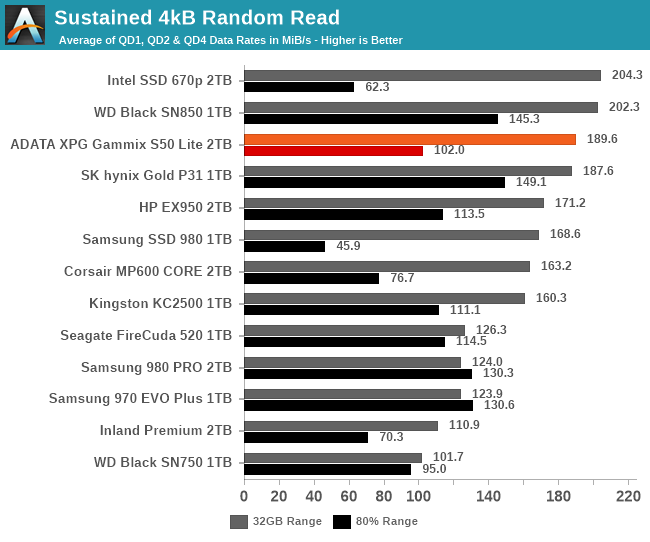 |
|||||||||
| Random Read | Throughput | Power | Efficiency | ||||||
| Random Write | Throughput | Power | Efficiency | ||||||
| Sequential Read | Throughput | Power | Efficiency | ||||||
| Sequential Write | Throughput | Power | Efficiency | ||||||
Adding in some slightly higher queue depths and longer test durations doesn't substantially change how the S50 Lite ranks. Its peak performance is still competitive with the best PCIe Gen3 drives, but as the drive fills up and the locality of the workload drops, it loses more performance than those 8-channel Gen3 drives with the full amount of DRAM.
The power efficiency score on these tests generally look better for the S50 Lite than the energy usage scores from the ATSB tests. Its efficiency is generally at least middle-of-the-road except in the situations where performance starts seriously dropping.
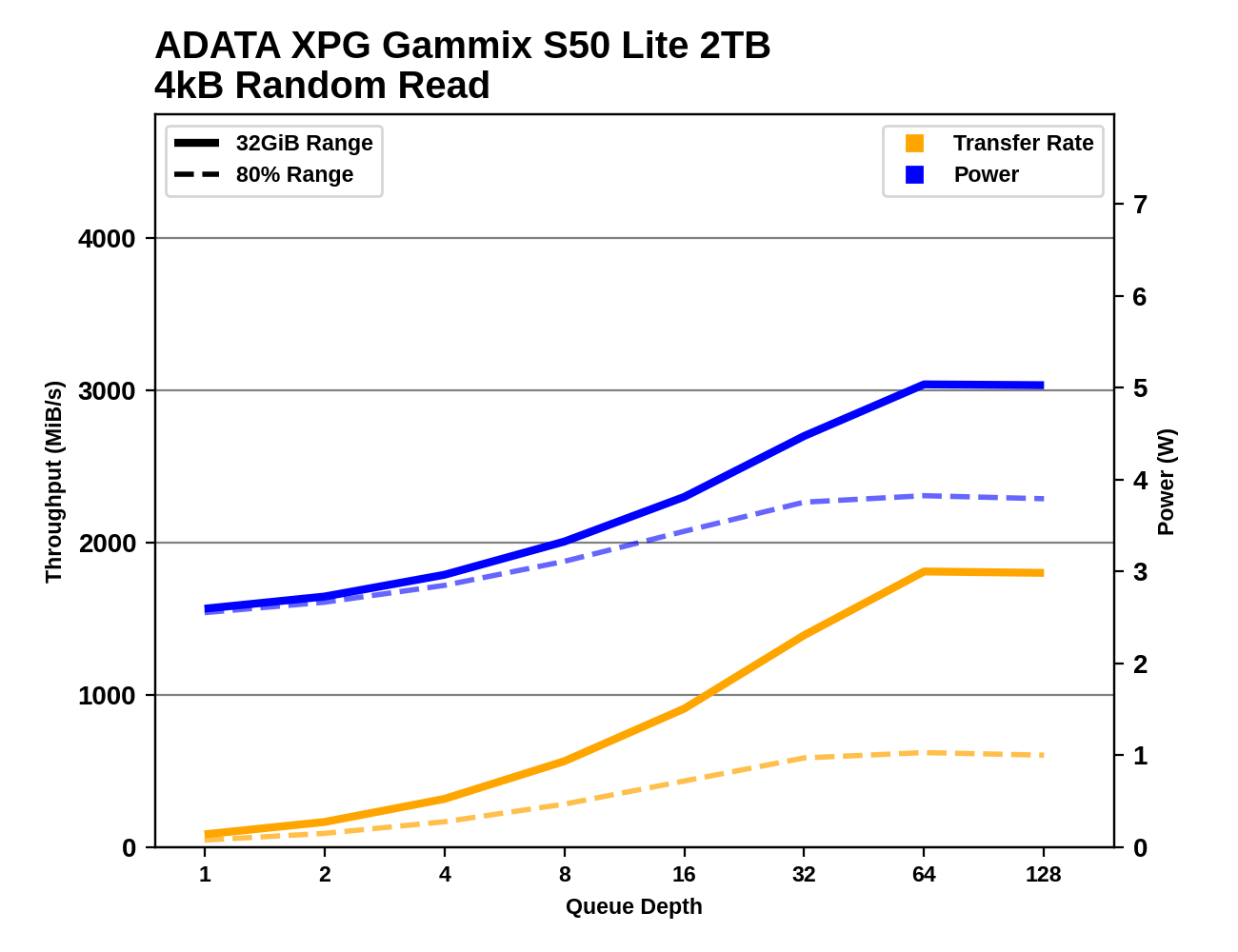 |
|||||||||
| Random Read | |||||||||
| Random Write | |||||||||
| Sequential Read | |||||||||
| Sequential Write | |||||||||
Looking across the full range of queue depths shows the same performance patterns for the S50 Lite continuing and amplifying. Except on the sequential read test, the S50 Lite shows huge performance disparities between the narrow 32GB range test runs and those that cover 80% of the drive. The lower DRAM ratio is a handicap on the random read test, and the SLC cache often overflows when testing writes against an 80% full drive. But when the tests are only covering a small slice of the drive, the S50 Lite shows good performance scaling that is comparable to the best gen3 drives.
Random Read Latency
This test illustrates how drives with higher throughput don't always offer better IO latency and Quality of Service (QoS), and that latency often gets much worse when a drive is pushed to its limits. This test is more intense than real-world consumer workloads and the results can be a bit noisy, but large differences that show up clearly on a log scale plot are meaningful. For more details, please see the overview of our 2021 Consumer SSD Benchmark Suite.
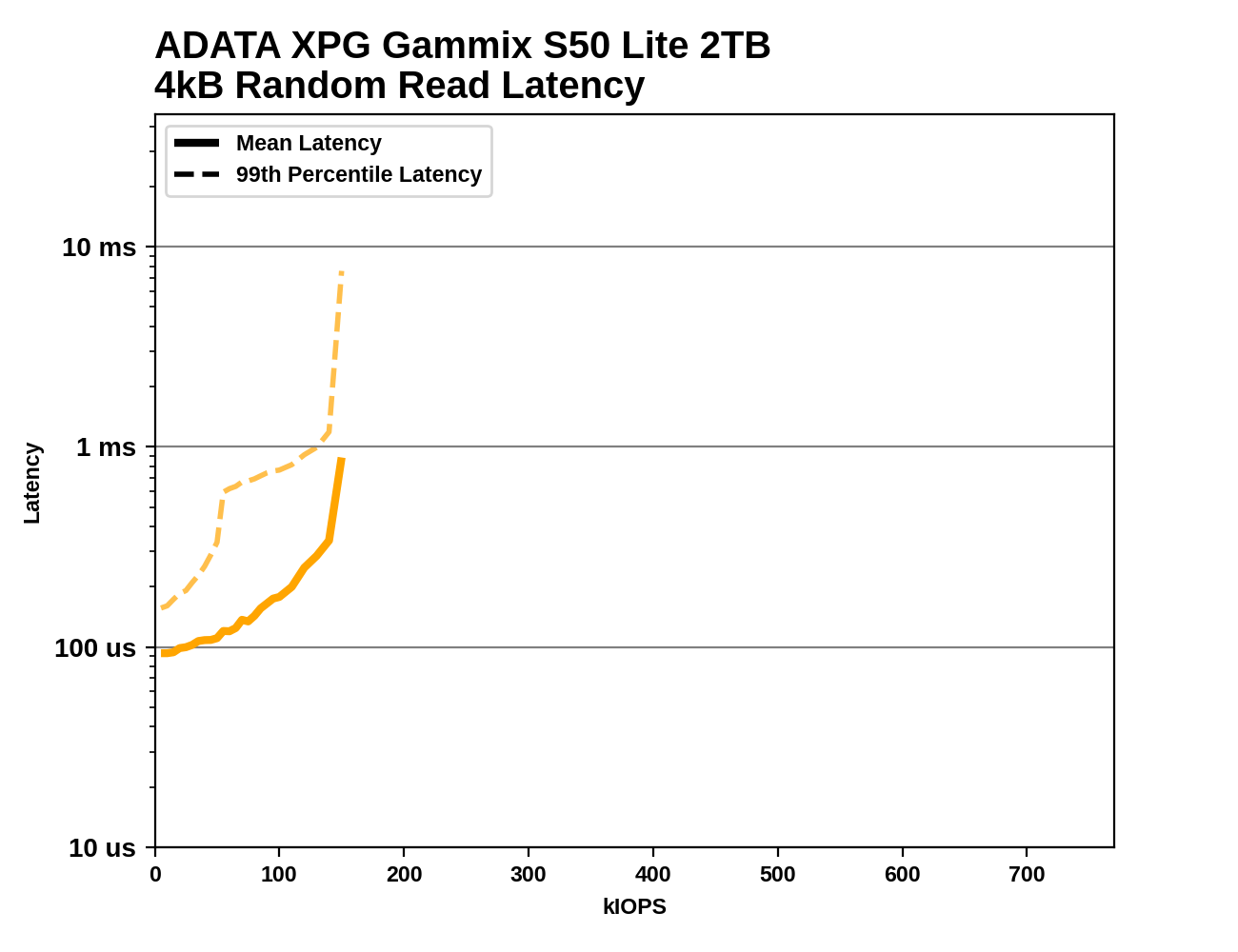 |
|||||||||
The ADATA S50 Lite starts out with decent random read latency at low loads, but the 99th percentile latencies climb quite a bit during the early part of the test. The S50 Lite ultimately fails to make it to the high IOPS range we expect from such a drive, and instead loses control of its latency around 150k IOPS—behavior that's more fitting of a QLC drive.










93 Comments
View All Comments
Scour - Friday, April 30, 2021 - link
Yep, it makes no sense use PCIe 4.0 for a drive which is not fast enough to reach the PCIe 3.0-max speedsMrCommunistGen - Friday, April 30, 2021 - link
Most B550 boards have 2x M.2 slots, with the main slot being 4.0 and connected to the CPU and the second slot hanging off the chipset and limited to 3.0 speeds. So... plug it into the 2nd slot and leave the 1st slot for a higher performance 4.0 drive if you have one?X570 avoids this by having 4.0 lanes off of the chipset, so take your pick on which slot to plug it into. Probably wouldn't hurt to plug the higher performance drive into the CPU lanes.
Future buyers may get different hardware, but at least today based on the reviewed hardware and the price of the product this drive looks like it has pretty decent value.
In most of the tests it seems to rival the 970 EVO Plus which is a decent bit more expensive. After the SLC cache runs out, performance is definitely lower, but most average consumers aren't writing hundreds of GB of data at a time and should stay within the cache most of the time.
Nagorak - Friday, April 30, 2021 - link
I wish the reviewers did a bit better job at explaining what the average person actually needs in terms of performance. Yes, they do all kinds of different tests which are admirable, but what does it mean in the end to the average user?Maybe the truth is that most people wouldn't be able to tell the difference between the fastest SSD on the market and a SATA SSD, so it literally doesn't matter.
GeoffreyA - Sunday, May 2, 2021 - link
Techpowerup has a few real-world numbers that might be useful. Different model though.https://www.techpowerup.com/review/adata-xpg-gammi...
FunBunny2 - Thursday, May 6, 2021 - link
"Yep, it makes no sense use PCIe 4.0 for a drive which is not fast enough to reach the PCIe 3.0-max speeds"yeah, but... I'll bet lots o folks will gladly spend twice as much for a '5G' phone that can, at best, run sub-6 in a few locations and mmWave only in some sports arenas so they can watch the game they've paid a bunch to sit in the seat, on that phone. a fool and his money is soon parted.
utroz - Sunday, May 2, 2021 - link
The 2 advantages of using PCIe 4.0 x4 is that it can still get the same speed as a PCI-e 3.0 x4 on slots that support PCIe 4.0 x2 and if you use a PCIe 3.0 x4 slot you shouldn't loose much if any performance (just cause this drive is kinda slow for PCIe 4.0).ozark - Friday, April 30, 2021 - link
The good ol' "Fool me once..."I was recommending the S8200 pro to several friends, even bought one myself around Thanksgiving last year. Turned out I got the "in-between" version with slightly lower performance. I wouldn't mind buying it at all if they were just honest with part switch since paying for $110 for above-average 1TB NVME SSD is still a pretty good deal.
No way I'll buy ADATA SSD again though...
FerroMagnetar - Friday, April 30, 2021 - link
To this day I always try to buy MLC drives, though I know their days are numbered :(Nexing - Saturday, May 1, 2021 - link
At 2021 I am quite lost in this. Which MVME 1TB MLC drives, fast and below $150-200 exist?Thank you
crimson117 - Friday, April 30, 2021 - link
"The pricing for the Gammix S50 Lite is unimpressive but also unsurprising"Actually I thought the pricing was one of the main things going for it. It's one of the cheaper good-performing 2TB NVME drives you can buy.
In your chart it's basically tied for second lowest price.