The Western Digital WD Black SN850 Review: A Very Fast PCIe 4.0 SSD
by Billy Tallis on March 18, 2021 12:50 PM ESTConclusion
The Western Digital WD Black SN850 has clearly established itself as a premium consumer SSD. It trades the lead with the Samsung 980 PRO on many tests but beats Samsung more often than not, making the WD Black SN850 the fastest PCIe 4.0 SSD we have tested so far.
Western Digital was slow to get into the NVMe game and at times it has seemed like they weren't trying very hard to go after the high end. But they're definitely serious contenders now. The high-end consumer SSD market is no longer just Samsung and the runners-up.
Overall the SN850 does have a few performance quirks, but no serious weaknesses to worry about. The SN850 has a bigger and faster SLC cache than most of the competition and generally seems better-optimized for client workloads than the 980 PRO.
The SN850 also tends to have a bit better power efficiency than the 980 PRO, though the SN850 can definitely end up drawing a lot of power to deliver such high performance. Western Digital has sacrificed some of the efficiency from their previous-generation drives, so the heatsink option makes more sense than it did for the SN750. But the heatsink should be no means be viewed as mandatory. Only the most intense niche workloads will be able to keep the SN850 busy long enough for thermal throttling to become a serious limitation.
Samsung and Western Digital are also facing stiff competition from numerous brands that are using the Phison E18 SSD controller. We don't have full benchmark results from any of those yet, but preliminary results indicate that while there may be no clear winner for the absolute fastest consumer SSD, the Western Digital SN850 is holding on to most of its individual benchmark wins. Later this year we're expecting another wave of Phison E18 drives to arrive using 176L 3D TLC NAND, which may shift the balance.
Some enthusiasts have bemoaned the switch away from MLC NAND (2 bits per cell) for high-end drives. But the WD Black SN850 shows that high-end TLC (3 bits per cell) drives now match or surpass the performance of the Samsung 970 PRO on almost every single metric, even the corner cases where the TLC+SLC caching strategy traditionally runs into trouble. The only remaining test where that last high-end MLC drive still has a significant advantage is sustained sequential write speed after any SLC cache has been filled. For the very narrow range of workloads where that might matter more than the significantly higher peak performance modern consumer TLC drives offer, there are plenty of enterprise TLC drives that don't use SLC caching at all.
MLC is now dead, and there's no compelling reason to bring it back (except for niche applications).
| Premium NVMe SSD Price Comparison March 18, 2021 |
|||||||
| 500 GB | 1 TB | 2 TB | 4 TB | ||||
| WD Black SN850 (without heatsink) |
$119.99 (24¢/GB) | $199.74 (20¢/GB) | $379.99 (19¢/GB) | ||||
| ADATA XPG Gammix S70 | $199.99 (20¢/GB) | $399.99 (20¢/GB) | |||||
| Corsair MP600 PRO (Phison E18) |
$224.99 (22¢/GB) | $434.99 (22¢/GB) | |||||
| Sabrent Rocket 4 Plus (Phison E18) |
$199.99 (20¢/GB) | $399.98 (20¢/GB) | $799.99 (20¢/GB) | ||||
| Samsung 980 PRO | $119.99 (24¢/GB) | $196.74 (20¢/GB) | $379.99 (19¢/GB) | ||||
| Inland Performance (Phison E16) |
$94.99 (19¢/GB) |
$178.99 (18¢/GB) | $329.99 (16¢/GB) | ||||
| Sabrent Rocket 4.0 (Phison E16) |
$89.99 (18¢/GB) |
$149.98 (15¢/GB) | $299.98 (15¢/GB) | ||||
| PCIe 3.0: | |||||||
| SK hynix Gold P31 | $74.99 (15¢/GB) |
$134.99 (13¢/GB) | |||||
| WD Black SN750 | $62.99 (13¢/GB) |
$138.08 (14¢/GB) | $299.99 (15¢/GB) | ||||
| Samsung 970 EVO Plus | $79.99 (16¢/GB) |
$164.99 (16¢/GB) | $319.99 (16¢/GB) | ||||
The top-tier PCIe 4.0 SSDs are all priced very similarly right now, accurately reflecting that they all provide about the same real-world performance. Western Digital's current pricing for the WD Black SN850 is definitely competitive in this context. For a lot of consumers shopping in this segment, the decision may come down to heatsink options and aesthetics. The older, somewhat slower and less efficient generation of PCIe 4.0 SSDs based on the Phison E16 controller includes some much more affordable drives that are only a bit more expensive than the top PCIe 3.0 SSDs.
For most use cases a PCIe 4.0 SSD is still definitely overkill as it won't offer meaningfully better real-world performance than a good PCIe 3.0 SSD. PCIe 4.0 SSDs are still largely lacking their killer app, and saving something like $65 on a 1TB drive to drop down to PCIe 3.0 definitely has an impact on the rest of a system build's budget. But for consumers that are convinced they have good reason to upgrade to PCIe 4.0 storage, the WD Black SN850 is worthy choice. It offers the satisfaction and bragging rights of one of the fastest drives available, and will not be significantly outclassed until PCIe 5.0 arrives.


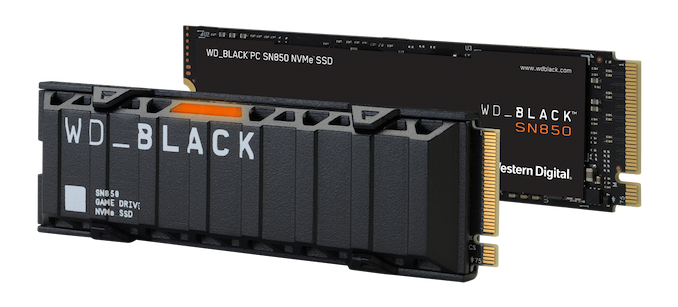








83 Comments
View All Comments
Oxford Guy - Monday, March 22, 2021 - link
What am I going to do about it? Tell the truth, aka whinge.Beaver M. - Friday, March 19, 2021 - link
I heard reports that WD SSDs cant do Windows sleep, which is a reason why Samsung did their own NVMe driver. Can you confirm that?Endgame124 - Friday, March 19, 2021 - link
What this review really says is we need less TLC drives, and either flat out all SLC drives or a new revision of the Optaine 905P.Oxford Guy - Sunday, March 21, 2021 - link
SLC shouldn't be so drastically faster than TLC if MLC is not.So, if the data does indeed suggest what you're saying then it suggests that Samsung's implementation of MLC is lacking. MLC should be between SLC and TLC in performance, not 'dead' (equivalent to TLC).
MS - Sunday, March 21, 2021 - link
I appreciate the idle power numbers but they are really meaningless. Why don't you show sequential and random write power consumption which should be in the 25 to 40 W range. Until the drive starts heating up and the performance collapses as a consequence of thermal throttling. Anything else is, er, marketing collateral at bestBilly Tallis - Sunday, March 21, 2021 - link
What are you talking about? The power numbers reported here are for the drive itself, not the whole computer system's wall power consumption. Even the Optane SSD included in this review doesn't hit 25W, let alone 40W. M.2 drives rarely break 8W. SATA SSD usually stay under 5W. And the idle power numbers are not at all meaningless; consumer SSDs spend the overwhelming majority of their time idle.kumataro - Thursday, March 25, 2021 - link
So the SN850 is faster when it is brand new and has > 80% free space... once the drive starts to get full the Samsung 980 Pro has better performance?529th - Sunday, April 11, 2021 - link
Just picked up a SN850, and the model number is WDBAPY0010BNC, however it was advertised as the model in this review, the WDS100T1X0E. What did I just buy?I've seen articles about companies changing part revisions that are not as fast as the ones sent out for reviews.
mrplus - Wednesday, April 14, 2021 - link
Hi, guys, lame question – does this pci-4 thing means that I need a new pci-4-friendly controller to use it? Or it’s just completely internal matter and any - for example - pci-friendly-usb3.2 external case will work with it?Billy Tallis - Thursday, April 29, 2021 - link
PCIe is backwards-compatible: the host and the device will negotiate the highest link speed and widest lane count that are supported by both end points. So a Gen4 SSD in a motherboard that only supports Gen3 will work fine, limited to Gen3 speeds. A Gen4 SSD in a USB to NVMe enclosure that only provides PCIe Gen3 x2 to the drive will likewise be compatible, but with severely crippled performance.