The Samsung Galaxy S21 Ultra & S21 Review: The Near Perfect and The Different
by Andrei Frumusanu on February 22, 2021 12:00 PM EST- Posted in
- Smartphones
- Samsung
- Mobile
- Galaxy S21
- Galaxy S21 Ultra
Display Measurement
We’ve noted many times now that the displays of the S21 series are relatively special, although for different reasons depending on the model.
The S21 Ultra’s new panel uses a new hybrid oxide pack panel technology along with a new OLED emitter generation that allows it offer seamless fine-grained refresh rate switching along with getting extremely bright while being much more power efficient. The smaller S21 doesn’t have any of the new display technologies, it is lower resolution, but still has software based adaptive frequency features. I did note that at least in terms of hardware build quality, the smaller S21 does seem to have advantages over the S20 series when it comes to its lamination, as I am seeing better viewing angles, and the panel being better glued to the glass.
When it comes to colour accuracy, we find Samsung’s usual display modes, limited to a “Vivid” setting that’s more saturated in terms of the colours, and allows you to fine-tune colour temperature to your taste, and the “Natural” screen mode that tries to adhere to sRGB and Display P3 colour gamuts and features near 6500K whites.
We move on to the display calibration and fundamental display measurements of the Galaxy S21 Ultra and S21 screens. As always, we thank X-Rite and SpecraCal, as our measurements are performed with an X-Rite i1Pro 2 spectrophotometer, with the exception of black levels which are measured with an i1Display Pro colorimeter. Data is collected and examined using Portrait Display's CalMAN software.
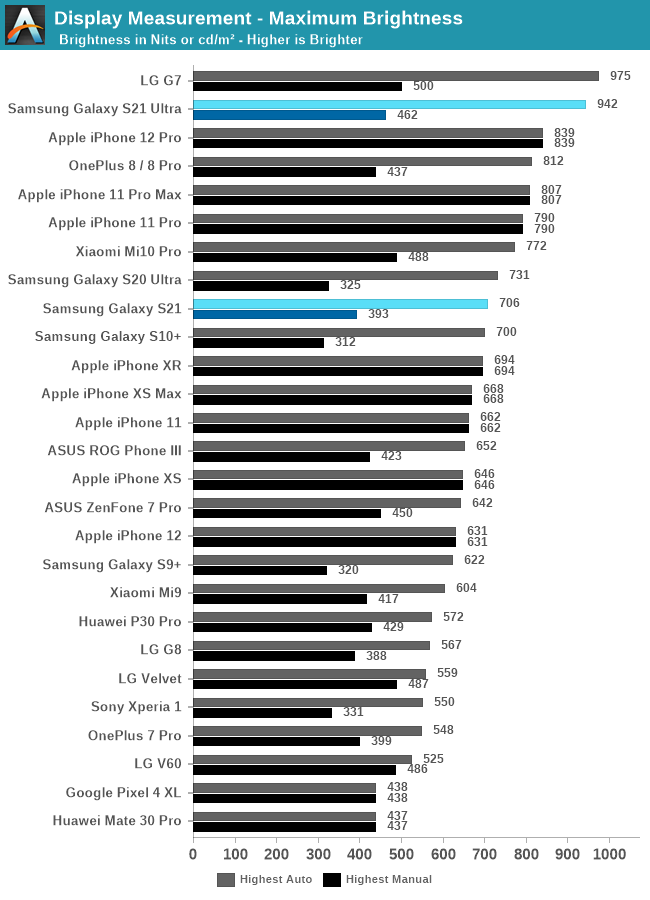
When it comes to screen brightness, the Galaxy S21 isn’t all much different to the S20 series, although it does allow for brighter manual brightness up to 393 nits on our unit. Peak full screen whites are still at around 700 nits when in auto-brightness mode under bright ambient conditions.
The S21 Ultra’s brightness is beyond any other OLED display on the market right now. Manual brightness is still limited by Samsung to only 462 nits, however when in auto-brightness, it goes to a staggering 942 nits – almost beating the superbly bright RGBW LCD display of the LG G7.
If you’re looking for a device which does excellently under sunlight, then the S21 Ultra is definitely the right choice.
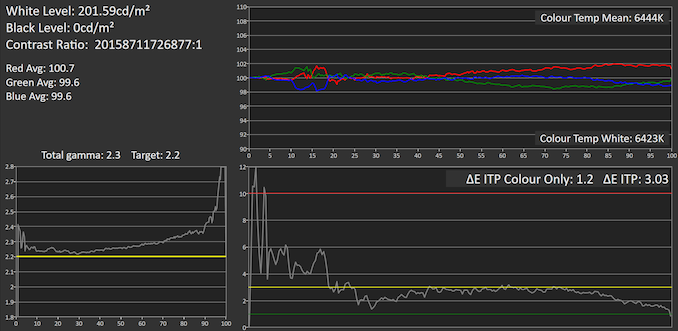
 Portrait Displays CalMAN
Portrait Displays CalMAN
Galaxy S21 Ultra
In terms of greyscale accuracy, the good news for this generation is that it seems Samsung has done a better job than in past years. Whites fall in at 6423K on the S21 Ultra, much less red than the S20 series devices’ calibration, with general great colour balance at dEITP of only 1.2. Gamma curve also looks reasonable although it’s still hard to measure this accurately due to Samsung’s APL brightness adjustments, even with fixed 50 APL and 50% windows sizes during out measurements.
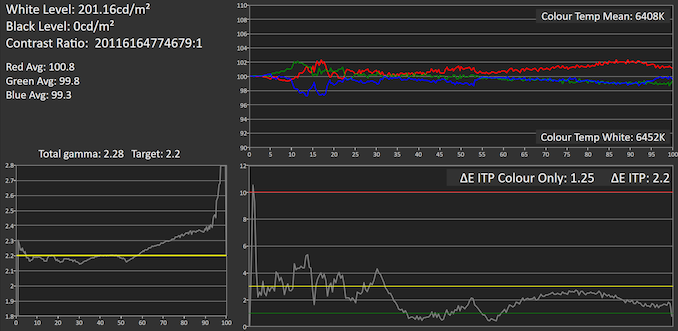
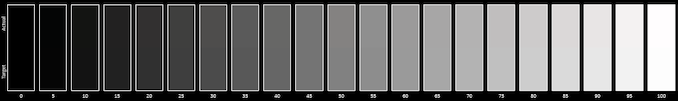 Portrait Displays CalMAN
Portrait Displays CalMAN
Galaxy S21
The smaller Galaxy S21 also does very well, with great colour temperature out of the box .
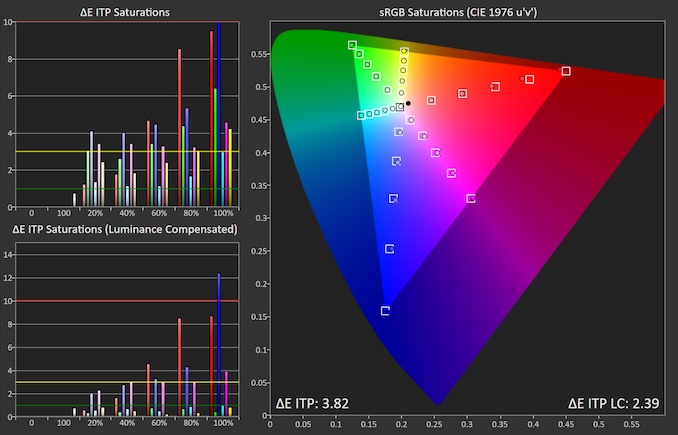 Portrait Displays CalMAN
Portrait Displays CalMAN
Galaxy S21 Ultra
Saturation accuracy on the S21 Ultra is great in all aspects except the reds, which for some reason are undersaturated at the maximum intensities.
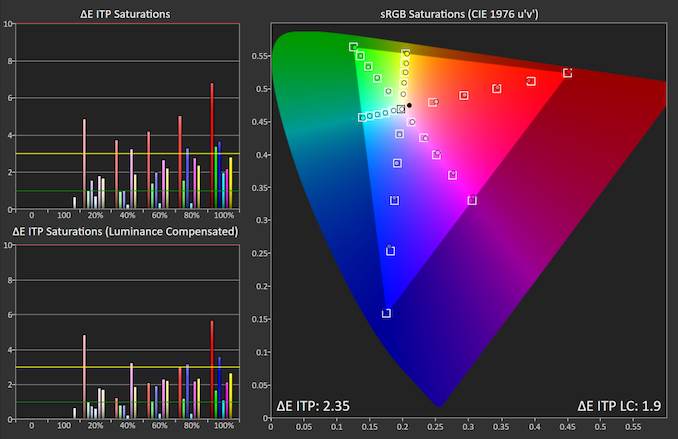 Portrait Displays CalMAN
Portrait Displays CalMAN
Galaxy S21
The smaller S21 doesn’t have the same issue, showcasing generally more accurate colours.
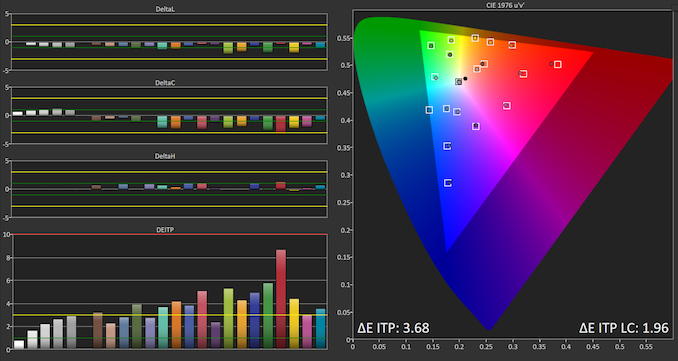
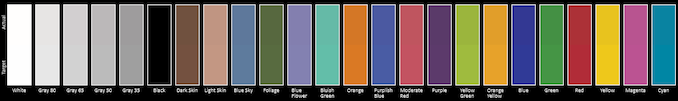 Portrait Displays CalMAN
Portrait Displays CalMAN
Galaxy S21 Ultra
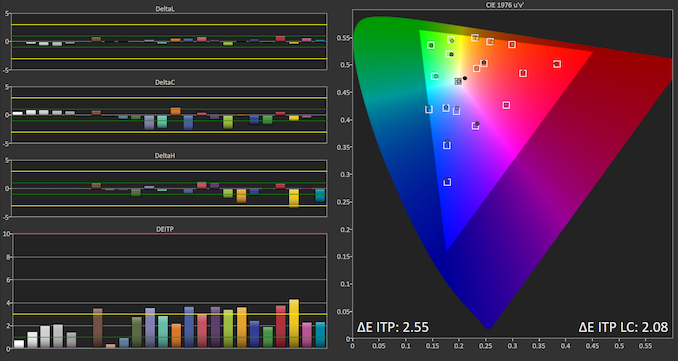
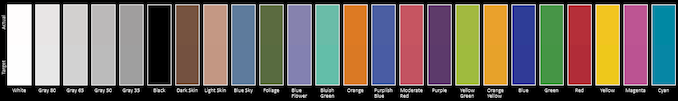 Portrait Displays CalMAN
Portrait Displays CalMAN
Galaxy S21
Gretag MacBeth test patches with common colours such as skin tones fare well for both the S21 Ultra as well as the S21, although the latter does better, showcasing less luminosity errors.
Overall, Samsung did uncharacteristically well this year when it comes to colour accuracy. After a few years of glaring gamma issues and too warm whites, the S21 series seems to be able to achieve great results out of the box, early on in its firmware, which couldn’t be said of the S10 or S20 series.
The S21 Ultra’s display in terms of its fundamentals is outstanding – it gets extremely bright, more than any other phone in the market right now. Together with the 1440p resolution and 120Hz refresh rate, it represents the single best mobile display in the industry right now.
The smaller S21 display is good, although really not in the same class as the Ultra’s panel. There’s really nothing much to write home about here, as it’s very much similar to many other 1080p panels in the industry, with good brightness levels, good colour accuracy, and of course also featuring that 120Hz adaptive refresh rate mode. If the Ultra’s panel is an S-tier display, the baseline model’s display is A-tier.


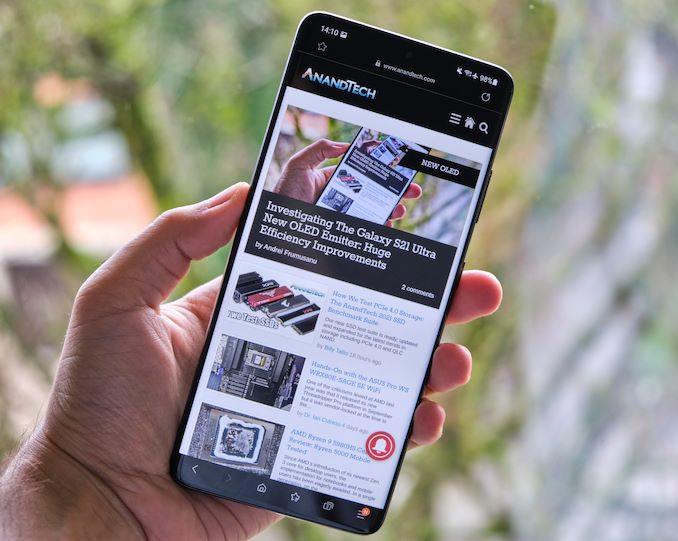








122 Comments
View All Comments
OMZ - Friday, April 30, 2021 - link
Samsung camera software, a total mess, a lot of inconsistency as you said, noise at low iso and exposure, weak processing to remove noise. They are behind Apple, Huawei, Google at least 3 years, before p20 pro era. Try s21 with pixel camera app in low/medium light condition, or indoor, you will be blown away, it's like having another sensor. Instead of pushing MS crap on their phones(onedrive, office and others), they should make a partnership with Google to improve their camera software. If you are trying for several years in a row to improve you camera software, image processing, and you are not able to do it, then ask for help(from Google).Moongoddess - Thursday, March 10, 2022 - link
This phone doesn't live up to my potencia at all it keeps kicking me out when I'm on YouTube doing videos I'm switching to the s22 ultra this phone Is terrible at taking night pictures and pictures in general especially when I'm walking as well this phone has been giving me problems especially YouTube or playing video games or anything else like that this phone isn't for me at all this phone has terrible night mode photography and videos a waste of a thousand dollars down the drain