Lenovo ThinkStation P620 Review: A Vehicle for Threadripper Pro
by Dr. Ian Cutress on February 16, 2021 9:30 AM ESTDo It For The Bits
With a review of an OEM system, it can be sometimes hard to separate the conclusion on the hardware from the system itself. Inside a laptop, it’s a lot easier, as the OEM can combine a number of things into a small chassis and optimize for performance – on the desktop and workstation side however, there’s usually not so much to budge on performance, although design, thermals, and acoustics all come into play. The review has to end up focusing a lot on the value, performance per dollar, and build quality, and any extra bells and whistles. Luckily for Lenovo ThinkStation P620, the focus isn’t so much on the price, but all those bells and whistles.
The ThinkStation P620 system that Lenovo sent us was the company’s first ever AMD ThinkStation platform. It was set up with the top end AMD Threadripper Pro 64-core processor, a beefy NVIDIA RTX 6000 GPU, and some solid storage. Taking advantage of the platform, Lenovo put 80 lanes worth of PCIe connectivity in out of the 128 offered by the processor, as well as 512 GB of memory support through eight memory channels. The fact that Lenovo only sent a review unit with two memory sticks is an unfortunate $200-$400 saving on a $20000 review sample and really hurts the performance in some of the tests on the CPU, but to see the full 8-channel results, head on over to our dedicated CPU review. Memory aside, Lenovo has a lot going on in this system worth talking about.
A lot of off-the-shelf systems take standard PC parts and put them together. The size and skill of a company like Lenovo means that they don’t have to do that, and we get designs like the P620. Lenovo has a fully custom motherboard just for this product line, and it uses an ultra-special power supply that has zero power output cables. Lenovo has designed the system such that the PSU plugs into the motherboard like a standard connector, and all 1000 W goes to the rest of the system through the motherboard rather than cables. This means the motherboard has to be designed to take care of all that power, but it reduces the overall size of the system without the need to route cables (the whole design is 33.4 liters, rather than 70+ for a modern high-end PC), and makes the power supply so easy to remove, upgrade, replace, and all that. It is very obvious how deep the design goes here.
On to that, the system also has a PCIe bracket area that is both tool-less and easy to use, and the PCIe card is fixed in with an external stiffener which effortlessly blends in with the rest of the system. The two M.2 slots are built into the motherboard and perhaps more difficult to access, with our system having one of them populated with a 512 GB WD SN530 drive. There are also four 3.5-inch bays for dedicated storage in the bottom of the chassis. Two of the PCIe slots are also aimed at storage add-ins, such as the M.2 riser cards now available.
Lenovo lavishes on the USB 3.2 Gen 2 (10 Gbps) support with eight ports total, four on the front panel, and two of those being Type-C. Networking is through a copper 10 gigabit connection, with options for more advanced connectivity through the PCIe slots. To help out with debugging, there’s a four-digit display on the front panel that turns off after a successful boot.
Another nod on design here – the CPU cooler uses a differential height dual tower design, and the full retail system is designed to have an air baffle between the top and bottom areas, enabling for cooling zones. Cooling on this system is really nice, with the lowest fan setting and a sustained 24-hour CPU+GPU load putting the CPU at 78ºC and GPU at 81ºC. The system was warm to touch on the top, but nothing out of the ordinary. The full system power draw, with the 64-core AMD and RTX 6000, came to 640 W.
For the processor, performance on AMD’s Threadripper Pro 3995WX was a few percent higher than the standard Threadripper 3990X in our testing, with the eight channels of memory offsetting the slightly lower CPU frequencies. Our system observed 4200 MHz on single core turbo, 4000 MHz when up to 20 cores are active, and a sliding scale down to 3100 MHz on all cores when at full tilt. The +3% performance uplift isn’t enough to change the +$1500 list price of the processor, because ultimately that extra cost is going into the features, such as more PCIe 4.0 lanes, higher memory capacity, and professional-grade system administration through a Pro platform, most of which the ThinkStation P620 enables, along with a stellar chassis design.
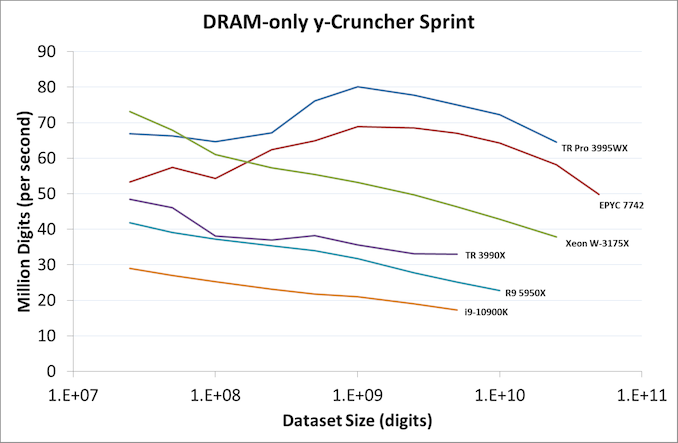
Benchmark from our 3995WX CPU Review, showing 8 Channel Performance
It’s hard to judge a system without a price, but we have to ignore the prices on Lenovo’s website – the company has told me in the past that less than 5% of workstation sales happen like that, and the website only limits a user to five units. Most ThinkStation P620 sales happen through the B2B channels, where a visual effects company orders a few dozen for its artists and designers, perhaps gets a discount, but also enables Lenovo’s pro service and warranty packages. This usually includes replacement machines if one needs to be returned and things like that.
Take this recent Linkedin post from a product manager at Lenovo, showcasing another visual effects design studio that purchased a dozen 64-core variants of the Thinkstation P620 after some initial testing.
At this time Lenovo has the exclusive on Threadripper Pro, and so the P620 is the only option in the market. It’s a really nice option, and for those that need it, it surely fits the bill. There are going to be a number of OEMs coming out later this year with their own TR Pro systems when the exclusivity expires, but they will mostly be using off-the-shelf motherboards. Lenovo’s design is unique, and has hallmarks of design ideas I’d love to see in the industry at large. I don’t see much going wrong for a user that has to use one of these systems. Just make sure it’s got eight memory sticks. Please. Do it for the bits.



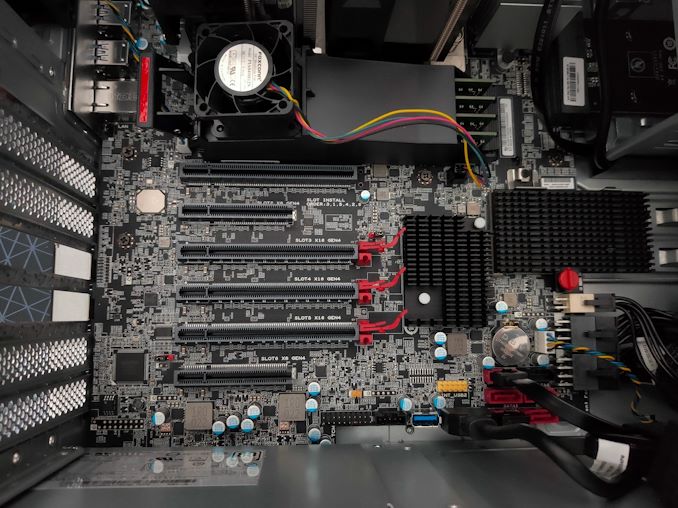










47 Comments
View All Comments
eastcoast_pete - Tuesday, February 16, 2021 - link
My guess on why Lenovo US shipped this review unit with such limited (and limiting) memory (two channels out of eight?!) is this: If the results are (still) good, no harm done, if the results are disappointing, well then, it's because the workstation was hampered by too little memory in too few channels, and nobody who buys a 64 core setup would skimp that badly on memory. It's either this, or the people in charge of marketing these high-end workstations are otherwise selling $ 350 entry-level laptops. And that thought would give me pause when thinking of buying such pricey equipment as the P620. I'd like the people who sell them have at least some idea of what they are selling and to whom.tyger11 - Tuesday, February 16, 2021 - link
I'm waiting for the Zen 3 version of TR Pro for my video workstation.Snowleopard3000 - Wednesday, February 17, 2021 - link
Now only if they can fit all this in a 17 inch Clevo Laptop...drajitshnew - Wednesday, February 17, 2021 - link
I wonder why AMD epyc and TR--WS have 120-128 PCIe, when nobody implements it, ever -- perhaps an intel design where there are only 50 lanes with switches would be better from a silicon area perspective.Though I really think that AMD could have made a reference board -- like Intel used to do.
DanNeely - Wednesday, February 17, 2021 - link
ATX/EATX boards aren't big enough to use all 128 lanes. You could fit 8x cards in a rackmount config. I suspect the max lane count is for high capacity flash storage boxes though. Even after subtracting off a few lanes for multi-gig networking you can cram about 30 x4 SSDs into an Epyc box without any lane contention.drajitshnew - Wednesday, February 17, 2021 - link
I believe there are alternative form factors that would allow that many lanesdrajitshnew - Wednesday, February 17, 2021 - link
that is why I suggest that AMD might make a reference designvegemeister - Wednesday, February 17, 2021 - link
Aren't half the lanes used for talking to the other package in dual-socket systems?phoenix_rizzen - Sunday, February 21, 2021 - link
CPU 1 has 128 lanes.CPU 2 has 128 lanes.
64 from each CPU are used to communicate between them. So 128 lanes for interconnect.
64 from each CPU are available for connecting to peripherals. So 128 lanes.
Whether a single socket or a dual socket, there's 128 lanes available for peripherals.
jabber - Wednesday, February 17, 2021 - link
I'll pick one up in 5 years time for £400...