The Samsung 870 EVO (1TB & 4TB) Review: Does the World Need Premium SATA SSDs?
by Billy Tallis on February 17, 2021 8:00 AM ESTAdvanced Synthetic Tests
Our benchmark suite includes a variety of tests that are less about replicating any real-world IO patterns, and more about exposing the inner workings of a drive with narrowly-focused tests. Many of these tests will show exaggerated differences between drives, and for the most part that should not be taken as a sign that one drive will be drastically faster for real-world usage. These tests are about satisfying curiosity, and are not good measures of overall drive performance. For more details, please see the overview of our 2021 Consumer SSD Benchmark Suite.
Whole-Drive Sequential Fill
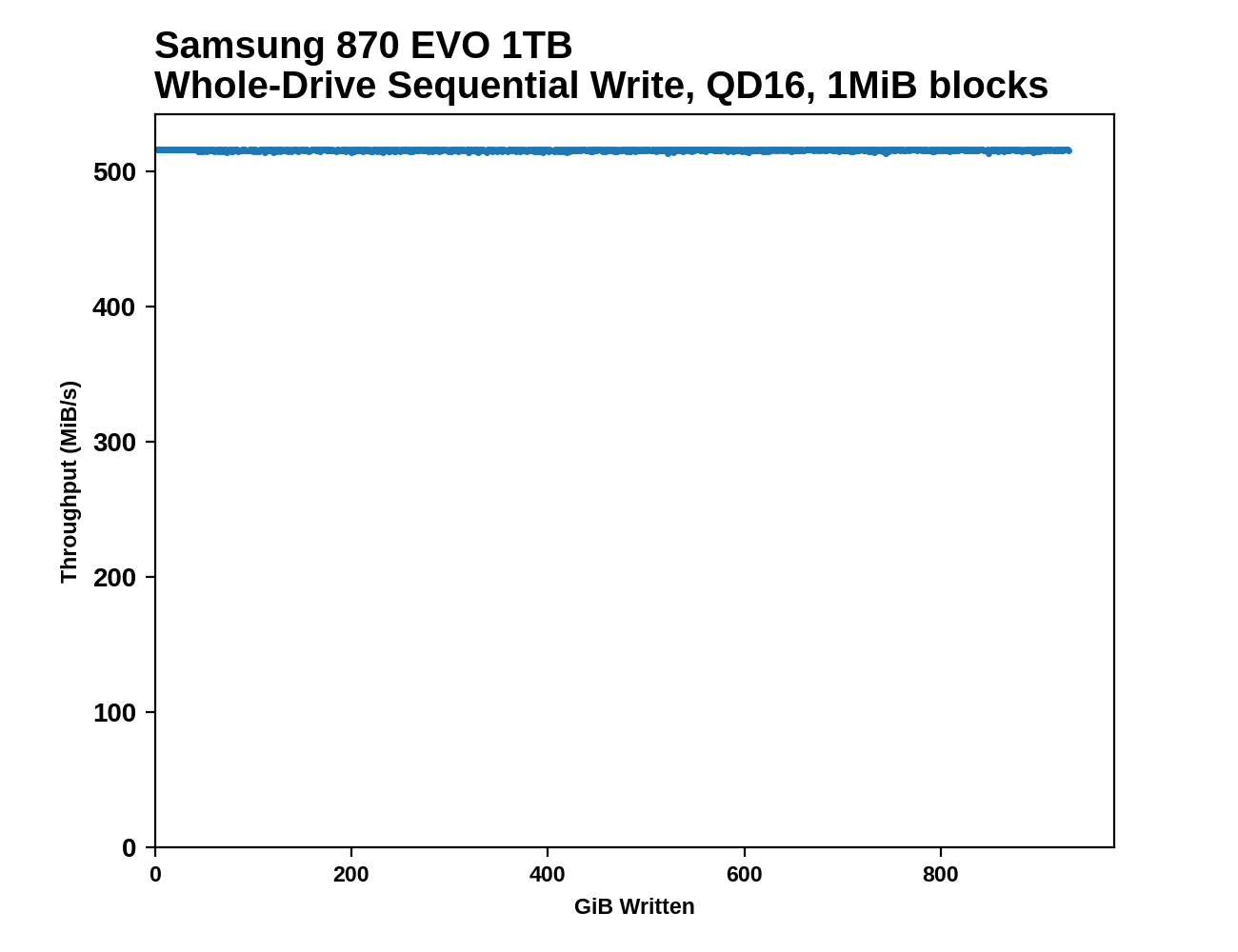 |
|||||||||
| Pass 1 | |||||||||
| Pass 2 | |||||||||
Some of our other tests have shown a few signs that the 870 EVO's write performance can drop when the SLC cache runs out, but this straightforward sequential write pass over the entire drive doesn't reveal any such behavior. The 870 EVO's sequential write performance is extremely consistent, even on the second write pass.
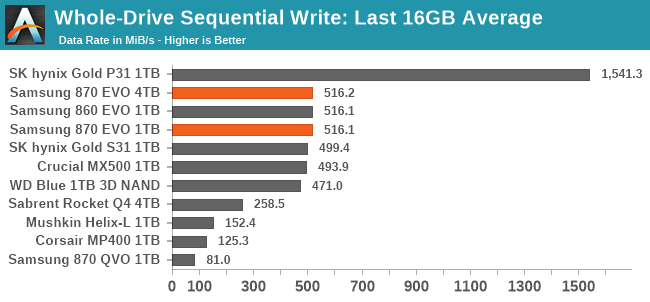 |
|||||||||
| Average Throughput for last 16 GB | Overall Average Throughput | ||||||||
Due to the excellent performance consistency, the Samsung 870 EVOs edge out the other SATA drives with marginally higher average sequential write speeds. The entry-level NVMe drives end up much worse off than the mainstream SATA drives once their caches run out, but the more mainstream NVMe drive blows them all away.
Working Set Size
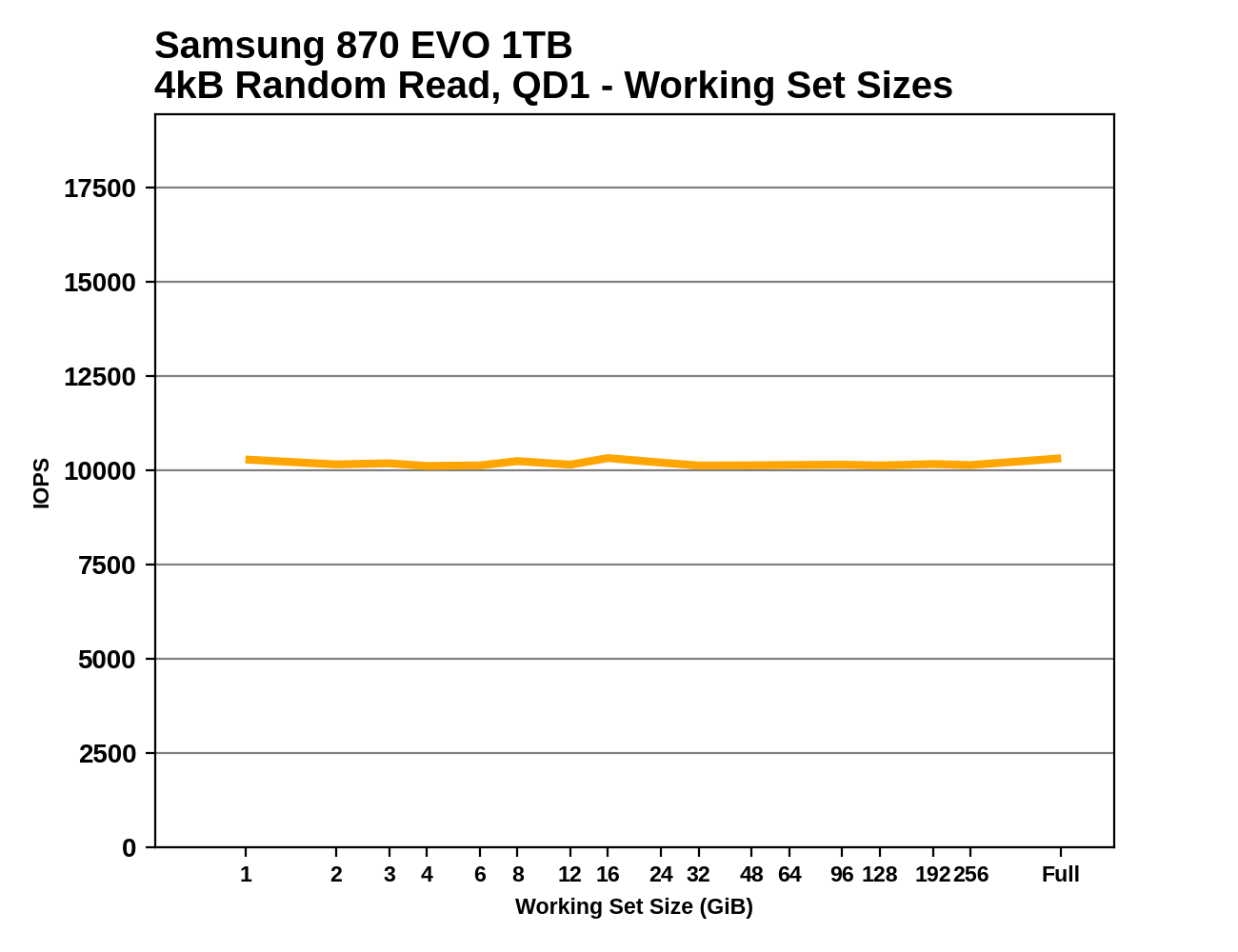 |
|||||||||
As expected, the Samsung 870 EVO's random read performance shows basically no variation across a range of working set sizes, and that read performance is at least a little bit faster than any of the other SATA drives or the entry-level NVMe drives.
Performance vs Block Sizes
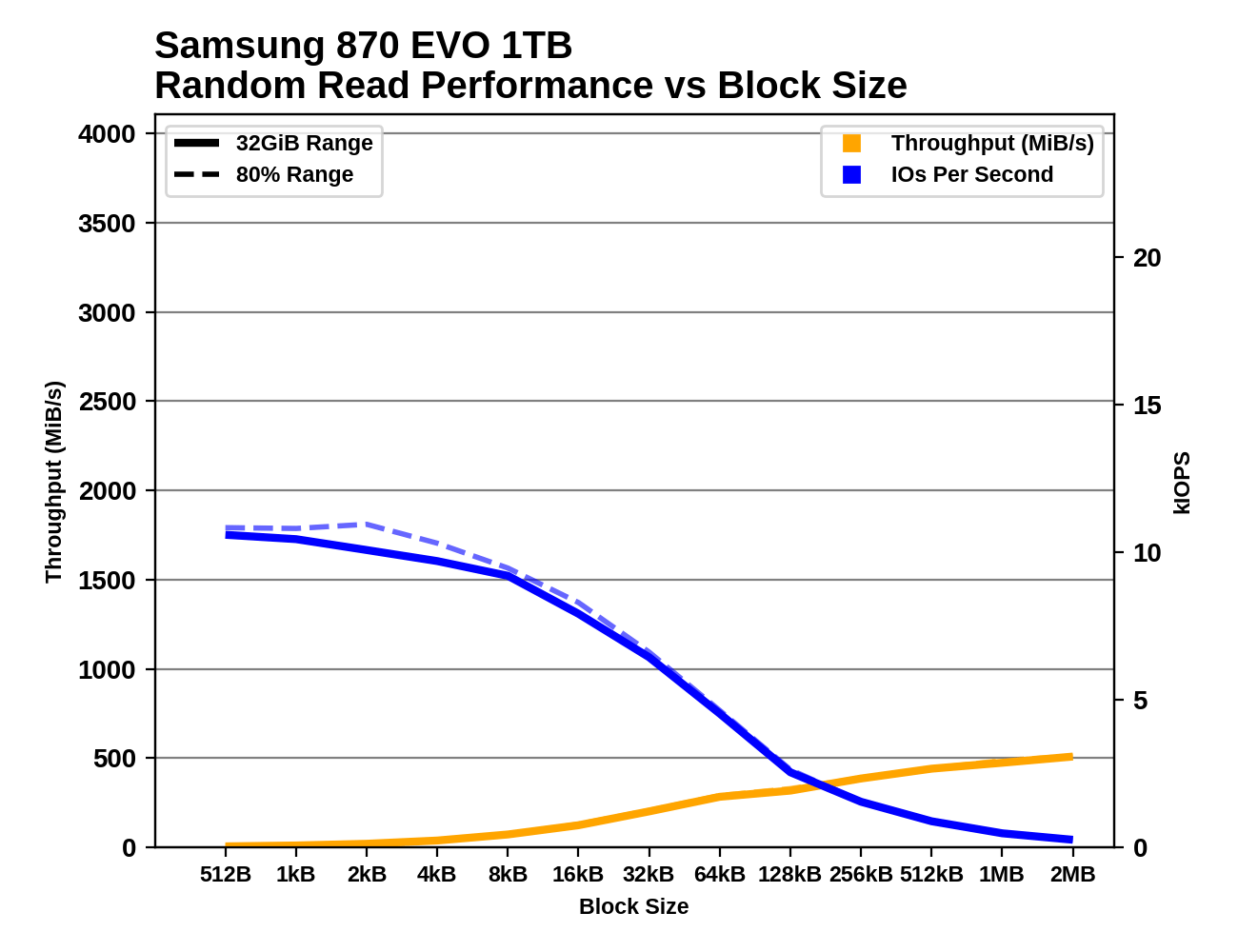 |
|||||||||
| Random Read | |||||||||
| Random Write | |||||||||
| Sequential Read | |||||||||
| Sequential Write | |||||||||
There are no particular surprises in how the Samsung 870 EVO handles IOs of different block sizes. Unlike some drives, it has no trouble with sub-4kB IOs. It offers moderate improvements over the 860 EVO for mid-sized random reads (up to about 128kB). The one negative is that for writes we again see more inconsistency from the 870 EVO than the 860 EVO when testing an 80% full drive. The simple whole-drive sequential write test may not have been able to reveal any SLC caching troubles, but it does seem clear that the caching behavior has some performance regressions for more complicated workloads on a drive that's more well-used—though it's still unlikely to matter for any typical real-world consumer workload.










136 Comments
View All Comments
Lord of the Bored - Thursday, February 18, 2021 - link
Funnily enough, that exists as a product already. Search for "disk on module".While more commonly known for the older IDE interface, SATA versions do exist.
You could, of course, recreate it with an off-the-shelf SATA drive, a screwdriver, and a light touch of solder.
Beaver M. - Wednesday, February 17, 2021 - link
Cant wait for a 980 EVO, because the price for this 4 TB one is pretty good, which will probably not be much different on an M.2 version.And even if, comparable M.2 drives with only 2 TB cost around $400.
sonny73n - Thursday, February 18, 2021 - link
Stop lying. 2TB ADATA SX8200 Pro M.2 currently on Amazon is $10 cheaper than this slow and outdated SATA SSD.Qasar - Thursday, February 18, 2021 - link
maybe he is comparing samsung to samsung ? if thats the case, there is a pretty big price difference between the same capacity.Kamen Rider Blade - Wednesday, February 17, 2021 - link
So much wasted space in the 2.5" HDD housingI really wish they would bring back 1.8" HDD form factor
The 1.8" was barely larger than a old PS1/2 memory card.
Tomatotech - Wednesday, February 17, 2021 - link
They did. It’s called m.2 now.Kamen Rider Blade - Wednesday, February 17, 2021 - link
m.2 sticks aren't in a format where you can just slide it in your pocket and go.You need to install it into a external housing.
Traditional M.2 is designed to be installed into your MoBo and left there.
SATA plugs were designed for Hot Plug while M.2 was never designed for that purpose.
It was install and leave it there.
Gigaplex - Wednesday, February 17, 2021 - link
Use a USB stick then.Kamen Rider Blade - Thursday, February 18, 2021 - link
Some folks want faster speeds & larger drives, a USB stick isn't going to cut it for some folkssonny73n - Thursday, February 18, 2021 - link
I guess you don't know how to use file sharing features in the OS over gigabit Ethernet or WiFi. You're the only one that still find hot plug useful. Please don't comment for the rest of us.