The Xiaomi Mi 11 Review: A Gorgeous Screen and Design
by Andrei Frumusanu on March 10, 2021 8:00 AM EST- Posted in
- Mobile
- Smartphones
- Xiaomi
- Snapdragon 888
- Mi 11
Battery Life - The Bad News
When it comes to battery life, the Mi 11 sports a 4600mAh battery, and comes with the newer Snapdragon 888 SoC. We’ve already seen that the new chip isn’t quite as power-efficient as its predecessor, requiring more energy to achieve its higher performance levels.
However, the biggest issue for the Mi 11 is its idle power consumption, which is just terrible. Under all situations, even under 60Hz, the device will consume in excess of 700mW when displaying a black screen, and this figure goes up to the 900’s mW’s when under 120Hz mode. These are pretty horrible figures and bad news for the device, as it’s a constant power drain that happens no matter what you’re doing with the phone, especially dominant for battery life at lower brightness levels.
I don’t know exactly why this is happening to the phone, but’s the lack of VRR makes the situation even worse.
Edit March 12th: The Mi 11 does have a coarse software-based refresh rate switching mechanism, however it does not function below 110 nits screen brightness (around 70% on the brightness slider). The battery tests below should have had the feature functioning given we test at 200 nits.
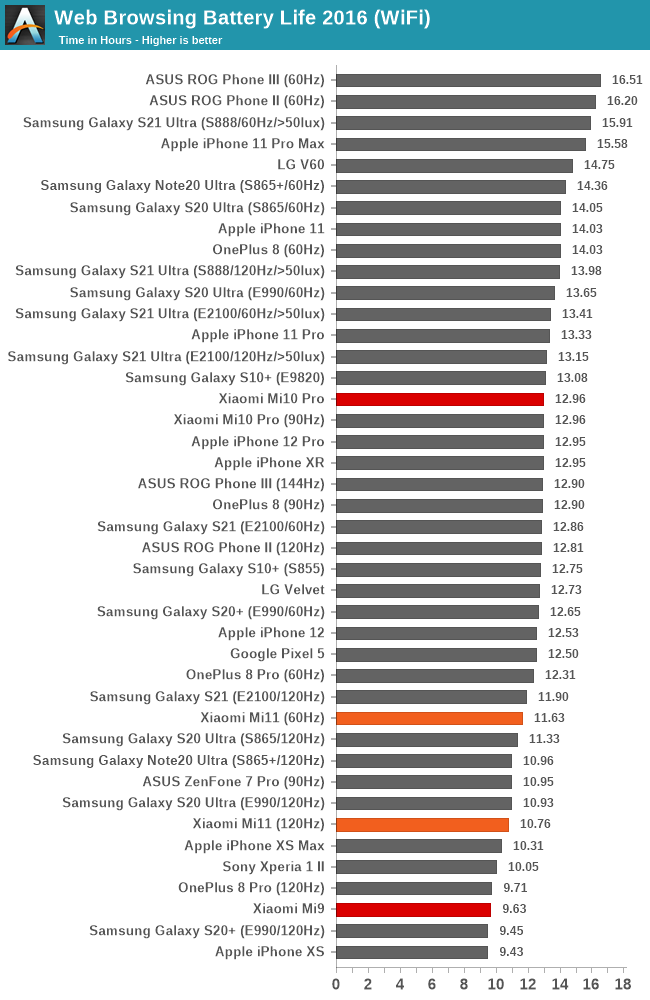
Due to the high base power consumption, the phone doesn’t do all to well in the web browsing test. The most interesting device to compare things to is the OnePlus 8 Pro, which also features a QHD 120Hz screen of a similar generation, and both devices end up towards the bottom part of our battery life results here. It’s interesting to see that the 60Hz to 120Hz delta is smaller than that of the OnePlus 8 Pro. At 60Hz, the Mi 11 also does worse than the Mi 10 Pro.
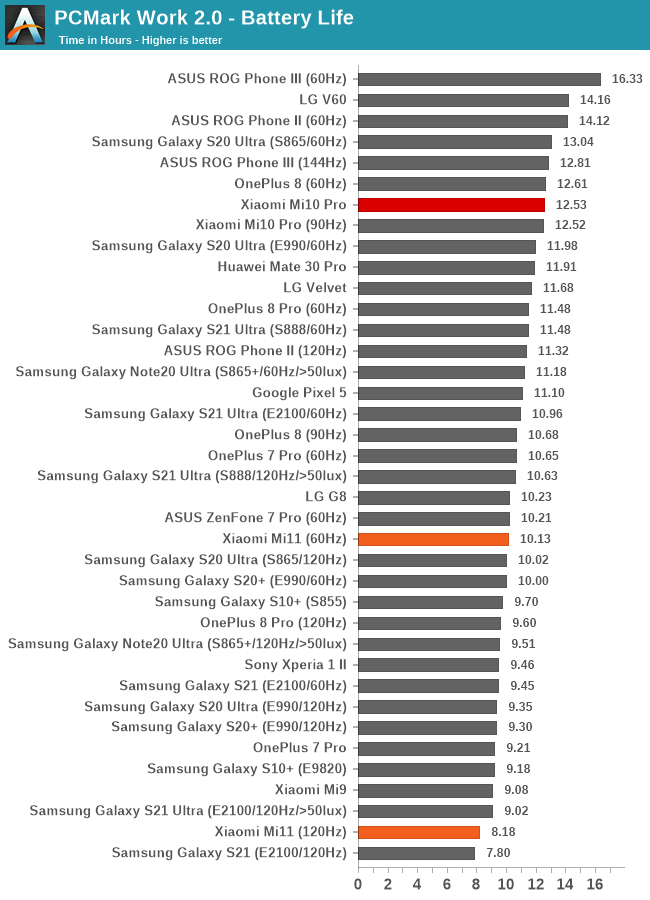
In PCMark, the Mi 11 does averagely at 60Hz, but at 120Hz it’s really falling behind by a lot and bottoms our chart again, near the Exynos S21.
When it comes to weaknesses of the Mi 11, battery life is probably its biggest one. While performance and screen quality are great on the phone, the SoC remains very power hungry, and the screen is as well. The situation is exacerbated by the very high and unusual base power consumption of the device. I don’t know where the problem lies here, but given Xiaomi hasn’t fixed it in a firmware update yet signifies it’s some hardware mis-design that’s unlikely to get changed by software.










85 Comments
View All Comments
Pedro10alves - Thursday, March 11, 2021 - link
Nice to see you in my home country Luxembourg. Wonderful picturesSpellingBee889 - Thursday, March 11, 2021 - link
Our world is youMoePtyan - Friday, March 26, 2021 - link
Thank you Andrei Frumusanu for the review.I am a reader from China and of course a digital fan. I would like to add some explanations to some of the article based on what I have learned.
The SoC power control strategy is different for real games and benchmark tests. It's because Xiaomi added the " God hidden mode" as a means of global background control of running power in earlier versions of MIUI. The principle of its implementation is to define the SoC temperature threshold and SoC frequency for different Apps, and even control the hardware refresh rate of the screen when different Apps are opened.
The configuration file of "God Hidden Mode" is sent from the cloud, and the update frequency is 7-15 days as long as the phone is connected to the Internet. You can call *#*#76937#*#* to check the control panel of this profile.The difference between "China server" and "International server" is the configuration for different regions of Apps. I have a positive opinion about the " God Hidden Mode". You can call *#*#76937#*#* to check the control panel of this profile.The difference between "China server" and "International server" is the configuration for different regions of Apps.
I have a positive opinion about the " God hidden mode " approach, and I am a Genshin Impact player.Due to the presence of the "hidden mode", the X1 big core often runs below 1Ghz while gaming, which results in better sustained performance and temperature threshold performance. Of course, this feature is definitely not meant for benchmarking fraud, but for better longevity and sustained performance.
MoePtyan - Friday, March 26, 2021 - link
Incidentally, this profile can be deleted. In the application management of the settings panel, find "Power & Performance" (I'm not sure if this is the name of the international version of MIUI) and clear the application data, and the temperature and frequency profiles of all Apps will be deleted. At this point the phone is not suitable for daily use, the battery life is very bad, often hot, but the performance has been unlocked. Many senior Chinese players will use this method, the phone plus the cooling back clip together.Samrich - Tuesday, June 1, 2021 - link
1