Intel Core i7-10700 vs Core i7-10700K Review: Is 65W Comet Lake an Option?
by Dr. Ian Cutress on January 21, 2021 10:30 AM EST- Posted in
- CPUs
- Intel
- Core i7
- Z490
- 10th Gen Core
- Comet Lake
- i7-10700K
- i7-10700
Conclusion: TDP is Not Fit For Purpose
In years gone by, processors were sold with a single frequency and power rating. It was very quickly realized that if a processor could effectively go to sleep, using either lower voltage or lower frequency (or both) then a lot of idle power could be saved. Going the other way, processor designers realized that for temporary short bursts, a core could run at a higher frequency before it reached a thermal limit. Also, using a multi-core processor meant that either the power budget could be shared across all the cores, or it could be focused in one.
Both AMD and Intel have noticed this over time, and both companies have different attitudes on how they report numbers relating to ‘base frequency’ and related power as well as the bursty ‘turbo frequency’ and related power. Out of those four metrics, the only one Intel doesn’t provide is turbo power, because from their perspective it is system dependent.
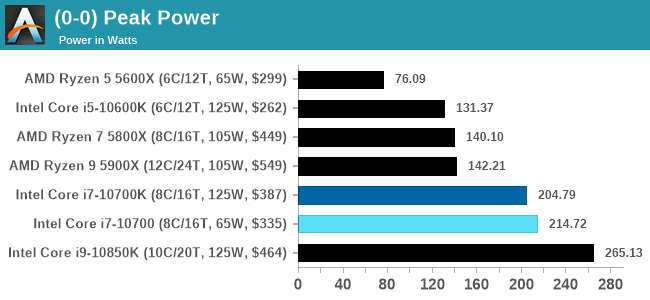
Intel lets motherboard manufacturers determine how long a system can turbo for, and what that budget is. Intel encourages motherboard manufacturers to over-engineer the motherboards, not only for overclocking, but for non-overclockable CPUs to get the best performance for longer. This really messes up what the ‘default out-of-the-box performance’ should be if different motherboards give different values. The trend lately is that enthusiast motherboards enable an unlimited turbo budget, and the user building their system just has to deal with it.
This means that users who buy the Core i7-10700 in this review, despite the 65 W rating on the box, will have to cater for a system that will not only peak around 215 W, but sustain that 215 W during any extended high-performance load, such as rendering or compute. We really wished Intel put this 215 W value on the box to help end-users determine their cooling, as without sufficient guidance, users could be hitting thermal limits without even knowing why. At this point, 'Intel Recommended Values' for turbo time and budget mean nothing outside of Intel's own OEM partners building commercial systems.
Core i7-10700 vs Core i7-10700K Performance
In the review we highlighted that these two processors have a peak turbo frequency difference of 300 MHz and an all-core turbo frequency difference of 100 MHz. The fact that one is rated at 65 W and the other is rated at 125 W is inconsequential here, given that most end-user motherboards will simply enable turbo all the time. This means the performance in most of our tests between the two is practically identical, and consummate to a 100-300 MHz frequency difference.
In practically all of our tests, the Core i7-10700K is ahead by a super slim margin. At $387 for the 10700K compared to $335 for the 10700, the performance difference is not enough to warrant the $52 price difference between the two. Performance per dollar sides mostly with the Core i7-10700, although users getting the i7-10700K will likely look towards overclocking their processor to get the most out of it – that ultimately is what to pay for.
The other comparison point is with the Ryzen 5 5600X, which has two fewer cores but costs $299. In practically every test, the increased IPC of the Ryzen over Intel means that it sits identical with the Core i7 processors, AMD is cheaper on list price, and at a much lower power (AMD will peak around 76 W, compared to 215 W). AM4 motherboards are also abundant, while corresponding Intel motherboards are still expensive. The problem here however is that AMD is having such high demand for its product lines right now that finding one in stock might be difficult, and it probably won’t be at its recommended price.
Users in this price bracket have a tough choice – the more efficient AMD processor that might be in stock, compared to the Intel processor that will be in stock but more cooling will likely be required.











210 Comments
View All Comments
blckgrffn - Thursday, January 21, 2021 - link
Thanks for the review, as it basically shows what other reviews already show, namely if you set aggressive PL1 and PL2 values across K & non K SKUs then you'll get similar performance.I am curious why you said the performance is much lower with a 65W power limit and then didn't include those results.
I feel like it is common knowledge, especially with 10th Gen Intel CPUs that you need to manually configure PL1 and PL2 in keeping with your cooling solution, but perhaps not.
blckgrffn - Thursday, January 21, 2021 - link
I mean, published PL1 for this CPU is 10700 is 65, PL2 is 224 for 28 seconds.Running outside of those value is essentially turbo overclocking (yeah, I know Intel has also redefined that term).
If your motherboard auto overclocks the CPU via a ridiculous PL1 value then ¯\_(ツ)_/¯
Tunnah - Thursday, January 21, 2021 - link
Intel has no incentive to change their policy and label their products with the actual power draw they'll be using because they'll show how much more they suck up compared to AMD. People are constantly looking for metrics to compare the 2 "teams", and Intel getting to keep the labels of 65w and 125w lets the fans say "see it has the same power usage as AMD!"yeeeeman - Thursday, January 21, 2021 - link
this looks just fine to me as long as it is clear for the user.magreen - Friday, January 22, 2021 - link
But it is not.porina - Thursday, January 21, 2021 - link
From my observations of Zen 2 at stock operation, 65W TDP models tended to sit continuously at the 88W PPT limit under most all-core load conditions. Has this changed with Zen 3? Do they not hit 88W so easily, or is another (current) limiter taking over? Or is the limit a different value now?Smell This - Friday, January 22, 2021 - link
Presumably, the Zen3 would operate under the same 'constraints' ----- The constraints are as follows:
♦ Package Power Tracking (PPT): The power threshold that is allowed to be delivered to the socket. This is 88W for 65W TDP processors, and 142W for 105W TDP processors.
♦ Thermal Design Current (TDC): The maximum amount of current delivered by the motherboard’s voltage regulators when under thermally constrained scenarios (high temperatures). This is 60A for 65W TDP processors, and 95A for 105W TDP processors.
♦ Electrical Design Current (EDC): This is the maximum amount of current at any instantaneous short period of time that can be delivered by the motherboard’s voltage regulators. This is 90A for 65W TDP processors, and 140A for 105W TDP processors.
"Looking at the total power consumption of the new 3700X, the chip is very much seemingly hitting and maintaining the 88W PPT limitations of the default settings, and we’re measuring 90W peak consumption across the package."
Olaf van der Spek - Thursday, January 21, 2021 - link
Why would one want to limit turbo budgets? Thermals? If there's no thermal headroom the CPU won't turbo (as far).Efficiency?
Calin - Friday, January 22, 2021 - link
The motherboard has power limits - both in instant maximum current from the voltage regulation phase (remember, the mainboard receives 3.3 Volts, 5V, 12V and maybe -5V and -12V from the PSU and has to convert that to processor voltage), and in cooling capacity for the VRM (Voltage Regulation Module).Regardless of the power limits, the processor will slow down if its internal temperature is too great.
So yes, the "my mainboard's power delivery module cannot deliver more than 80 amps" is a possible reason. Another would be "My case has bad cooling and I want to keep the processor colder". Another would be "As soon as the sustained power goes over 140 watts, the fans in the case start whirring and I hate the sound".
DominionSeraph - Thursday, January 21, 2021 - link
>This does come with a reasonably good default cooler.No. Just no. The Ryzen coolers are utter trash and you're doing a disservice to your readers who may not have ever had a quiet cooler to say otherwise. I build PCs and I've had several Ryzens go through and I have never seen one where I would call the acoustics livable. My first sale was a 1700 with the stock cooler since I didn't have any other AM4 compatible ones at the time and I still feel bad about selling it that way. It was just terrible. The 212 EVO seems to be within its thermal envelope for quiet cooling up to a stock 3700X, so I'd highly recommend one of those over the stock cooler. Going above the ~85W of a 3700X you should spring for a Fuma 2.