Intel Core i7-10700 vs Core i7-10700K Review: Is 65W Comet Lake an Option?
by Dr. Ian Cutress on January 21, 2021 10:30 AM EST- Posted in
- CPUs
- Intel
- Core i7
- Z490
- 10th Gen Core
- Comet Lake
- i7-10700K
- i7-10700
CPU Tests: Microbenchmarks
Core-to-Core Latency
As the core count of modern CPUs is growing, we are reaching a time when the time to access each core from a different core is no longer a constant. Even before the advent of heterogeneous SoC designs, processors built on large rings or meshes can have different latencies to access the nearest core compared to the furthest core. This rings true especially in multi-socket server environments.
But modern CPUs, even desktop and consumer CPUs, can have variable access latency to get to another core. For example, in the first generation Threadripper CPUs, we had four chips on the package, each with 8 threads, and each with a different core-to-core latency depending on if it was on-die or off-die. This gets more complex with products like Lakefield, which has two different communication buses depending on which core is talking to which.
If you are a regular reader of AnandTech’s CPU reviews, you will recognize our Core-to-Core latency test. It’s a great way to show exactly how groups of cores are laid out on the silicon. This is a custom in-house test built by Andrei, and we know there are competing tests out there, but we feel ours is the most accurate to how quick an access between two cores can happen.
When we first reviewed the 10-core Comet Lake processors, we noticed that a core (or two) seemed to take slightly longer to ping/pong than the others. These two parts are both derived from the 10-core silicon but with two cores disabled, and we still see a pattern of some cores having additional latency. The ring on the 8-core parts still acts like a 10-core ring, but it all depends on which cores were disabled.
Frequency Ramping
Both AMD and Intel over the past few years have introduced features to their processors that speed up the time from when a CPU moves from idle into a high powered state. The effect of this means that users can get peak performance quicker, but the biggest knock-on effect for this is with battery life in mobile devices, especially if a system can turbo up quick and turbo down quick, ensuring that it stays in the lowest and most efficient power state for as long as possible.
Intel’s technology is called SpeedShift, although SpeedShift was not enabled until Skylake.
One of the issues though with this technology is that sometimes the adjustments in frequency can be so fast, software cannot detect them. If the frequency is changing on the order of microseconds, but your software is only probing frequency in milliseconds (or seconds), then quick changes will be missed. Not only that, as an observer probing the frequency, you could be affecting the actual turbo performance. When the CPU is changing frequency, it essentially has to pause all compute while it aligns the frequency rate of the whole core.
We wrote an extensive review analysis piece on this, called ‘Reaching for Turbo: Aligning Perception with AMD’s Frequency Metrics’, due to an issue where users were not observing the peak turbo speeds for AMD’s processors.
We got around the issue by making the frequency probing the workload causing the turbo. The software is able to detect frequency adjustments on a microsecond scale, so we can see how well a system can get to those boost frequencies. Our Frequency Ramp tool has already been in use in a number of reviews.
Both processors ramp from idle to full turbo in about six milliseconds, well within a single frame of standard gaming.


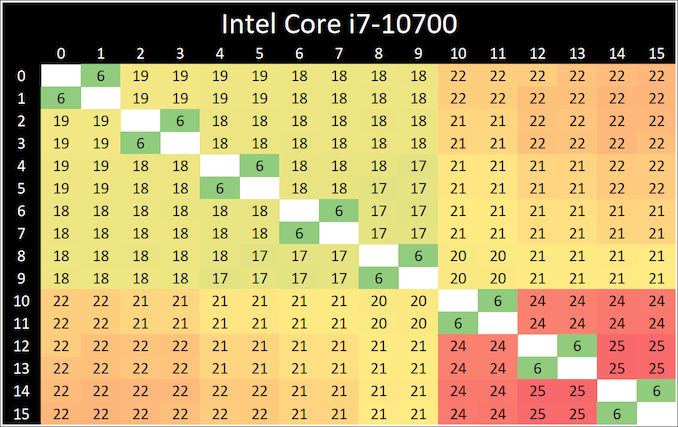
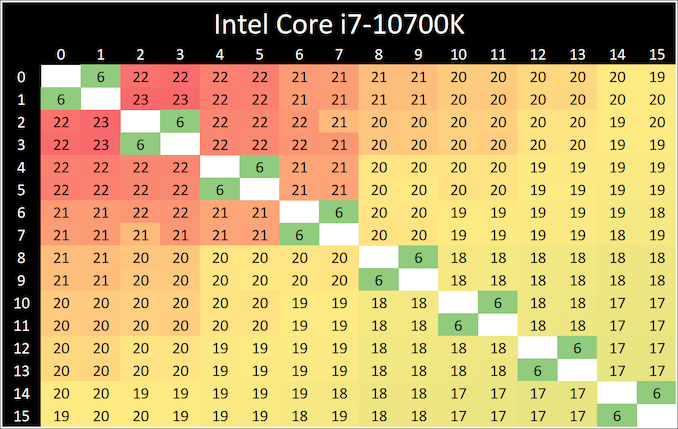
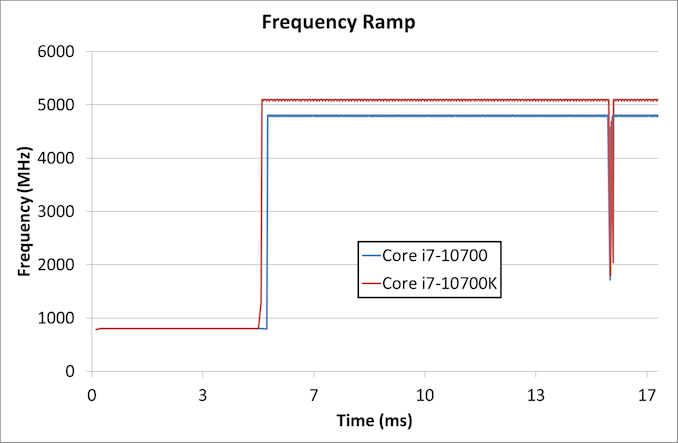








210 Comments
View All Comments
Spunjji - Wednesday, January 27, 2021 - link
The review didn't say it is a bad CPU.HarkPtooie - Tuesday, February 2, 2021 - link
Gigabyte B460M DS3HPegged at 100% CPU utilization on 8 cores (HT disabled) the wall meter says 149-163 W, CoreTemp says I use about 70 W core and 8 W uncore. CPU multiplier bounces between 43-47x, though mainly resting at 46x. Temps are 65-66°C using a humble CoolerMaster TX3 Evo.
Just upped the PL1 to 250 W in BIOS. It made no discernible difference, so I suppose it doesn't work on B460 chipsets.
Everett F Sargent - Tuesday, February 2, 2021 - link
Enable HT. If not then why not? The battery of tests conducted here and everywhere else have HT enabled. So far, you are still at the apples != oranges stage. It is now time for you to step up or ... :/Please post results with HT enabled.
Everett F Sargent - Tuesday, February 2, 2021 - link
Oh and the benchmark application that you are using (e. g. Prime95 or whatever) if you do not mind. Please. TIAHarkPtooie - Wednesday, February 3, 2021 - link
So: I set all the PL limits to max (4090 W) and reran. 173 W. Up 10-15 W from default.Then I enabled HT and reran. 213 W. +40 W compared to non-HT.
So I turned off the PL tweaking and reran, with HT on. 204 W initially, then after a while it went down to ca 140 W and the multipliers reduced to about 37x.
Kind of surprised that HT made such a difference, I was under the impression that HT "cores", being a small backpack aside the "real" core, added a tiny percent of transistors overall. I usually disable HT because the software I run don't benefit from them and actually loses performance with it.
So: mystery solved and I stand corrected.
Intel is not lying when they call this a 65 W CPU. They are however obscuring the fact that it does so with REDUCED PERFORMANCE. Its default behavior is to only run at 100% for half a minute.
When allowed by BIOS tweaks, it will double the power draw but run at 100% all the time. This is overclocking in the sense that default settings are overridden - but it is not in the sense that the peak speed is not actually driven above its intended levels. Just maintained at higher power draw.
Aight. I'm back to non-HT and free power. 173W is not that much.
Just did a compare of performance during my simulations, and they were more or less identical to the default settings.
Qasar - Thursday, February 4, 2021 - link
it is possible that the Gigabyte B460M DS3H that you are using ( as per a previous post ) could be holding the cpu back as far as overclocking, power usage and such goes. as the B460m doesnt support overclocking by intel, but asus, asrock and msi seems to have found a way to enable overclocking:https://www.techpowerup.com/266489/asrock-enables-...
https://videocardz.com/newz/asus-asrock-and-msi-br...
at the same time, though, what asus, asrock and msi have done, isnt really overclocking, but more of allowing the cpu to use its turbo states longer, then what intel allows
both of those links, could explain, at least partly, HarkPtooie, why you are getting the results you have.
Everett F Sargent - Thursday, February 4, 2021 - link
Yes, I found those links also. Conspicuously absent from all those reports was Gigabyte. But ...https://www.gigabyte.com/us/Motherboard/Intel-H470...
There you will find ...
B460M DS3H (rev. 1.0)
B460M DS3H AC (rev. 1.x)
B460M DS3H V2 (rev. 1.0)
(ranked oldest to newest afaik)
From the manual for the B460M DS3H (rev. 1.0) (page 25) ...
https://download.gigabyte.com/FileList/Manual/mb_m...
https://download.gigabyte.com/FileList/Manual/mb_m...
https://download.gigabyte.com/FileList/Manual/mb_m...
"Turbo Power Limits
Allows you to set a power limit for CPU Turbo mode. When the CPU power consumption exceeds the specified power limit, the CPU will automatically reduce the core frequency in order to reduce the power. Auto sets the power limit according to the CPU specifications. (Default: Auto)
Package Power Limit TDP (Watts) / Package Power Limit Time
Allows you to set the power limit for CPU Turbo mode and how long it takes to operate at the specified power limit. If the specified value is exceeded, the CPU will automatically reduce the core frequency in order to reduce the power. Auto sets the power limit according to the CPU specifications. This item is configurable only when Turbo Power Limits is set to Enabled. (Default: Auto)
DRAM Power Limit (Watts) / DRAM Power Limit Time
Allows you to set the power limit for memory Turbo mode and how long it takes to operate at the specified power limit. Auto lets the BIOS automatically configure this setting. This item is configurable only when Turbo Power Limits is set to Enabled. (Default: Auto)"
That same language can be found for all three MB manuals. So. it would appear that pl1, pl2 and tau are adjustable as HarkPtooie has suggested (but to be sure the latest bios version should be installed imho).
The only question I have is, why did Gigabyte apparently update the B460M DS3H (rev. 1.0) to the B460M DS3H V2 (rev. 1.0) (maybe they are different in some hardware way that I have failed to notice).
The stress test should be the one that produces the highest temperatures together with the best cooling solution possible for these non-K parts. It sounds a bit circular but then these are non-K parts where we constrain the control knobs to just pl1, pl2 and tau.
Spunjji - Monday, January 25, 2021 - link
"If you are going to make wild speculations whose veracity anyone can check, you might want to go over your material a bit better."The irony of ending your FUD with this... it's glorious!
HarkPtooie - Tuesday, January 26, 2021 - link
It would be ironic if I were wrong, but I sort of trust my eyes here. And my point was that anyone possessing an i7-10700 and a $20 wattmeter can easily check this too.Spunjji - Wednesday, January 27, 2021 - link
Good for you, but I don't trust your eyes - not when every objective review available on the internet contradicts you.