AMD Zen 3 Ryzen Deep Dive Review: 5950X, 5900X, 5800X and 5600X Tested
by Dr. Ian Cutress on November 5, 2020 9:01 AM ESTGaming Tests: GTA 5
The highly anticipated iteration of the Grand Theft Auto franchise hit the shelves on April 14th 2015, with both AMD and NVIDIA to help optimize the title. At this point GTA V is super old, but still super useful as a benchmark – it is a complicated test with many features that modern titles today still struggle with. With rumors of a GTA 6 on the horizon, I hope Rockstar make that benchmark as easy to use as this one is.
GTA doesn’t provide graphical presets, but opens up the options to users and extends the boundaries by pushing even the hardest systems to the limit using Rockstar’s Advanced Game Engine under DirectX 11. Whether the user is flying high in the mountains with long draw distances or dealing with assorted trash in the city, when cranked up to maximum it creates stunning visuals but hard work for both the CPU and the GPU.
We are using the following settings:
- 720p Low, 1440p Low, 4K Low, 1080p Max
The in-game benchmark consists of five scenarios: four short panning shots with varying lighting and weather effects, and a fifth action sequence that lasts around 90 seconds. We use only the final part of the benchmark, which combines a flight scene in a jet followed by an inner city drive-by through several intersections followed by ramming a tanker that explodes, causing other cars to explode as well. This is a mix of distance rendering followed by a detailed near-rendering action sequence, and the title thankfully spits out frame time data. The benchmark can also be called from the command line, making it very easy to use.
There is one funny caveat with GTA. If the CPU is too slow, or has too few cores, the benchmark loads, but it doesn’t have enough time to put items in the correct position. As a result, for example when running our single core Sandy Bridge system, the jet ends up stuck at the middle of an intersection causing a traffic jam. Unfortunately this means the benchmark never ends, but still amusing.
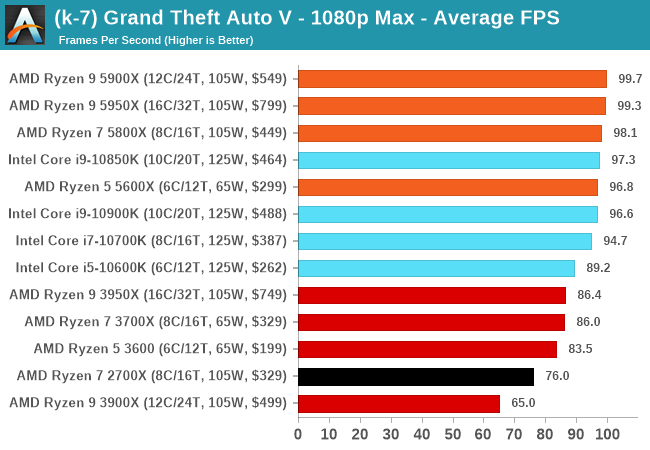
| AnandTech | Low Resolution Low Quality |
Medium Resolution Low Quality |
High Resolution Low Quality |
Medium Resolution Max Quality |
| Average FPS | 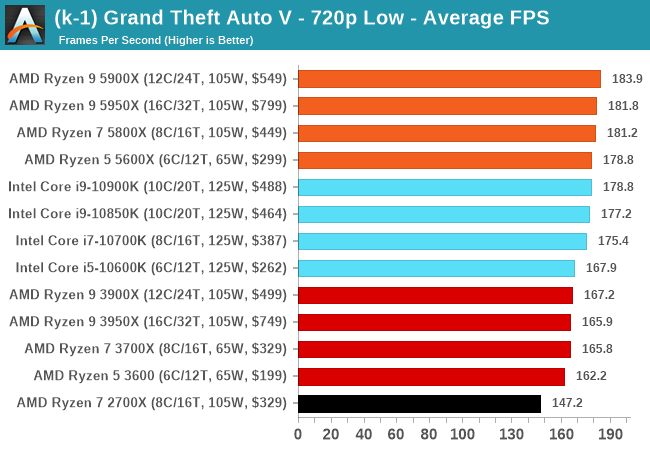 |
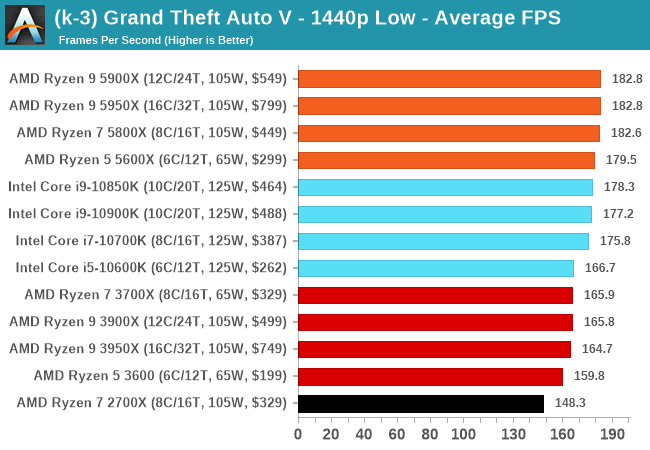 |
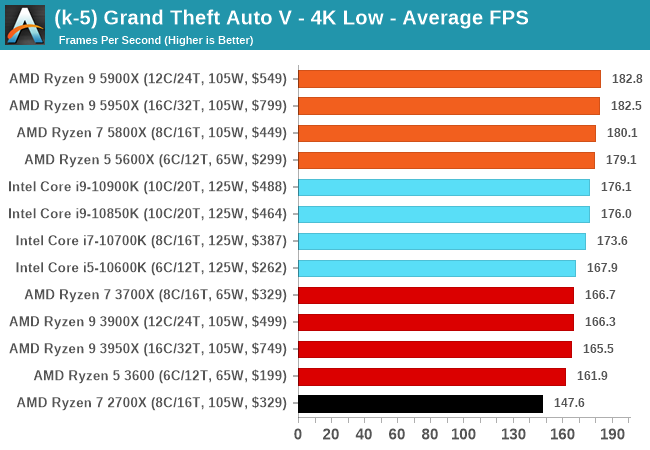 |
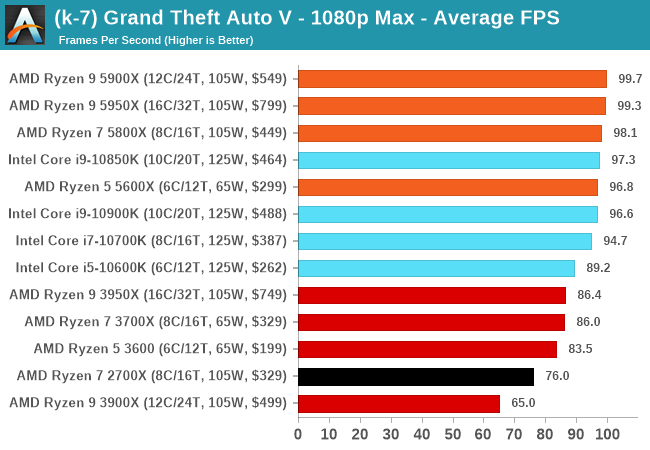 |
| 95th Percentile | 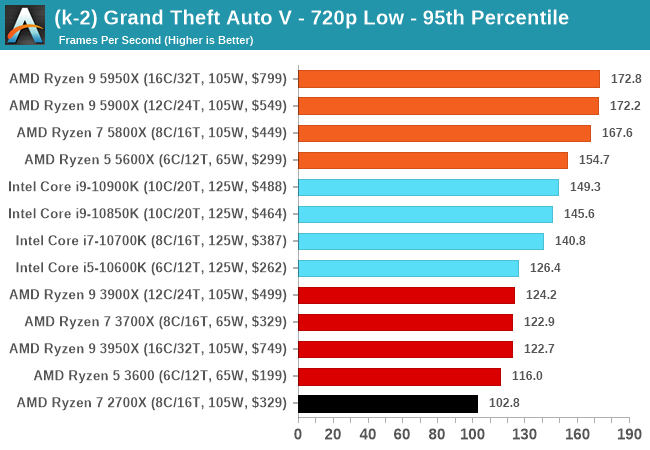 |
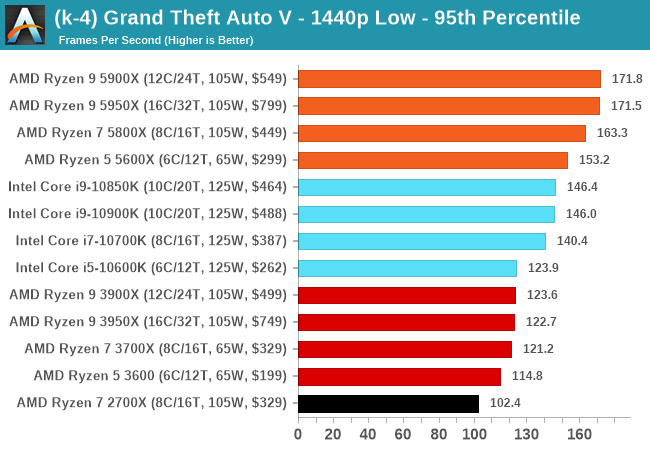 |
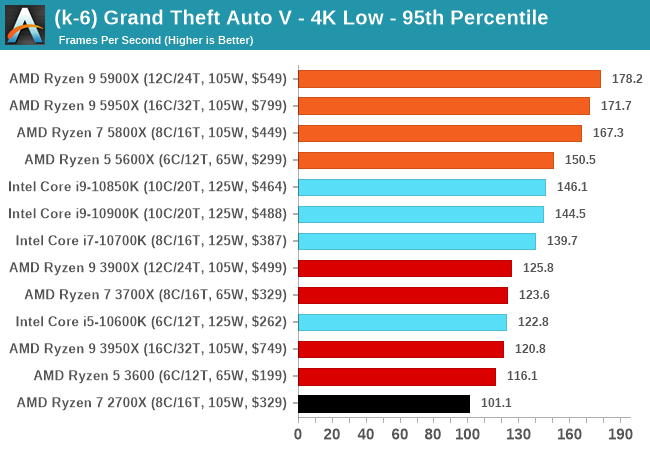 |
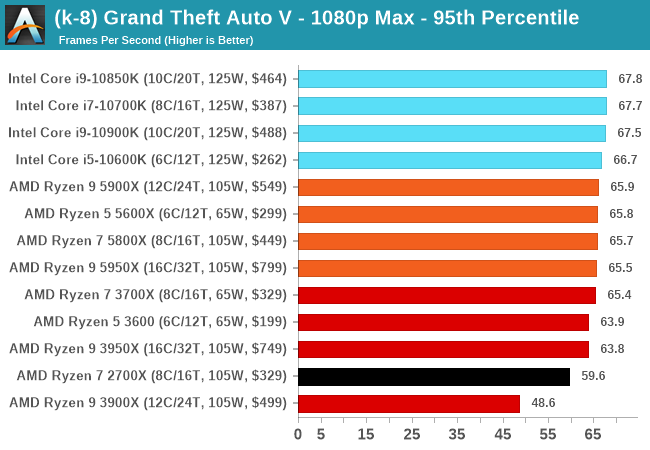 |
All of our benchmark results can also be found in our benchmark engine, Bench.











339 Comments
View All Comments
Qasar - Tuesday, November 17, 2020 - link
no, but fake posts are.feka1ity - Tuesday, November 17, 2020 - link
sure, everything faster than new amede is fake for fanboizIketh - Monday, November 16, 2020 - link
was there a performance/watt metric anywhere in this article? how many memory controllers on each chip?peevee - Tuesday, November 17, 2020 - link
As MT vs ST tests clearly show, there is not enough power and/or memory bandwidth on AM4 for 16 cores anymore.Hoping for a 4-channel DDR5 mass-market platform next.
One 8-core chiplet, one graphics chiplet (similar to 5600 XT, and working together with an additional AMD graphics card), 4 channels of DDR5 to support that, preferably as SODIMM slots right on the CPU package for smallest latency and power consumption possible (and making a cheap MB possible)... I can dream, can I? It should have been this generation, I would have ordered it already.
RobJoy - Thursday, November 19, 2020 - link
Same or better performance than Intel for the same price, with PCIe 4.0 for uber fast drives?Where do I sign?
Bring it on.
ssshenoy - Tuesday, December 15, 2020 - link
How do you conclude that this product line is superior to Tiger Lake when there are no measurements that compare these two? All the Intel to AMD comparisons are the old Skylake core on 14 nm vs. the latest Zen 3 core on 7 nm. Am I missing something here?JSyrup - Wednesday, January 20, 2021 - link
Is there a reason why the 5800X outperforms both the 5900X and 5950X in some games? Could it have something to do with 1 CCX vs 2 CCXs?JSyrup - Wednesday, April 7, 2021 - link
*CCDsI got it now. For the best of both worlds, go for the 5950X. Then, if you play games, disable 1 CCD in BIOS or leave both CCDs enabled if you do productivity. This is how to maximise performance and prevent unexpected performance drops.
Sgtkeebler - Tuesday, May 11, 2021 - link
On RDR why do higher resolutions get higher FPS than 1080p?