AMD Zen 3 Ryzen Deep Dive Review: 5950X, 5900X, 5800X and 5600X Tested
by Dr. Ian Cutress on November 5, 2020 9:01 AM ESTGaming Tests: Final Fantasy XV
Upon arriving to PC, Final Fantasy XV: Windows Edition was given a graphical overhaul as it was ported over from console. As a fantasy RPG with a long history, the fruits of Square-Enix’s successful partnership with NVIDIA are on display. The game uses the internal Luminous Engine, and as with other Final Fantasy games, pushes the imagination of what we can do with the hardware underneath us. To that end, FFXV was one of the first games to promote the use of ‘video game landscape photography’, due in part to the extensive detail even at long range but also with the integration of NVIDIA’s Ansel software, that allowed for super-resolution imagery and post-processing effects to be applied.
In preparation for the launch of the game, Square Enix opted to release a standalone benchmark. Using the Final Fantasy XV standalone benchmark gives us a lengthy standardized sequence to record, although it should be noted that its heavy use of NVIDIA technology means that the Maximum setting has problems - it renders items off screen. To get around this, we use the standard preset which does not have these issues. We use the following settings:
- 720p Standard, 1080p Standard, 4K Standard, 8K Standard
For automation, the title accepts command line inputs for both resolution and settings, and then auto-quits when finished. As with the other benchmarks, we do as many runs until 10 minutes per resolution/setting combination has passed, and then take averages. Realistically, because of the length of this test, this equates to two runs per setting.
| AnandTech | Low Resolution Low Quality |
Medium Resolution Low Quality |
High Resolution Low Quality |
Medium Resolution Max Quality |
| Average FPS | 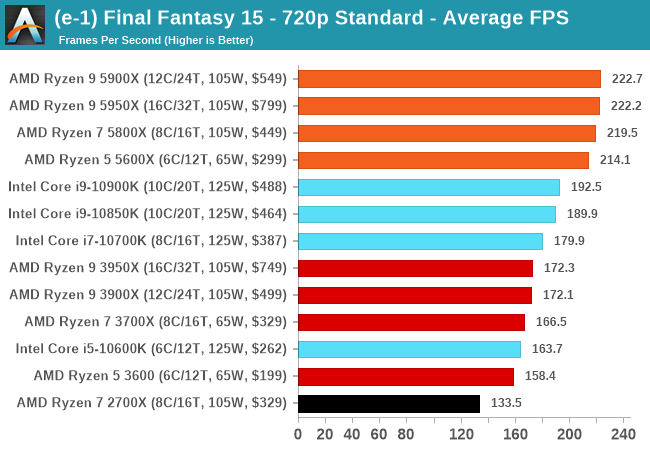 |
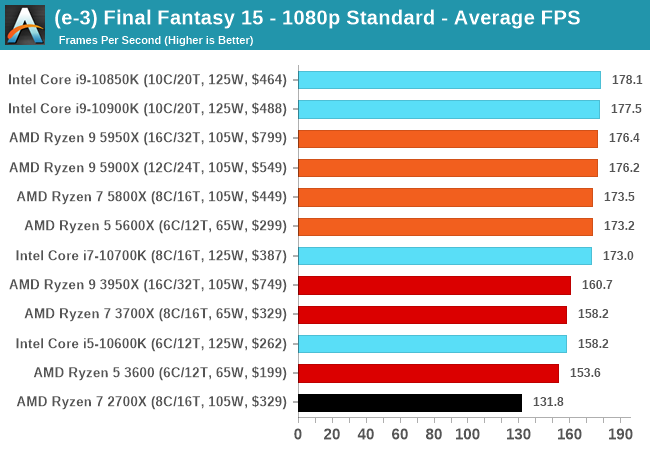 |
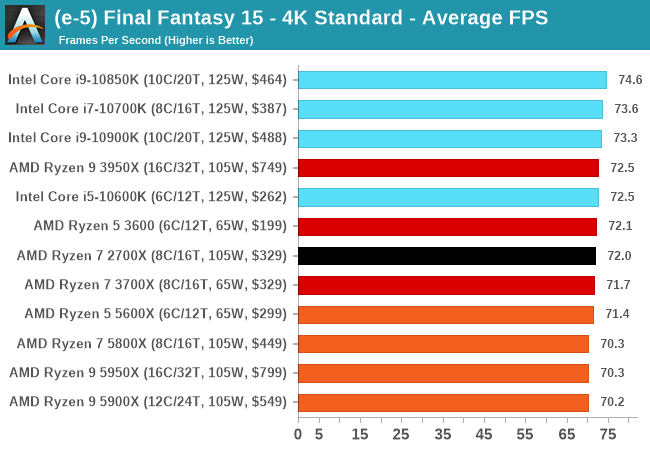 |
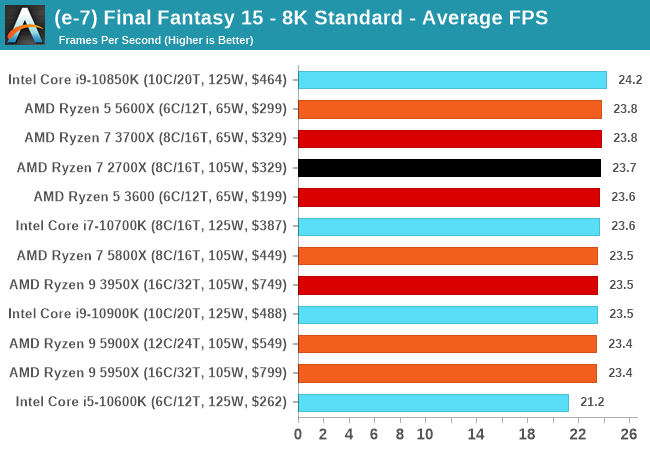 |
| 95th Percentile | 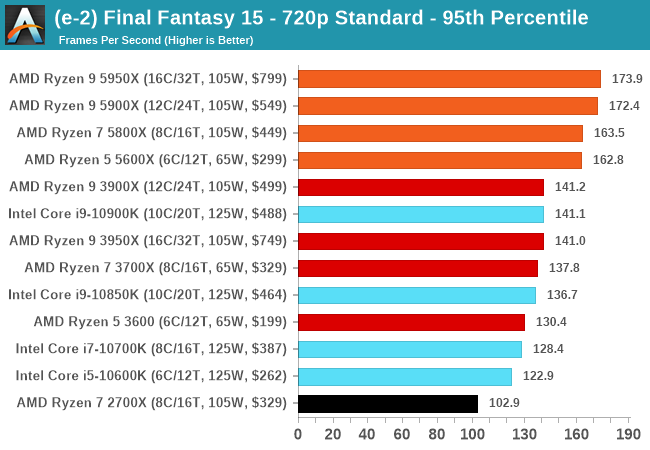 |
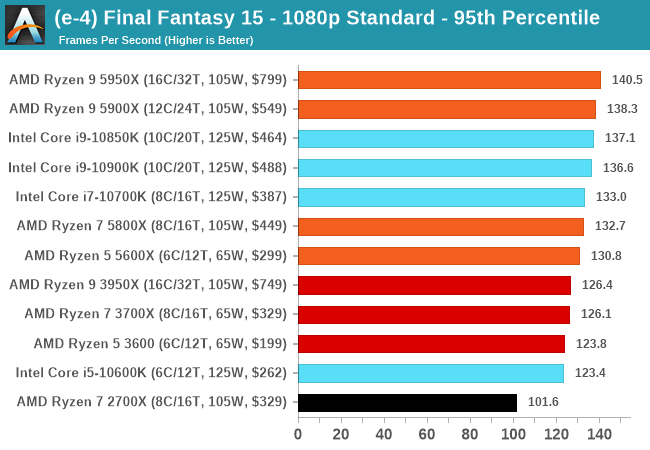 |
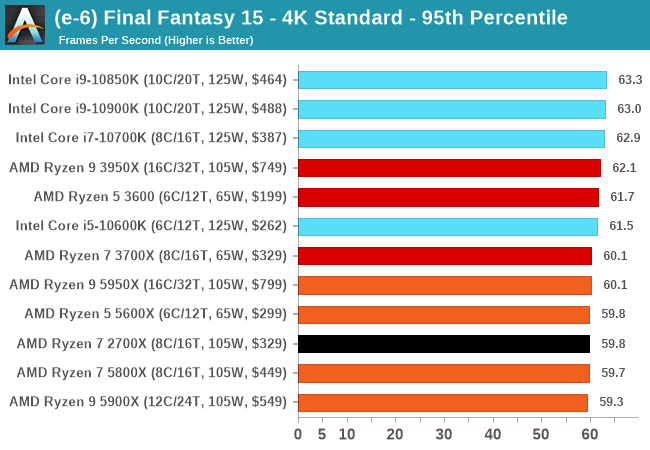 |
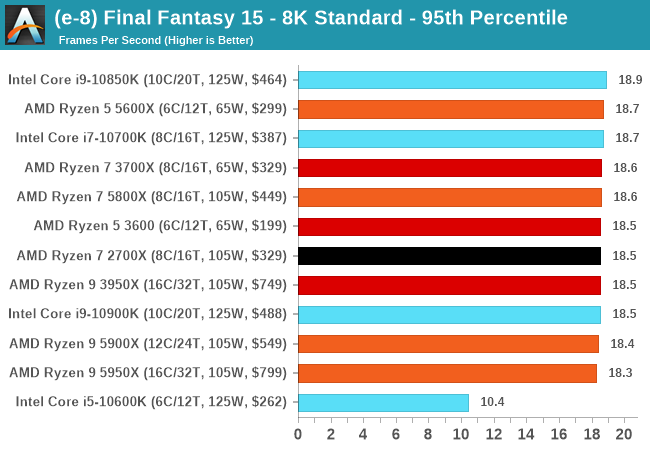 |
All of our benchmark results can also be found in our benchmark engine, Bench.



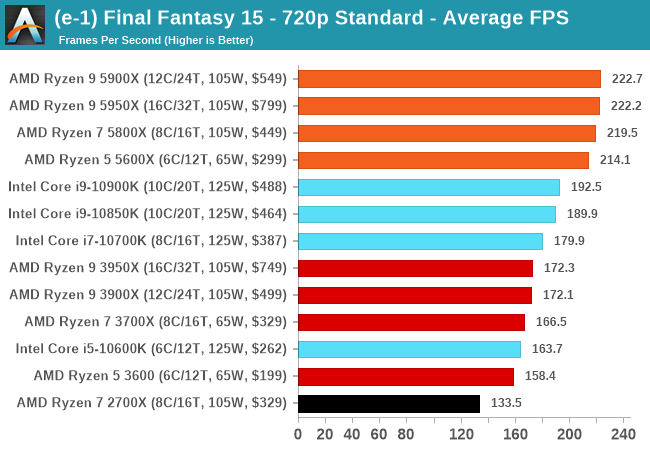








339 Comments
View All Comments
Qasar - Sunday, November 8, 2020 - link
or PEBCAK :-)Qasar - Sunday, November 8, 2020 - link
ug.... PEBKACSpunjji - Monday, November 9, 2020 - link
It works both ways! :DSlash3 - Saturday, November 7, 2020 - link
The only real snag is for Ryzen/TR users wanting to install on a RAID volume, as doing so requires loading three individual drivers not provided by the Windows boot media (RCBottom, RCRAID, RCCFG). Without these the drives won't be visible, where with Intel's RST they will be visible without additional steps.It's not a common configuration for regular users, but worth mentioning as it's not always obvious and nobody reads instructions these days.
Tomatotech - Monday, November 9, 2020 - link
Friends don’t let friends install boot OSes on RAID disks. Anything goes wrong, dead drive etc, you’re fucked.Often the specific repair tools required to repair the RAID are on the OS partition that you need to access before repairing the RAID, but you can’t access it until you’ve repaired the RAID... and round and round you go.
Seen it happen at a couple of businesses that hired shitty IT consultants.
Spunjji - Monday, November 9, 2020 - link
Yup. Only ever worth doing on servers that have a RAID-aware BIOS and, ideally, some sort of integrated lifecycle controller with the drivers available.On a consumer-grade desktop system (i.e. not workstation) there is less than no point.
dagobah123 - Friday, November 6, 2020 - link
These are not meant to be CPUs with on-board (integrated) GPUs. AMD has those, they are APUs e.g. 3400G, 3750G). The 5000 series APUs will come next year. Also, as other have stated above there's no difference in setting up an AMD vs. Intel system. Microsoft includes the drivers you need to get going, but of course with any build do update them once you're up and running. I've had both 10+ Intel and AMD systems over the years and certainly no stability issues ever related to the CPU, Intel or AMD.Kent T - Friday, November 6, 2020 - link
There seem to be something wrong in the GIMP app opening chart. Can it really be, that all the biggest and most expensive CPU's are the absolute slowest at more than half a minute? And besides that, I have a 3770 non-K, and on Linux Mint 20 it takes a little less than 3 seconds to open GIMP 2.10. Except the first time after installing, it took 8 seconds.supdawgwtfd - Friday, November 6, 2020 - link
Read the article. The answer is right thereKent T - Friday, November 6, 2020 - link
Yeah, just saw it, my bad