AMD Zen 3 Ryzen Deep Dive Review: 5950X, 5900X, 5800X and 5600X Tested
by Dr. Ian Cutress on November 5, 2020 9:01 AM ESTCPU Tests: Legacy and Web
In order to gather data to compare with older benchmarks, we are still keeping a number of tests under our ‘legacy’ section. This includes all the former major versions of CineBench (R15, R11.5, R10) as well as x264 HD 3.0 and the first very naïve version of 3DPM v2.1. We won’t be transferring the data over from the old testing into Bench, otherwise it would be populated with 200 CPUs with only one data point, so it will fill up as we test more CPUs like the others.
The other section here is our web tests.
Web Tests: Kraken, Octane, and Speedometer
Benchmarking using web tools is always a bit difficult. Browsers change almost daily, and the way the web is used changes even quicker. While there is some scope for advanced computational based benchmarks, most users care about responsiveness, which requires a strong back-end to work quickly to provide on the front-end. The benchmarks we chose for our web tests are essentially industry standards – at least once upon a time.
It should be noted that for each test, the browser is closed and re-opened a new with a fresh cache. We use a fixed Chromium version for our tests with the update capabilities removed to ensure consistency.
Mozilla Kraken 1.1
Kraken is a 2010 benchmark from Mozilla and does a series of JavaScript tests. These tests are a little more involved than previous tests, looking at artificial intelligence, audio manipulation, image manipulation, json parsing, and cryptographic functions. The benchmark starts with an initial download of data for the audio and imaging, and then runs through 10 times giving a timed result.
We loop through the 10-run test four times (so that’s a total of 40 runs), and average the four end-results. The result is given as time to complete the test, and we’re reaching a slow asymptotic limit with regards the highest IPC processors.
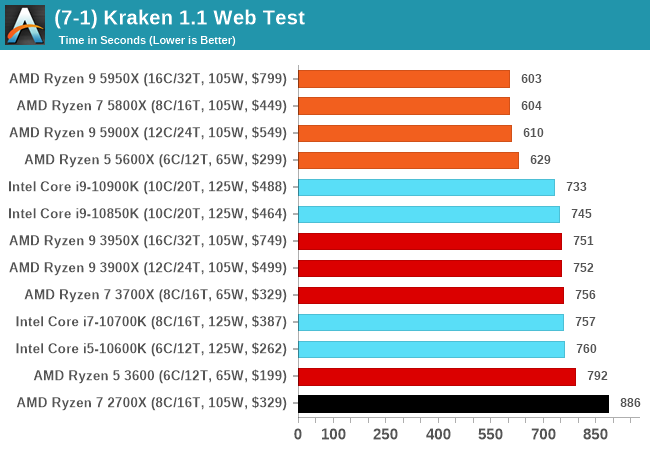
Google Octane 2.0
Our second test is also JavaScript based, but uses a lot more variation of newer JS techniques, such as object-oriented programming, kernel simulation, object creation/destruction, garbage collection, array manipulations, compiler latency and code execution.
Octane was developed after the discontinuation of other tests, with the goal of being more web-like than previous tests. It has been a popular benchmark, making it an obvious target for optimizations in the JavaScript engines. Ultimately it was retired in early 2017 due to this, although it is still widely used as a tool to determine general CPU performance in a number of web tasks.
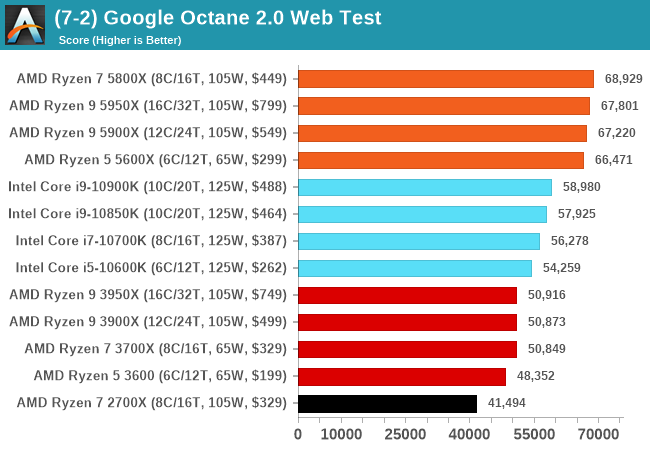
Speedometer 2: JavaScript Frameworks
Our newest web test is Speedometer 2, which is a test over a series of JavaScript frameworks to do three simple things: built a list, enable each item in the list, and remove the list. All the frameworks implement the same visual cues, but obviously apply them from different coding angles.
Our test goes through the list of frameworks, and produces a final score indicative of ‘rpm’, one of the benchmarks internal metrics.
We repeat over the benchmark for a dozen loops, taking the average of the last five.
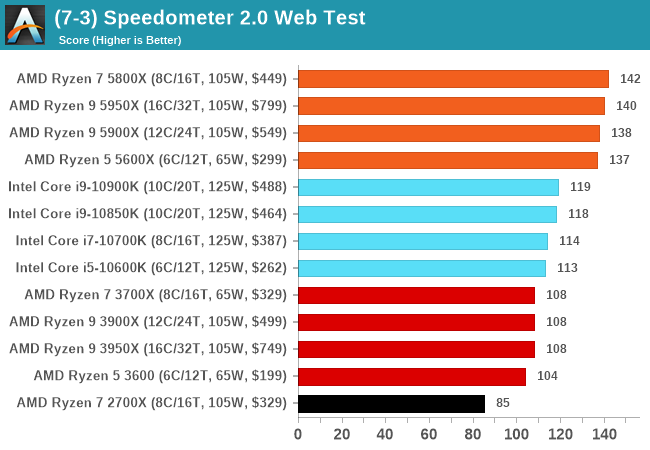
Legacy Tests
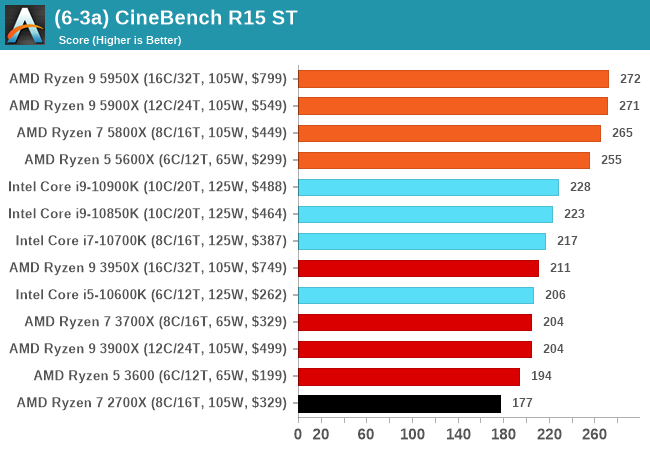
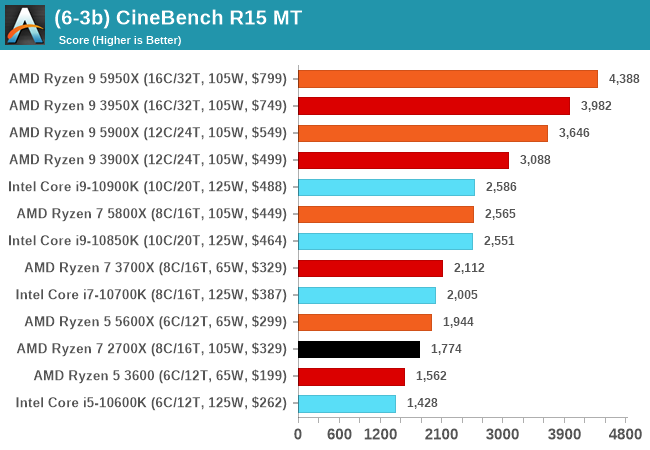
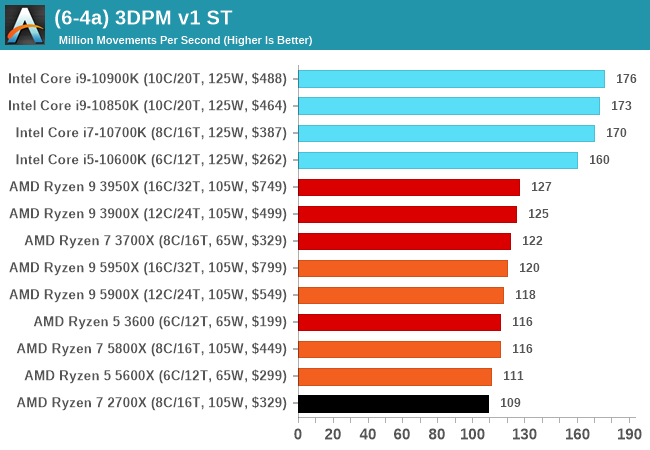
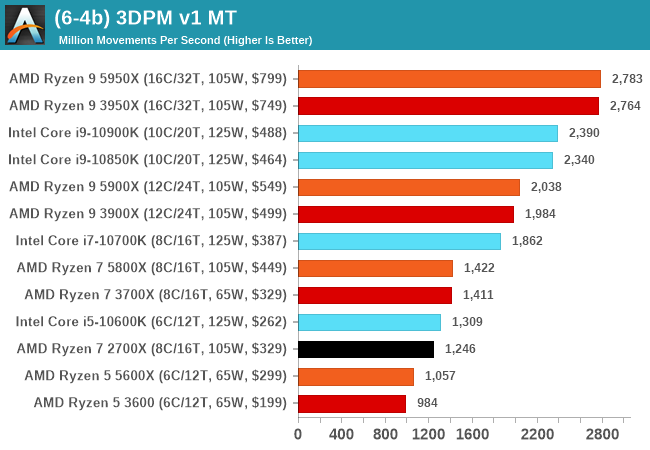


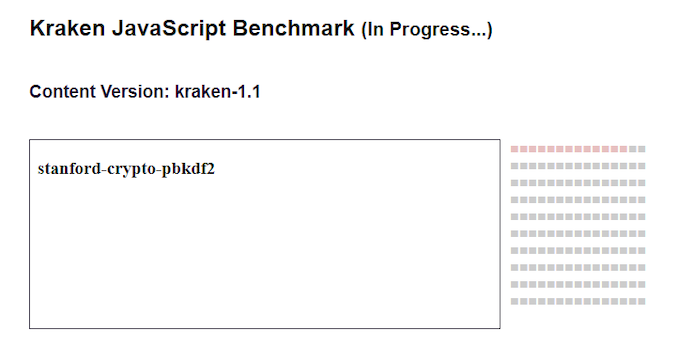
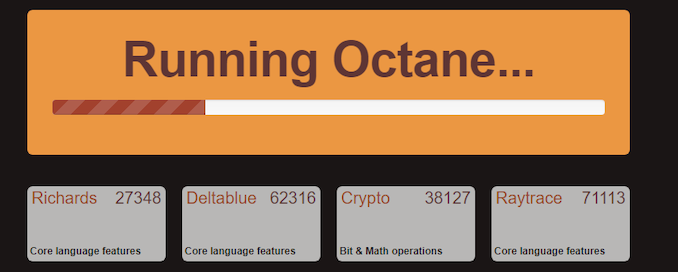
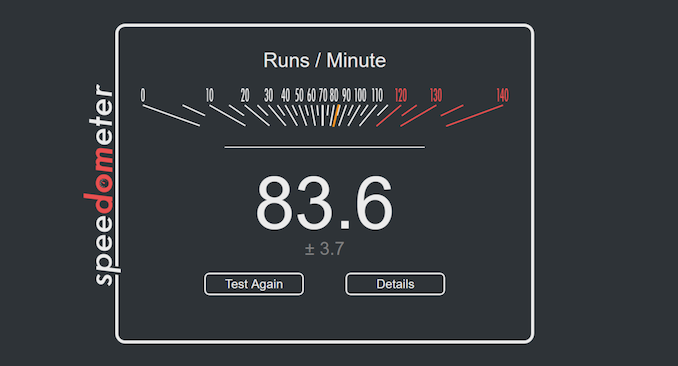








339 Comments
View All Comments
Qasar - Sunday, November 8, 2020 - link
or PEBCAK :-)Qasar - Sunday, November 8, 2020 - link
ug.... PEBKACSpunjji - Monday, November 9, 2020 - link
It works both ways! :DSlash3 - Saturday, November 7, 2020 - link
The only real snag is for Ryzen/TR users wanting to install on a RAID volume, as doing so requires loading three individual drivers not provided by the Windows boot media (RCBottom, RCRAID, RCCFG). Without these the drives won't be visible, where with Intel's RST they will be visible without additional steps.It's not a common configuration for regular users, but worth mentioning as it's not always obvious and nobody reads instructions these days.
Tomatotech - Monday, November 9, 2020 - link
Friends don’t let friends install boot OSes on RAID disks. Anything goes wrong, dead drive etc, you’re fucked.Often the specific repair tools required to repair the RAID are on the OS partition that you need to access before repairing the RAID, but you can’t access it until you’ve repaired the RAID... and round and round you go.
Seen it happen at a couple of businesses that hired shitty IT consultants.
Spunjji - Monday, November 9, 2020 - link
Yup. Only ever worth doing on servers that have a RAID-aware BIOS and, ideally, some sort of integrated lifecycle controller with the drivers available.On a consumer-grade desktop system (i.e. not workstation) there is less than no point.
dagobah123 - Friday, November 6, 2020 - link
These are not meant to be CPUs with on-board (integrated) GPUs. AMD has those, they are APUs e.g. 3400G, 3750G). The 5000 series APUs will come next year. Also, as other have stated above there's no difference in setting up an AMD vs. Intel system. Microsoft includes the drivers you need to get going, but of course with any build do update them once you're up and running. I've had both 10+ Intel and AMD systems over the years and certainly no stability issues ever related to the CPU, Intel or AMD.Kent T - Friday, November 6, 2020 - link
There seem to be something wrong in the GIMP app opening chart. Can it really be, that all the biggest and most expensive CPU's are the absolute slowest at more than half a minute? And besides that, I have a 3770 non-K, and on Linux Mint 20 it takes a little less than 3 seconds to open GIMP 2.10. Except the first time after installing, it took 8 seconds.supdawgwtfd - Friday, November 6, 2020 - link
Read the article. The answer is right thereKent T - Friday, November 6, 2020 - link
Yeah, just saw it, my bad