The GIGABYTE B550I Aorus Pro AX Motherboard Review: All The Small Things
by Gavin Bonshor on December 7, 2020 10:00 AM ESTPower Delivery Thermal Analysis
One of the most requested elements of our motherboard reviews revolves around the power delivery and its componentry. Aside from the quality of the components and its capability for overclocking to push out higher clock speeds which in turn improves performance, is the thermal capability of the cooling solutions implemented by manufacturers. While almost always fine for users running processors at default settings, the cooling capability of the VRMs isn't something that users should worry too much about, but for those looking to squeeze out extra performance from the CPU via overclocking, this puts extra pressure on the power delivery and in turn, generates extra heat. This is why more premium models often include heatsinks on its models with better cooling designs, heftier chunks of metal, and in some cases, even with water blocks.
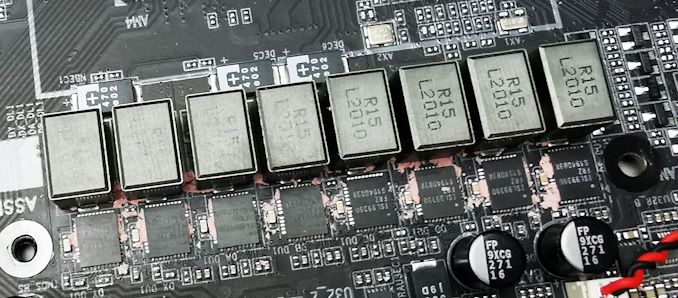
The 8-phase power delivery operating at 6+2 on the GIGABYTE B550I Aorus Pro AX
Testing Methodology
Out method of testing out if the power delivery and its heatsink are effective at dissipating heat, is by running an intensely heavy CPU workload for a prolonged method of time. We apply an overclock which is deemed safe and at the maximum that the silicon on our AMD Ryzen 7 3700X processor allows. We then run the Prime95 with AVX2 enabled under a torture test for an hour at the maximum stable overclock we can which puts insane pressure on the processor. We collect our data via three different methods which include the following:
- Taking a thermal image from a birds-eye view after an hour with a Flir Pro thermal imaging camera
- Securing two probes on to the rear of the PCB, right underneath CPU VCore section of the power delivery for better parity in case the first probe reports a faulty reading
- Taking a reading of the VRM temperature from the sensor reading within the HWInfo monitoring application
The reason for using three different methods is that some sensors can read inaccurate temperatures, which can give very erratic results for users looking to gauge whether an overclock is too much pressure for the power delivery handle. With using a probe on the rear, it can also show the efficiency of the power stages and heatsinks as a wide margin between the probe and sensor temperature can show that the heatsink is dissipating heat and that the design is working, or that the internal sensor is massively wrong. To ensure our probe was accurate before testing, I binned 10 and selected the most accurate (within 1c of the actual temperature) for better parity in our testing.
For thermal image, we use a Flir One camera as it gives a good indication of where the heat is generated around the socket area, as some designs use different configurations and an evenly spread power delivery with good components will usually generate less heat. Manufacturers who use inefficient heatsinks and cheap out on power delivery components should run hotter than those who have invested. Of course, a $700 flagship motherboard is likely to outperform a cheaper $100 model under the same testing conditions, but it is still worth testing to see which vendors are doing things correctly.
Thermal Analysis Results
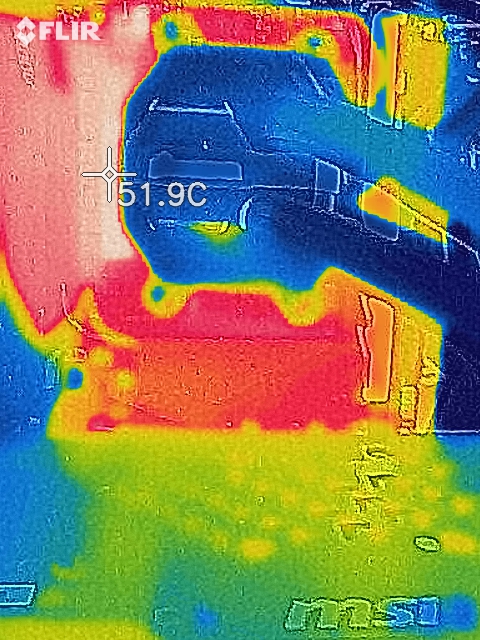
We measured 51.9°C on the hottest part of CPU socket area during our testing
The GIGABYTE B550I Aorus Pro AX is using an 8-phase design that operates in a 6+2 configuration. It consists of six Intersil ISL99390 90 A power stages for the CPU VCore, and two ISL99390 90 A power stages for the SoC. (insert doubler). Cooling the power delivery is a large single heatsink that molds into the design of the board's plastic rear panel cover and is connected to the M.2 and chipset heatsink. It relies primarily on brute mass and good passive airflow within a chassis.
Looking at the GIGABYTE B550I Aorus Pro AX's power delivery thermal results in comparison to other AM4 models we've tested with our Ryzen 7 3700X processor, it performs pretty well all things considered. We typically see higher temperatures on mini-ITX motherboards which is a direct result of cramped componentry on a small PCB. Where an ATX size model can utilize PCB space to split power deliveries into two elements with one to two heatsinks to dissipate the heat more effectively, the GIGABYTE power delivery operates in a single strip with a single heatsink doing all of the heat removal.
We observed a reading of 61°C from our first K-type probe on the rear, with our second consistent with a slight variance of 59°C. This is also consistent with the reading from the board's VRM temperature sensor of 61°C, which shows the heatsink is efficiently removing heat as our thermal imaging camera shows the hottest part around the socket reached just shy of 52°C. This is good for a mini-ITX model and it shows GIGABYTE has another highly efficient power delivery design on its hands.


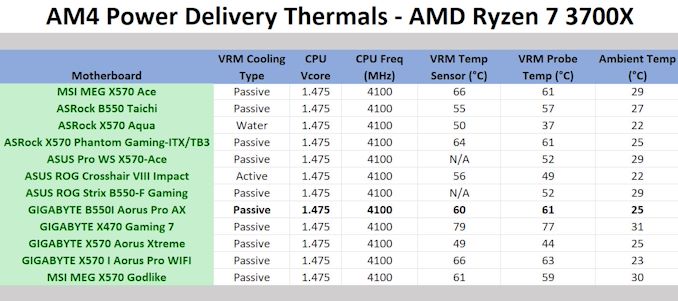








76 Comments
View All Comments
Gigaplex - Wednesday, December 9, 2020 - link
I'm not sure how that would be a B550 issue, as the Bluetooth module is an add-in card.Questor - Wednesday, December 9, 2020 - link
"The end decision could come down to performance, memory compatibility, and other aspects such as power delivery, rear panel I/O connectivity, which all three models include respectable offerings..."Not so much. There is only so much one can expect (as the article states) with mini-ITX boards. The one thing they had to do? A USB C front panel header. They failed. H
Had this board in cart and was about to hit the, "send it to me yesterday" button when something made me pause. A quick doublecheck and sure enough, no front panel USB C connection. Less bling and more substance please. Fan headers and accessory connections = good. Flashing lights = police stop. No thanks.
jeremyshaw - Wednesday, December 9, 2020 - link
Yeah, every B550 ITX board has one problem or another. MSI has their custom backplate. ASRock has never heard of SPDIF and are allergic to including enough USB ports on their AMD boards. ASUS has serious hate for USB ports (4 USB-A!?) along with nixing the SPDIF port. Gigabyte still pretends USB-C headers are an exclusive Intel feature.Most of these problems magically disappear when these vendors make Intel ITX boards.
Questor - Thursday, December 10, 2020 - link
Amazing how that just magically happens.I was reminded by another here there are USB A to C connectors one can buy. So that is less of a deal breaker to me now. It still depends on the position of the USB A connection since it was not purposely placed as a front connection. Cable length matters.
mkarwin - Tuesday, December 15, 2020 - link
Or when they do AMD ATX ones ;)Silver5urfer - Thursday, December 10, 2020 - link
AT even 6900XT Is out Where are your Architecture reviews ? FFS. We got that stupid M1 BGA trash review deep dive and saying x86 is fucking dead. But where are the reviews of the Nvidia and AMD graphics cards this time AMD got Nvidia in Raster technology but we need the technical details.Really horrible.
Gigaplex - Thursday, December 10, 2020 - link
Calling the M1 "trash" is flat out fanboy bias. It's an interesting chip and performs well. AnandTech covers all areas of tech, not just gaming on Windows.Silver5urfer - Thursday, December 10, 2020 - link
BGA Trash son. Its called BGA trash for a reason, if you love soldered HW enjoy that irreparable garbage, and forget even upgrading RAM, SSD, everything soldered and gated by "custom blackbox security chip". M1 is first product on the translation and ARM based Mac it is garbage and will be garbage, so unless they can catch up and beat Intel and AMD at SMT it's of no use.AT HW is majority for Linux and Windows. Macs ? Do AT review macbooks ? Nope. This is their first. Because of that obsession of showing Apple in glowing light.
10% marketshare product is Mac OS, same sales value for Apple as well, so yeah trash.
Gigaplex - Thursday, December 10, 2020 - link
Pretty much every single Intel laptop is soldered on, too. The M1 architecture doesn't mandate BGA soldering. It's the portable form factor that does. You can't call the architecture garbage just because of a form factor you're not interested in.And yes, AT does feature Apple products. There's plenty of Macbook articles and reviews. Now you're just being ignorant. There's a whole section for Apple.
https://www.anandtech.com/tag/apple
Avalon - Friday, December 11, 2020 - link
I've got the non-ITX version of this board, and it's fantastic.