The GIGABYTE B550I Aorus Pro AX Motherboard Review: All The Small Things
by Gavin Bonshor on December 7, 2020 10:00 AM ESTOverclocking Ryzen 3000
Experience with the GIGABYTE B550I Aorus Pro AX
When it comes to overclocking AMD's Ryzen 3000, pushing them to even modest all-core frequencies can mean they run very hot. Even with the most recent Zen 3 based Ryzen 5000 processors, Robert Hallock, who is AMD's Director of Technical Marketing, stated in response to a Redditor that they (Ryzen 5000) could quickly hit up to 95 degrees Celsius under full-load. According to Robert Hallock, this is a part of the design and should allow the Ryzen 5000 series chips to boost longer due to the higher temperature threshold, thus giving better performance all across the board. It is recommended that users looking to overclock Ryzen 3000, or even contemplate using the Ryzen 5000 series, do invest in adequate CPU cooling with premium AIO closed-loop coolers looking like the most strong candidates outside of the expensive custom liquid solutions on the market.
Focusing on our experience with the GIGABYTE B550I Aorus Pro AX, the firmware itself is user friendly and responsive as far as a BIOS goes. All of the relevant overclocking settings can be found within the Tweaker section, with options to overclock the CPU, iGPU, and memory all found here. Users can use the CPU ratio mode to make adjustments to the core clock speed, while fine tweaking can be done via the base clock under the CPU Clock Control option. For voltages, the CPU VCore is the most prominent option for pushing more juice to the CPU, while options to change the level of Load-Line Calibration of the 8-phase power delivery can be found under the CPU/VRM settings.
Memory overclocking can be done multiple ways, with X.M.P 2.0 profiles available by enabling the profile on compatible memory for ease of use. Other options for tuning the memory manually with the System Memory multiplier, altering the DRAM voltage, and a section dedicated to tweaking the memory timings. As we've previously noted in previous AM4 reviews, AMD recommends a maximum FCLK (Infinity Fabric Clock) to within 2:1 of the memory frequency, with the sweet spot sitting at DDR4-3600 with an FCLK of 1800 MHz.
Overclocking Methodology
Our standard overclocking methodology is as follows. We select the automatic overclock options and test for stability with POV-Ray and OCCT to simulate high-end workloads. These stability tests aim to catch any immediate causes for memory or CPU errors.
For manual overclocks, based on the information gathered from the previous testing, start off at a nominal voltage and CPU multiplier, and the multiplier is increased until the stability tests are failed. The CPU voltage is increased gradually until the stability tests are passed. The process is repeated until the motherboard reduces the multiplier automatically (due to safety protocol) or the CPU temperature reaches a stupidly high level (105ºC+). Our testbed is not in a case, which should push overclocks higher with fresher (cooler) air.
We overclock with the Ryzen 7 3700X for consistency with our previous overclocking tests.
Overclocking Results
Equipped with a solid 8-phase power delivery, the mini-ITX GIGABYTE performs pretty competitively in our overclocking tests. Not only is the B550I Aorus Pro AX more than capable of pushing a Ryzen 3000 beyond its limits comfortably, but it behaves very well in regards to VDroop in our manual testing. Our AM4 testing with the Ryzen 7 3700X stretches starts from 3.6 GHz and goes as far as we can in the headroom. Although our Ryzen 7 3700X, unfortunately, cannot do 4.4 GHz fully stable, 4.3 GHz is still a good overclock all-cores.
Our POV-Ray benchmark performance increased as we tested each frequency from 3.6 GHz to 4.3 GHz, with solid levels of VDroop control when comparing load CPU VCore to the values set within the BIOS. Naturally, as we increased the frequency, we saw higher temperatures a full load, but not as much when we upped the CPU VCore from 1.25 V to 1.30 and beyond. Power also crept up as we increased the frequency and CPU VCore, which is expected as more juice means more power from the wall.



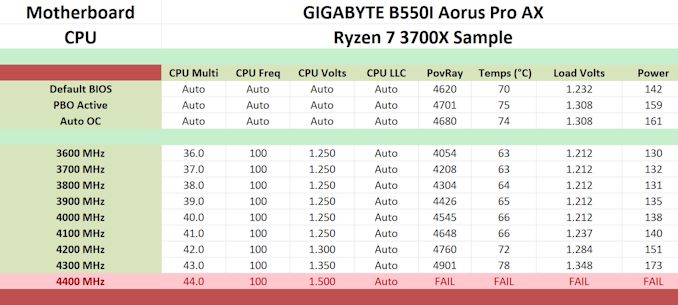








76 Comments
View All Comments
Grabo - Tuesday, December 8, 2020 - link
I've had this board since summer, currently on the latest firmware. No complaints, except the disappearing bluetooth. Sometimes it's there, mostly it isn't. Dual booting linux and windows and it's the same in both. I acquired a usb bluetooth adapter as soon as I read about others having the same issue with this board.mkarwin - Tuesday, December 15, 2020 - link
Seems like using the BT for key/mouse wireless device is out of the question in this case then?R3MF - Tuesday, December 8, 2020 - link
I have this board, been great.Fujikoma - Tuesday, December 8, 2020 - link
The owner's guide is pretty skimpy. There were no instructions or visuals for installation of the NVME drives, which I found very odd because the top side spacer screw threw me for a moment. It may seem dumb, but I'm a stickler for reading instructions before installing even simple things. Very much enjoyed seeing this article, since I bought this board for my wife to use for lite gaming.Dug - Tuesday, December 8, 2020 - link
For the love of everything motherboards, please go back to or start testing the components on the motherboard. Wifi, ethernet, sound, memory, storage of m.2 front and back, sata, bluetooth, USB. These are the things that make or break a consumer buying a motherboard.All the testing you do, just says it runs some benchmarks. That's great, but unless a motherboard fails (I haven't seen a review yet that a motherboard fails to run your tests), then it's not really helping us.
How about clearance for popular heatsinks.
And why do you insist on measuring non uefi boot times? It's a waste of your time and everyone else.
Gigaplex - Tuesday, December 8, 2020 - link
Fair comment, I did have some clearance issues with this board for heatsinks. Even the stock Wraith Stealth needed the plastic shroud to be rotated 90 degrees to fit on this board.Gigaplex - Tuesday, December 8, 2020 - link
This is a weird time to post a review like this for this board. It has been out for a while, and has been solid for most of that time. However with the Zen 3 enablement BIOSes, there's been a lot of issues.6YearsLater - Tuesday, December 8, 2020 - link
Why didn't anandtech do graphis card reviews?biatch0 - Wednesday, December 9, 2020 - link
I recently got this exact board and am happy with it overall - other than the Bluetooth requiring a complete power off and disconnect from PSU in order to work regularly... but apparently that's a B550 issue?Grabo - Wednesday, December 9, 2020 - link
That may indeed be the case, am reading about the same issue for several brand B550 boards now. Back when I got this board in the summer I only found references to it. But yes, there was the unplug psu and replug advice then too, which does always work, but it isn't very handy when the psu is built into the chassis (nr200)..so I got an aptx usb bt adapter which always shows up. Software wise one just needs to handle the ax200 bt when it does randomly decide to show up (which it does sometimes, even if you don't unplug the psu).