The GIGABYTE B550I Aorus Pro AX Motherboard Review: All The Small Things
by Gavin Bonshor on December 7, 2020 10:00 AM ESTOverclocking Ryzen 3000
Experience with the GIGABYTE B550I Aorus Pro AX
When it comes to overclocking AMD's Ryzen 3000, pushing them to even modest all-core frequencies can mean they run very hot. Even with the most recent Zen 3 based Ryzen 5000 processors, Robert Hallock, who is AMD's Director of Technical Marketing, stated in response to a Redditor that they (Ryzen 5000) could quickly hit up to 95 degrees Celsius under full-load. According to Robert Hallock, this is a part of the design and should allow the Ryzen 5000 series chips to boost longer due to the higher temperature threshold, thus giving better performance all across the board. It is recommended that users looking to overclock Ryzen 3000, or even contemplate using the Ryzen 5000 series, do invest in adequate CPU cooling with premium AIO closed-loop coolers looking like the most strong candidates outside of the expensive custom liquid solutions on the market.
Focusing on our experience with the GIGABYTE B550I Aorus Pro AX, the firmware itself is user friendly and responsive as far as a BIOS goes. All of the relevant overclocking settings can be found within the Tweaker section, with options to overclock the CPU, iGPU, and memory all found here. Users can use the CPU ratio mode to make adjustments to the core clock speed, while fine tweaking can be done via the base clock under the CPU Clock Control option. For voltages, the CPU VCore is the most prominent option for pushing more juice to the CPU, while options to change the level of Load-Line Calibration of the 8-phase power delivery can be found under the CPU/VRM settings.
Memory overclocking can be done multiple ways, with X.M.P 2.0 profiles available by enabling the profile on compatible memory for ease of use. Other options for tuning the memory manually with the System Memory multiplier, altering the DRAM voltage, and a section dedicated to tweaking the memory timings. As we've previously noted in previous AM4 reviews, AMD recommends a maximum FCLK (Infinity Fabric Clock) to within 2:1 of the memory frequency, with the sweet spot sitting at DDR4-3600 with an FCLK of 1800 MHz.
Overclocking Methodology
Our standard overclocking methodology is as follows. We select the automatic overclock options and test for stability with POV-Ray and OCCT to simulate high-end workloads. These stability tests aim to catch any immediate causes for memory or CPU errors.
For manual overclocks, based on the information gathered from the previous testing, start off at a nominal voltage and CPU multiplier, and the multiplier is increased until the stability tests are failed. The CPU voltage is increased gradually until the stability tests are passed. The process is repeated until the motherboard reduces the multiplier automatically (due to safety protocol) or the CPU temperature reaches a stupidly high level (105ºC+). Our testbed is not in a case, which should push overclocks higher with fresher (cooler) air.
We overclock with the Ryzen 7 3700X for consistency with our previous overclocking tests.
Overclocking Results
Equipped with a solid 8-phase power delivery, the mini-ITX GIGABYTE performs pretty competitively in our overclocking tests. Not only is the B550I Aorus Pro AX more than capable of pushing a Ryzen 3000 beyond its limits comfortably, but it behaves very well in regards to VDroop in our manual testing. Our AM4 testing with the Ryzen 7 3700X stretches starts from 3.6 GHz and goes as far as we can in the headroom. Although our Ryzen 7 3700X, unfortunately, cannot do 4.4 GHz fully stable, 4.3 GHz is still a good overclock all-cores.
Our POV-Ray benchmark performance increased as we tested each frequency from 3.6 GHz to 4.3 GHz, with solid levels of VDroop control when comparing load CPU VCore to the values set within the BIOS. Naturally, as we increased the frequency, we saw higher temperatures a full load, but not as much when we upped the CPU VCore from 1.25 V to 1.30 and beyond. Power also crept up as we increased the frequency and CPU VCore, which is expected as more juice means more power from the wall.



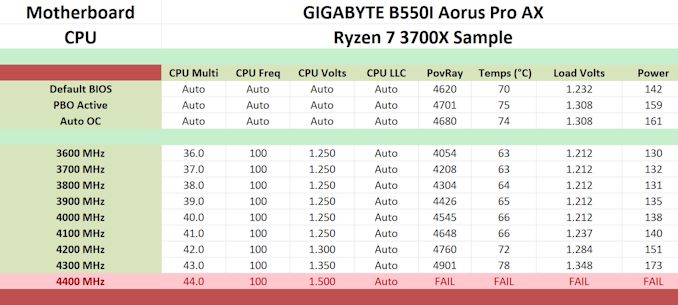








76 Comments
View All Comments
quorm - Monday, December 7, 2020 - link
What is the massive AMD AM4 keep out area?Slash3 - Monday, December 7, 2020 - link
The space around the CPU socket required for mounting clearance is probably what they're referring to. On that note, the Asrock AM4 mITX actually use Intel LGA11XX mount spacing for this reason.meacupla - Tuesday, December 8, 2020 - link
The AM4 keepout area is a good thing though. Especially when the mobo adheres with the steel backplate.There are plenty of LGA11XX mITX boards that completely ignore the back side of the MOBO and run into issues with aftermarket CPU coolers that require backplates.
Allan_Hundeboll - Thursday, December 17, 2020 - link
I "upgraded" from ab350 fata1ity to the b550i Aorus pro because I wanted a board that would support ryzen 5000. I also hoped the better vrm would make it possible to oc my water-cooled 3700x a little higher.But the the b550I seems to hate my 2x16GB micron rev E memory. So I just can't make 1900Mhz IF/3800Mhz MEM stable like it did on the cheap ab350.
The strong VRM didn't oc my 3700x any better, but I discovered that low PBO power draw values (like 5W) makes. PBO boost like crazy, when disabling C3 sleep. So my cpu benchmarks gained a little performance.
So you made a smart decision holding on to that ab350!
Mr Perfect - Monday, December 7, 2020 - link
The lack of USB ports is odd, especially when they included three video ports that a majority of people will never use. If AMD CPUs had built in video ports, then sure, throw in a whole bunch of graphics ports, but a gaming board isn't likely to get an APU installed.calc76 - Monday, December 7, 2020 - link
The B550 chipset is the limiting factor with USB 3 ports. The B550 isn't really in the same class chipset as a Z490. The B550 supports more ports than are in some of the mini-ITX boards but ones like the ASUS B550-I support nearly all but some of the extra USB 2.0 ports.mkarwin - Tuesday, December 15, 2020 - link
Even with USB3 count restriction, there are still USB2 options - most printers/keyboards/mice/scanners won't need the gen 3 speeds so adding a quartet of additional rear I/O placed USB2 ports wouldn't break the bank whilst giving a lot more connectivity that people could actually use... Though at the same time, X570 boards from the same product family are not fairing any better whilst being "top of the line AM4 chipsets" sporting. Somehow the ATX size allows adding more ports to the rear I/O, but already mATX suffers nearly the same as mITX. I'm not sure if those ATX offerings come with additional USB controllers on board that just can't fit on ITX boards or maybe it's merely manufacturers way to skimp $1 on a set of connectors on the back and treat it as an excude for no additonal signaling work through the PCB whilst still asking higher prices for the premium smaller market...Luminar - Monday, December 7, 2020 - link
Just what we need instead of a 6800 review lolGolgatha777 - Monday, December 7, 2020 - link
True, you can actually buy this.vanilla_gorilla - Monday, December 7, 2020 - link
This is exactly what I need. I'm currently using an X570 I Aorus Wi-Fi mini-itx board in a SFF case. The problem is I cannot find any AM4 Mini-iTX boards with multi-gig or 10GbE LoM. I'm really disappointed we don't see more multi and 10Gb boards. I just got an email last week that Google Fiber now offers 2Gb/s service here in Nashville. I was looking at USB based multi-gig adapters but I'd much rather have it on the motherboard, of course.