Winter Audio Reference: On-Board, Consumer, and Pro Solutions
by Derek Wilson on February 3, 2005 12:05 AM EST- Posted in
- Smartphones
- Mobile
The Cards
These are the first cards that we'll be taking a look at in their categories. Other sound hardware reviews that we do will have a point of reference to this article. For onboard solutions, we'll compare against the Realtek HD audio that we're reviewing today. When we look at consumer level add-in cards, the obvious metric is the Sound Blaster Audigy 2. For professional cards, we've chosen the Echo Audio Gina3g as our point of reference for its mix of features and solid quality.
The Intel, Gina3G, and Creative mix touches on high quality, integrated, multitrack/music recording, gaming, and the consumer audio solutions. We wanted to hit all these groups in this review in order to get a feel for what each had to offer. The first solution that we'll look at is the Intel solution.
Realtek Intel HD Audio
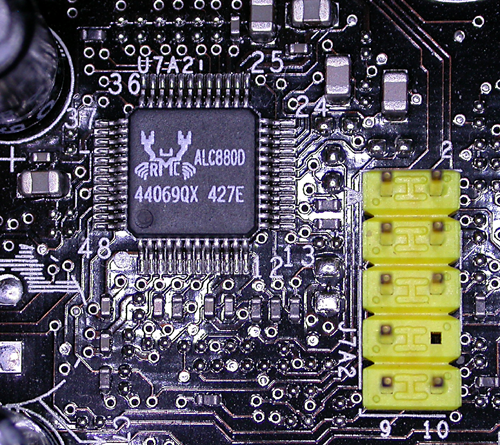
This is the Realtek Intel HD Audio codec chip.
As we can see, the Intel solution is the Realtek solution. We wanted to track down the DACs and opamps that drive the output, but finding these tiny chips on a motherboard proved too difficult a task for us. Suffice it to say that layout is key when dealing with an onboard solution. We actually plugged our Audigy in a PCI port further away from the video card, thinking we'd get better signal quality and noticed an 8dB increase in noise due to this:
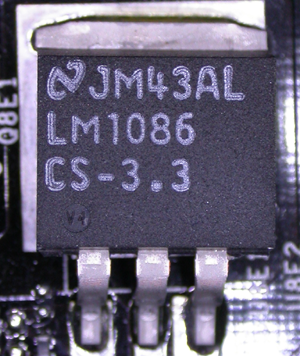
This is a 1.5A low dropout positive regulator near the 3rd PCI slot on the 925XE board.
Imagine the difficulty in guarding against noise with an onboard solution if simply moving to a different PCI slot can change so much. Vendors other than Realtek are planning on coming out with HD audio compatible onboard solutions, and we are looking forward to testing those as well.
On the downside, the Realtek only has 20 bit stereo inputs, so doing a 24bit loopback is a little less than honest. The record quality of this onboard solution is less than optimal, and in very loud playback, a little noise can be heard.
Echo Audio Gina3G
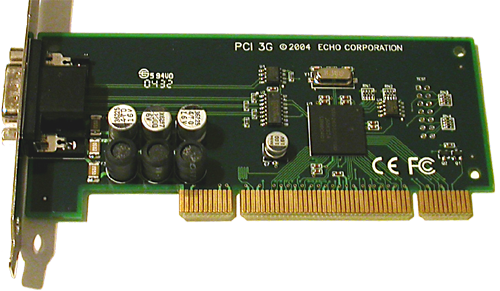
The Gina3G PCI card
The Gina3g is an entry level professional sound card from Echo Audio. Musicians on a budget are always on the lookout for a device that combines a few high quality analog inputs with a couple of coax and optical digital connections that support S/PDIF and ADAT I/O.
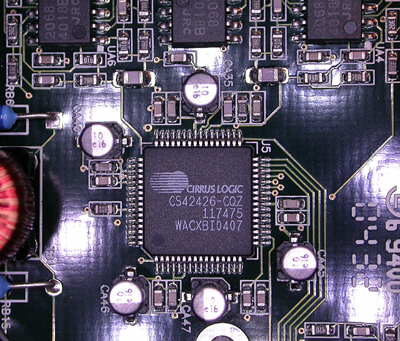
Inside the Gina3G breakout Box
This device would be a stop off on the way to something like the Lynx TwoB, or a DigiDesign ProTools solution. With the ability to record 8 digital channels at a time, 6 (highly configurable, balanced) analog outputs, and 2 universal analog inputs (accepts ¼ inch and XLR, balanced or unbalanced, and can provide 48v of phantom power), the Gina3g is targeted squarely at the end user looking to take their audio and put it on the PC. A small home studio could go the way of having a couple of rack mount devices - compressors, eqs, and an A/D - to bundle it all up and send it to the PC. The Gina would fit in nicely. There are both cheaper and more expensive solutions out there.
In any case, the reason why we are testing the Gina3g today is because its older siblings have done very well traditionally in terms of analog signal quality. We wanted to find out if Echo Audio's latest in the series still stacks up.
Creative SoundBlaster Audigy 2 ZS Platinum Pro
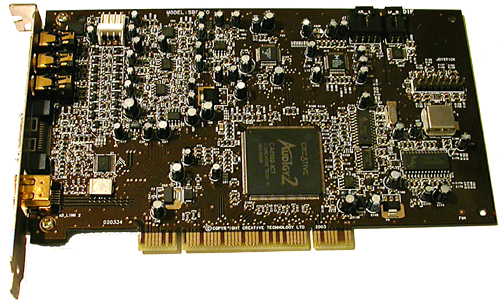
SoundBlaster Audigy 2 ZS Platinum Pro PCI Card
The Audigy is the consumer standard in sound hardware today. It is a very gamer and entertainment PC oriented solution. The Platinum Pro is a Swiss army knife of a sound card - a little of everything, but never exactly what you want. Digital playback is quality, but analog at 16-bit/44.1 kHz leaves something to be desired. Recording quality is solid, but there could be more I/O on the device if it is going to fit into any aggressive user's workflow. Lacking balanced analog I/O is a large oversight if Creative wanted to target the prosumer/audiophile. But in the end, the audigy does fit into just about every niche in which you could want a sound card. And it offers EAX Advanced HD as only Creative cards can.
Creative SoundBlaster Audigy 4 Pro
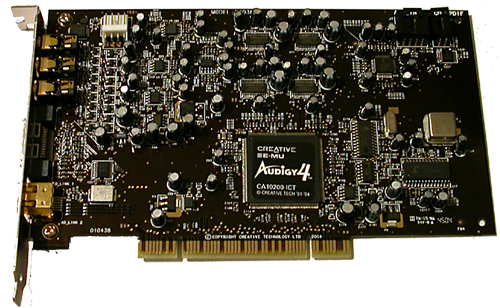
SoundBlaster Audigy 4 Pro
The SoundBlaster Audigy 4 Pro is basically an upgraded and massaged version of the Audigy 2 ZS Platinum Pro. The differences are in the quality of the DACs and ADCs used, some layout changes, and just a bit of a polish that makes the quality of the card fit the feature set better. Still offering the same gaming quality, the analog output of the card is now on par with professional level cards in some respects.
Summarizing the Differences
So, what are the key factors that are different among the contenders? Let's take a look:
-- DAC quality: the Audigy 4 has the highest quality DACs, though the Gina3G places it's DACs outside the PC in its breakout box. Here are the DACs used on the Audigy and Gina3G:
Audigy 2 DAC: 1x CS4382: 8out 114dB dynamic range, -100dB THD+N
Audigy 4 DAC: 4x CS4398: 2out 120dB dynamic range, -107dB THD+N
Gina3G DAC: 1x CS42426: 2in/6out 114dB dynamic range, -100dB THD+N
Both Audigy products use 4558c opamps with THD < .008%
Gina3G uses NJM2068 opamps with THD < .001%
-- Input quality: The Gina3G uses balanced I/O, and has the most input options. The quality of the ADCs on the Gina3G and Audigy are similar (Audigy is noisier with less THD). The Intel Audio solution only supports recording at a max of 20-bit/96kHz analog, and is noisy on recording. No pro digital recording features are enabled on the onboard solution even when lightpipe is present, so Creative and Echo have the Intel beat in digital recording as well.
-- Gaming features: The Creative solutions offer EAX 4.0 Advanced HD, which neither of the other cards can claim. Intel is able to include EAX 2.0 support along side it's DS3D and A3D support, but the Gina3G offers zero 3D hardware support or reverb API support. Included on the Gina3G is a DSP that is capable of such operations (Xilinx Spartan), but it's obviously intended for professional applications.
Other than that, the differences are in feature set and drivers. The Audigy cards offer the most in terms of "stuff" with their cards, though the Intel solution does a good job of filling in the gaps as well. Even though the Gina3G "only" supports 6-channel out on the consumer side, the fact that all 6 outputs are balanced TRS ¼ inch is a nice bonus for the musician. Depending on implementation, the Realtek solution can have optical and coax output, but Audigy and Gina3G both offer optical and coax in and out.










89 Comments
View All Comments
PrinceGaz - Thursday, February 3, 2005 - link
It's good to see soundcards and onboard audio being reviewed again here. The three products you chose were a good start (the Audigy 2 ZS Platinum Pro and Audigy 4 Pro are so similar that the small differences measured are almost irrelevant, which is no surprise as Creative rarely updates their hardware).I was surprised that high quality extrnal DACs and ADCs hooked up to a reference card with SPDIF connections wasn't used for the RMAA tests, as the way it was done seriously compromises all the results. There's no way to tell how good the output-circuitry and input-circuitry of each card is, and as the input-circuitry is usually the weaker on all but high-end cards, it was probably the main factor in your results. The possibility of a ground-loop also throws a serious question-mark over their accuracy. Retesting all three (or four) cards with high-quality external DACs and ADCs hooked up to a second card is essential for good reference results that can be used with future tests (which must also use the same improved testing methodology).
The CPU utilisation results were more interesting and useful given the above, but why not use RightMark 3DSound to more thoroughly research the issue, rather than just the basic tests offered by RMAA?
Anyway I look forward to more cards being tested (Envy24 based solutions for the low-end certainly) as well as onboard audio. Onboard audio will vary from mobo to mobo so unless every mobo Wesley reviews also undergoes an audio test, the mobo audio testing will only apply to the few select boards chosen (another board using the same audio solution could be much better or worse because the choice and layout of the analogue circuitry is critical).
www.digit-life.com does some very thorough soundcard reviews covering almost every aspect (but unfortunately for only a lmited selection of cards) that are well worth taking a look at.
S0me1X - Thursday, February 3, 2005 - link
Oh yeah, don't visit head-fi: its evil.SDA - Thursday, February 3, 2005 - link
Nice article! I'd like to see more cards reviewed, but the fact that the article doesn't compare every single sound card ever made doesn't bother me so long as we'll be seeing more things like this in the future :DSpeaking of the future, I'd agree with #54 and whoever else said it: the E-MU 0404 and 1212m are definitely worth considering in future articles due to their excellent analog (stereo) sound output and wide feature set (well, mainly on the 1212m, but the 0404's not bad for the price). The cheap Chaintech AV-710 may also be worth a look, as its sound quality in "High Quality" mode (stereo only, again.. sigh) is surprisingly good for the price. Also, it has optical out. The Revo 5.1 and 7.1 are, of course, also worth considering.
I'd also say that you might want to try other speakers and headphones out. I'm not saying you should use really expensive high-end stuff, mind.. what I AM saying is that synergy occurs to a surprising degree with sound equipment, and besides, it wouldn't hurt to try out other pieces of gear that might be within the price range of the typical computer hardware enthusiast.
One last thing. I read this article while taking a break from building a power supply that just happened to use an LM1086. Creepy.
S0me1X - Thursday, February 3, 2005 - link
While the Gina3G has an external DAC, it is doesn't look like it has its own power supply!? It is not a standalone DAC.I meant external DACs like this one
http://www.benchmarkmedia.com/catalog/product_info...
S0me1X - Thursday, February 3, 2005 - link
Some very good cards for pure music playing are EMU0404 and EMU1212.External dacs can get quite costly, but you get the benefit of isolation from noisy power, and much better analogue output.
I think Benchmark DAC1 is one of the best DACs for use with PC because its very jitter resistant, has fantastic DAC performance, can be used in many different ways (it has a decent built in headphone amplifier, it can be used in a preamp-less speaker system, etc.).
Right now, I'm using a Benchmark DAC1 (toslink input from computer), Sennheiser HD650, Grado RS1, and a Dynahi amplifier (http://www.headamp.com/dynahi.shtml). The DAC1 sounds many magnitudes better than SoundBlaster.
vaystrem - Thursday, February 3, 2005 - link
I understand people's concerns regarding subjectivity but lets have a go with that for a second. I use relatively high quality headphones with my laptop (Grado SR-225s) and I will be building another desktop system agian son.Something that I have noticed in my experience with audio is that some hardware is more 'fatiguing' than others.
This 'may' to some degree show up in tests, distortion in upper frequencies, poor crosstalk, etc etc. But simply listening to the "source" (the soundcard) for a long period of time with as a previous poster pointed out 'well made' cables (DIY stuff is fantastic if you have the knack, I don't :) and a revealing good quality speaker can reveal this 'subjective' element.
People see to varying degrees, I have poor sight others have very good sight. Some have good night vision, others have comparatively poor vision. Similarily audio sensitivity varies from person to person, and fatigue is important but subjective. Audio fatigue contributes to a negative music & gaming experience.
A brief rant on the 'source first' school of Audio thought. Essentially audiophiles seek information preservation. We want to be able to hear the conductor drop thier baton, the violin tuned improperly, the subtle ebb and flow of underlying melodies. If any of this information is NOT transmitted by the source, the AMP, Cables, Pre-amp, and finally speakers. All contribute to information loss.
The quality of the original information is therefore of the most importance, hence the importance of soundcard/source reviews in general. The other school of thought is that the source doesn't matter 'so much' or that all sources are roughly equal.
As you've demonstrated, already, with the measurements in this small sample of soundcards. There is a variance in the quality of the soundcards and their measurable performance, with some of those differences being audibly different.
So.... all to say. Subjective tests may be of some use. Especially if you begin, as I suspect you will, that soundcards will have a slightly different sonic character. In my own in house review of about 7 different CD players, determining what is different - was not a problem - determining which was BETTER, was.
DerekWilson - Thursday, February 3, 2005 - link
CSMR is on the right track --though, I will say that we do want to find a balance between the audiophile and the computer enthusiast.
Our goals in reviewing PC audio cards are rooted in our history as a computer hardware site, but we aspire to more than simply spitting out RMAA numbers and benchmarks.
We do want to bring something for the audiophiles and musicians as well, so all feedback is appreciated. As usual, we will strive to bring coverage beyond what other computer hardware sites offer, so you can be sure that we will pay attention to what you guys have to say.
Derek Wilson
CSMR - Thursday, February 3, 2005 - link
A subjective element to the tests, with better hi-fi equipment, is not appropriate. It is not a competence of AnandTech; the sites you mentioned have much more info and reviewers there have greater experience and expensive equipment; moreover their readers are entirely audio enthusiasts, unlike AnandTech's.For those interested in audio cards, Head-Fi and the audio asylum are good places to go for info.
lsman - Thursday, February 3, 2005 - link
may be get your hands on those for less noise signal?http://www.kuroutoshikou.com/products/etc/no-pci+....
lsman - Thursday, February 3, 2005 - link
may be get your hands on those for less noise signal?http://www.kuroutoshikou.com/products/etc/no-pci+....