The NZXT N7 Z490 Motherboard Review: From A Different Direction
by Gavin Bonshor on October 7, 2020 10:30 AM EST- Posted in
- Motherboards
- Intel
- ASRock
- NZXT
- Z490
- Comet Lake
- Intel 10th Gen
- i7-10700K
- N7 Z490
System Performance
Not all motherboards are created equal. On the face of it, they should all perform the same and differ only in the functionality they provide - however, this is not the case. The obvious pointers are power consumption, POST time and latency. This can come down to the manufacturing process and prowess, so these are tested.
For Z490 we are running using Windows 10 64-bit with the 1909 update.
Power Consumption
Power consumption was tested on the system while in a single MSI GTX 1080 Gaming configuration with a wall meter connected to the power supply. This power supply has ~75% efficiency > 50W, and 90%+ efficiency at 250W, suitable for both idle and multi-GPU loading. This method of power reading allows us to compare the power management of the UEFI and the board to supply components with power under load, and includes typical PSU losses due to efficiency. These are the real-world values that consumers may expect from a typical system (minus the monitor) using this motherboard.
While this method for power measurement may not be ideal, and you feel these numbers are not representative due to the high wattage power supply being used (we use the same PSU to remain consistent over a series of reviews, and the fact that some boards on our testbed get tested with three or four high powered GPUs), the important point to take away is the relationship between the numbers. These boards are all under the same conditions, and thus the differences between them should be easy to spot.
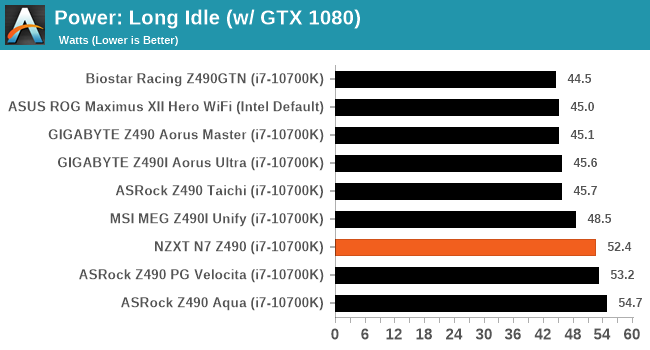
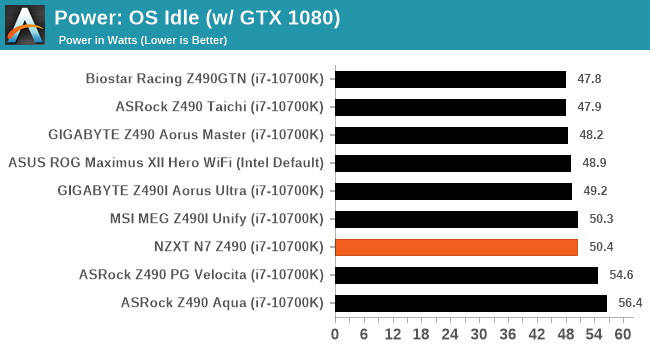
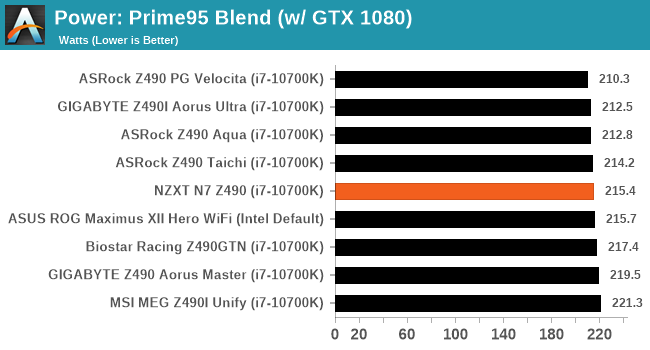
Like a few of our ASRock boards, power consumption at idle is higher than others. But at load that evens out.
Non-UEFI POST Time
Different motherboards have different POST sequences before an operating system is initialized. A lot of this is dependent on the board itself, and POST boot time is determined by the controllers on board (and the sequence of how those extras are organized). As part of our testing, we look at the POST Boot Time using a stopwatch. This is the time from pressing the ON button on the computer to when Windows starts loading. (We discount Windows loading as it is highly variable given Windows specific features.)
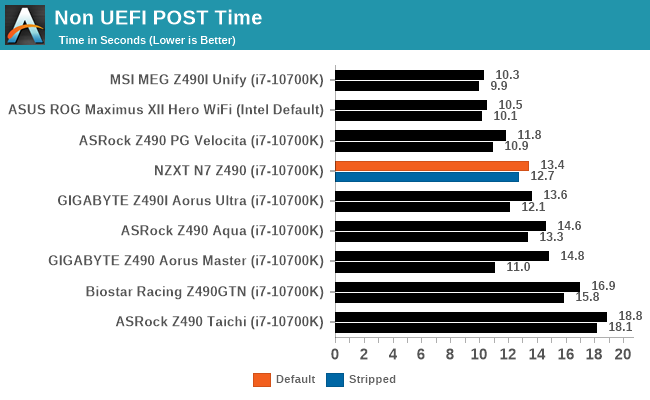
POSTing time is in the better half of the table.
DPC Latency
Deferred Procedure Call latency is a way in which Windows handles interrupt servicing. In order to wait for a processor to acknowledge the request, the system will queue all interrupt requests by priority. Critical interrupts will be handled as soon as possible, whereas lesser priority requests such as audio will be further down the line. If the audio device requires data, it will have to wait until the request is processed before the buffer is filled.
If the device drivers of higher priority components in a system are poorly implemented, this can cause delays in request scheduling and process time. This can lead to an empty audio buffer and characteristic audible pauses, pops and clicks. The DPC latency checker measures how much time is taken processing DPCs from driver invocation. The lower the value will result in better audio transfer at smaller buffer sizes. Results are measured in microseconds.
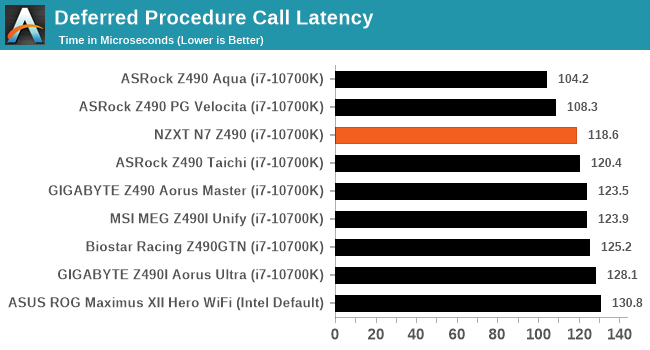
DPC Latency is also quite good, matching the other ASRock boards tested.










45 Comments
View All Comments
Woomn 44 - Monday, October 19, 2020 - link
Download Smadav Antivirus for Windows PC – In this article, you can see how you can download and install the Smadav Antivirus for Windows PC, Laptop, and desktop for free.http://download4windows.onl/smadav-antivirus-for-p...
mrvco - Sunday, October 11, 2020 - link
RGB powa I expect.SlashZerov - Friday, October 9, 2020 - link
My system has2x USB keyboards one gaming and one for typing
1x USB mouse
1x USB headset Logitech g430
2x USB occulus rift sensors
1x USB data to USB for moving data on/off drives
I also have a couple phone chargers hanging off so yes 6 isn’t enough for the average person.
YB1064 - Wednesday, October 7, 2020 - link
Nobody is going to buy this board at the listed price. I'd pay $75-90 for it, tops. 4 layer PCB? Man this aint 1990.Operandi - Wednesday, October 7, 2020 - link
Wrong platform.Also, those heatsinks have very little surface area, more like heatbanks.
Also, also there is clean design and then there is boring. These are boring.
s.yu - Thursday, October 8, 2020 - link
I call this a clean design, half-assed clean is what's boring, this is actually so refined that the issue is getting other hardware to match them.Tomatotech - Friday, October 9, 2020 - link
For all its many fault, I do like the clean design. Reminds me a little of the various Mac Pro designs. Would be suitable for an exposed mobo mod project.I personally would prefer an even more clean look, for example removable coverings over the unused PCIe slots, both for aesthetics and to keep dust out. This mobo was made to be on display and not all mod projects use enclosed cases.
Polaris198321 - Wednesday, October 7, 2020 - link
Looks good. however no 6 SATA data ports for fully taking advantage of 2 laptop HDDs and desktop HDDs here. needs buttons for CMOS and bios resetting on io panel found on many Asus high end for the mobo and specially made self-recharging materials and censor on the chips for built-in ups battery backup for 30 minutes in case of blackouts to run in the energy-saving mode for basic needs like the internet and phone usage on a desktop and laptop. 4g LTE - 6g is a must as well if you decide to ditch cable internet for an alternative with both of them soon having yearly cable and internet/phone plans.wireless PSU ports on the mobo from the PSU might be tested for ditching the nightmare of cable management in such pc powers here once the light beam mirroring bounce and data/power reception effect is perfected without frying the PSU and mobo that both self-heal and self cool like the DPU and CPU and GPUs to come and ssds and HDDs doing the same thing with fans also on the side like on the haf x tower for vertical GPU mounting for the RTX 3090 and CPU fan mount that also rotate to go vertical to give a bigger CPU fan more breathing space to properly cool an RTX 3090 and intel i9 11 gen desktop CPU/AMD ryzen x3950 CPU with custom DDR 5/ssds from intel at 1 TB each for the ram slots here for hybrid custom video sound music creation editing and data science and gaming at 8k going foward as the bios uefi needs to have the ability for multiboot os for macOS windows OS Linux OS and chrome/andriod OS and iOS here for seamless easy file transfers to and from said devices and for network and usb/microsd backups of the mobo and oses from the mobo bios itself. tb 4 ports for any module CPUs from AMD or ryzen to boot up a dead pc for recovery on the i/o panel with 8k 2.1 HDMI ports and display ports are needed as well for connection to an lg/sony 8k tv theater system with sound systems that can handle live music/video/audio editing and recordings like seen and found on many movie and music recording stations.
firewrath9 - Wednesday, October 7, 2020 - link
watOperandi - Wednesday, October 7, 2020 - link
Huh...... don't do drugs I guess?