Dell UltraSharp 1905FP: Setting the Bar for New 19" LCDs
by Kristopher Kubicki on January 29, 2005 12:35 AM EST- Posted in
- Displays
User Interface
The 1905FP uses an interface familiar to anyone who has used a Dell LCD before. All input is controlled by the four buttons on the lower right corner of the monitor.

If you have seen one Dell on screen display, you have seen them all. Even the Dell 1702FP has the same look and feel as our 1905FP display.
Using the DVI input, the monitor limits our ability to change anything other than the brightness and the color presets. We were a little surprised that the monitor gave us control of the color presets, since the digital signal should replicate accurately what the video card is rendering. To us, the red and blue presets were extremely uncomfortable. In the menu above, the items with gray boxes around them are unavailable.

Like Dell's previous performance monitors, the UltraSharp 1905FP screen can pivot 90 degrees on its side to convert the 19" 5:4 aspect ratio into a 4:5 ratio instead. Unfortunately, no pivot software or drivers came with the monitor, so we had to rely on third party tools.
There is also a slight clearance problem at the bottom of the monitor if we attempt to rotate with the screen at its lowest height setting. Fortunately, the UltraSharp 1905FP utilizes a universal joint in the back, so we only need to tilt the screen backward a little to compensate. Unfortunately, this is a little clumsy. In the end, the clearance problem isn't a big deal, but it can be a minor annoyance.


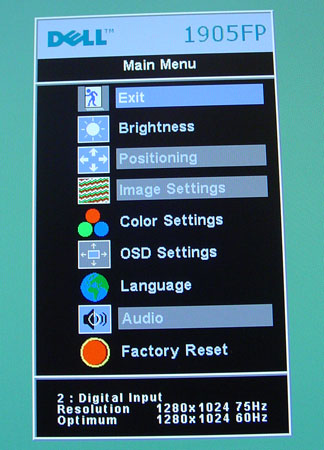








66 Comments
View All Comments
jb1677 - Saturday, January 29, 2005 - link
#13 Are the actualy dimensions for the panel itself documented anywhere? I have scoured the net but cant find them, just dimensions of the entire monitor.REMF - Saturday, January 29, 2005 - link
the review is 'specifically' wrong on this fact, i bought one for the parents, great monitor, but it is indeed 5:4jb1677 - Saturday, January 29, 2005 - link
#8 The review specifically states that the panel is 4:3:"the UltraSharp 1905FP screen can pivot 90 degrees on its side to convert the 19" 4:3 aspect ratio into a 3:4 ratio instead"
So its 4:3 with a non 4:3 native resolution?%!@?# Why do makers do this! Is there any maker that does not do this in a 19"? It seems that if you want a panel whos native resolution is the same ratio as its physical dimentions then you need to get a 15, 17 or 20, no 19's!
MAME - Saturday, January 29, 2005 - link
"Fast motion was on par with what we expected for this game; we certainly didn't notice any motion blur, but if the Dell 1905FP is your first LCD, then you will notice a difference immediately."What do you mean by "ifference"? Not as good as a CRT?
plewis00 - Saturday, January 29, 2005 - link
#6 is right, 1400 x 1050 or above would be about right for a 19" panel, even 1600 x 1200, especially as we are seeing laptops with that kind of resolution, plus its the correct 4:3 aspect.I'm surprised about the USB hub comment, I had an AOC LM919 about 2 years ago and that had a 4-port hub on it and I'm sure I've seen NECs with them too.
headbox - Saturday, January 29, 2005 - link
I like an in-depth review, but taking apart a monitor is overkill.Ozenmacher - Saturday, January 29, 2005 - link
No, I think its 5:4jb1677 - Saturday, January 29, 2005 - link
Correct me if I am wrong but the physical screen dimentions are 4:3 but the resolution is 1280x1024 which is not a 4:3 resolution. Will this not cause things to be displayed slightly "off"? A correct resolution would be 1280x960 or 1400x1050 etc etc.Burbot - Saturday, January 29, 2005 - link
Am I the only insane person that considers 1400x1050 to be *the* right resolution for 19" LCDs? 17" is fine at 12x10. 21" is fine at 16x12. Can somebody get the pattern?LtPage1 - Saturday, January 29, 2005 - link
youve never seen an LCD with integrated usb hub? HELLO apple cinema displays. which also have firewire 400. otherwise, on par with the sites fantastic standard of quality.