Apple's Mac mini - Tempting PC Users Everywhere
by Anand Lal Shimpi on January 25, 2005 7:39 AM EST- Posted in
- Mac
Despite the lack of a spreadsheet application, Pages does have rudimentary support for charts - including a small spreadsheet-like tool that lets you input data for your charts. The charts themselves look great and the default color schemes are worlds better than those produced in Excel, but if Apple expects iWork to succeed, they need a fully functional spreadsheet application out soon.
As you can expect, Pages has the ability to import Microsoft Word documents, and so far, it's actually done a pretty impressive job of importing Word documents without any issues. When I say that Pages supports importing of Microsoft Word documents, I mean just that. Even if you open a Word document with Pages, the application will simply import the document into a blank Pages document, instead of opening the Word document that you clicked on.
Much like Keynote, Pages can export to a variety of formats - PDF, Word Document, HTML, RTF and plain text. Pages relies heavily on CSS for its HTML output, but it would be nice for Apple to include a simplified HTML export for people like me who just need something to produce clean, simple code without any need to preserve font styles. To Apple's credit, Pages does an excellent job of making sure whatever it exports looks just like what you've typed in Pages.
As a Microsoft Word competitor, Pages is unfortunately lacking in a number of areas - not because Word does things better, but because Word still has a number of features that weren't implemented in Pages 1.0. There are no document tracking options in Pages to track changes by multiple authors to a document, there's no support for mail merge, no grammar check (which may be a blessing in disguise as I've personally never appreciated Word's grammar check), and as I mentioned before, no spreadsheet complement with which to interface.
The one thing that Pages does an extremely good job of is not thinking that it knows what you want to do. Pages will not look at something that you're typing and suggest a different or better way of doing it. Personally, that's one of the biggest issues that I've had with Word since it started gaining in "intelligence".
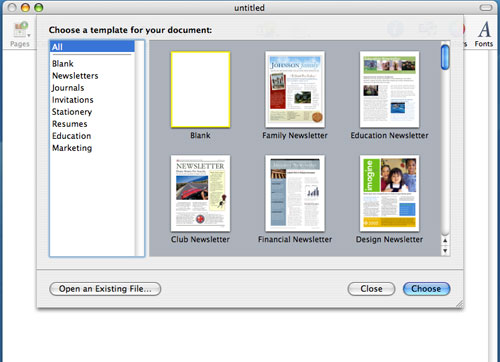
As a publishing application, Pages does make creating flashy documents extremely easy. Much like many of Apple's other applications, Pages accomplishes this simplicity by including a number of well designed templates that are quite modifiable.

An example of a Pages template
Using Microsoft Word templates is taboo, since pretty much everyone has Word and can spot a Word template from a mile away (e.g. the resume templates), but one of the benefits of Pages is the templates that are unique enough that you do avoid that embarrassing problem. Granted, if Pages catches on, the novelty and exclusivity will fade, but the one thing about Pages is that modifying, customizing and personalizing the templates is extremely easy. Much like OS X, everything in Pages templates is drag-able, but unlike other applications, you can pretty much drag or resize anything without screwing up the pagination of your document or the layout of the template.
Performance-wise, Pages does extremely well - it's just as fast and as snappy as you would expect an application to be. The one exception seems to be when manipulating images in templates. Even on a G5, things aren't as smooth as they should be. Hopefully, it's something that Apple will address in future updates to Pages.
Right now, Pages has a great deal of potential, but it's not there quite yet as the clear (preferred) alternative to other applications. Apple also seems to know this as they have built-in a comment submission system into Pages for suggestions and improvements directly to Apple.
For what it does, it does very well, but it is the missing features and supplementary applications that hurt Pages the most. It's an application to keep an eye on, but right now, Pages and the iWork suite just aren't at the same level of quality and superiority as the OS on which they run.










198 Comments
View All Comments
linuxOwnzIfUrLeet - Wednesday, January 26, 2005 - link
#104"
better in the long run when you consider the big picture of computing"
Buying and running a crap is better for computing?
Can you pass the pipe? That must be good $hite.
What has crapple given back to computing since they raped freebsd to magically come up with
os suX?
the mac cult act like they did something grand...
aPple and really any Evil corporation ( iBM, miCro$oft, sUn, etc ) are trying to bring a spoonfeed computing to you. Do as I say you will my slave. Do you want to hear music? Just buy
my black box and don't touch the music you already
paid for. It's not yours you're justing renting
it from me.
This new imini is probably apple's attempt to bring back a divx format.
TCP/IP is what you're running and that's open. We have the internet because TCP/IP is open.
What do we have with appletalk?
If you want to do what's best in the long run,
you need to buy open market x86 hardware and run open oses like freebsd or linux.
crap-ple : think stupid
Jorchi - Wednesday, January 26, 2005 - link
You says that photoshop is a lot, have you try graphic converter? Is a very nice application that can fit yours neededsbluebeetle - Wednesday, January 26, 2005 - link
msva$903 is Way too high, why the Airport card?-$79
sure $200 will buy you a good monitor, and i understand why the Apple needs 512 Ram.
But hey the PC only comes with 256 Ram no wait- less 32mb for it's videocard so you could argue the PC would be sluggish with only 256 too!!! especially as it's shared.
If we're gonna be fair
$499 mac mini
$180 15" monitor (BenQ)
$30 keyboard & mouse from Apple
Thats $709
maybe $750 tops if you don't want the mac mouse and factor delivery in.
Also remember the PC included $50 rebates, no CD-R, only 30 days warranty and FAR less software, no Firewire port etc
mino - Wednesday, January 26, 2005 - link
#110You are too good on DELL. You should have added components of DELL level(DELL has NO WiFi!):
Mini $499
512M RAM Upgrade $75
USB Keyboard + Mouse combo from WalMart or so $20
DELL class 15" LCD $170
that makes $765 for a complete DELL-like system
To put performance into perspective G4 1.25 will put Athlon 1.25 into dust (maybe even A64 1.25). G4 IS more powerfull designg than any X86 (probably except A64) CPU could offer. I will put also G5 into shame at the same clockspeed. The only but very big issue with G4 is that it doesn't scale high enough since Motorola gave up on its development long ago.
Thus 1.5 G4 should be approx. like P4 2.4C (except heavily optimized encoding apps).
mino - Wednesday, January 26, 2005 - link
#105 " Viruses have never been an issue for me, I haven't had an AV program installed since maybe Windows 95..."I'd bet my daily income, that if you would install a good AV SW, many ,even tens of, viruses would be found. And don't say no, because just 10 minutes ago my AV warned about virus that was inside javascript on the site of one PC chassis manufacturer - not a small one (I was looking for server case).
Sleep still;)
mino - Wednesday, January 26, 2005 - link
#96 Just to make things clear:1.) AVG is just a piece of crap(I have my reasons)
2.) AVG is NOT free. It costs around $50 per 2 years
from free avir F-Prot is OK, but from paid ones NOD32 has no competition (as far as avir part goes)
msva124 - Wednesday, January 26, 2005 - link
I forgot shipping for the mouse, keyboard and monitor. If you can find them all at the same place (I refuse to order lcd's from newegg because of their dead pixel policy) it would bring the total up by about $20, to $923.msva124 - Wednesday, January 26, 2005 - link
Mac Mini $499512 MB Ram upgrade $75
Airport Extreme upgrade $79
Keyboard that has apple keys and usb ports $30??
Logitech Wired USB Mouse $20
Decent 15" LCD Monitor $200
Total $903
With all of the above add-ons (which I would consider bare minimum to make this thing usable) it is still well below the $1000 mark.
bluebeetle - Wednesday, January 26, 2005 - link
Walt"Well, let's see...by the time you add for the keyboard, mouse, 15" lcd monitor and the 256-mbs of extra ram Anand states is needed to make the mini something useful, all of which is built in to the compared Wintel box...gosh, I guess we're talking at least $1,000"
What are you smoking walt?
A keyboard 15" LCD and KB&M for $500
try here:
www.newegg.com
they have LCDs for $175 keybord and mouse $20
mmm where did you get $1k from?
did you add the price of both together and chuck the Dell CPU?
Also factor in the software (ilfe & Applworks worth$150) and the fact the Dell only has a CD rom (how do you get your files off)? and only 90 day warranty
Still the mini is aimed at those PC users who already have monitors (KVM anyone)
No wonder Walt feels so threatened, the mini is the fastest selling PC ever!
epiv - Wednesday, January 26, 2005 - link