Apple's Mac mini - Tempting PC Users Everywhere
by Anand Lal Shimpi on January 25, 2005 7:39 AM EST- Posted in
- Mac
A First Look at Pages
The idea behind Pages is to make document creation, layout and publishing easier than ever before. If you've ever used Word for anything above and beyond just a text editor, it often times have little quirks that can frustrate you after dealing with them for a while - such as footnotes that don't always work properly, an ornery table of contents or especially dealing with graphics and text boxes and getting them to not screw up the pagination of your document. Word is a very powerful word processor, but in all of its might, it has lost a considerable amount of simplicity. Then there are page layout and publishing applications that generally require a higher level of expertise than what the beginner user is going to have, and they are generally much more expensive than $79. So there is a need for something else. The question is whether or not Pages happens to be it.
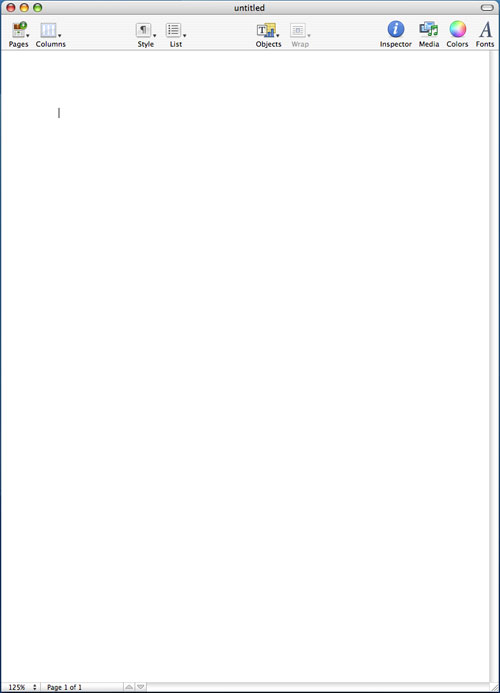
Before I get to the built-in templates within Pages, let me talk a bit about the interface. When you're first dropped into Pages, you immediately notice that the interface is extremely bare, almost to the point where it is bland. There is no font drop-down - all of the buttons you're used to seeing in a word processor or any application for that matter are all gone. There's a row of 10 oversized buttons at the top of the page and that's it.
![]()
The default view in Pages has no rules, no layout markers, nothing. You can turn all of those on, but for me, they unnecessarily clutter the interface to be on all the time.
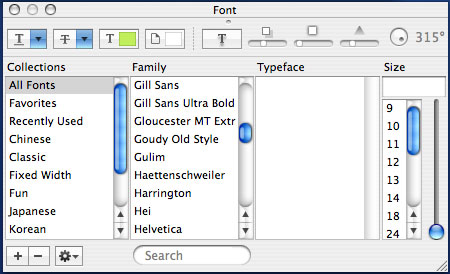
I mentioned that there is no font drop-down in Pages. Instead, in order to change the fonts and settings, you have to use the font panel, which you bring up by either hitting the button on the tool bar or hitting Command + T. Despite my initial reactions to it, I actually preferred Apple's decision here simply because I rarely adjusted my fonts when typing in Word; it was just something that I had expected to be in the toolbar and unnecessarily so. Font sizes are another thing, and this is one area where Pages encourages you to go in a much different route from what you may be used to. Normally, you create page or paragraph headers by either making the header bold or increasing the font size. You can obviously do the same using the font panel in Pages, but there is an alternative. Pages heavily encourages the use of styles for text, which are both pre-defined and user-definable.
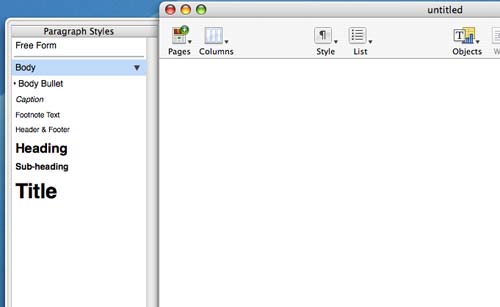
The other thing that Pages does extremely well is its handling of columns - there's a columns drop-down at the top of the page that will let you select from 1 - 4 columns. You can adjust the number of columns within any shape object or apply it to the document as a whole, quite easily.
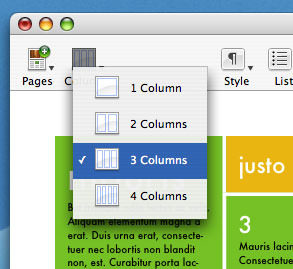
Despite the relatively simple interface, there are quite a few controls offered within Pages, they just remain hidden until you bring up the Pages Inspector. The Inspector window is a small window that lets you adjust options for everything in Pages, as well as features things like document information. If there's anything that you need to do or find in Pages, it's in the Inspector.
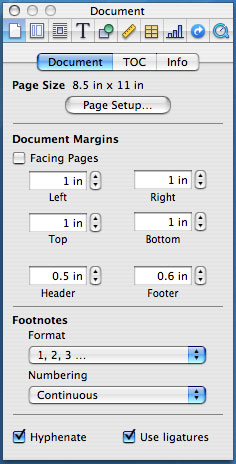
For example, if you want to define more than 4 columns, click on the column button in the Inspector. If you want to change how text wraps around objects, click on the appropriate button in the Inspector. Colors, tables, charts, everything is customizable from the Inspector - and when you're done, you can leave it on the desktop or hide it. You can also open up multiple Inspectors, each at a different settings page if you like having access to everything without bringing up more windows.
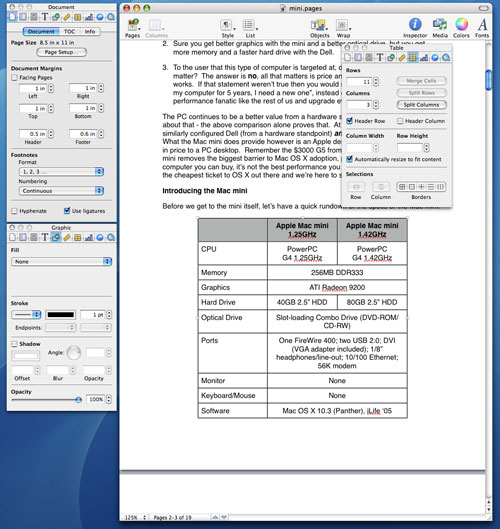
Multiple Inspectors










198 Comments
View All Comments
aliasfox - Friday, January 28, 2005 - link
mlittl3- that's hilarious.mlittl3 - Friday, January 28, 2005 - link
Wow,Everyone just went through the eight stages of dealing with grief from the first post to the last. Cool!
1)Shock - Apple reviews on Anandtech
2)Emotional Release - just those crazy Mac fans, it will all pass
3)Panic - maybe Apple might just have something here. Oh no, what about my shuttle box!?
4)Guilt - maybe I should have been nicer to Apple all along. I'm now out of the loop.
5)Hostility - those f*cking Mac fans. They don't know how cheap PCs can be.
6)Inability to Resume Business-as-Usual activities - must read forum every second to ensure a Mac fan doesn't get in a good point without rebuttal
7)Reconiliation of Grief - see description of emotional release
8)Hope - we can stop reading anandtech.com and go to another hardware review site where there aren't any Mac articles. If we ignore Apple, they will go away.
You guys crack me up. Let me know when the funeral is.
ElFenix - Friday, January 28, 2005 - link
heat sink is two words. thanks.ransath - Friday, January 28, 2005 - link
Cocnord..."By the way, it is the same 'narrow minded' engineers as you call them who make miniMac. No?"Nope - they are OPEN minded "revolutionizers" caught in the Steve Jobs "reality distortion" field :)
Concord - my apologies to you for being a smart ass. My comments weren't meant to be malicious, I was just poking fun at you. As I said to cygni, I will refrain from them in the future.
BTW - I drink 2 or 3 Mountain Dews (Code Red) everyday! w00t!
WorkingHardMan - Friday, January 28, 2005 - link
#157 "I guess Mac folks are used to paying for everything and don't mind it" - I guess this is a perspective thing. I've always thought of the Wintel crowd as being the ones that like to pay for things that can be had for free on other platforms, since just about all the software I've ever needed either came with the Mac or was easily available as freeware or low cost shareware. In fact, I long ago concluded that one of the reasons you only found 12,000- 15,000 Mac software packages for the Mac vs. the 80,000+ (well, way less if you don't count the games) on the Wintel side is that (1) You don't need a lot of the utility programs like those used by the Wintel crowd to keep a Mac going, (2) free programs on the Mac drive out commercial products, and (3) Mac people are more into value than cost, and are less likely to pay for a program than a Wintel user unless it really makes their life easier. And, or course, most of the major Open Source projects are Unix/Linux stuff and run on Macs (you do know that Mac is a Unix system?), that are ported to Windows.I also find it curious that Wintel people are always concerned about the availability of software on the Mac, but when you find out what programs they use it is usually MS-Word, MS-Excel, MS-Powerpoint, Adobe's Photoshop, and Quark DP, all Mac programs that have been ported to Windows, usually years after their depute on the Mac. And what is the Windows user interface but an imitation (and some would argue, not a particularly good one) of the Mac OS? [I have to admit here, that I haven't spent a lot of time with XP, but both Windows 95 and Windows 98, at least from the UI standpoint, were pretty half-baked imitations of Mac 85, and even MS would like to forget that Windows 1.x through 3.x ever happened).
Similarly, to me it is the Wintel users that seem to include among their ranks the shrill who regard computer operating system selection as more of a religion than as choosing the best tool for the job ( in this thread, people like Concord come to mind).
As I said, it's a perspective thing, what the "Wintel" crowd looks like vs what the "Mac" crowd looks like seems to change with where you are sitting. The good thing about the 3 articles to which this whole thread is supposedly relating, is that one member of one camp made a concerted effort to put away his prejudices and see what life was like on the other side. It was undoubtedly a difficult job, and I think he did a good job with it.
mzlin - Friday, January 28, 2005 - link
I meant after anandtech, of course :)mzlin - Friday, January 28, 2005 - link
Arstechnica is the single best technology site on the internet. Their software and hardware reviews are done by programmers and engineers and is full of all the technical details you would ever want to know while at the same time assessing the more consumer-oriented questions such as value, productivity, practicality. Then they are very up-to-date on general science, technology, and internet news. I have learned of many an upcoming trend or internet phenomenon from them.Entropyq3 - Friday, January 28, 2005 - link
arstechnica is head and shoulders over the others in terms of general level, even though it has deteriorated (IMHO). Go to the technical forums, and you will find knowledgeable people.If you just want to blubber about technical stuff and voice opinions, please choose one of the others. ;-)
Seriously, there are knowledgeable people in all three of these fora, but the signal-to-noise ratio is way better at arstechnica.
msva124 - Thursday, January 27, 2005 - link
Speaking of which what are some other hardware sites to go to? I know of three, hardocp.com, arstechnica.com, and tomshardware.com. Are these any good? They all look very similar, just wondering if there is a certain one that is better than these three that I should take a look at.linuxOwnzIfUrLeet - Thursday, January 27, 2005 - link
Anand,you used to be my hero below john carmack and martha steward.
After seeing you get married and now this mac loving I can only believe that you've lost your engineering edge.
Your poster on my wall will now be taken down.