Apple's Mac mini - Tempting PC Users Everywhere
by Anand Lal Shimpi on January 25, 2005 7:39 AM EST- Posted in
- Mac
iPhoto 5
For the most part, I detest photo management applications. They are usually riddled with cumbersome interfaces and/or lack any sort of real editing power. I tried using iPhoto 4, which was a part of the iLife '04 suite, and I was left fairly disappointed. I had to switch between editing and organizing modes to edit or just flip through my pictures. Images took entirely too long to flip through and despite the fact that iPhoto had the best interface of any photo management application that I'd used, it was still not enough. In the end, it was just like everything else to me and I happily continued using Photoshop for editing and saving pictures for AnandTech articles. I used folders to organize the pictures according to article, so I didn't need the organizational aspects of iPhoto for that. But then came iPhoto 5 - time to give it another try, but this time, it looked like there was hope.
During his keynote at Mac World San Franciso, Steve Jobs talked about iPhoto 5 as the only application that you'd need for both editing and organizing your photos. For my uses, Photoshop is basically overkill, but I've never found anything to suit my needs better without sacrificing usability in one way or another. But with a better interface and a new editing dashboard, iPhoto 5 seemed promising.
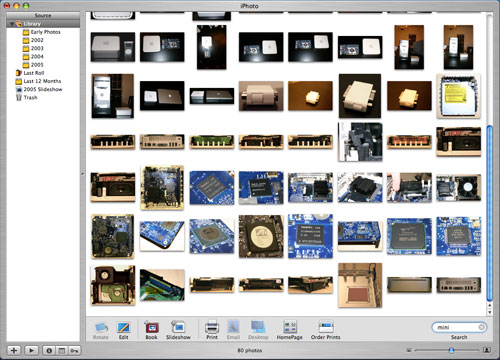
The iPhoto 5 interface has been greatly simplified. No longer are there different modes to switch between, everything happens in the same browsing mode. You get photos into iPhoto using its import feature, which is activated automatically whenever you connect a digital camera or a removable disk (a configurable option).
Thankfully, iPhoto gives you the option of deleting your photos automatically from the media/camera after it is done importing them. Once you confirm your intentions, iPhoto goes off and copies all of the photos into your iPhoto Library. Your photo library can be viewed at variable sized thumbnails, adjustable by a slider in the lower right of the application. The scaling of the number of pictures on your screen at one time happens very quickly as iPhoto will render the thumbnails quickly, and then later, sharpen the images once you're done playing with the slider. iPhoto is much faster (especially on the G5) now, and photos no longer take a little bit of time to come into focus when browsing through them one at a time (as opposed to a page of thumbnails). Also, when browsing quickly, they will appear as thumbnails rather than blurry images (more useful in my opinion).
The iPhoto Library is organized by year and feeds off of the information written by your camera to the images. If you have a lot of photos, the Library quickly becomes cluttered, since it is organized by nothing more than date. This is where some of the indexing features of iPhoto come into play, but they do require a bit of user intervention.
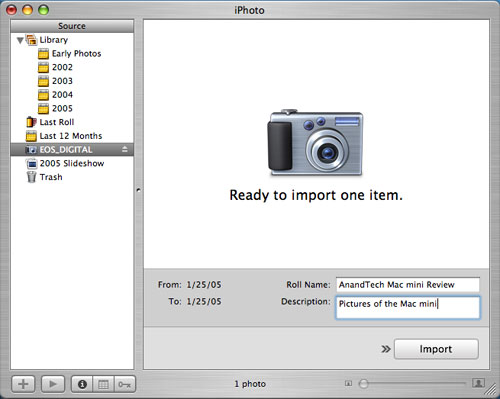
When you import images into the Library, you have the option of tagging the images that you import with a title. For example, when I imported the images for this review, I titled them "Mac mini". Now, even if I have thousands of images taken in 2005, I just type in "mini" in the search box and all my Mac mini images come up instantly, thanks to a fully indexed search in iPhoto. Now, titling images isn't something that I'd normally take the time to do, but the way iPhoto works is that you just create one general title and it will apply it to all of the photos that you're importing (or you can selectively import them).
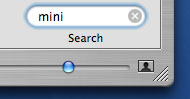
After they are imported, you can go back and add ratings, keywords and comments to photos on an individual basis, all of which are fully searchable fields. You also have the option of populating these fields after the fact using iPhoto's batch processing. Just highlight what photos you want and you can add a title, comments or even modify the date/time. And if you actually take the time to make good use of these searchable fields, or even if you just make use of the batch titling upon import, you can create Smart Albums based on searches of these fields. For example, you can create an album of all pictures of "video cards" or "cars I'd like to buy" or just about any other combination that you can think of.
Personally, I'm not enough of a photo enthusiast to put that much time into my digital library, but if you have a habit of taking a lot of pictures, iPhoto 5 offers some very excellent and intuitive ways of organizing them. Plus, the interface works and feels just like the rest of OS X, which is a very strong point of iPhoto. There is one exception to my last statement, however. Hitting Command + W will actually exit the iPhoto program itself, something which breaks the way that almost all OS X applications work. One thing that I was a fan of with OS X is the consistency with which all applications behaved, and iPhoto unfortunately breaks that consistency - not something I was too happy with.










198 Comments
View All Comments
aliasfox - Friday, January 28, 2005 - link
mlittl3- that's hilarious.mlittl3 - Friday, January 28, 2005 - link
Wow,Everyone just went through the eight stages of dealing with grief from the first post to the last. Cool!
1)Shock - Apple reviews on Anandtech
2)Emotional Release - just those crazy Mac fans, it will all pass
3)Panic - maybe Apple might just have something here. Oh no, what about my shuttle box!?
4)Guilt - maybe I should have been nicer to Apple all along. I'm now out of the loop.
5)Hostility - those f*cking Mac fans. They don't know how cheap PCs can be.
6)Inability to Resume Business-as-Usual activities - must read forum every second to ensure a Mac fan doesn't get in a good point without rebuttal
7)Reconiliation of Grief - see description of emotional release
8)Hope - we can stop reading anandtech.com and go to another hardware review site where there aren't any Mac articles. If we ignore Apple, they will go away.
You guys crack me up. Let me know when the funeral is.
ElFenix - Friday, January 28, 2005 - link
heat sink is two words. thanks.ransath - Friday, January 28, 2005 - link
Cocnord..."By the way, it is the same 'narrow minded' engineers as you call them who make miniMac. No?"Nope - they are OPEN minded "revolutionizers" caught in the Steve Jobs "reality distortion" field :)
Concord - my apologies to you for being a smart ass. My comments weren't meant to be malicious, I was just poking fun at you. As I said to cygni, I will refrain from them in the future.
BTW - I drink 2 or 3 Mountain Dews (Code Red) everyday! w00t!
WorkingHardMan - Friday, January 28, 2005 - link
#157 "I guess Mac folks are used to paying for everything and don't mind it" - I guess this is a perspective thing. I've always thought of the Wintel crowd as being the ones that like to pay for things that can be had for free on other platforms, since just about all the software I've ever needed either came with the Mac or was easily available as freeware or low cost shareware. In fact, I long ago concluded that one of the reasons you only found 12,000- 15,000 Mac software packages for the Mac vs. the 80,000+ (well, way less if you don't count the games) on the Wintel side is that (1) You don't need a lot of the utility programs like those used by the Wintel crowd to keep a Mac going, (2) free programs on the Mac drive out commercial products, and (3) Mac people are more into value than cost, and are less likely to pay for a program than a Wintel user unless it really makes their life easier. And, or course, most of the major Open Source projects are Unix/Linux stuff and run on Macs (you do know that Mac is a Unix system?), that are ported to Windows.I also find it curious that Wintel people are always concerned about the availability of software on the Mac, but when you find out what programs they use it is usually MS-Word, MS-Excel, MS-Powerpoint, Adobe's Photoshop, and Quark DP, all Mac programs that have been ported to Windows, usually years after their depute on the Mac. And what is the Windows user interface but an imitation (and some would argue, not a particularly good one) of the Mac OS? [I have to admit here, that I haven't spent a lot of time with XP, but both Windows 95 and Windows 98, at least from the UI standpoint, were pretty half-baked imitations of Mac 85, and even MS would like to forget that Windows 1.x through 3.x ever happened).
Similarly, to me it is the Wintel users that seem to include among their ranks the shrill who regard computer operating system selection as more of a religion than as choosing the best tool for the job ( in this thread, people like Concord come to mind).
As I said, it's a perspective thing, what the "Wintel" crowd looks like vs what the "Mac" crowd looks like seems to change with where you are sitting. The good thing about the 3 articles to which this whole thread is supposedly relating, is that one member of one camp made a concerted effort to put away his prejudices and see what life was like on the other side. It was undoubtedly a difficult job, and I think he did a good job with it.
mzlin - Friday, January 28, 2005 - link
I meant after anandtech, of course :)mzlin - Friday, January 28, 2005 - link
Arstechnica is the single best technology site on the internet. Their software and hardware reviews are done by programmers and engineers and is full of all the technical details you would ever want to know while at the same time assessing the more consumer-oriented questions such as value, productivity, practicality. Then they are very up-to-date on general science, technology, and internet news. I have learned of many an upcoming trend or internet phenomenon from them.Entropyq3 - Friday, January 28, 2005 - link
arstechnica is head and shoulders over the others in terms of general level, even though it has deteriorated (IMHO). Go to the technical forums, and you will find knowledgeable people.If you just want to blubber about technical stuff and voice opinions, please choose one of the others. ;-)
Seriously, there are knowledgeable people in all three of these fora, but the signal-to-noise ratio is way better at arstechnica.
msva124 - Thursday, January 27, 2005 - link
Speaking of which what are some other hardware sites to go to? I know of three, hardocp.com, arstechnica.com, and tomshardware.com. Are these any good? They all look very similar, just wondering if there is a certain one that is better than these three that I should take a look at.linuxOwnzIfUrLeet - Thursday, January 27, 2005 - link
Anand,you used to be my hero below john carmack and martha steward.
After seeing you get married and now this mac loving I can only believe that you've lost your engineering edge.
Your poster on my wall will now be taken down.