Apple's Mac mini - Tempting PC Users Everywhere
by Anand Lal Shimpi on January 25, 2005 7:39 AM EST- Posted in
- Mac
iPhoto 5
For the most part, I detest photo management applications. They are usually riddled with cumbersome interfaces and/or lack any sort of real editing power. I tried using iPhoto 4, which was a part of the iLife '04 suite, and I was left fairly disappointed. I had to switch between editing and organizing modes to edit or just flip through my pictures. Images took entirely too long to flip through and despite the fact that iPhoto had the best interface of any photo management application that I'd used, it was still not enough. In the end, it was just like everything else to me and I happily continued using Photoshop for editing and saving pictures for AnandTech articles. I used folders to organize the pictures according to article, so I didn't need the organizational aspects of iPhoto for that. But then came iPhoto 5 - time to give it another try, but this time, it looked like there was hope.
During his keynote at Mac World San Franciso, Steve Jobs talked about iPhoto 5 as the only application that you'd need for both editing and organizing your photos. For my uses, Photoshop is basically overkill, but I've never found anything to suit my needs better without sacrificing usability in one way or another. But with a better interface and a new editing dashboard, iPhoto 5 seemed promising.
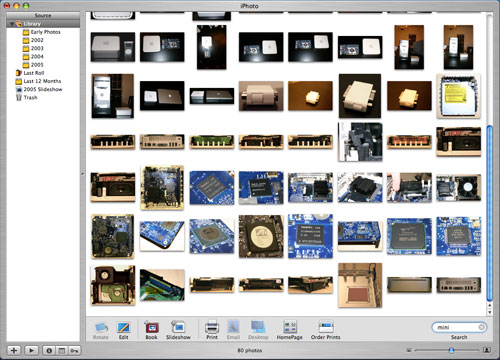
The iPhoto 5 interface has been greatly simplified. No longer are there different modes to switch between, everything happens in the same browsing mode. You get photos into iPhoto using its import feature, which is activated automatically whenever you connect a digital camera or a removable disk (a configurable option).
Thankfully, iPhoto gives you the option of deleting your photos automatically from the media/camera after it is done importing them. Once you confirm your intentions, iPhoto goes off and copies all of the photos into your iPhoto Library. Your photo library can be viewed at variable sized thumbnails, adjustable by a slider in the lower right of the application. The scaling of the number of pictures on your screen at one time happens very quickly as iPhoto will render the thumbnails quickly, and then later, sharpen the images once you're done playing with the slider. iPhoto is much faster (especially on the G5) now, and photos no longer take a little bit of time to come into focus when browsing through them one at a time (as opposed to a page of thumbnails). Also, when browsing quickly, they will appear as thumbnails rather than blurry images (more useful in my opinion).
The iPhoto Library is organized by year and feeds off of the information written by your camera to the images. If you have a lot of photos, the Library quickly becomes cluttered, since it is organized by nothing more than date. This is where some of the indexing features of iPhoto come into play, but they do require a bit of user intervention.
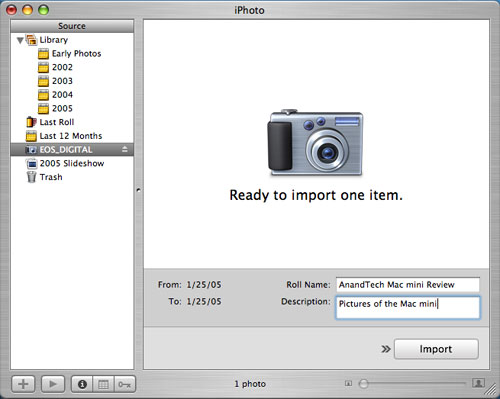
When you import images into the Library, you have the option of tagging the images that you import with a title. For example, when I imported the images for this review, I titled them "Mac mini". Now, even if I have thousands of images taken in 2005, I just type in "mini" in the search box and all my Mac mini images come up instantly, thanks to a fully indexed search in iPhoto. Now, titling images isn't something that I'd normally take the time to do, but the way iPhoto works is that you just create one general title and it will apply it to all of the photos that you're importing (or you can selectively import them).
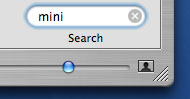
After they are imported, you can go back and add ratings, keywords and comments to photos on an individual basis, all of which are fully searchable fields. You also have the option of populating these fields after the fact using iPhoto's batch processing. Just highlight what photos you want and you can add a title, comments or even modify the date/time. And if you actually take the time to make good use of these searchable fields, or even if you just make use of the batch titling upon import, you can create Smart Albums based on searches of these fields. For example, you can create an album of all pictures of "video cards" or "cars I'd like to buy" or just about any other combination that you can think of.
Personally, I'm not enough of a photo enthusiast to put that much time into my digital library, but if you have a habit of taking a lot of pictures, iPhoto 5 offers some very excellent and intuitive ways of organizing them. Plus, the interface works and feels just like the rest of OS X, which is a very strong point of iPhoto. There is one exception to my last statement, however. Hitting Command + W will actually exit the iPhoto program itself, something which breaks the way that almost all OS X applications work. One thing that I was a fan of with OS X is the consistency with which all applications behaved, and iPhoto unfortunately breaks that consistency - not something I was too happy with.










198 Comments
View All Comments
pitdog - Wednesday, February 2, 2005 - link
I am a computer guy and PC user for the past 20 years. I have worked in the industry for a little while (20 years). When I heard that MicroRedmond was going to sell anti-virus software it got my blood hopped up. Then I saw on Slashdot that Apple was going to sell stripped down versions of their Mac. Interesting, I said.Welp I went ahead and bought one. WOW...definately interesting. I was a mechanic doing data acquisition for CART teams. All Windows based. I have also worked on motorcycles for years.
I boil it down to one thing. I have worked on Harley's for years. They hold their value and most people want them. There are more aftermarket parts for them than any other brand. But, I wanted a bike that worked. So I bought a Yamaha R1.
The Mac Mini is the same darn thing.....it just works. I will be using Linux or my new Mac Mini from now on. Good stuff...
p.s. of course when I want to hack a file or test a new game....the windows pc is still around...
pitdog - Wednesday, February 2, 2005 - link
I am a computer guy and PC user for the past 20 years. I have worked in the industry for a little while (20 years). When I heard that MicroRedmond was going to sell anti-virus software it got my blood hopped up. Then I saw on Slashdot that Apple was going to sell stripped down versions of their Mac. Interesting, I said.Welp I went ahead and bought one. WOW...definately interesting. I was a mechanic doing data acquisition for CART teams. All Windows based. I have also worked on motorcycles for years.
I boil it down to one thing. I have worked on Harley's for years. They hold their value and most people want them. There are more aftermarket parts for them than any other brand. But, I wanted a bike that worked. So I bought a Yamaha R1.
The Mac Mini is the same darn thing.....it just works. I will be using Linux or my new Mac Mini from now on. Good stuff...
p.s. of course when I want to hack a file or test a new game....the windows pc is still around...
pitters
janmorren - Tuesday, February 1, 2005 - link
Very good article Anand. It's objective, and I think (although I haven't touched a Mac mini yet) you hit the sweet spot with your article. I do think that not only the Mac mini is badly equipped with memory, it applies for every Mac running Mac OS X. Once you have the minimum of 512 MB RAM, you're in for a very credible platform. I'm working on an older (4 years) dual PM G4 500MHz, and 1GB RAM, and I'm not complaining (yet). Everything goes smoothly enough (I'm the IT guy here, and have to run everything).Also the comments on Pages, KeyNote and iLife '05 seem fair. Thanks for not being prejudiced.
bjakuc - Monday, January 31, 2005 - link
Two quick comments:1) Thanks for the straight forward, even keeled, unbiased look minus any religous overtones.
2) As for iPhoto 5 not having built in ftp support, you could always create a folder hierarchy that matches your web site structure and attach a 'Folder Actions' script to each subdirectory (written in Applescript, perl , python, shell etc...) that will ftp anything dropped into it up to the corresponding subdirectory on your site. just type 'Folder Actions' into Apple help for a discussion on how to set them up.
Cheers!
Bob Jakuc
bjakuc - Monday, January 31, 2005 - link
hopejr - Sunday, January 30, 2005 - link
#176, I never said that it was secure, just that MS has made such a fuss about how much work they put into SP2 to make it "secure" and the stuff they put on the packaging, that would make the novice user think it was true.I also have a Windows box that has none of that stuff, and it's fine too, but, it sits behind a hardware firewall. If I put it in the DMZ, it would get hit like hell. I am a responsible user, and don't go downloading anything malicious (trust me, I know what to look for - I've been using PC's for long enough to know) and that is effortless. The only problem is that many people are noobs and don't know what to look for. BTW, that guy I was talking about is no noob, it was just that someone/bot had cracked into his computer through the "enhanced" firewall that MS built into SP2.
I agree that OS X would have vulnerabilities, but at this time, who really cares? I'd only start to consider getting any AV software for my mac if I didn't have it behind the firewall and the percentage of users increased to 50% instead of the 3% it is at. Will that happen? I don't think so with the general mentality of much of the public these days toward anything "mac".
I also agree that arguments such as these are absolutely pointless. So many people have their minds set a certain way, and are very difficult to change.
matteh99 - Sunday, January 30, 2005 - link
#178The Celeron isn't one of "featured" dimension 3000 desktops. Instead of clicking on the featured 3000 desktops you have to click on the link above it that says "start shopping desktops". (great set up for the site eh?)
http://www1.us.dell.com/content/products/compare.a...
I would like to test a 3000 with a P4 but I don't have one. :-P. I might try to find a few other pc's to put it up against.. Also maybe test the 1.25 ghz mini.
mino - Sunday, January 30, 2005 - link
#134 Actually I searched their home site www.grisoft.cz before posting.So, I'm happy You corrected me since I had no idea there is running such a project from Your link.
RMSistight - Sunday, January 30, 2005 - link
#158SUPER LMAO
msva124 - Sunday, January 30, 2005 - link
Impressive results for the mini, but you might want to test it against a dell with a 2.8Ghz pentium 4. Looking at the dell website it doesn't seem like it is possible to buy a Dimension 3000 with a celeron processor anymore. Although, I could have sworn I went there a few days ago and I was able to.