Apple's Mac mini - Tempting PC Users Everywhere
by Anand Lal Shimpi on January 25, 2005 7:39 AM EST- Posted in
- Mac
A First Look at Pages
The idea behind Pages is to make document creation, layout and publishing easier than ever before. If you've ever used Word for anything above and beyond just a text editor, it often times have little quirks that can frustrate you after dealing with them for a while - such as footnotes that don't always work properly, an ornery table of contents or especially dealing with graphics and text boxes and getting them to not screw up the pagination of your document. Word is a very powerful word processor, but in all of its might, it has lost a considerable amount of simplicity. Then there are page layout and publishing applications that generally require a higher level of expertise than what the beginner user is going to have, and they are generally much more expensive than $79. So there is a need for something else. The question is whether or not Pages happens to be it.
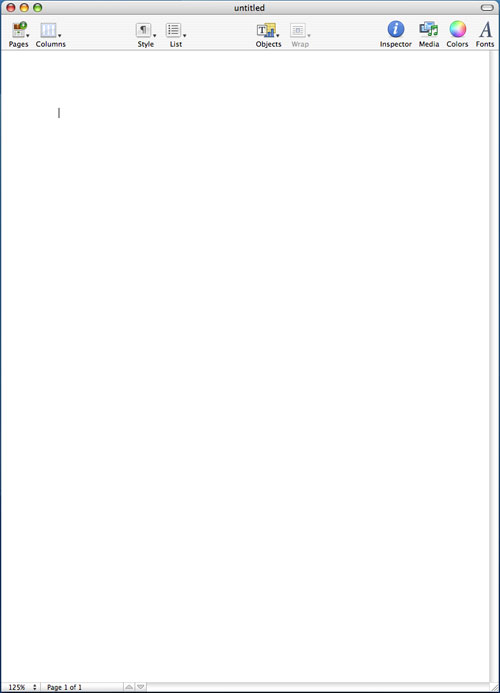
Before I get to the built-in templates within Pages, let me talk a bit about the interface. When you're first dropped into Pages, you immediately notice that the interface is extremely bare, almost to the point where it is bland. There is no font drop-down - all of the buttons you're used to seeing in a word processor or any application for that matter are all gone. There's a row of 10 oversized buttons at the top of the page and that's it.
![]()
The default view in Pages has no rules, no layout markers, nothing. You can turn all of those on, but for me, they unnecessarily clutter the interface to be on all the time.
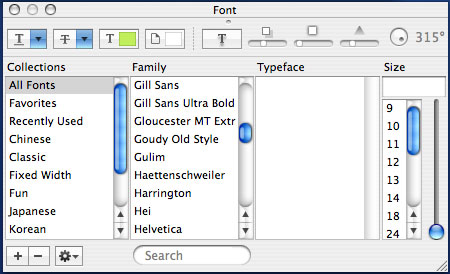
I mentioned that there is no font drop-down in Pages. Instead, in order to change the fonts and settings, you have to use the font panel, which you bring up by either hitting the button on the tool bar or hitting Command + T. Despite my initial reactions to it, I actually preferred Apple's decision here simply because I rarely adjusted my fonts when typing in Word; it was just something that I had expected to be in the toolbar and unnecessarily so. Font sizes are another thing, and this is one area where Pages encourages you to go in a much different route from what you may be used to. Normally, you create page or paragraph headers by either making the header bold or increasing the font size. You can obviously do the same using the font panel in Pages, but there is an alternative. Pages heavily encourages the use of styles for text, which are both pre-defined and user-definable.
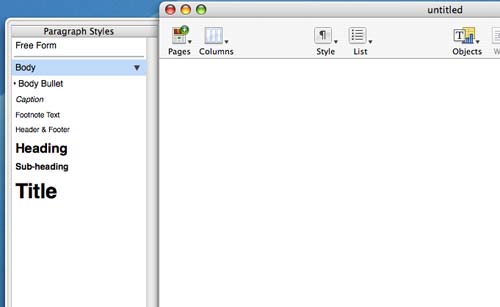
The other thing that Pages does extremely well is its handling of columns - there's a columns drop-down at the top of the page that will let you select from 1 - 4 columns. You can adjust the number of columns within any shape object or apply it to the document as a whole, quite easily.
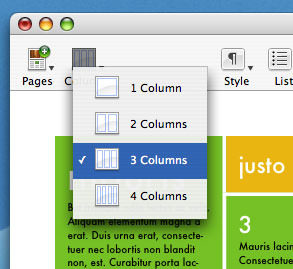
Despite the relatively simple interface, there are quite a few controls offered within Pages, they just remain hidden until you bring up the Pages Inspector. The Inspector window is a small window that lets you adjust options for everything in Pages, as well as features things like document information. If there's anything that you need to do or find in Pages, it's in the Inspector.
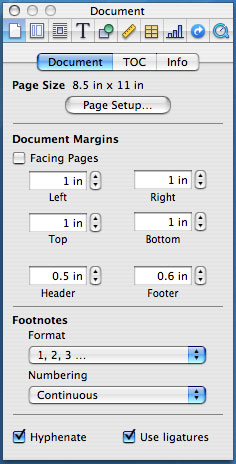
For example, if you want to define more than 4 columns, click on the column button in the Inspector. If you want to change how text wraps around objects, click on the appropriate button in the Inspector. Colors, tables, charts, everything is customizable from the Inspector - and when you're done, you can leave it on the desktop or hide it. You can also open up multiple Inspectors, each at a different settings page if you like having access to everything without bringing up more windows.
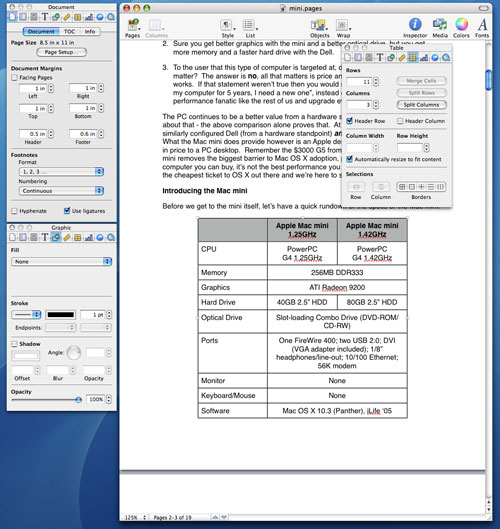
Multiple Inspectors










198 Comments
View All Comments
KirinRiotCrash - Tuesday, January 25, 2005 - link
#25, you can check Crucial's website for memory that will be compatible for the Mac mini: http://www.crucial.com/store/listparts.asp?Mfr%2BP...Burbot - Tuesday, January 25, 2005 - link
I am interested in a machine for Java programming and some amateur photochopping and recording. This sounds like traditional Mac domain, but lack of connectivity and expansion of Mini makes it a lot less fitting. First of all, it takes one memory stick, and 1GB SODIMM prices are fairly costly. Then I would like to get an external hard drive (sounds pretty reasonable for my needs), external sound card, mouse, keyboard, printer, scanner, hub to connect all USB stuff to one port, patience to deal with USB problems after those hordes of devices begin talking on the same port... see where it is going? Mini might be a neat thing by itself, but as soon as you try to do something serious with it, you get a rat's nest of external boxes and wires.A regular PeeCee SFF box might not be that nice looking, but it will take a couple of disks, a sound card, two memory modules, and will have a quite sufficient number of USB ports (4 rear/2 front is a common combination). So guess which one I will be getting, after all.
Stylex - Tuesday, January 25, 2005 - link
I want to buy one of these, but I don't want to pay apple's ourrageous prices for RAM, what kind of memory should I buy besides apple's? I was unaware that the SPD of the modules would be an issue. Is there any 'safe' non-apple ram for this?lookmark - Tuesday, January 25, 2005 - link
Nice article, very balanced.re hopejr. (#13) -- I imagine the mac mini would be pretty decent for intermediate audio editing, but you'd have to purchase a USB audio adapter like Griffin's iMic (around $40), as the mini has audio line-out only.
Questar - Tuesday, January 25, 2005 - link
#18,The reason why people rudely rant and rave against Macs, or Intel, MS, Etc. is due to their need for validation.
Most people here are AMD PC users. There is a herd mentality, kind of "you're ok, I'm ok". People are looking for the assurances from others that their decisions/prejudices are the "right" ones.
Just look at way people here gang up in Intel. I can just see it now, people will respond to this saying Intel makes crap..etc. But Intel makes fine products, just like Apple. Most people here feel elevated by tearing down someone/something that is not their personal preference, and feel pumped up that others support them.
rivieracadman - Tuesday, January 25, 2005 - link
#12 It would be important to remember that the Dell (or any other cheap PC for that matter) only come with a 30 Day warrenty. Don't get me wrong, I'm a PC guy through and through, but I have had to repair more of those pieces of junk then I can count. Not to mention that the mini is quieter, nicer to look at, and much smaller. I have even considered buying one. It would be great for a support unit. A RAM upgrade is only $70 more, and most people already have a keyboard, mouse monitor, and speakers. If I couldn't build my own systems I would perfer to select what I wanted as well. I hate LCD monitors BTW...On a side note, you have to consider the market as well. My mother in law is very happy with her 400mhz K62, and my mother is very happy with her 1Ghz Athlon. Both running Mandrake Linux. They play games, edit photos from their digital cameras, surf the web, and who knows. Both machines only have 256MB of RAM and 32MB/64MB MX Nvidia Cards. If they ever allow me to upgrade their machines I think I may go with the minis.
ehanneken - Tuesday, January 25, 2005 - link
Hm, make that a, b, c, and d (not a, b, b, and c).ehanneken - Tuesday, January 25, 2005 - link
I bought a Mac Mini for two reasons. First, I was curious about OS X. Second, I was looking for a Unix file server thata) was small
b) was inexpensive
b) consumed little power
c) looked reasonably attractive
The Mac Mini fit those criteria reasonably well. My next best option was a mini-ITX PC, but I gathered from my research that they tend to be noisier and less powerful than the Mac Mini.
brichpmr - Tuesday, January 25, 2005 - link
Excellent article, Anand. My own 1.33 ghz G4 is quite snappy with sufficient ram, so the 512 mb suggestion is right on the money.tinydancer - Tuesday, January 25, 2005 - link
Nice review Anand! Thanks for the objectivity, which is more than I can say for some of your readers. I usually don't respond in these posts, but this I can't avoid. Why people hate on Macs is beyond me. Mac haters were weened to early and have an inferiority complex, which translates into an inability to LET IT GO!. The fact is that Macs are about style and creativity seperate from function. Macs do what they do very well and with reliability. No...Macs are not the fastest, baddest computers on the planet, and who cares--only PC users that have no life except to worry about wether their GPU will handle Doom III. Hardware is hardware, where apple makes up the difference is in the OS and apps. The Mini will fill a void in the market for some wether they have a mouse, monitor or not. But you know what....keep hating. I like being part of the 2% market share, because I don't have to deal with the other 98% of you @$$#0!&$. It really doesn't matter to me if you ever get the point. Enjoy your grey box and your blue screen after it crashes!