A Month with a Mac - Part II: The Mobile Experience
by Anand Lal Shimpi on January 24, 2005 12:01 AM EST- Posted in
- Mac
The Display and Fiber Optic Keyboard Lighting
The display on the PowerBook is one of its strong points. While it doesn't hold a candle to Apple's desktop Cinema Displays, it is quite strong as a notebook display. I'd say that the display on the PowerBook G4 is one of the best, if not the best, display which I've ever used on a notebook. The 15" display has a native resolution of 1280 x 854, which is what you can expect from just about any current generation 15.2" widescreen display.Apple outfitted the Powerbook with ambient light sensors to control two things: the brightness of the display, and the fiber optic backlighting of the keyboard. The light sensors for the screen are located behind the grilles for the speakers, on the left and right of the keyboard.
Both features can be overridden, but their pros generally outweigh their cons. The best example of their use occurred while I was writing this very sentence on a flight over to Taiwan. Given the length of the flight, there are many times when the lights in the cabin are dimmed as well as brought back up again. I started writing while the cabin lights were dimmed, which caused the Powerbook's sensors to activate the keyboard lighting and dim the screen. About two hours before I landed, the cabin lights were turned up for breakfast service. Almost instantaneously when the lights went up, the brightness on the screen increased (to compensate for the higher ambient light) and the illumination on the keyboard turned off. The same types of features are useful for office environments when the lights are turned on after the end of a presentation, or in a school environment when the same occurs.
The fiber optic lighting on the keyboard is fairly impressive. Instead of being lit by a few LEDs causing bright spots on the keyboard, the face of each individual key is lit using a fiber optic network of lights. Only the letter or number on the key is illuminated; for example, the majority of the F key remains unlit, but the letter "F" itself is lit creating a very unique effect that is very well appreciated by someone who has to type in the dark a lot on airplanes.
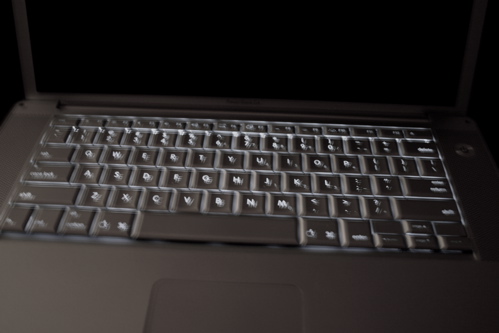
We apologize for the blurriness of the image, but you get the point.
The fiber optic lighting isn't without its weaknesses; for starters, it does help contribute to the cost of the PowerBook, but that's not a huge issue.
You can control the degree of lighting by using the F8 - F10 keys on the keyboard. F8 will turn the keyboard lighting off, F9 will decrease the level of illumination and F10 will increase the level. Depending on how you have your keyboard settings configured, you may or may not have to hold down the "fn" key.










60 Comments
View All Comments
MIDIman - Monday, January 24, 2005 - link
As always - great article! Two of my friends last year moved from PC to apple notebooks, but kept their PC desktops.Here's to looking forward to your Mac Mini article ;)
xype - Monday, January 24, 2005 - link
I predict in one year's time Anand will be advocating Macs on the anandtech forum, flaming PC users and wearing Steve Jobs themed tshirts all the time! Teeheee!...
Ok, maybe not. But the article is nice and I hope it manages to get more users to look into alternative platforms, be that Macs or Linux desktops or whatever else is interesting and/or useable.
jtntwozz - Monday, January 24, 2005 - link
nice articlewell done anand
zekester - Monday, January 24, 2005 - link
Yes, Sidetrack might be just what the doctor ordered. Personally I've been using Mac notebooks long enough to have developed the knack of hitting modifier keys and the trackpad simultaneously -- with one hand, no less -- but for the PC switcher/adder who's missing that second button, Sidetrack can separately map the hardware button and touchpad to yield "left" and "right" clicks.BTW it seems to be $15 now, but still shareware so you can try before you buy.
grug2k - Monday, January 24, 2005 - link
I thought I'd point out theres a program called Sidetrack available at ragingmenace.com. It allows you to fully customize the trackpad behaviour. I have it set up so tapping the trackbad now acts as a mouseclick, I don't have to use the button at all (except click+dragging). Additionally, tapping the bottom right corner acts as a right click (fancy that), and the very right edge acts as a scrollwheel.It used to be free but I think its $10 now. Either way, well worth it, and I consider it essential for any iBook or Powerbook user.
crazycarl - Monday, January 24, 2005 - link
nice article!addragyn - Monday, January 24, 2005 - link
Apple recently released their results for the previous quarter, iBook sales were up 35% over the same quarter last year.271,000 iBooks / $297 million
http://www.macworld.com/news/2005/01/13/bythenumbe...
knitecrow - Monday, January 24, 2005 - link
last i checked, apple ibooks sales weren't too good. I wonder if centrino marketing and Penium-M had anything to do with it.HermDogg - Monday, January 24, 2005 - link
I still say new PBs show up tomorrow or Tuesday. Mark my words!Excellent article.
habibbijan - Monday, January 24, 2005 - link
Nice article Anand. I enjoyed it.You don't need to "ctrl-click" the Applications shortcut in the dock to expand it. Just click-and-hold for a second. You'll get the same results.