A Month with a Mac - Part II: The Mobile Experience
by Anand Lal Shimpi on January 24, 2005 12:01 AM EST- Posted in
- Mac
The Display and Fiber Optic Keyboard Lighting
The display on the PowerBook is one of its strong points. While it doesn't hold a candle to Apple's desktop Cinema Displays, it is quite strong as a notebook display. I'd say that the display on the PowerBook G4 is one of the best, if not the best, display which I've ever used on a notebook. The 15" display has a native resolution of 1280 x 854, which is what you can expect from just about any current generation 15.2" widescreen display.Apple outfitted the Powerbook with ambient light sensors to control two things: the brightness of the display, and the fiber optic backlighting of the keyboard. The light sensors for the screen are located behind the grilles for the speakers, on the left and right of the keyboard.
Both features can be overridden, but their pros generally outweigh their cons. The best example of their use occurred while I was writing this very sentence on a flight over to Taiwan. Given the length of the flight, there are many times when the lights in the cabin are dimmed as well as brought back up again. I started writing while the cabin lights were dimmed, which caused the Powerbook's sensors to activate the keyboard lighting and dim the screen. About two hours before I landed, the cabin lights were turned up for breakfast service. Almost instantaneously when the lights went up, the brightness on the screen increased (to compensate for the higher ambient light) and the illumination on the keyboard turned off. The same types of features are useful for office environments when the lights are turned on after the end of a presentation, or in a school environment when the same occurs.
The fiber optic lighting on the keyboard is fairly impressive. Instead of being lit by a few LEDs causing bright spots on the keyboard, the face of each individual key is lit using a fiber optic network of lights. Only the letter or number on the key is illuminated; for example, the majority of the F key remains unlit, but the letter "F" itself is lit creating a very unique effect that is very well appreciated by someone who has to type in the dark a lot on airplanes.
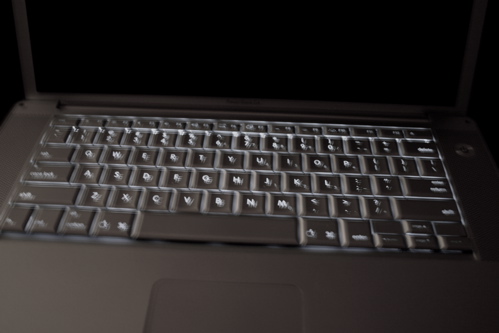
We apologize for the blurriness of the image, but you get the point.
The fiber optic lighting isn't without its weaknesses; for starters, it does help contribute to the cost of the PowerBook, but that's not a huge issue.
You can control the degree of lighting by using the F8 - F10 keys on the keyboard. F8 will turn the keyboard lighting off, F9 will decrease the level of illumination and F10 will increase the level. Depending on how you have your keyboard settings configured, you may or may not have to hold down the "fn" key.










60 Comments
View All Comments
GL - Monday, January 24, 2005 - link
Another great read! There's not much to take issue with. Now that I have both a desktop and notebook Mac, I find one of the biggest issues is keeping them both in sync (documents and settings). I believe Tiger will solve this annoying task once and for all because Apple will open the .Mac API to third party developers. But until then, I have to rely on some custom scripts that can only sync my documents, but none of the program settings. Has this been an issue for you too?michael2k - Monday, January 24, 2005 - link
Wow, I didn't know that, DeathBDeathB - Monday, January 24, 2005 - link
Nice review, Anand.But the drag and drop example in the terminal is not a good one, you can do exactly the same thing with Windows command prompt, maybe since win98 old days :) Sure for XP and 2k, but I'm too lazy to check my 98 box.
DeathB - Monday, January 24, 2005 - link
SteveJobs - Monday, January 24, 2005 - link
Mac Rules!!!SteveJobs - Monday, January 24, 2005 - link
Nicely done, Anand.OptimisTech - Monday, January 24, 2005 - link
I also use a Mac laptop (iBook G4, 15") and a PC for my desk at home. I love the iBook for being on the road. I have recommended the combination to friends. I admit the dreaded "one-button mouse" irks me quite a bit, but I have a little mini-optical mouse that I use almost always, so it's not a big deal. what I wish someone would come up with is a KVM switch that could operate a Mac and a PC happily but wouldn't cost $150. I would think that if mac-mini sales really do well, there would be a pretty good market for something like that.T8000 - Monday, January 24, 2005 - link
You should have mentioned the Acer TravelMate 4001WLMi (Centrino 715 based) when comparing with PC notebooks, as that has similar specs, including weight, for under $1250.Also, you make mention of screen estate like smaller font size does not bother you. I noticed that lots of older users (40+) find native TFT resolutions hard to read, usually setting 800x600 on 15" TFT screens. Since premium "design" products like Powerbooks are not unlikely to be bought by older users, the current resolution could allready be an issue, raising the question how well interpolation works on this Powerbook.
nels0360 - Monday, January 24, 2005 - link
Nice review. I switched in June 04 to a PowerBook 1.33Ghz 12". I hook it up to a 20" LCD when I'm at my desk.One thing I noticed you mentioned alot is disk performance. One of the best upgrades on a PowerBook is the 5400 RPM drive. It really speeds things up. These faster drives will likely be included in the new PowerBook models that are due to be released soon.
knitecrow - Monday, January 24, 2005 - link
Thanks for the link #4. iBook sales were up, but powerbook sales have been down.PowerBook numbers lagged in fourth place, a reflection of the fact that the pro laptops haven't been refreshed since last April. 152,000 units were shipped last quarter for $307 million in sales, numbers that were down 29 and 27 percent sequentially and 22 and 23 percent year-over-year.