ATI Radeon X800 XT Mac Edition: Competition in the Mac Market
by Anand Lal Shimpi on January 5, 2005 7:38 PM EST- Posted in
- Mac
UI Performance
Mac OS X 10.3.7 relies on a fully OpenGL accelerated GUI to, in a sense, make things look pretty (and enable things like Exposé). But despite what you may think, the majority of UI performance is still dependent upon the CPU. Until the release of OS X Tiger all UI elements are CPU rendered and with the appropriate GPU are simply treated as AGP textures and composed on the GPU itself. Although the majority of the work is still done on the CPU, there is an element of GPU interaction that can impact performance.
In order to measure the GPU’s impact on overall UI responsiveness we turn to XBench, a synthetic test that can give us a slight idea of UI performance. The three tests we focus on are XBench’s Quartz, OpenGL and UI tests. The latter is possibly the most important to UI performance but all are interesting.
The Quartz test focuses on Quartz rendering performance and is thus mostly CPU bound, but as we mentioned earlier there is a slight impact of graphics performance. More than anything we’re looking at driver maturity here, since the test uses almost 100% of the CPU (it is only a single threaded test).
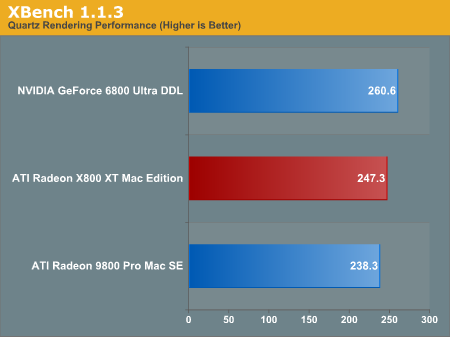
The X800 XT Mac Edition offers a negligible performance improvement over the 9800 of just under 4%. The 6800 Ultra is a bit faster at 9%, but compared to the X800 it’s only 5% faster. When looking at real world performance impacts we’re talking about wholly unnoticeable however. It is a good thing to see that NVIDIA’s Mac drivers are doing well at this stage, which was an issue when the 6800 was first launched for the Mac platform.
The OpenGL performance test is more of a primitive 3D test than anything else, it doesn’t really impact UI performance at all – it’s more of a basic texturing test than anything else as it makes no use of complex shaders.
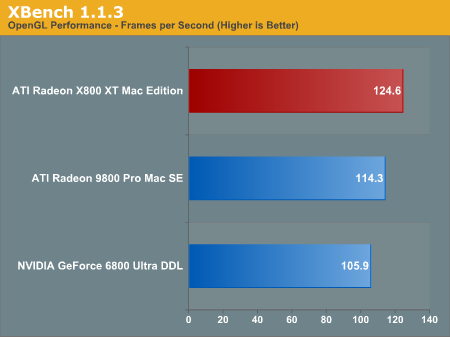
It’s no surprise that the ATI cards do better as ATI is stronger at basic texturing performance.
The most interesting test is the UI test, which basically tests multiple UI elements and scrolling performance under OS X.
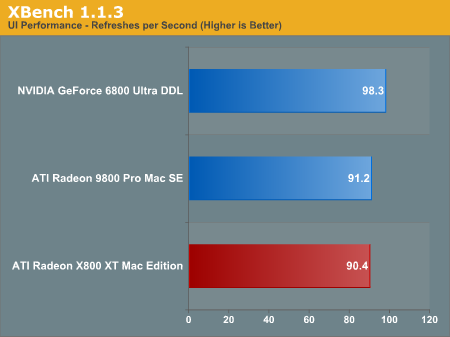
Here the X800 was actually slightly slower than the 9800, but most importantly the 6800 Ultra actually ended up being about 9% faster than the X800, which is a pretty decent margin. We’ve asked ATI about general UI performance under OS X Panther however we’ve yet to receive a response as to why it feels slow in certain situations, especially with smooth scrolling enabled. While this will most likely be a moot point once Tiger ships (as pixel shader performance will matter much more than AGP texturing performance), it is an issue today and there’s no excuse for ATI to be slower in this test.
With the synthetic benchmarks out of the way, let’s look at some games in order of decreasing importance.










35 Comments
View All Comments
Dennis Travis - Thursday, January 6, 2005 - link
Very well done Anand. Thanks so much.I am told Doom III should be out sometime late January or early Feburary. Battlefield and Call of Duty have been out for a long time as well as The Sims and other games.
aliasfox - Thursday, January 6, 2005 - link
#12You may be able to flash the X800XT's firmware with PC firmware to get it to work, though as the cards are slightly different, I wouldn't guarantee it working. $500 is a lot to just try this out (and find out it doesn't work).
KirinRiotCrash - Thursday, January 6, 2005 - link
ProviaFan is right. The Mac versions of the ATI cards use a different BIOS so that they work with Macs. I would guess if you were to hook this up on a PC, you'd need to reflash it with your trusty set of BIOS hacking tools in order to make it work on the PC. I do know that in the Mac side, in order for a PC ATI card (and some nVidias, too)to work properly, it needs to be re-flashed first.ProviaFan - Thursday, January 6, 2005 - link
Aside from the ADC connector, I would suppose that these cards use different BIOSes from their PC counterparts - something that would make them incompatible even if everything else were identical.Poser - Thursday, January 6, 2005 - link
I'd also like to know what #9 asked - what would happen if you plugged one of these in a PC? What're the hardware diffences that make graphics cards incompatible?Poser - Thursday, January 6, 2005 - link
Speaking as someone who dislikes Apple, I still find these articles interesting. It's peering into niches which I'd otherwise never bother to look at, much like the reviews of high end workstations. In both cases, I can't see myself ever buying the products discussed, but there's always little tidbits that flesh out my understanding of computing in general - stuff like the paragraph on the TMDS links.Thanks for yet another well written article, Anand.
jeremyk44 - Thursday, January 6, 2005 - link
What about a consumer PC card that can run the 30 inch display? What would happen if you plugged the ATI card into a PCGooger - Wednesday, January 5, 2005 - link
#2 It's standard size for some Workstation Cards, and is within PCI Spec. You are just used to seeing 1/4 sized PCI cardsKirinRiotCrash - Wednesday, January 5, 2005 - link
As both a PC and a Mac user, I really do appreciate this kind of article posted on a PC-centric site. It doesn't look biased and it's rather professional. (Whether hardcore PC users appreciate these kind of Mac-based articles is another story).Although, I would agree that you should also include Motion benches there, too. Motion, I heard, is rather hard on the graphics card. Last I checked, a minimum of a Radeon 9500 is required.
OriginalReaper - Wednesday, January 5, 2005 - link
.01% of your readers thank you for this article