The Intel Comet Lake Core i9-10900K, i7-10700K, i5-10600K CPU Review: Skylake We Go Again
by Dr. Ian Cutress on May 20, 2020 9:00 AM EST- Posted in
- CPUs
- Intel
- Skylake
- 14nm
- Z490
- 10th Gen Core
- Comet Lake
Gaming: Final Fantasy XV
Upon arriving to PC earlier this, Final Fantasy XV: Windows Edition was given a graphical overhaul as it was ported over from console, fruits of their successful partnership with NVIDIA, with hardly any hint of the troubles during Final Fantasy XV's original production and development.
In preparation for the launch, Square Enix opted to release a standalone benchmark that they have since updated. Using the Final Fantasy XV standalone benchmark gives us a lengthy standardized sequence to record, although it should be noted that its heavy use of NVIDIA technology means that the Maximum setting has problems - it renders items off screen. To get around this, we use the standard preset which does not have these issues.
Square Enix has patched the benchmark with custom graphics settings and bugfixes to be much more accurate in profiling in-game performance and graphical options. For our testing, we run the standard benchmark with a FRAPs overlay, taking a 6 minute recording of the test.
All of our benchmark results can also be found in our benchmark engine, Bench.
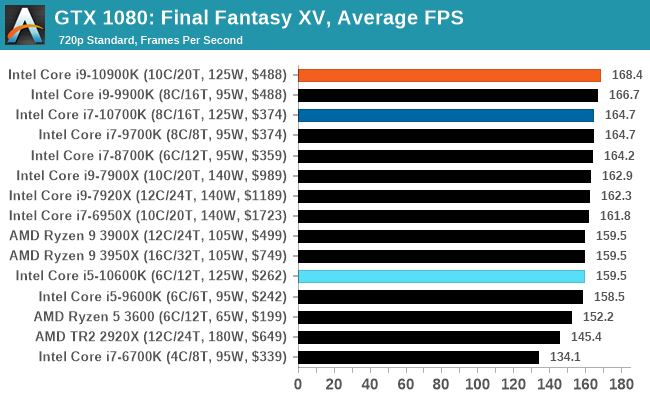
| AnandTech | IGP | Low | Medium | High |
| Average FPS | 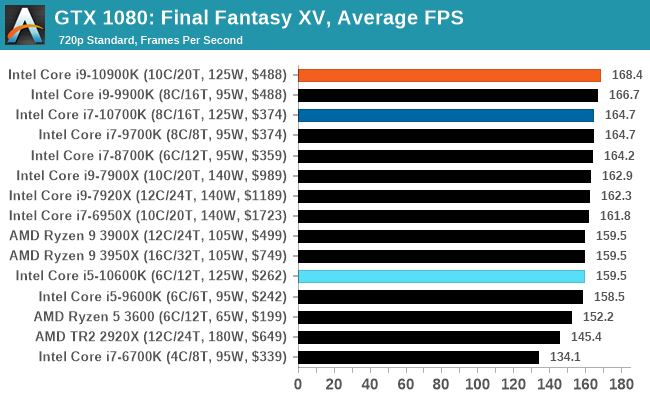 |
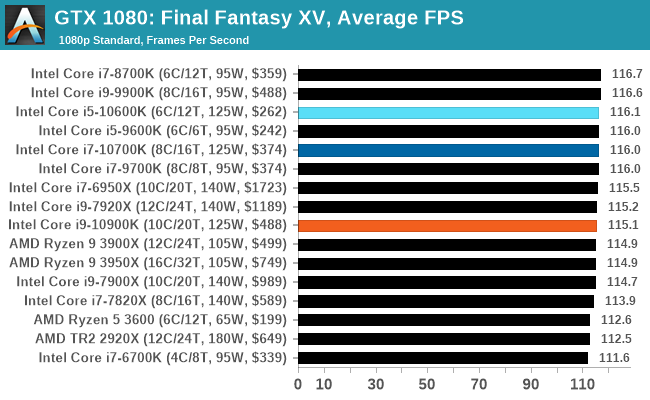 |
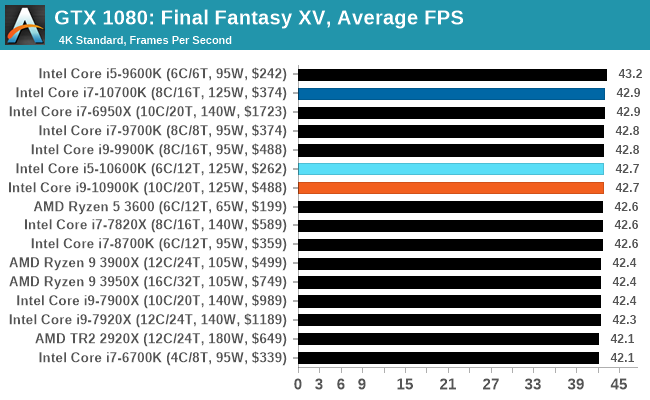 |
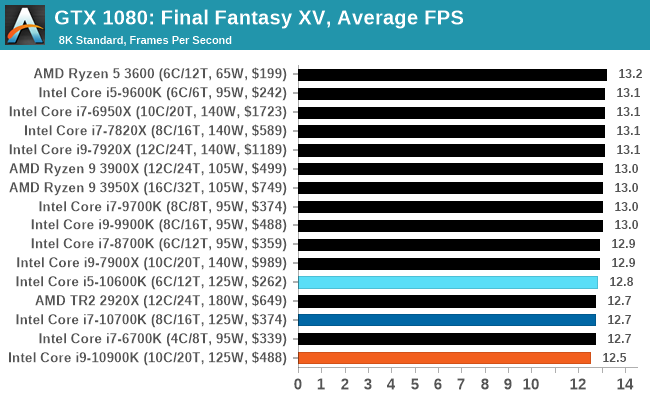 |
| 95th Percentile | 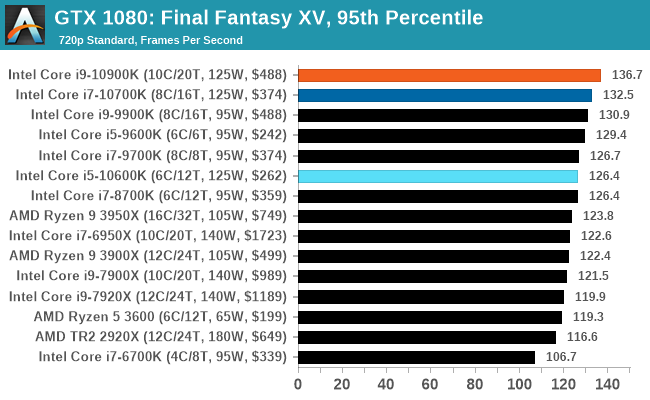 |
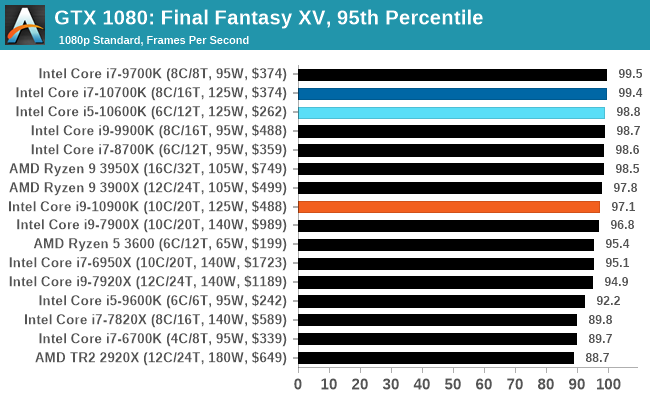 |
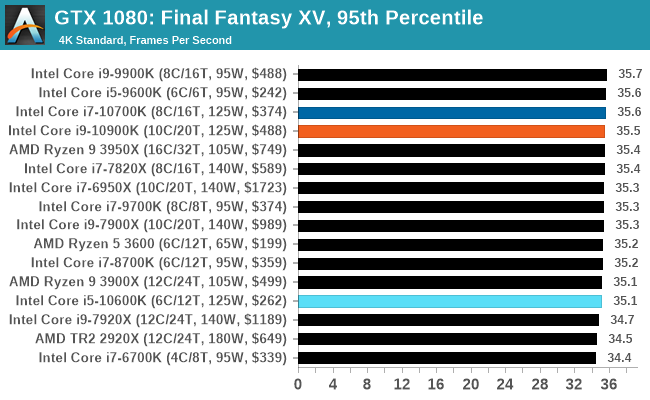 |
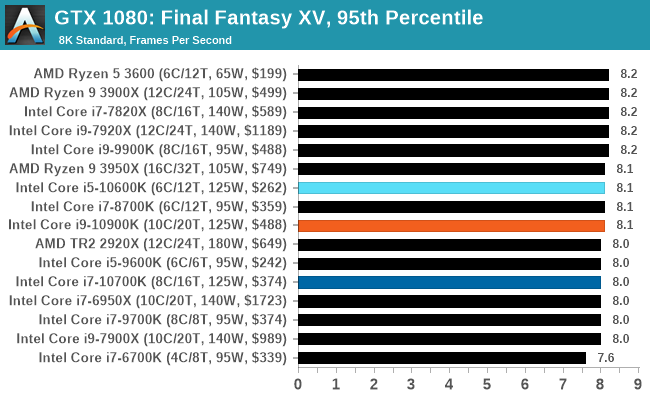 |
Even though our settings combinations end up being GPU limited very quickly, the Intel CPUs still appear near the top if not at the top.











220 Comments
View All Comments
DrKlahn - Wednesday, May 20, 2020 - link
My biggest issue with gaming is that these reviews rarely show anything other than low resolution scenarios. I realize a sizable slice of the gaming community uses 1080p and that some of them are trying to hit very high frame rates. But there also a lot of us with 1440p+ or Ultrawides and I think it gets overlooked that Intels gaming "lead" largely evaporates for anyone not trying to hit very high frames at 1080p.ElvenLemming - Wednesday, May 20, 2020 - link
Honestly, I think it's ignored because it's well understood that at 1440p+ the CPU just doesn't matter very much. There's not much value in anything above 1080p for a CPU review the vast majority of games are going to be GPU limited. That said, plenty of other outlets include them in their reviews if you want to see a bunch of charts where the top is all within 1% of each other.DrKlahn - Wednesday, May 20, 2020 - link
I do agree with you that a lot of us do understand that as resolution and detail increases, CPUs become almost irrelevant to gaming performance. However you do see a fair few posters parroting "Intel is better for gaming" when in reality for their use case it really isn't any better. That's why I feel like these reviews (here and elsewhere) should spotlight where this difference matters. If you are a competitive CS:GO player that wants 1080p or lower with the most frames you can get, then Intel is undoubtedly better. But a person who isn't as tech savvy that games and does some productivity tasks with a 1440p+ monitor is only spending more money for a less efficient architecture that won't benefit them if they simply see "Intel better for gaming" and believe it applies to them.shing3232 - Thursday, May 21, 2020 - link
3900X or 3800X can beat Intel 9900Kf on csgo with pbo on if I remember correctly.silencer12 - Saturday, May 23, 2020 - link
Csgo is not a demanding gamevanilla_gorilla - Monday, June 15, 2020 - link
>If you are a competitive CS:GO player that wants 1080p or lower with the most frames you can get, then Intel is undoubtedly better.It's actually more complicated than that. Even midrange Zen 2 CPU can hit well over 200 fps in CS:GO. So unless you have a 240hz monitor, it won't make any difference buying Intel or AMD in that case.
Irata - Wednesday, May 20, 2020 - link
Techspot shows a seven game average and there the avg fps / min 1% difference to the Ryzen 3 3300x is less than 10% using a 2080ti.CrimsonKnight - Thursday, May 21, 2020 - link
This review's benchmarks goes up to 4K/8K resolution. You have to click the thumbnails under the graphs.Meteor2 - Wednesday, July 15, 2020 - link
To be clear: Anandtech tests at low resolutions so the bottleneck is the CPU, not the GPU. A Ryzen 5 won’t bottleneck a 2080 Ti at 4K.kmmatney - Wednesday, May 20, 2020 - link
Those of us who live near a Microcenter can get the 3900X for $389, along with a $20 discount on a motherboard (and a serviceable heatsink). The Ryzen 5 (what I bought) is $159, also with a $20 motherboard discount and a decent cooler. So my effective motherboard cost was $79, and total cost of $240 + tax, with a motherboard that can (most likely) be upgraded to Zen 3