The Intel Comet Lake Core i9-10900K, i7-10700K, i5-10600K CPU Review: Skylake We Go Again
by Dr. Ian Cutress on May 20, 2020 9:00 AM EST- Posted in
- CPUs
- Intel
- Skylake
- 14nm
- Z490
- 10th Gen Core
- Comet Lake
Gaming: Ashes Classic (DX12)
Seen as the holy child of DirectX12, Ashes of the Singularity (AoTS, or just Ashes) has been the first title to actively go explore as many of the DirectX12 features as it possibly can. Stardock, the developer behind the Nitrous engine which powers the game, has ensured that the real-time strategy title takes advantage of multiple cores and multiple graphics cards, in as many configurations as possible.
As a real-time strategy title, Ashes is all about responsiveness during both wide open shots but also concentrated battles. With DirectX12 at the helm, the ability to implement more draw calls per second allows the engine to work with substantial unit depth and effects that other RTS titles had to rely on combined draw calls to achieve, making some combined unit structures ultimately very rigid.
Stardock clearly understand the importance of an in-game benchmark, ensuring that such a tool was available and capable from day one, especially with all the additional DX12 features used and being able to characterize how they affected the title for the developer was important. The in-game benchmark performs a four minute fixed seed battle environment with a variety of shots, and outputs a vast amount of data to analyze.
For our benchmark, we run Ashes Classic: an older version of the game before the Escalation update. The reason for this is that this is easier to automate, without a splash screen, but still has a strong visual fidelity to test.
Ashes has dropdown options for MSAA, Light Quality, Object Quality, Shading Samples, Shadow Quality, Textures, and separate options for the terrain. There are several presents, from Very Low to Extreme: we run our benchmarks at the above settings, and take the frame-time output for our average and percentile numbers.
All of our benchmark results can also be found in our benchmark engine, Bench.
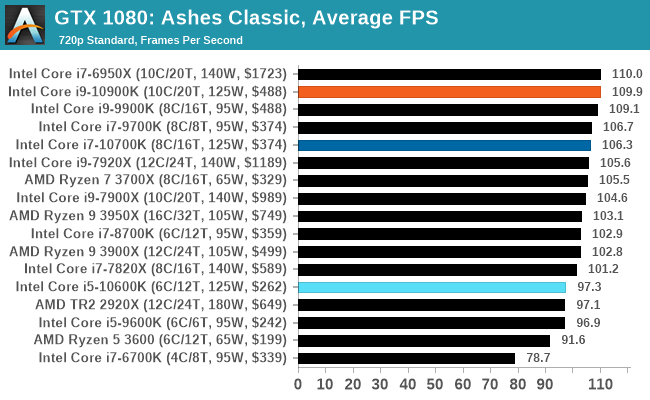
| AnandTech | IGP | Low | Medium | High |
| Average FPS | 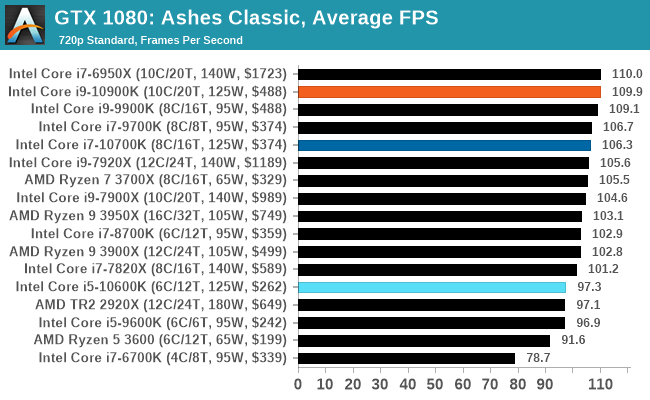 |
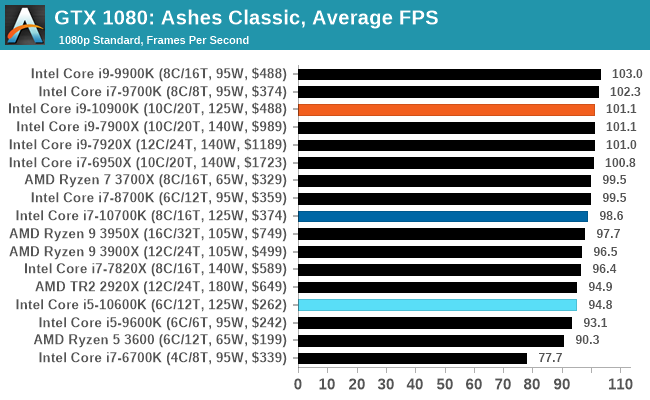 |
 |
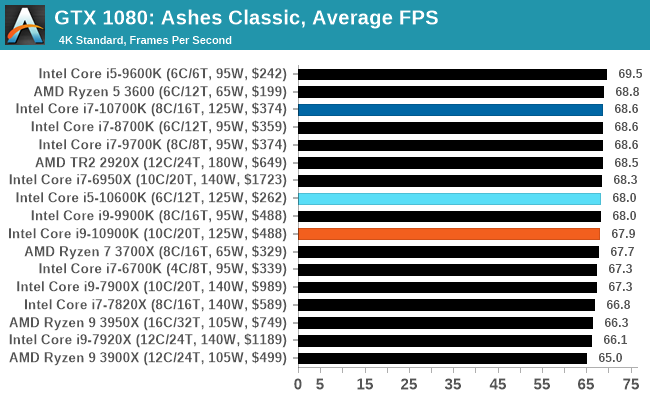 |
| 95th Percentile | 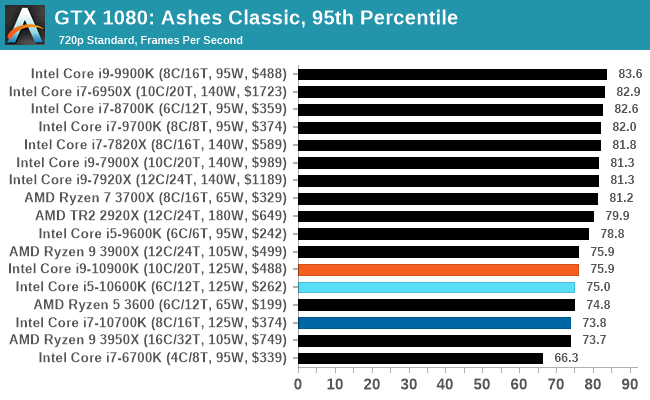 |
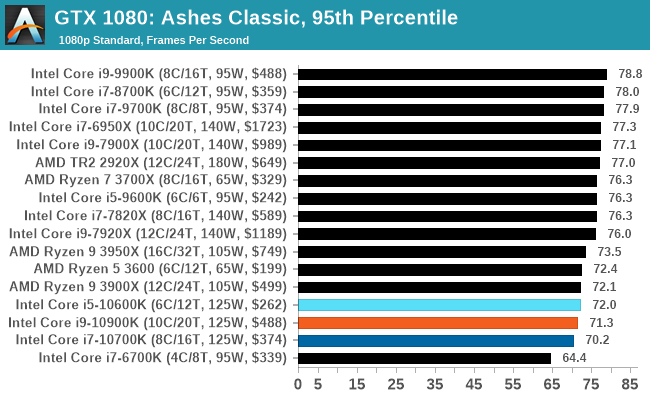 |
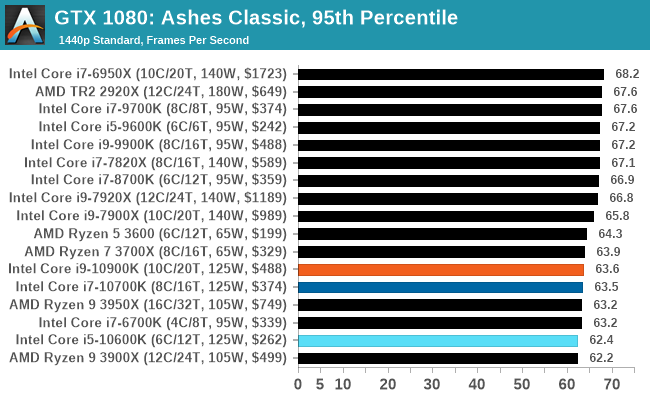 |
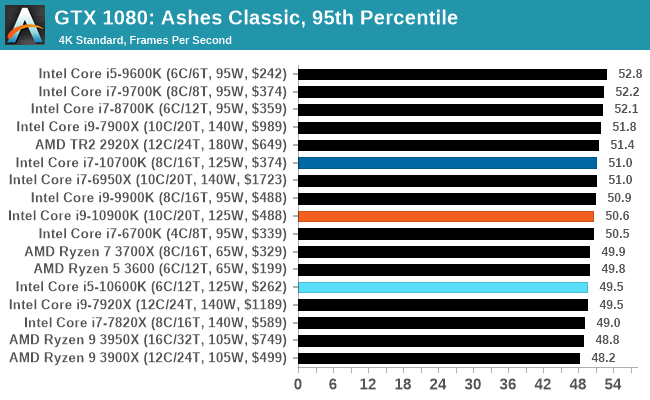 |











220 Comments
View All Comments
watzupken - Wednesday, May 20, 2020 - link
Sorry for typo, its a 28 core, not 20 core.blaktron - Wednesday, May 20, 2020 - link
No one else wondering how Ian manages to get only a 5% drop in performance going from h264 Faster to h265 Fast? That should be well over a 50% drop, and suggests he is running his HEVC tests with an H264 profile.Am I crazy here or is the idea that an 8 core CPU gets 200 fps h265/HEVC encoding just plain wrong?
WaWaThreeFIVbroS - Thursday, May 21, 2020 - link
This place is owned by the dudes running tomshardware, what do u expectIcehawk - Saturday, May 23, 2020 - link
I have asked numerous times how they get HEVC #s as they are almost quadruple what I get. 3900x gets in the 70s encoding and my 8700 was in the 60s. I can only guess they use the hardware encoders which isn’t how anyone who cares about quality is going to do it and doesn’t show the full cpu vs cpu difference, it shows the built in encoder. But Anand still thinks people who bother to read CPU reviews don’t use XMP.lucasdclopes - Wednesday, May 20, 2020 - link
"Intel's turbo has a recommended length of 56 seconds according to the specification sheets, and on our test system here, the motherboard manfuacturer is confident that its power delivery can support a longer-than-56 second turbo time. "So performance of those chips will have significant differences depending on the motherboard? Maybe cheaper boards will result in worse sustained performance then.
jcc5169 - Wednesday, May 20, 2020 - link
Intel fanboys are gasping for air, looking for excuses not to buy the obvious choice, AMDDannyH246 - Wednesday, May 20, 2020 - link
www.IntelTech.com does it again!! Every element designed to show Intel in the best possible way.How about this instead...
The Core i9-10900K's is priced so that its clear competitor is the Ryzen 9 3900X. However AMD offering is still >=15% cheaper, offers PCIe 4.0 compatibility, uses less power, is more secure and can be used on older, cheaper boards that also support the 16-core 3950X allowing for an upgrade path. The Core i9 is a moderately reasonable chip at best, however as it requires a new motherboard it is effectively a dead end.
vanilla_gorilla - Wednesday, May 20, 2020 - link
I always know it's a good review when half of the comments claim the author is an Intel shill and the other half claim they are an AMD shill.Beany2013 - Wednesday, May 20, 2020 - link
Ain't it beautiful?Honestly, I'm kinda surprised how well Intel has managed to maintain their performance on a pure math basis, but oh *goodness* that power usage.
I think things will get really interesting when intel hit the sub 10nm* process (by which time AMD should be on 5nm*) and we'll see how much fight both Intel and AMD both have.
That it means we can all get solid multicore, multithread (fucking finally) CPUs from both vendors at prices that can be described as 'not entirely crazy' is a win win no matter which side of the fence you're on.
Steven R
Beany2013 - Wednesday, May 20, 2020 - link
* yeah, nm is a bit of a poor measurement these days, but you get the idea.