Intel Ghost Canyon NUC9i9QNX Review: NUC 9 Extreme Realizes the SFF Dream
by Ganesh T S on April 16, 2020 8:05 AM ESTSPECworkstation 3 Benchmark
SFF PCs traditionally do not lend themselves to workstation duties. However, the capabilities of the Ghost Canyon NUC encouraged us to benchmark the unit as a content creation machine. Other professional workloads were also processed using the SPECworkstation 3.0.4 benchmark from the SPEC Graphics & Workstation Performance Group.
The SPECworkstation 3 benchmark measures workstation performance based on a number of professional applications. It includes more than 140 tests based on 30 different workloads that exercise the CPU, graphics, I/O and memory hierarchy. These workloads fall into different categories.
- Media and Entertainment (3D animation, rendering)
- Product Development (CAD/CAM/CAE)
- Life Sciences (medical, molecular)
- Financial Services
- Energy (oil and gas)
- General Operations
- GPU Compute
Individual scores are generated for each test and a composite score for each category is calculated based on a reference machine (HP Z240 tower workstation using an Intel E3-1240 v5 CPU, an AMD Radeon Pro WX3100 GPU, 16GB of DDR4-2133, and a SanDisk 512GB SSD). The SPEC Ratio for the tests in each category is presented in the graphs below.
Media and Entertainment
The Media and Entertainment category comprises of workloads from five distinct applications:
- The Blender workload measures system performance for content creation using the open-source Blender application. Tests include rendering of scenes of varying complexity using the OpenGL and ray-tracing renderers.
- The Handbrake workload uses the open-source Handbrake application to transcode a 4K H.264 file into a H.265 file at 4K and 2K resolutions using the CPU capabilities alone.
- The LuxRender workload benchmarks the LuxCore physically based renderer using LuxMark.
- The Maya workload uses the SPECviewperf 13 maya-05 viewset to replay traces generated using the Autodesk Maya 2017 application for 3D animation.
- The 3ds Max workload uses the SPECviewperf 13 3dsmax-06 viewset to replay traces generated by Autodesk's 3ds Max 2016 using the default Nitrous DX11 driver. The workload represents system usage for 3D modeling tasks.
| SPECworkstation 3.0.4 - Media and Entertainment Workloads | |||
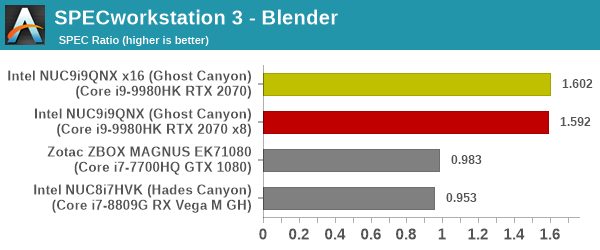
We find the Ghost Canyon NUC performing better than the reference configuration across all content creation workloads typically seen in the media and entertainment industry.
Product Development
The Product Development category comprises of eight distinct workloads:
- The Rodinia (CFD) workload benchmarks a computational fluid dynamics (CFD) algorithm.
- The WPCcfd workload benchmarks another CFD algorithm involving combustion and turbulence modeling.
- The CalculiX workload uses the Calculix finite-element analysis program to model a jet engine turbine's internal temperature.
- The Catia workload uses the catia-05 viewset from SPECviewperf 13 to replay traces generated by Dassault Systemes' CATIA V6 R2012 3D CAD application.
- The Creo workload uses the creo-02 viewset from SPECviewperf 13 to replay traces generated by PTC's Creo, a 3D CAD application.
- The NX workload uses the snx-03 viewset from SPECviewperf 13 to replay traces generated by the Siemens PLM NX 8.0 CAD/CAM/CAE application.
- The Solidworks workload uses the sw-04 viewset from SPECviewperf 13 to replay traces generated by Dassault Systemes' SolidWorks 2013 SP1 CAD/CAE application.
- The Showcase workload uses the showcase-02 viewset from SPECviewperf 13 to replay traces from Autodesk’s Showcase 2013 3D visualization and presentation application
| SPECworkstation 3.0.4 - Product Development Workloads | |||
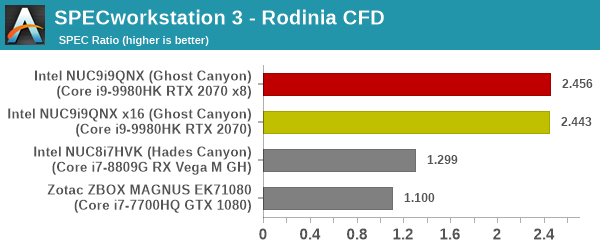
Almost all workloads see the Ghost Canyon NUC performing significantly better than the reference configuration. The NX workload alone seems to suffer, likely on account of the trace requiring features supported in professional graphics cards.
Life Sciences
The Life Sciences category comprises of four distinct test sets:
- The LAMMPS set comprises of five tests simulating different molecular properties using the LAMMPS molecular dynamics simulator.
- The NAMD set comprises of three tests simulating different molecular interactions.
- The Rodinia (Life Sciences) set comprises of four tests - the Heartwall medical imaging algorithm, the Lavamd algorithm for calculation of particle potential and relocation in a 3D space due to mutual forces, the Hotspot algorithm to estimate processor temperature with thermal simulations, and the SRAD anisotropic diffusion algorithm for denoising.
- The Medical workload uses the medical-02 viewset from SPECviewperf 13 to determine system performance for the Tuvok rendering core in the ImageVis3D volume visualization program.
| SPECworkstation 3.0.4 - Life Sciences Workloads | |||
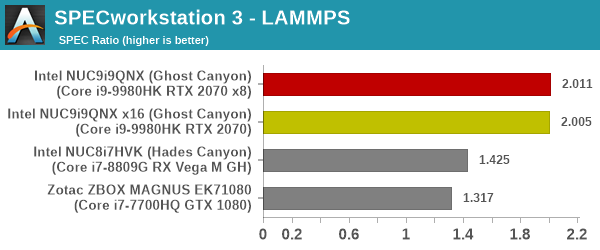
The trend repeats for all test sets in this category also, with the Ghost Canyon NUC acquitting itself in a creditable manner.
Financial Services
The Financial Services workload set benchmarks the system for three popular algorithms used in the financial services industry - the Monte Carlo probability simulation for risk assessment and forecast modeling, the Black-Scholes pricing model, and the Binomial Options pricing model.
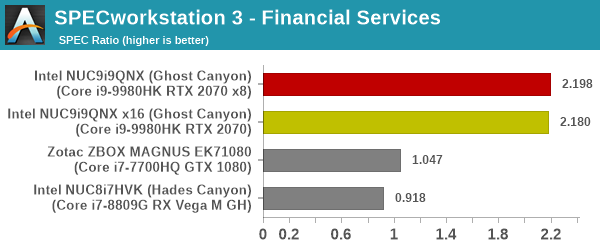
The large core count and ability to turbo to speeds of up to 5 GHz enable the NUC9i9QNX to process these algorithms in a fast manner.
Energy
The Energy category comprises of workloads simulating various algorithms used in the oil and gas industry:
- The FFTW workload computes discrete Fourier transforms of large matrices.
- The Convolution workload computes the convolution of a random 100x100 filter on a 400 megapixel image.
- The SRMP workload processes the Surface-Related Multiples Prediction algorithm used in seismic data processing.
- The Kirchhoff Migration workload processes an algorithm to calculate the back propogation of a seismic wavefield.
- The Poisson workload takes advantage of the OpenMP multi-processing framework to solve the Poisson's equation.
- The Energy workload uses the energy-02 viewset from SPECviewperf 13 to determine system performance for the open-source OPendTec seismic visualization application.
| SPECworkstation 3.0.4 - Energy Industry Workloads | |||
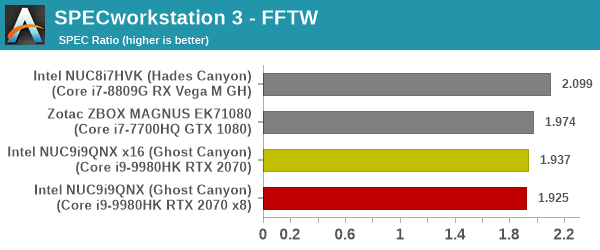
The NUCs seem to perform very poorly in the SRMP and Poisson workloads, but are otherwise quite good in the workloads in this category.
General Operations
In the General Options category, the focus is on workloads from widely used applications in the workstation market:
- The 7zip workload represents compression and decompression operations using the open-source 7zip file archiver program.
- The Python workload benchmarks math operations using the numpy and scipy libraries along with other Python features.
- The Octave workload performs math operations using the Octave programming language used in scientific computing.
- The Storage workload evaluates the performance of the underlying storage device using transaction traces from multiple workstation applications.
| SPECworkstation 3.0.4 - General Operations | |||
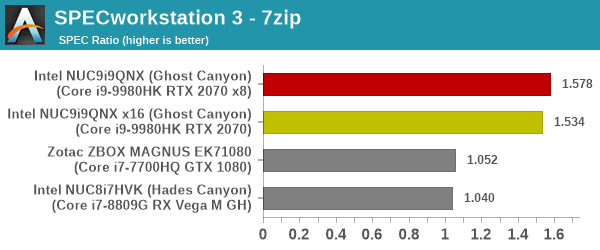
The Core i9-9980HK performs much better than the reference configuration as well as the older generation CPUs for the general operations. The storage results is again particularly interesting to analyze. Directly connecting the Optane SSD to the CPU's PCIe lanes results in a 40%+ performance improvement for the storage traces of professional applications.
GPU Compute
In the GPU Compute category, the focus is on workloads taking advantage of the GPU compute capabilities using either OpenCL or CUDA, as applicable:
- The LuxRender benchmark is the same as the one seen in the media and entertainment category.
- The Caffe benchmark measures the performance of the Caffe deep-learning framework.
- The Folding@Home benchmark measures the performance of the system for distributed computing workloads focused on tasks such as protein folding and drug design.
| SPECworkstation 3.0.4 - GPU Compute | |||
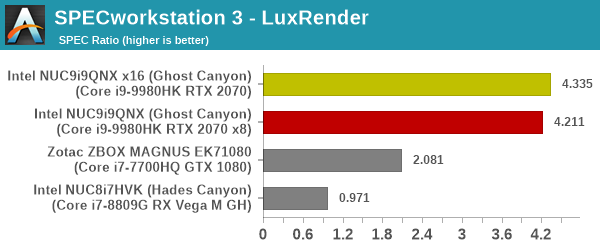










109 Comments
View All Comments
PeachNCream - Thursday, April 16, 2020 - link
NUCs have usually had a bit of a markup, but the price here is quite a bit higher than one would expect.Deicidium369 - Thursday, April 16, 2020 - link
I don't consider this a NUC, even though Intel puts it in that category - same thing with the ones with the skulls on them... the standard 4.5"x4.5" are the only ones I consider a NUC. Not really sure what the use case for this machine is.PeachNCream - Friday, April 17, 2020 - link
I agree with you all around. This is far different than the goals Intel originally set out to attain with the NUC form factor. It's Intel's objective and the company can do whatever it wants with the name, slapping it on a super computer for all I care, but that doesn't mean we are compelled to acknowledge it in the same way we would prior designs.The use case for it - a small form factor system used for gaming or GPU-based graphics work is certainly the intent. The problem is the pricing is way off as a lot of others have pointed out so the same goals could be accomplished in a similar, but slightly larger system for considerably lower cost.
This seems like a Google-style thought experiment that some employee or team dreamed up. it got approved and is on sale. If subsequent generations are not sold in the future, we will know it didn't get close to projections or targets.
Deicidium369 - Friday, April 17, 2020 - link
I have over 60 of these deployed in my business offices. I fabricate a 4.5" x ~11" piece of stainless steel - each end is drilled with the 100mm VESA bolt pattern. There are 2 90deg brakes (bends). 1 end in sandwiched between the monitor stand and monitor - other side the NUC mounting bracket is bolted. Short (12") DP and USB cables connect NUC to monitor - sourced a 100W power brick (Intel ships a variety of designs. some with convex sides) that is rectangular - with a standard 3pin AC jack and a barrel DC jack. Y splitter for the AC power - 1 to monitor other to power brick, and a 12" DC cable. So, coming up from the wallplate is 1 AC power cable & 1 CAT6e cableMakes an all in 1 - usecase doesn't require a desktop PC - even a normal SFF one. My employees can choose wired or wireless Microsoft keybd/mice. Keeps it super neat and super clean.
When I started to migrate those people to work at home, made the move super easy - and didn't require one of my IT staff to handle the moves - the Palo Alto Networks VPN Endpoint was preconfigured, so just plug in the desktop and the IP Phone, and they were up an running again.
I have 3 generations of units - about half are the oldest - the real NUC Tiger Lake will replace them all (not running into issues with compute power - but the iGPU struggles with dual 2560 or 4K monitors. 32GB + Samsung 512GB or 1TB NVME - no 2.5"
Icehawk - Saturday, April 18, 2020 - link
Take a look at Dell’s 7070 Ultra. It’s basically a monitor stand, combine with a USB-C monitor and it’s very sleek. I work for a mid sized bank and will be deploying these in the future in our branches where before we used mini-PCs VESA mounted. Much cleaner and enterprise pricing is good.Deicidium369 - Saturday, April 18, 2020 - link
Thank's for the information - I actually bought one soon after they were released and evaluated as a replacement for the 35 or so NUCs I had installed at the time. There were manufacturing defects or issues, and had to send the eval unit back twice. By December, I had to purchase machines, as the business was expanding - and just couldn't, at that point, consider the Dell an option. The processing power at the time was pretty well evenly matched - the dual channel memory in the NUCs wasn't a huge advantage in testing. and the NVMe speed was comparable. So from a performance standpoint, they were pretty evenly matched - one of the main big features that was lacking in the Dell was the IGP - I had thought that instead of Comet Lake we would have gotten Ice Lake. Our workflow is pretty mundane - Word Excel Outlook and Chrome... So at this point the big reason for sticking with the NUCs is the "ecosystem" I have built around them - when we do replace with the Tiger Lake NUCs later this year, will be pretty well painless.ingwe - Friday, April 17, 2020 - link
Yeah the pricing is crazy. Which is disappointing because I think it is a pretty neat concept and I would love something like this from AMD.Deicidium369 - Friday, April 17, 2020 - link
AMD sells CPU and GPU - nothing else.Sailor23M - Saturday, April 18, 2020 - link
Agree, Intel has lost it way with the NUCs. They should be in the $500-$999 range, come with best embedded graphics that Intel can provide with lots of ports. Not sure who is excited about $3000 SFF box.Qasar - Saturday, April 18, 2020 - link
intel has lost its way in alot more then just nucs. it lost its way 5-7 years ago when it thought ot was unbeatable, and kept rehashing the same cpu over and over.