Intel Ghost Canyon NUC9i9QNX Review: NUC 9 Extreme Realizes the SFF Dream
by Ganesh T S on April 16, 2020 8:05 AM ESTGPU Performance for Workstations - SPECviewperf 13
The SPECviewperf benchmark from SPEC provides an idea of the capabilities of the GPU in a workstation from the perspective of different CAD, content creation, and visual data analysis tools. It makes more sense to process these benchmarks on workstations with professional GPUs, but, consumer GPUs are often the choice for machines that need to handle both gaming and professional workloads.
SPECviewperf 13 includes nine different workloads representative of graphics content and behavior of actual applications. They make use of the OpenGL 4.0 and DirectX 12 APIs under Windows. SPECviewperf 13's workloads (termed viewsets) can officially be run only at two desktop resolutions (1920 x 1080, and 3840 x 2160), and need the display scaling to be set to 100% (DPI of 96). The available viewsets are listed below.
- 3ds Max (3dsmax-06)
- CATIA (catia-05)
- Creo (creo-02)
- Energy (energy-02)
- Maya (maya-05)
- Medical (medical-02)
- Showcase (showcase-02)
- Siemens NX (snx-03)
- Solidworks (sw-04)
The 3ds Max and Showcase viewsets are available only when processing at 1920 x 1080. The rest are available at both resolutions.
We processed SPECviewperf 13 at both resolutions on the Intel NUC9i9QNX (Ghost Canyon). The benchmark measures the frame rate at which the GPU renders the scenes in a viewset. Each viewset is composed of different scenes and rendering modes, and the composite score for the viewset is a weighted geometric mean of the FPS measured for the different scenes. In this section, we take a look at how its composite scores stack up against other systems targeting this market segment.
3ds Max (3dsmax-06)
The 3dsmax-06 viewset comprises of 11 different scenes. They have been created from traces of the graphics workload generated by Autodesk 3ds Max 2016 using the default Nitrous DX11 driver. Additional details are available here.
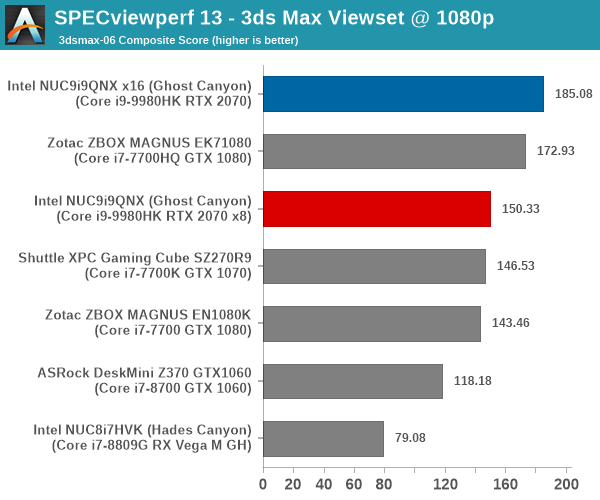
The x16 configuration for the RTX 2070 delivers significantly better results compared to the x8 configuration.
CATIA (catia-05)
The catia-05 viewset comprises of 14 different tests created from traces of the graphics workload generated by the CATIA V6 R2012 application from Dassault Systemes. Additional details are available here.
| SPECviewperf 13: CATIA Viewset Composite Scores | |||
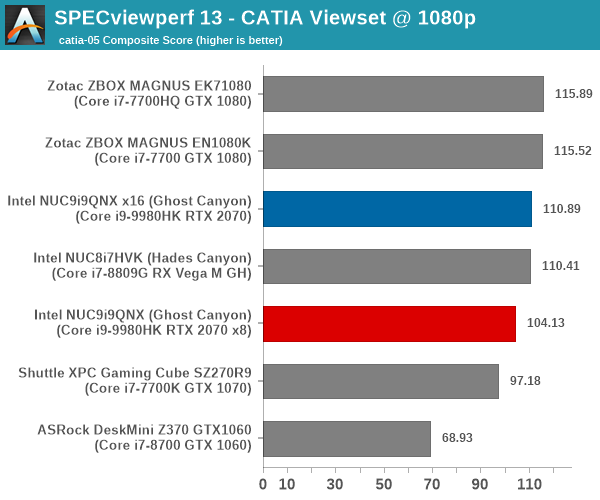
The RTX 2070 in the NUC9i9QNX doesn't emerge as a leader in this workload, but its performance is almost as good as the top candidate in the x16 configuration.
Creo (creo-02)
The creo-02 viewset comprises of 16 different tests created from traces of the graphics workload generated by the Creo 3 and Creo 4 applications from PTC. Additional details are available here.
| SPECviewperf 13: Creo Viewset Composite Scores | |||
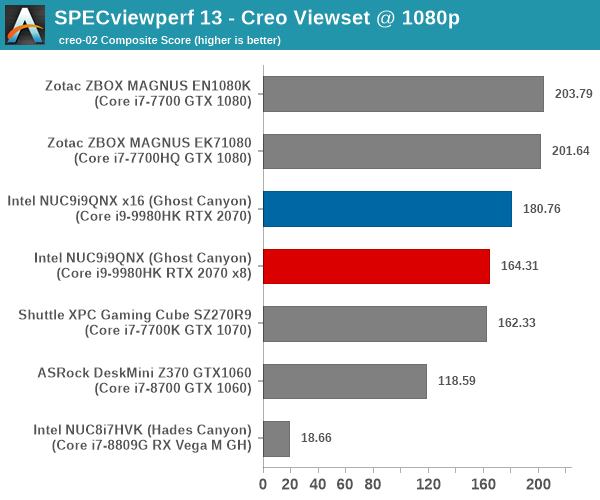
The significant difference between the x16 mode and x8 mode continues here, with the former putting the NUC9i9QNX within touching distance of the top performers.
Energy (energy-02)
The energy-02 viewset comprises of 6 different tests based on techniques used by the OpendTect seismic visualization application. Additional details are available here.
| SPECviewperf 13: Energy Viewset Composite Scores | |||
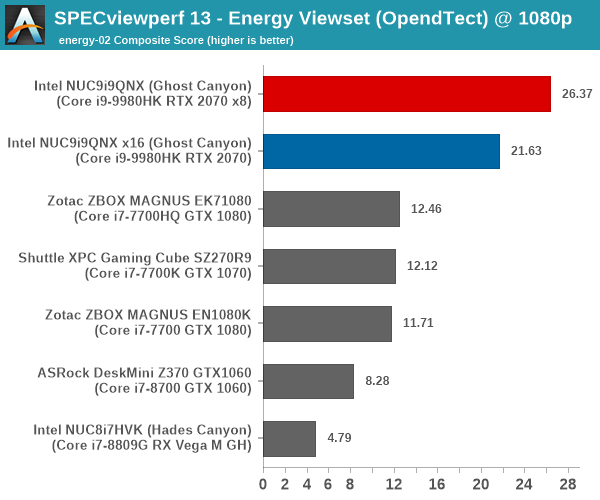
The NUC9i9QNX performs well in this workload, emerging as the top candidate. Strangely, the 1080p configuration seems limited by an unknown factor, with the x8 configuration performing better than the x16. At 4K, however, normal service is resumed.
Maya (maya-05)
The maya-05 viewset comprises of 10 different tests based on traces of the graphics workload generated by Autodesk Maya 2017. Additional details are available here.
| SPECviewperf 13: Maya Viewset Composite Scores | |||
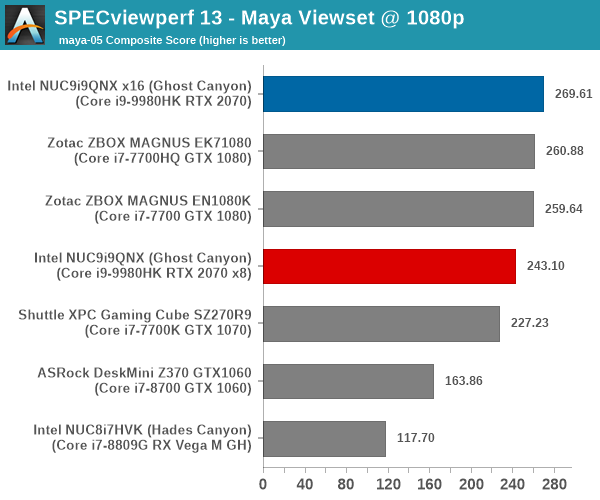
The x16 configuration of the RTX 2070 emerges as the clear topper for the Maya workload.
Medical (medical-02)
The medical-02 viewset comprises of 8 different tests derived from 4 distinct datasets. Each test uses the ImageVis3D volume visualization program's Tuvok rendering core for 2D projections of 3D volumetric grids. Additional details are available here.
| SPECviewperf 13: Medical Viewset Composite Scores | |||
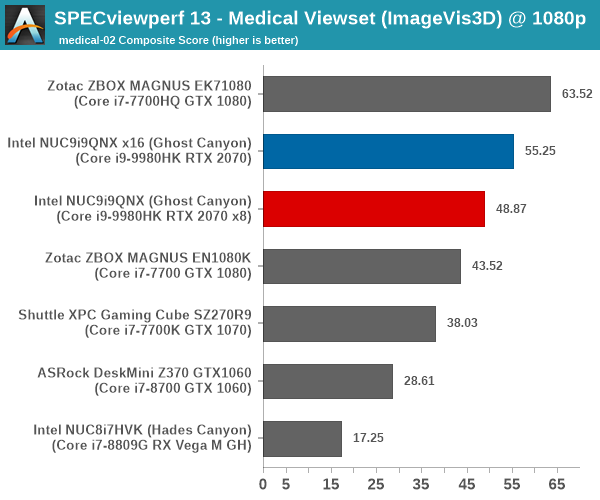
The NUC9i9QNX emerges second in this workload, next to the Core i7-7700HQ / GTX 1080 combination in the Zotac EK71080.
Showcase (showcase-02)
The showcase-02 viewset comprises of 4 tests created from traces of the Autodesk Showcase 2013 application rendering a racecar model with 8 million vertices using different modes. Additional details are available here.
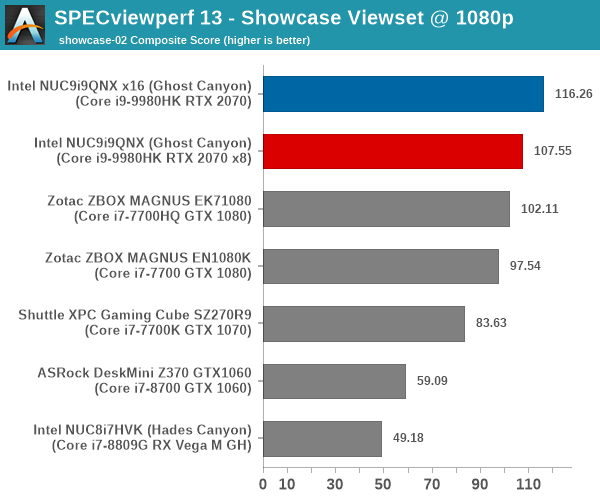
The x16 RTX 2070 configuration is the clear winner in this workload.
Siemens NX (snx-03)
The snx-03 viewset comprises of 10 tests created with traces from the graphics workload generated by the NX 8.0 application from Siemens PLM. Additional details are available here.
| SPECviewperf 13: Siemens NX Viewset Composite Scores | |||
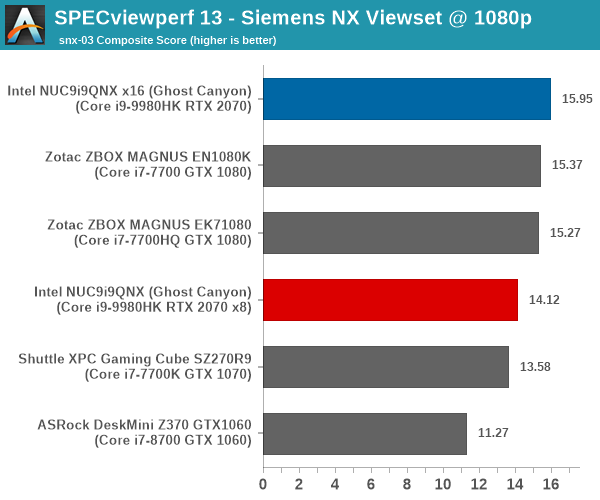
The performance of various systems in this workload is poor (as evident from the SPECworkstation ratings for the corresponding workload). There is not much to separate the various configurations in this workload, as evident from the scores in the graphs above.
Solidworks (sw-04)
The sw-04 viewset comprises of 11 tests created from traces of Dassault Systemes’ SolidWorks 2013 SP1 application. Additional details are available here.
| SPECviewperf 13: Solidworks Viewset Composite Scores | |||
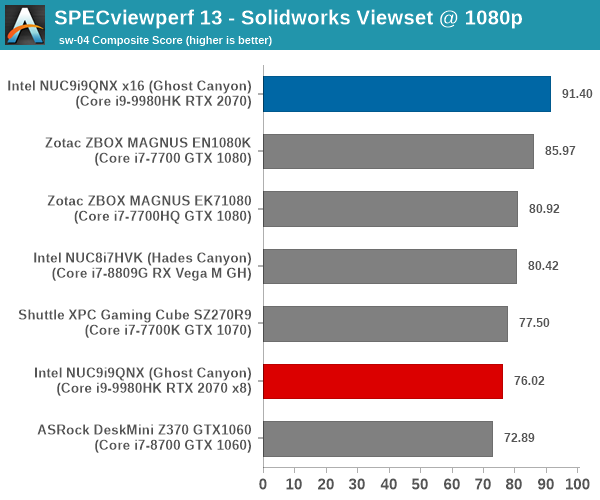
Overall, the RTX 2070 in the NUC9i9QNX delivers excellent performance for GPU-intensive workstation workloads. In all cases, the x16 mode provides much better performance compared to the original x8 configuration of our review sample.










109 Comments
View All Comments
Silma - Friday, April 17, 2020 - link
Just saw your gaming benchmarks are in 720p. Why?If this computer can't have decent gaming at 1080p, what's the point of spending $1,300 ?
ganeshts - Friday, April 17, 2020 - link
Some are at 720p to provide context when compared with older SFF PCs we have evaluated before. Every benchmark has a 4K entry too. Please click the appropriate selection button to view the 4K comparison graph.nandnandnand - Friday, April 17, 2020 - link
Turn your script blocker off if you don't see any buttons for 1080p, 2160p, etc.ballsystemlord - Friday, April 17, 2020 - link
@Ganesh This review is far more complete then the recent AMD laptop one. Why?I was really hoping for more details but then thought you might have reduced the amount of benchmarks only to see you're fine review on this NUC.
ganeshts - Friday, April 17, 2020 - link
Different reviewers having different amounts of time to spend on a particular review. Ian covers a lot lot more things than I do (I publish one or two pieces a month, Ian publishes two or three a week)ballsystemlord - Friday, April 17, 2020 - link
I'm sorry to hear that Ian's so busy. Thanks for your fast reply!ballsystemlord - Friday, April 17, 2020 - link
I noticed one spelling error (I didn't read the whole thing throughly):"Though make no mistake: while biggest than the smallest NUCs, this is still well within the realm of SFF PCs."
Incorrect suffix:
"Though make no mistake: while bigger than the smallest NUCs, this is still well within the realm of SFF PCs."
Namisecond - Friday, April 17, 2020 - link
Ganesh brings up an interesting comparison to the Zotac discrete GPU boxes. Those are very hit or miss, because of their very niche, boutique pricing and Intel wants to charge almost double what Zotac is charging. They're both in the same, roughly 5 Liter, range with a very similar features list, including a standard PCIe graphics card on a PCIe x16 slot. But how does that compare to a DIY enthusiast build?Well I've got news for Intel. I just built a 5.25 Liter SFF PC using off-the-shelf, industry standard desktop components for around $700USD (the BoM might be $800 now). The ease of upgrading and appearance is arguably better too. No cheap plastic trim. If something breaks, I can hit up a plethora of 3rd party vendors for spare parts. Why did I build this specific machine? Because of the hype around the NUC 9 announcement 3-4 months back. I wanted to see where the state of DIY SFF was. Back in the days when I first got started building SFFs, case choices were very slim and they were pretty big. It all came down to the enclosures. Now with cases like the Velka 3, the Geeek A30 and the no-name Shenzen K39, companies like Zotac and Intel have to step up their game, especially for the prices they're charging. For Zotac, I think they'll continue on doing as they have. The price premium they charge can be justified, to an enthusiast, as time saved in sourcing and building. Intel's NUC 9 on the other hand....probably won't do very well. The price premium they charge is very hard to justify, considering vendor and platform lock-in...unless you place a high value on bragging rights.
Deicidium369 - Sunday, April 19, 2020 - link
I have had NUCs since the first model and have over 60 deployed as we speak. The original was used non stop for 3 years as a MQTT server - and had never had issues - I have had absolutely zero failures or issues - did get a bum stick of RAM that took a bit to diag.I agree that this and the Comet Lake NUC will not do great - I think Comet Lake in general is not going to do well - even if you need a machine TODAY, and want an upgrade path to Rocket Lake fine - socket compatible - but won't have PCIe4 that the "Z590" will have so....
Am looking forward to the NUC10 with Tiger Lake.
kwinz - Friday, April 17, 2020 - link
If you are wondering about similar size AMD Zen2 8 core products check out the HP EliteDesk 705 G5 Small Form Factor computer. It's absolutely amazing for the size and comes with up to 4 year on site warranty for business customers.