Intel Ghost Canyon NUC9i9QNX Review: NUC 9 Extreme Realizes the SFF Dream
by Ganesh T S on April 16, 2020 8:05 AM ESTHTPC Credentials - Display Outputs Capabilities
The
| NUC9i9QNB Display Outputs | ||
| HDMI | 2x Thunderbolt 3 | |
| Version | 2.0a | DisplayPort 1.2 |
| Max. Video Output | 3840x2160 @ 60Hz | 4096x2160 @ 60Hz |
| HDCP | Yes (2.2) | |
| HDR | Yes | No |
| HD Audio Bitstreaming | Yes | |
The BIOS of the NUC9i9QNX also allows for switchable graphics. The ASUS Dual GeForce RTX 2070 MINI 8GB GDDR6 in our review configuration supports a maximum of four displays using three additional display outputs (the DisplayPort output supports multi-stream transport and can drive additional displays down the chain). The end implication is the ability of the system to simultaneously drive a total of 7 independent displays. The table below lists the display outputs of the RTX 2070 card in our review sample.
| ASUS Dual GeForce RTX 2070 MINI Display Outputs | |||
| DVI-D | HDMI | DisplayPort | |
| Version | Dual-Link | 2.0b | 1.4 |
| Max. Video Output | 2560x1600 @ 60Hz | 3840x2160 @ 60Hz | 7680x4320 @ 60Hz |
| HDCP | Yes (2.2) | ||
| HDR | No | Yes | |
| HD Audio Bitstreaming | No | Yes | |
Supporting the display of high-resolution protected video content is a requirement for even a casual HTPC user. In addition, HTPC enthusiasts also want their systems to support refresh rates that either match or be an integral multiple of the frame rate of the video being displayed. Most displays / AVRs are able to transmit the supported refresh rates to the PC using the EDID metadata. In some cases, the desired refresh rate might be missing in the list of supported modes.
Display Refresh Rates - NUC9i9QNB
Our evaluation of the NUC9i9QNX
The gallery below presents screenshots from the other refresh rates that were tested. The system has no trouble maintaining a fairly accurate refresh rate throughout the duration of the video playback.
Display Refresh Rates - ASUS Dual GeForce RTX 2070 MINI
Our initial HTPC evaluation was followed up by using the
The gallery below presents screenshots from the other refresh rates that were tested. Similar to the Intel HDMI output case, the system has no trouble maintaining a fairly accurate refresh rate throughout the duration of the video playback.
UHD Blu-ray Playback Support
UHD Blu-ray playback is currently supported when using the HDMI port driven by select Intel GPUs. It also needs SGX support. The NUC9i9QNX ticks all required items, as shown by the CyberLink Ultra HD Blu-ray Advisor tool in the screenshot below.
Using CyberLink's latest PowerDVD 20, we were able to successfully play back a UHD Blu-ray, as shown above.
















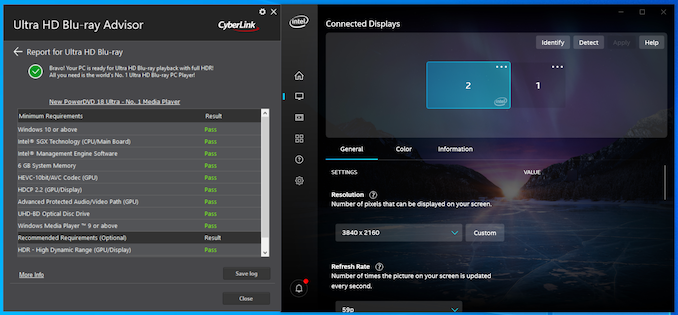









109 Comments
View All Comments
fazalmajid - Sunday, April 19, 2020 - link
Yes. I wish they made the Mini in 3950X. If they can support the i9-9900K in the EliteDesk 800 G5 chassis (95W TDP), they should be able to support the 3950X as well, instead of the feeble Ryzen 5 that line tops out at.Namisecond - Monday, April 20, 2020 - link
AMD may not be able to meet the OEM demand for their 8-core and 16 core processors, whereas the 9900K may be plentiful.fazalmajid - Sunday, April 19, 2020 - link
I just got a HP EliteDesk 800 G5 with an i7-9700K and 64GB RAM, uncompromised 95W TDP in a smaller form factor (it’s for software development, so I don’t care about the GPU). You can even configure it with an i9-9900K and dual M.2 SSDs. It’s actually the fastest computer I own:https://browser.geekbench.com/v5/cpu/1826503
https://browser.geekbench.com/user/122632
henryjin - Sunday, April 19, 2020 - link
Surprised no mention here of the Velka 3 (https://www.velkase.com/products/velka-3) - full mini-ITX motherboard, flex-ATX power supply, and dual slot ITX graphics card in < 4 L.zodiacfml - Monday, April 20, 2020 - link
Weren't for Intel's NUCs being priceysjkpublic@gmail.com - Monday, April 20, 2020 - link
$1600? Really? Please give me a CPU without the spectre/meltdown microcode fixes and I may pay $500 for a NUC.mikato - Tuesday, May 5, 2020 - link
I see some neat boutique cases mentioned in comments that I haven't heard of before, but what about SFF cases that don't have support or more space for a discrete graphics card? I know that doesn't really match this review, but I'm interested in an SFF for an HTPC using integrated graphics. I don't think we need or want discrete graphics for watching TV.Also, I'll mention I only saw 3 lines of text from the article initially when going to a new article page. That bottom horizontal ad is huge. Come on.
tygrus - Thursday, May 7, 2020 - link
The Baseboard acts more like a PCIe riser connecting the ECE to the 3 slots sharing the 16 lanes (x16 or X8 + x4 + x4 NVMe).itsratso - Wednesday, July 29, 2020 - link
still waiting for the ability to power your computer on and off with my remote. you know like EVERY OTHER PIECE OF HT EQUIPMENT ON EARTH