Intel NUC10i7FNH Frost Canyon Review: Hexa-Core NUC Delivers a Mixed Bag
by Ganesh T S on March 2, 2020 9:00 AM ESTPower Consumption and Thermal Performance
The power consumption at the wall was measured with a 4K display being driven through the HDMI port. In the graphs below, we compare the idle and load power of the Intel NUC10i7FNH (Frost Canyon) with other low power PCs evaluated before. For load power consumption, we ran the AIDA64 System Stability Test with various stress components, and noted the maximum sustained power consumption at the wall.
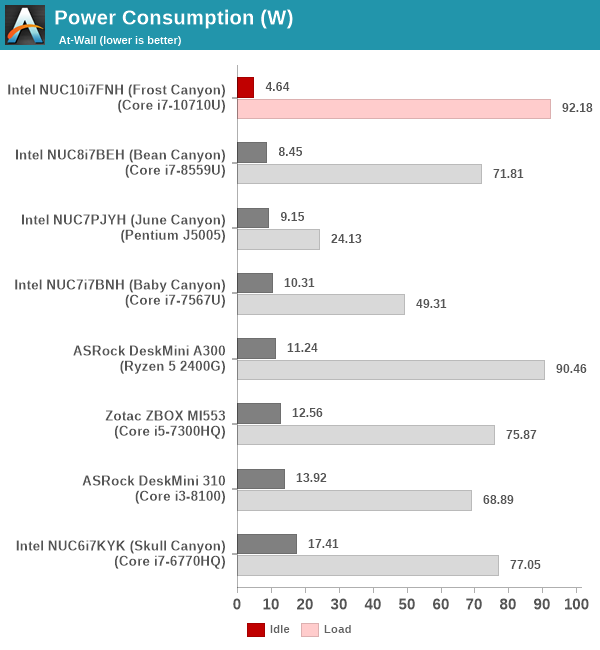
The usage of a PCIe 3.0 x2 NVMe SSD along with a low TDP processor (25W, compared to the 28W+ processors in the other systems, other than the June Canyon NUC) manufactured in a highly-optimized and power-efficient 14nm process result in the Frost Canyon NUC having a sub-5W idle power consumption even while driving a 4K display. The system is able to sustain 90W+ at the wall for a very brief duration only, with the power falling slightly south of 60W for sustained workloads.
Our thermal stress routine starts with the system at idle, followed by four stages of different system loading profiles using the AIDA64 System Stability Test (each of 30 minutes duration). In the first stage, we stress the CPU, caches and RAM. In the second stage, we add the GPU to the above list. In the third stage, we stress the GPU standalone. In the final stage, we stress all the system components (including the disks). Beyond this, we leave the unit idle in order to determine how quickly the various temperatures in the system can come back to normal idling range. The various clocks, temperatures and power consumption numbers for the system during the above routine are presented in the graphs below.
| Intel NUC10i7FNH (Frost Canyon) System Loading with the AIDA64 System Stability Test | |||
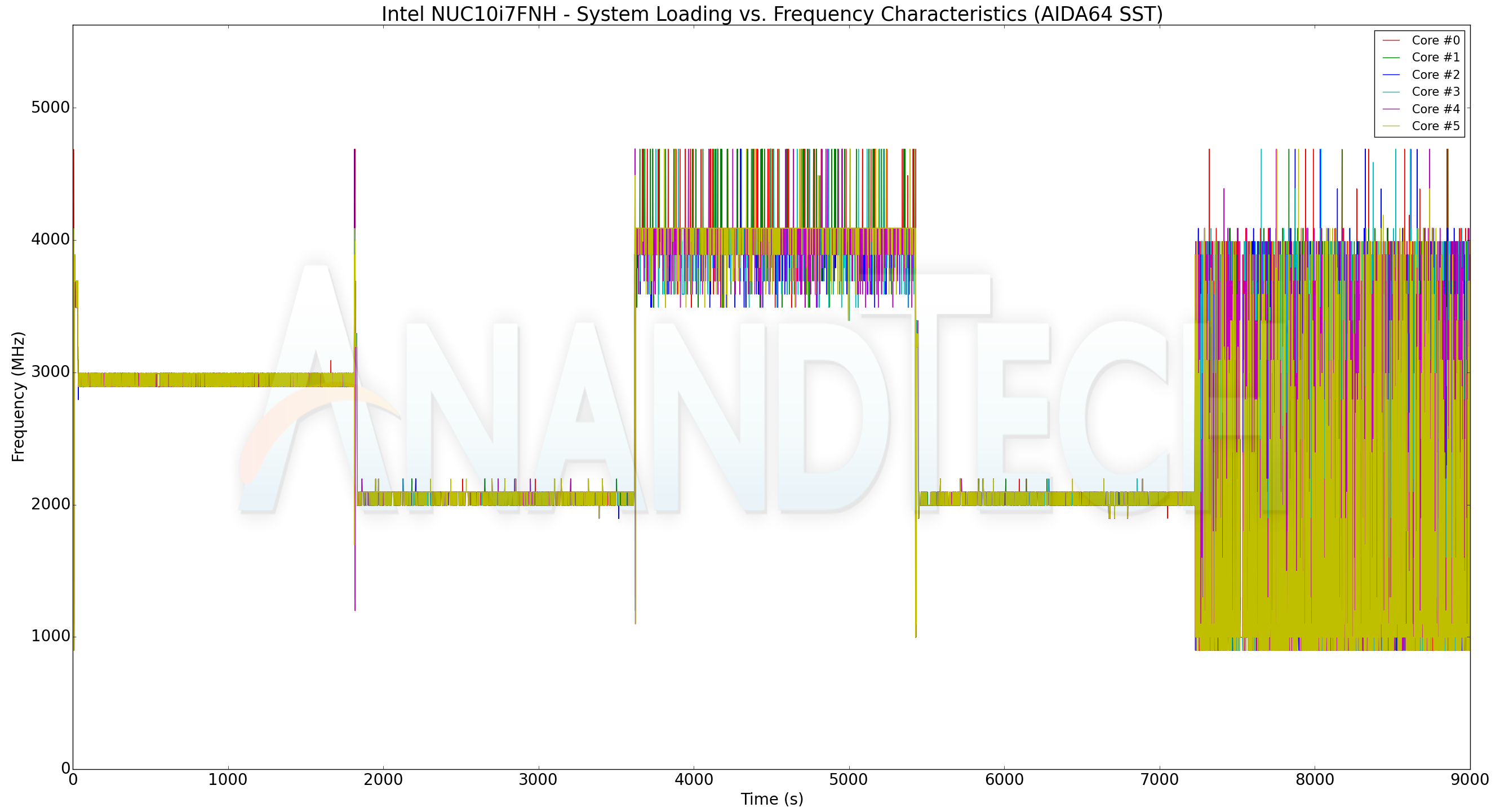
The frequencies adjust to ensure that the 30W PL1 is maintained. With just the CPU loaded, the cores can maintain around 3 GHz sustained. Adding the GPU brings the CPU cores down to 2 GHz. With only the GPU stressed, the CPU cores can stay close to their boost clocks without consuming much power. The thermal design is quite good, with the package temperature never above 90C for extended durations.
| Intel NUC10i7FNH (Frost Canyon) System Loading with Prime95 and Furmark | |||
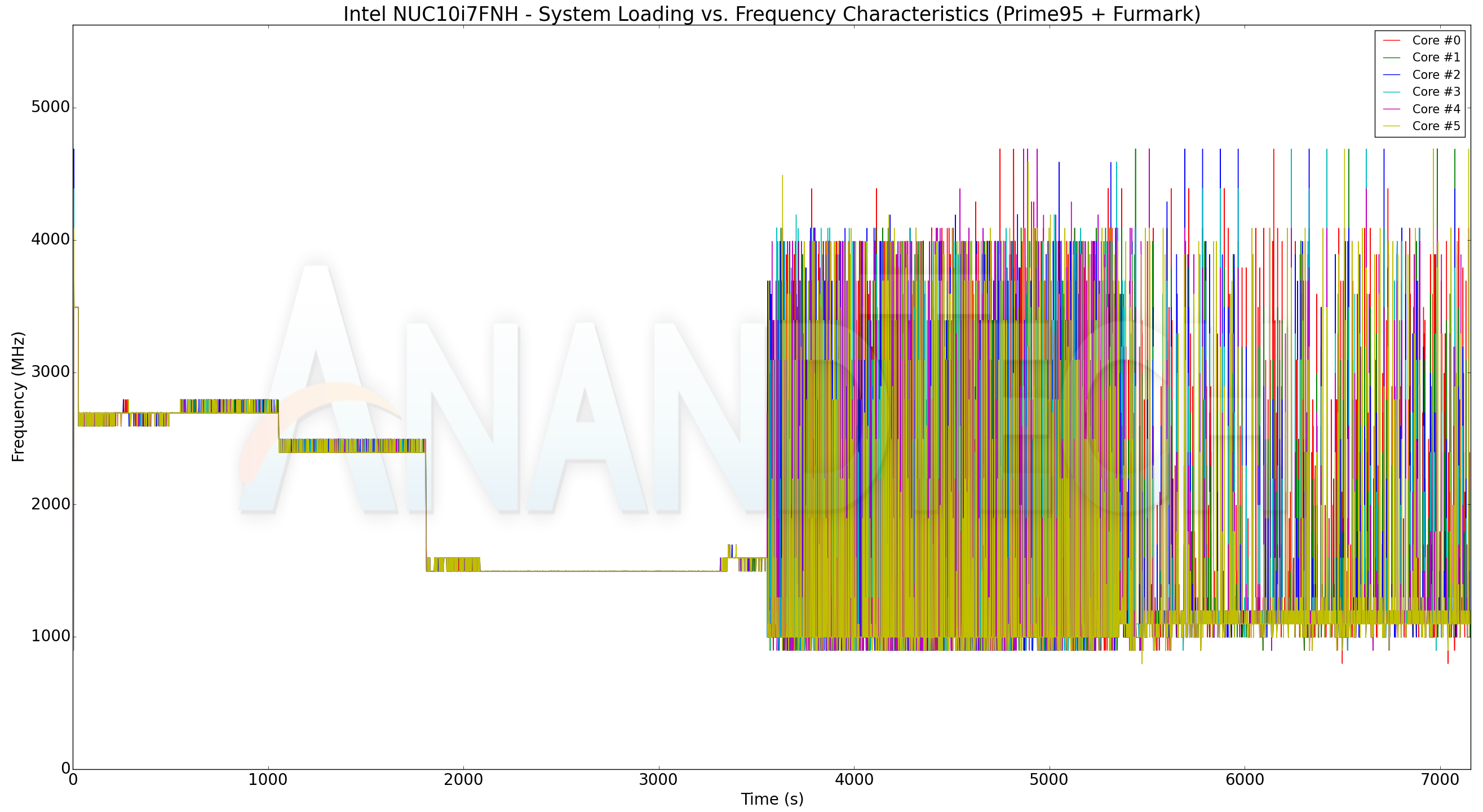
Our custom stress test with Prime95 and Furmark shows similar characteristics. Frequencies get adjusted to maintain a 30W package power, and the package temperature does not cross 85C. Furmark loads the GPU more than the AIDA stress component, and hence, we see the CPU frequency drop down to around 1.5 GHz in this case.










85 Comments
View All Comments
TMCHouse - Tuesday, March 3, 2020 - link
Hmm, I was expecting a real review with benchmarks, not just a system / specifications description. As a note, the people commenting on the graphics are spot on, I purchased one of these systems and the graphics performance is sub par to a NUC8I5BEH system. I've based this upon running multiple benchmarks and the frame rates are better on the older system with the Iris graphics. Unless you require loads of processor cores, you are better off with the older systems.GreenReaper - Monday, March 9, 2020 - link
I think perhaps you missed the other pages of the article? There are links and a combo box dropdown at the bottom, above the comments.not_anton - Saturday, March 7, 2020 - link
$600 barebone and they give you a huge ugly generic power brick to save like $10?Intel should but one of those Apple NUC minis to see how it should be done.
crashtech - Sunday, March 8, 2020 - link
I can't believe they would regress in GPU! I question the value of the extra cores in such a device instead of improved graphics.fishjie - Monday, November 29, 2021 - link
Ok I'm glad I read this before buying. I own a NUC 6 skull canyon with i7 6770 and was shocked to see some of the benchmarks beat the new NUC 10. granted my use case is mostly watching netflix on my tv but i would want to game occasionally on it. going to explore some other options. Maybe the NUC 8 i guess. The explanation in the concluding remarks was helpful:"However, while the NUC8 was an upgrade over NUC7 in every respect, the Frost Canyon NUC10 slips up a little. Intel's 10th generation U-series processors come in two different versions – the 10nm Ice Lake and the 14nm Comet Lake. Intel's high-end Iris Graphics is available only on Ice Lake, and unfortunately, the Frost Canyon is based on Comet Lake. This means that, for a variety of graphics intensive workloads, the NUC10 actually performs worse than the Iris Plus graphics-equipped NUC8."