Intel NUC10i7FNH Frost Canyon Review: Hexa-Core NUC Delivers a Mixed Bag
by Ganesh T S on March 2, 2020 9:00 AM ESTHTPC Credentials - YouTube and Netflix Streaming
The move to 4K, and the need to evaluate HDR support have made us choose Mystery Box's Peru 8K HDR 60FPS video as our test sample for YouTube playback. On PCs running Windows, it is recommended that HDR streaming videos be viewed using the Microsoft Edge browser after putting the desktop in HDR mode.
Similar to the last few NUC generations, the Frost Canyon NUC also has no trouble in hardware-accelerated playback of the VP9 Profile 2 video. Thankfully, AV1 (which is not hardware-accelerated yet) streams are not being delivered yet to the PC platform.
The 'new' GPU is not yet recognized by tools such as GPU-Z, and the media engine loading is not being correctly tracked by the various tools we usually use. Hence, we have only GPU power and at-wall power being reocrded for the media playback tests. The numbers for YouTube video playback are graphed below.
YouTube playback results in the GPU consuming around 9W of power on an average, with the at-wall consumption being around 35W.
The Netflix 4K HDR capability works with native Windows Store app as well as the Microsoft Edge browser. We used the Windows Store app to evaluate the playback of Season 4 Episode 4 of the Netflix Test Patterns title. The OS screenshot facilities obviously can't capture the video being played back. However, the debug OSD (reachable by Ctrl-Alt-Shift-D) can be recorded.
The (hevc,hdr,prk) entry corresponding to the Video Track in the debug OSD, along with the A/V bitrate details (192 kbps / 16 Mbps) indicate that the HDR stream is indeed being played back. Similar to the YouTube streaming case, a few metrics were recorded for the first three minutes of the playback of the title. The numbers are graphed below.
Similar to the YouTube playback case, the GPU and at-wall power consumption are slightly below 10W and around 33W respectively for the Netflix playback case.



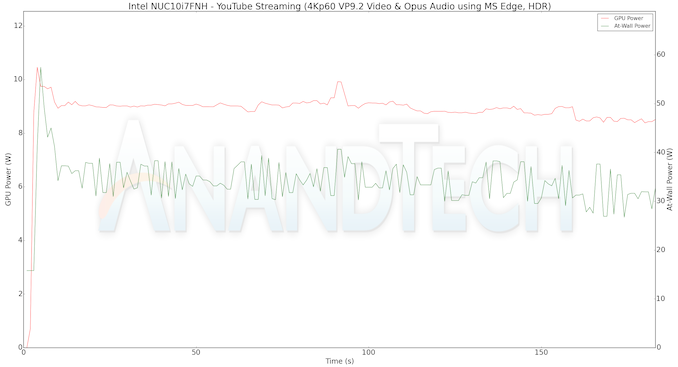
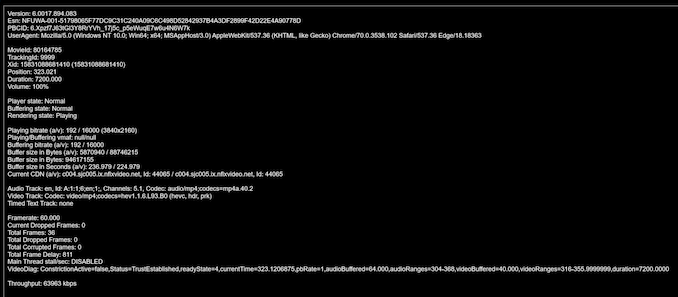
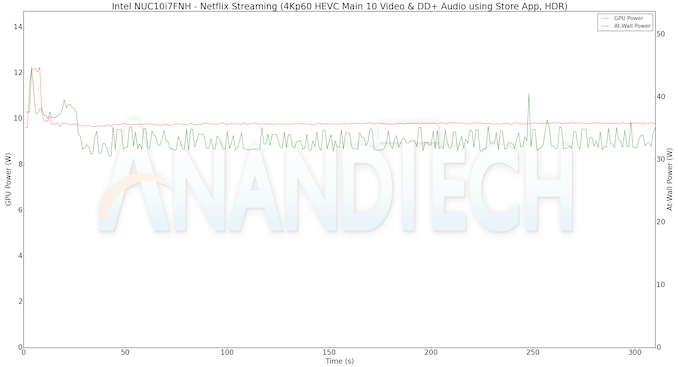








85 Comments
View All Comments
YB1064 - Monday, March 2, 2020 - link
In the temperature charts (thermal performance page), the green graph shows huge temperature spikes (~ 20 C, Furmark). Is this real? The package graph is less noisy. How are you measuring this?ganeshts - Monday, March 2, 2020 - link
All parameters are recorded using HWiNFO. We have been using the program since 2013 for recording the sensor values in all our SFF PC reviews.abqnm - Monday, March 2, 2020 - link
"A new set of value-added features include the ability to configure a RAM disk in the BIOS, mount iSCSI volumes prior to boot, and set up various network interface characteristics."These are all actually possible in the NUC8 visual bios too, though the settings are a lot harder to find, buried in the boot tab.
Ratman6161 - Monday, March 2, 2020 - link
This system isn't making a lot of sense to me from a price/performance standpoint. $605 for a bare bones? $940 as configured? Yikes!.One of the things I noticed is that there were a lot of benchmarks where the Asrock mini with the i3-8100 did pretty well against the i7 "u" cpu's. Particularly for just a standard office sort of machine, which is what I have
in mind, the i3 performs just about as well and definitely well into the more than good enough range. Of course the i3-8100 will use more juice but its also way cheaper. I just had to satisfy my curiosity so I priced out a system. The Asrock mini with an i3-9100 (vs the 8100 in the review), 16 GB DDR4, 500 GB Samsung 970 Evo (previous gen without the + to save a few bucks) and a Noctua low profile cooler for a grand total of $465.00. I've got plenty of decommissioned 2.5 inch disk drives if I need to expand. Or if I want to cheap out completely, I could use an old 2.5 inch 850 EVO 256 GB I've got laying around which would bring the price down to $375.00.
If I really wanted more CPU power, the mini would actually take an i7-9700K which would be +$275 from my local Microcenter and take the $465 configuration up to $740...still $200 under the NUC. Or a more reasonable for this system i5-9400 would add just +$65 to $530 total.
So, keeping in mind that graphics don't matter for my usage and neither does the power savings of the "U" cpu's, I just can't see the reviewed system as a viable option
Holliday75 - Monday, March 2, 2020 - link
I need 10k of them to install at buildings across the country. How soon can you build these and deliver?Holliday75 - Monday, March 2, 2020 - link
EDIT: Oh and I need ongoing hardware and kernel level support for the next 5 years with an option to extend that to 7 if needed. We boot a custom Linux image via PXE and this image changes on a regular basis along with our network infrastructure that serves it.PeachNCream - Monday, March 2, 2020 - link
I get teh point you are making, but there are also other mass-produced options other than NUC systems. Yes they are sometimes physically larger, but a SFF Dell or HP box may cost somewhat less in a bulk buy than a NUC with comparable compute power. If you need 10k fixed location systems, that would be where I would turn first rather than NUCs and certainly not use DIY builds.sandtitz - Monday, March 2, 2020 - link
That'll take about 3-4 months since Intel can't provide the CPUs...Ratman6161 - Tuesday, March 3, 2020 - link
"I need 10k of them to install at buildings across the country. "So? You have a different need than me. I just need one :). If you need them mass produced all the major manufacturers build something that's in this general size range with many different options for CPU, RAM, storage etc.
But my main point still holds. There are options for PC's that are both cheaper and more powerful than the NUC.
Irata - Monday, March 2, 2020 - link
You guys are still using Bapco benchmarks? Really?