Intel's Long Awaited BTX Form Factor
by Purav Sanghani on November 15, 2004 5:31 AM EST- Posted in
- Cases/Cooling/PSUs
Thermals Desktop ATX
We tested our D915GUX board and Pentium 550 CPU in Ahanix's D.Vine 5 HTPC chassis, the successor to the D.Vine 4 we reviewed last month, since it had the size of a typical mid tower case yet took on the form of a flat lying desktop case like the B300 to give a better idea of how this hardware performed in a case with sizes we are used to. Unlike Opus Technologies, Ahanix has a great deal of products, many of them cases which is their main focus. The first case we reviewed from Ahanix was their Black Knight. The Black Knight performed well in our thermal benchmarks while averaging at 50dBA in sound We again measure temperatures of the ambient air inch by inch to show how each component affects various areas of the case.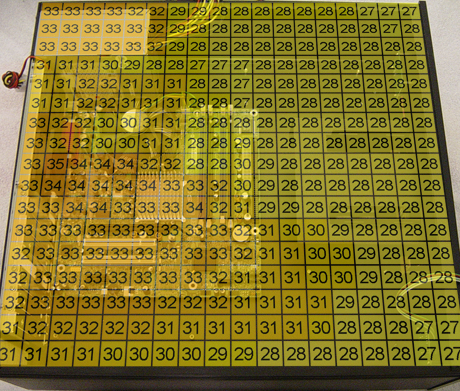
Click to Enlarge
It is evident that the warmest region in our desktop ATX system is between the CPU, Northbridge, and PCIe VGA card followed by the power supply. We also notice how the rear exhaust fans are pulling the warm air towards them to the outside. The D.Vine 5 has an extremely large footprint, 17" in width by 18" in depth, so there are many areas which are not being exposed to warm air such as the front corners as well as the left side of the case.
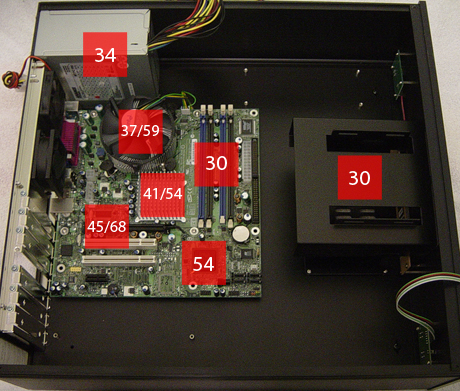
Click to Enlarge
We see here that the CPU, Northbridge heatsink and the PCIe VGA card are the hottest components in the system. The Southbridge also ran extremely hot at 54 degrees, but it is too small to have as great of an effect on the ambient air around it as did the other three. The power supply, on the other hand, measured to be 34 degrees which had a great affect on its surrounding air.
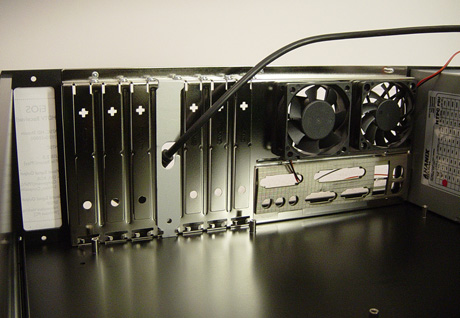
Click to Enlarge
Again, since the D.Vine 5 lies flat instead of upright like the TT-501 does, heat pockets mainly occur over the equipment giving off the heat instead of at the top of the case (the right side in this case) near the power supply.










77 Comments
View All Comments
stephenbrooks - Monday, November 15, 2004 - link
Do you think if you connect the power to the fans the other way around you can get air to flow in from the front and come out of the back instead?SolarWind - Monday, November 15, 2004 - link
Actually, I like how they moved the processor towards the front of the case. This way the processor isn't in the path of hot air rising from the video card.Also, having the video card flipped over means that high performance heat sinks on the video card won't block a PCI/PCI Express slot.
DeeTees - Monday, November 15, 2004 - link
Your right, I would have sworn that I saw that mess inside of a Packard-Bell. At least they have not yet started using custom fasteners that you need a special tool to replace or upgrade components. (?)quanta - Monday, November 15, 2004 - link
BTX may deliver overall cooler temperature per volume of space, but what about all the hot air that was used to cool the CPU? Wouldn't the hot exhaust cook the video card and bridge controller, limiting overclocking potentials? Temperature aside, having air intake in front of the case reduces usable drive spaces that would be used for fan controllers. If I were designing BTX, I would put CPU on top corner, and a curved 'casing' that would route exhaust to top blowhole.PuravSanghani - Monday, November 15, 2004 - link
#42: Actually it us just these micrBTX cases that do not have rear exhausts...so far. We may see case manufacturers employing case fans as soon as BTX becomes a mainstream form factor.At Computex this past year, we did see some companies like Enlight (http://www.anandtech.com/casecooling/showdoc.aspx?... show off some mid tower cases which did have room to add extra case fans. We still have a lot to look forward to concerning the new form factor.
skunkbuster - Monday, November 15, 2004 - link
it would have been nice to have a rear exhaust...bob661 - Monday, November 15, 2004 - link
Man those P4's sure do run hot. 63C WITH the BTX case. My A64 runs at 36C inside the ancient ATX case. I'm still running the OEM CPU cooler and oh about 6 case fans. :-)Cygni - Monday, November 15, 2004 - link
Looks like BTX is going to work out for Dell and HP... but I dont think its going to have much effect for the enthusiast and self built markets. Seems to me that its going to be at its best in mBTX situations, but full BTX seems ho-hum. I guess its just more crap i gotta buy next time i upgrade. BTX mobo, BTX case, DDR2, SATA HD, PCI-Ex video card, new CPU... they really havent left anything for me to KEEP during a P4 to P4 upgrade. Me no likey.vedin - Monday, November 15, 2004 - link
Where am I supposed to put a window and neon light in that case? Hmm?Spinne - Monday, November 15, 2004 - link
I don't see what the problem is with BTX cases. The design layout, atleast for Intel processors makes a lot of sense as far as thermal regulation goes. Channeled airflow on ATX cases is a niche market, and the fact that there are no standards means that you can't be assured of compatibilty across motherboard solutions. You really don't want to have spent money on a new mobo and case only to find that a lousy capacitor prevents you from using channeled airflow. Also, there's no reason why a manufacturer can't place additional fans in a BTX case to cool the case further. Remember, cases are not upgraded as regularly as the actual hardware, so one always has the option of moving to BTX at one's lesuire. I dunno about you guys, but I live in a college dorm, and the smaller my case footprint is, the happier I am, especially if it's a full form-factor case.