nForce4: PCI Express and SLI for Athlon 64
by Wesley Fink on October 19, 2004 12:01 AM EST- Posted in
- CPUs
nTune: Performance Configuration Utility
While nVidia has provided configuration utilities with past nForce chipsets, their implementation was dependent on the manufacturer building the necessary hooks into the BIOS for the nForce board. In the new nForce4, nVidia has made a much stronger commitment to the Performance Configuration utility, which nVidia calls nTune. All 3 versions of the nF4 chipset, even the basic nForce4 value version, support nTune.nTune provides performance configuration features - with as little or as much automation as you want.
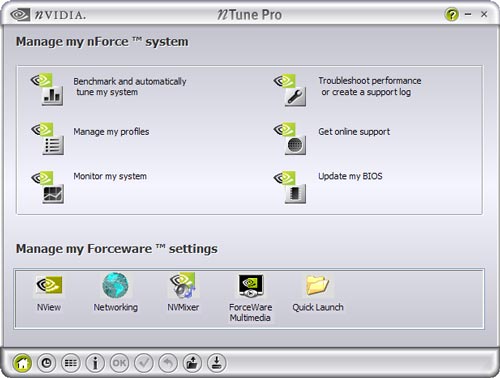
The main menu has options for benchmarking, performance tuning, updating BIOS, monitoring the system, and managing profiles, which are configuration utilities that can be loaded when the system boots.
The Performance menu allows automatic tuning of the memory, disk performance, and graphics performance.
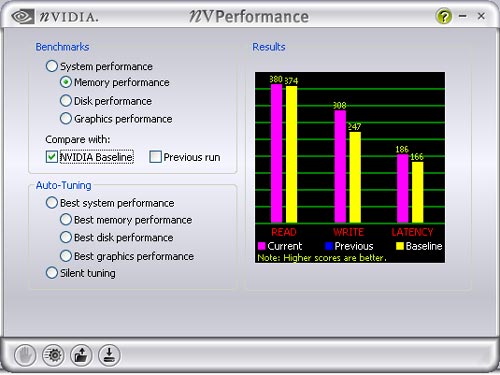
You can also benchmark these three areas and compare performance at various settings.
For those who prefer to dial their own settings, a click on the clock icon at the bottom of the main screen brings up the settings screen.
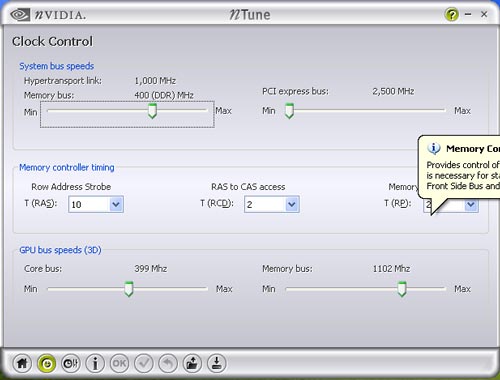
Here, you can check and/or adjust a variety of settings like the memory speed, PCI Express speed, memory timings, and GPU settings for core bus and memory bus. With the ability to save and load profiles at boot, these adjustments provide much more flexibility than the coolbits Registry tweak used by many enthusiasts.










101 Comments
View All Comments
Zac42 - Tuesday, October 19, 2004 - link
I think that it has to be two Nvidia cards with an SLI connector. You are thinking of the alienware video array, which theoretically can use two different branded cards.GhandiInstinct - Tuesday, October 19, 2004 - link
Wesley,So in SLI, I can put any two video cards together? No matter the spec difference or maker difference? New and old? Future and past?
microAmp - Tuesday, October 19, 2004 - link
I take it the SLI benchmarks from nVidia were done at about 1600 x 1200 resoultion?Wesley Fink - Tuesday, October 19, 2004 - link
Kris -Anand and I got some hands-on time with the SLI system while we were visiting nVidia. The benchmarks we ran confirmed the numbers reported for the 6800 Ultra single and SLI. The test system was an Asus SLI motherboard with a 4000+ CPU. While we did not personally run benchmarks with the 6600GT SLI or the 6800GT SLI we have no reson to doubt nVidia's numbers based on what we did confirm.
The Reference board is NOT SLI, which is why SLI testing was limited to our time with nVidia.
KristopherKubicki - Tuesday, October 19, 2004 - link
#6 those are NVIDIA's benchmarks, not actual 3rd party confirmed benchmarks.Kristopher
Wesley Fink - Tuesday, October 19, 2004 - link
#2 and #4 -SLI Performance tests are in a table on page 3. Two 6600GTs don't outperform a 6800 Ultra, but they do outperform a 6800 GT.
ksherman - Tuesday, October 19, 2004 - link
#4, from what ive heard, it is probablyh likely that two 6600GTs would definetly cream the 6800 ultra. I do agree that we need some SLI benchies!!!ariafrost - Tuesday, October 19, 2004 - link
*Drool* Anyone know how much of a performance boost would come from SLI yet? I'm wondering if two 6600GTs would outperform a 6800 ultra.glennpratt - Tuesday, October 19, 2004 - link
Page 2"While nVidia was not ready to ship nForce4 SLI reference boards for review, they were demonstrating a major manufacturer's nF4 SLI board with a pair of nVidia 6800 Ultra video cards. We also got to play with the SLI system with an Athlon 64 4000+ CPU, confirming benchmarks that were supplied by nVidia."
Jincuteguy - Tuesday, October 19, 2004 - link
why didn't anand did any SLI performance test? i thoguht this board suppose to have SLI.