A First Look at the HTPC Case Genre with the Ahanix D.Vine 4
by Purav Sanghani on October 10, 2004 1:00 PM EST- Posted in
- Cases/Cooling/PSUs
Cooling
Cooling is one of the most important aspects of any chassis and most importantly, cannot be cut out of an HTPC case. Though smaller than a mid-tower chassis, an HTPC case, in our opinion, is required to have more than adequate cooling, since audio/video encoding and decoding could become highly dependant on the CPU, which, in turn, could cause temperatures to rise significantly.Though sticking fans around the case would not be a bad idea for a mid-tower that we can stow away under a desk, an HTPC case needs to be as quiet as possible, especially if it is to be sitting next to your television among other components. No one enjoys the humming of case fans while watching a quiet film because it distracts attention away from what we are viewing. There are methods of keeping an HTPC case quiet and some come with these features directly from the manufacturer.
Ahanix has included a quiet power supply rated at 350W, which can significantly reduce noise levels. We were a bit worried when we saw that it did not have a larger fan at the bottom to help exhaust air from the case, since there were only two other 60mm fans installed at the back of the case. We do not think that this cooling hardware will be enough to keep down temperatures of the warmer running components, but we will leave that to our thermal benchmarks.


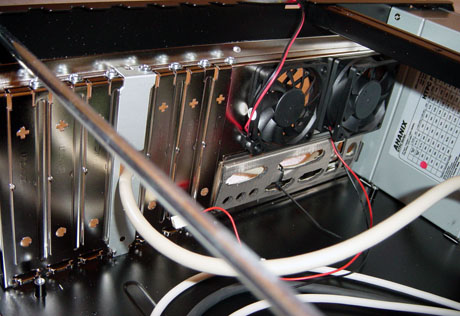








21 Comments
View All Comments
Zim - Sunday, October 10, 2004 - link
You don't need to spend $300 on a HTPC case. Just get yourself a nice desktop or mini-tower AT case for $100 or less. Personally I built my HTPC for about $400 using spare bits and pieces and some kit from NewEgg.