A Month with a Mac: A Die-Hard PC User's Perspective
by Anand Lal Shimpi on October 8, 2004 12:05 AM EST- Posted in
- Mac
Web Browsing
Safari is a tabbed browser much like Firefox and its usage is pretty straightforward. I've been a die-hard IE user ever since IE4 and have always appreciated its rendering speed and enjoyed its compatibility with the majority of websites out there. For an IE user, or any user for that matter, Safari is real easy to get used to.
But before I get into the little features that make Safari a good browser, let me address its biggest shortcoming: rendering speed.
Back before Firefox's release on the PC, the one argument that I'd always hear against IE was that it was too slow compared to lesser used browsers such as Opera. Having used Opera, I could hardly tell any performance difference in rendering speed in comparison to IE. It was the lack of any appreciable difference coupled with no real application level benefits over IE that kept me from using it on the PC.
But when comparing Safari rendering speed to IE, the difference is much more noticeable. Webpages render instantaneously under IE compared to the multiple second delay that exists under Safari. In order to show the difference, I ran a couple of informal tests:
| IE (PC) | Safari (Mac) | ||
| www.anandtech.com | 2.825 | 4.073333333 | 0.306464812 |
| www.cnn.com | 2.75 | 4.123333333 | 0.333063864 |
| www.slashdot.org | 2.33 | 2.373333333 | 0.018258427 |
| www.apple.com | 2.625 | 4.073333333 | 0.355564648 |
| www.microsoft.com | 2.365 | 2.44 | 0.030737705 |
What we see here is that IE on the PC is consistently a lot faster in rendering webpages than Safari, and although the numbers may seem small themselves, they make the Mac (and actually your internet connection) feel a lot slower when browsing normal web pages. Considering the amount of web browsing that we all do on a regular basis, Safari's rendering performance is nothing short of unacceptable.
One solution would be to use Firefox, which is available for OS X, and in doing so, performance is improved tremendously - although Firefox under OS X continues to be slower than IE on a PC.
The performance problem, although alleviated by Firefox, is still a serious issue since I found that I personally preferred using Safari under OS X over Firefox. Safari feels much more polished and looks much more like the rest of the OS. The other problem with Firefox is that scrolling in Firefox is much less smooth than under Safari, and can get annoying when reading large web pages that require lots of scrolling. The other issue I had was that I couldn't seem to find a keyboard shortcut to switch between tabs in Firefox and for whatever reason, the autocomplete URL keyboard shortcut for a .com URL would never work for me in Firefox. Some can get used to these quirks of Firefox and won't have a problem, but I wasn't one of them.
So, now that we know what Apple needs to improve about Safari, what is so great about this browser?
Built-in pop-up blocking and tabbed browsing support are both must-haves with any current generation browser.
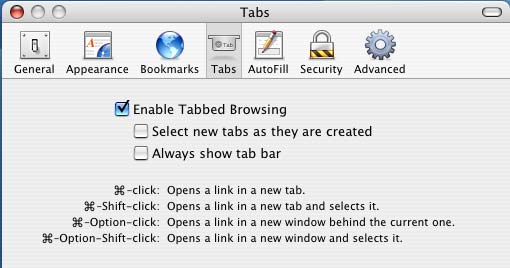
Safari also includes a built-in Google search bar and a download manager; again, nothing revolutionary, but a nice must-have for a web browser.
As with the rest of OS X, keyboard shortcuts are plentiful in Safari. As you would expect, Command-T will open a new tab while Command-N will open a new browser window. There is no auto-complete URL function, unfortunately (e.g. no equivalent to IE's CTRL-Enter). Although, just typing in the URL sans www. and .com will eventually find the site that you are looking for after a short lookup delay.
While Safari lacks an autocomplete URL keystroke combination, it does make navigating to a particular directory on a website easier without unnecessary typing. For example, if you want to visit www.anandtech.com/mac/, you can simply type in anandtech/mac and Safari will fill in the www. and .com for you in the appropriate places. It's not a huge time saver, but it's a nice feature to have.
The IE equivalent for shifting focus to the address bar is Command-L in Safari, which quickly became one of my most frequently used keyboard shortcuts under Safari (much like F2 or CTRL-Tab were for me in IE).
Unlike IE, regardless of how many Safari windows or tabs I have open, there is never any slowdown and definitely no slowdown in spawning new windows - both very important things to me as I tend to have a good number of web browser windows open at any given time.
Website compatibility, for the most part, wasn't an issue with Safari, but there were some definite compatibility issues that required me to have Firefox installed whenever a website wasn't working properly. The issues usually revolved around things like car configurators on car manufacturers' websites, or certain forms not working properly. Everything that didn't work under Safari had worked without a problem under Firefox, but the choppy scrolling under Firefox and lack of an integrated feel resulted in me being a Safari user - one who just had to put up with its shortcomings in terms of speed and compatibility.
When we were redesigning the AnandTech website, I had the pleasure of being the only Safari user on the team and thus, the only one with random weird problems that would crop up during the design phase. It quickly became evident how many Safari incompatibilities can crop up - most developers don't have an OS X box with Safari on which to test their websites. Needless to say, if I hadn't been running Safari at the time, AnandTech wouldn't have been the most Safari-friendly website.
I'd say that Safari is probably the weakest link in Apple's OS X package, and it's one that they absolutely need to fix. After all, you can argue that not everyone games, but when a $300 eMachines computer browses the web faster than a $3000 Powermac, it's time for an updated web browser.
Internet Explorer for the Mac is basically a piece of garbage. It looks like an old version of Netscape, it is horribly slow and it is nothing like the Windows version of IE. For me, Safari was the web browser of choice under OS X, with the occasional launch of Firefox whenever there was a compatibility issue. With the latest preview release of Firefox, the situation has been much improved for OS X browsing, but the OS still lacks a truly solid browser, which is very important in my book.










215 Comments
View All Comments
dmr9748 - Saturday, October 9, 2004 - link
You again failed to provide proof. The first site is a bunch of pictures. I have been to that campus and have met some of the people in those pictures. This is how funding works, if someone gives you money and says that you can only spend it on x, are you going to give up that funding? NONow, let's take a look at comparing 2 exact same items. They will never perform the same. Do you know why? There is about a billion reasons why. The mos striaght and to the point example is the movie "Timeline." Look at post #97.
The only one that came close to proving me wrong was the linuxsinder.com post. Problem is, he doesnt tell me what vendor he is going to except for dell and the things is I just did a price comparison on both those items. I have given the direct links to the vendors.
With some of the last links you posted, go back to post #112.
rxmz - Saturday, October 9, 2004 - link
Azkman has already answered #112 very well, but just a quick look at the Dell shows it only has 2 HD bays, neither front accessible nor hot swappable. It's not 64-bit, and doesn't have a 1GHz front-side bus. I'd guess there are other reasons it's not in the same comparison class as the Xserve G5, but I think that's plenty already.azkman - Saturday, October 9, 2004 - link
Hard evidence for #112 (none from pro-apple sources):http://www.tcf.vt.edu/systemX.html
http://www.colsa.com/cover_page/news_front/news_de...
http://www.top500.org/list/2003/11/
http://www.linuxinsider.com/story/36120.html
http://www.linuxinsider.com/story/36964.html
http://www.roanoke.com/news/roanoke%5C6133.html
http://www.pcmag.com/review/0%2C2491%2Cs%3D1564&am...
http://www.pcmag.com/article2/0,1759,1369037,00.as...
Specs do not equal performance. I haven't heard of any Dell supercomputers being built at breakthrough prices. I'd believe the jugdement and results of VT and the US Army over an arbitrary price comparison any day.
dmr9748 - Saturday, October 9, 2004 - link
I just did a price comparison of my own between an xserve and a dell server.Here is the xserve for $2898.99
http://www.ctistore.com/Merchant2/merchant.mvc?Scr...
I priced a rackmount server with the same specs on dell.com for $2021
http://configure.us.dell.com/dellstore/config.aspx...
#95 Don't post an article that explains one system and then say it is more cost effective for what you get compared to another system when the article doesn't even mention a price for the system they are describing. Do not attack my post unless you have some hard evidence.
kmmatney - Saturday, October 9, 2004 - link
reading all these comments from (most) the mac users that have posted makes me want a mac less and less.-- I second that one. $2500 for a computer with no monitor and a crap video card. That's the "uncomfortable" part to me.
victorpanlilio - Saturday, October 9, 2004 - link
#109 dextrous wrote: reading all these comments from (most) the mac users that have posted makes me want a mac less and less.Care to elaborate? Using this same sort of reasoning, then all of the positive comments a people might happen to make about their own country should dissuade foreign tourists from visiting. And of course, such people should not object if their country is portrayed in a bad light by foreigners who know little or nothing about the country. What's more, the foreigners are afraid that a learning experience might actually force them to rethink their prejudices. To bring this discussion back on topic, what Anand has done is the equivalent of visiting a foreign country, sampling its cuisine, experiencing something of its culture, and so on. His "travelogue" describes his impressions. The forum participants chime in with their own dispatches from the field -- and those who have visited and perhaps lived in the foreign country for some time are in a better position to comment knowledgeably.
dextrous - Saturday, October 9, 2004 - link
reading all these comments from (most) the mac users that have posted makes me want a mac less and less.victorpanlilio - Saturday, October 9, 2004 - link
In #107 topcat903 wrote: "Basically, this article describes the "uncomfortable" feeling we get when we switch to something we are not used to."And if that's all it was, then the remedy is simple -- learn. But in the article, as well as in the comments, uncalled-for remarks about price etc. detract from the overall message that it is quite possible for a diehard but open-minded Windows PC user to discover genuinely superior things about MacOS X even without delving into applications that make best use of the platform.
topcat903 - Saturday, October 9, 2004 - link
I don't think this article was to compare which system (hardware or software wise) is better. It was written to describe the "experience" one would feel when switching to another OS (heck, the same thing could be said about switching girlfriends or boyfriends).I started my computing days using the Apple IIe, then the first Mac...eventually I switched to the Windows platform, and recently since my wife got an iBook, I had to switch back to OS X.
Basically, this article describles the "uncomfortable" feeling we get when we switch to something we are not used to...A feeling I experienced many times over. All the speed, power, and storage of a system could mean nothing to me if I don't know all the ins and outs of what I'm using to get what I needed done.
Overall, the article was a good and interesting read...just wish there was more on the audio/video apps (where Apple truly excel), however I assume it's not what the author's primary use of the G5...but hopefully a start towards many more articles.
rxmz - Saturday, October 9, 2004 - link
A quick FYI semi-related to Mac OS X scroll speed. Clicking in the empty area of a scroll bar jumps by a page, but clicking while holding down the "option" key jumps straight to that point (reversible via a system preference). This comes in very handy for long documents (or file listings), when you know about where you're trying to go.As an aside, the only app I have seen where this does NOT work is MS Word....