The ASUS ROG Crosshair VIII Impact: A Sharp $430 Impulse on X570
by Gavin Bonshor on October 25, 2019 11:30 AM ESTOverclocking Ryzen 3000
Experience with the ASUS ROG Crosshair VIII Impact
Overclocking with the ASUS ROG firmware on the ROG Crosshair VIII Impact is quite pleasant as all of the overclocking related options are located in the Extreme Tweaker menu. For most users looking to overclock the Ryzen 3000 processors, the primary settings to change are the CPU Core Frequency, CPU VCore voltage; memory overclocking can be done automatically by enabling the X.M.P memory profile which ASUS calls D.O.C.P. To make fine-tuned adjustments, ASUS includes plenty of voltage and SoC options, although the ROG Crosshair VIII Impact doesn't support the integrated graphics of the Ryzen APUs as there are no video outputs on the rear panel.
There are no CPU overclocking presets to select from, but users can enable one of the memory presets which are a good starting point for high-binned memory; not only is this expensive but due to the locked Infinity Fabric clock-speed, it becomes less effective without making FCLK adjustments beyond using DDR4-3600 memory. Users can use the firmware fine-tune the primary, secondary, and tertiary memory latencies in the DRAM Timing Control section.
Users looking to make performance-enhancing changes will need to rely on manually overclocking the processors. This is something ASUS ROG is very competent at providing with a whole host of customizable frequency, voltage, and power-related settings for users to chomp on. The firmware on the ASUS ROG Crosshair VIII Impact is well equipped for overclocking, it's very responsive to use and works well. For the more extreme overclockers, there is plenty to appreciate with lots of scope for LN2 cooling with its overclocker's toolkit, an LN2 specific mode, and lots of extreme memory profiles to use as a starting point.
Overclocking Methodology
Our standard overclocking methodology is as follows. We select the automatic overclock options and test for stability with POV-Ray and OCCT to simulate high-end workloads. These stability tests aim to catch any immediate causes for memory or CPU errors.
For manual overclocks, based on the information gathered from the previous testing, starts off at a nominal voltage and CPU multiplier, and the multiplier is increased until the stability tests are failed. The CPU voltage is increased gradually until the stability tests are passed, and the process repeated until the motherboard reduces the multiplier automatically (due to safety protocol) or the CPU temperature reaches a stupidly high level (105ºC+). Our testbed is not in a case, which should push overclocks higher with fresher (cooler) air.
Overclocking Results
The ASUS ROG Crosshair VIII Impact is very efficient with its VDroop at all of the tested frequencies with the firmware set to the auto LLC setting. From 3.6 GHz to 4.2 GHz with 1.250 V set on the CPU VCore in the firmware, we experienced around 0.038 V of VDroop compensation. This not only reduces the overall power consumption at maximum load, but it also helps to reduce CPU temperatures. Moving up to 4.3 GHz at 1.350 V on the CPU VCore, we saw a slight increase to this value at load with a CPU VCore of 1.356 V. We know our Ryzen 7 3700X processor is capable of running 4.3 GHz with slightly less load VCore, but it seems the firmware was playing it safe with a focus on overclocking stability. Our POV-Ray benchmark performance was consistent as we went up in each 100 MHz frequency stepping. The limit on our Ryzen 7 3700X with our testbed cooler is 4.3 GHz, and the Impact couldn't get our chip stable at 4.4 GHz regardless of the voltage we applied.
When it comes to Precision Boost Overdrive performance, and unlike in our review of the GIGABYTE X570 Aorus Xtreme review, the ASUS ROG Crosshair VIII Impact default performance leads us to believe that at default settings, some element of PBO is applied. The performance at default settings in our testing is the equivalent of our testing at 4.1 GHz, which shows the CPU is boosting higher at default settings than some vendors models. We did expect to see some CPU overclocking presets on this model, but this is something ASUS may add at a later date, but it seems the best way to achieve maximum performance is to manually overclock the processor.



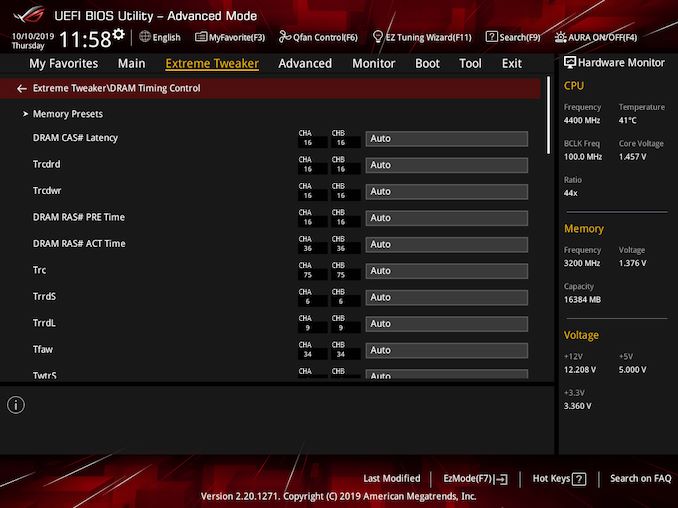
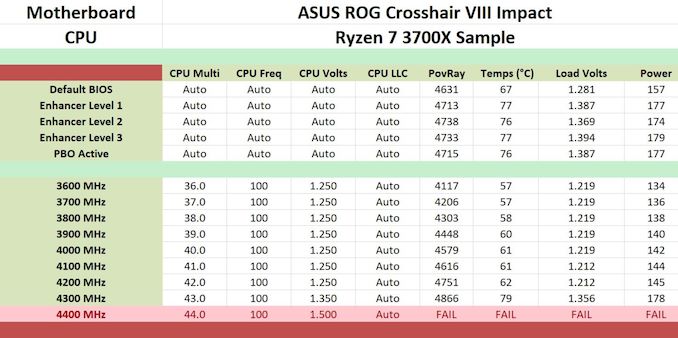








59 Comments
View All Comments
Dug - Friday, October 25, 2019 - link
I also don't get the non uefi post time. Does anyone use legacy when setting up a new system these days?lipscomb88 - Thursday, October 31, 2019 - link
For x570, only asrock has gotten their tb3 cert through at this time. So you can k ow for now that only asrock boards will have tb3 this Gen. But I agree this ibfonwoikd be nice for all boards reviews going forwards since it will be a possibility for all platforms.hanselltc - Saturday, October 26, 2019 - link
Kinda wanna see the Strix X570 I. It is apparently just a mini Impact in terms of VRM.abufrejoval - Sunday, October 27, 2019 - link
I am baffled by these prices. With Ryzen being a SoC the added value of the x570 is little more than a hybrid IF/PCIe/USB/SATA switch, perhaps a $40 value, especially given that it's twin is already included on the CPU die carrier.So where does the rest of the money go? Can't be the gold on the slot contacts, because $80 mainboards have those, too.
In a day and age where you can get 6 4GHz cores at $200 and 32GB of RAM at $100, I completely fail to see why the mainboard should cost more than both.
That is the price of a dual socket Xeon server mainboard like the Intel S2600CWTSR!
Makes me afraid of where TR boards will launch... What good are cheap CPUs, SSDs and RAM when motherboard vendors get greedy?
just4U - Sunday, October 27, 2019 - link
12+4 power phases are one reason, Most of the upper end X470s had that but not Bluetooth 5.0 Wi-fi 6.0 2.5GHZ Nic PCI 4.0 etc..abufrejoval - Wednesday, October 30, 2019 - link
Well the power distribution it must be, because WiFi 6 and BT 5 is a $12 upgrade as M.2 and I doubt the RealTek 2.5GBit chip is even that much for OEMs: It's very similar to the 1Gbit commodity cousin that everyone sells at practically zero extra cost and even as a USB3 or PCIe x1 variant is $40 in low-volume retail today.But even if you take your entry level x570 mainboard for $150 (ASRock X570 PHANTOM GAMING 4) and add the other to at retail, that leaves $230 for... power delivery?
I guess I value energy efficiency over the ability to pump 200Watts into a CPU that can't convert that into compute. It's the reason I keep eying the Ryzens to replace Xeon E5.
And I *would* pay extra to have two bifuricated PCIe 4 x8 lanes switched into four PCIe 3 x16 slots to gain some workstation type flexibility in a full ATX form factor, since I have plenty of PCIe v3 hardware, I want to keep using (e.g. RTX 2080ti) and nobody yet offering anything PCIe v4 that I find attractive.
Even a classic 8+4+4(+4) lane setup would be ok, assuming that native PCIe v4 adapters will come for faster fabrics.
AMD wants to sell TR in that space, but those will have Xeon E5 prices again.
Korguz - Sunday, October 27, 2019 - link
abufrejoval, you seem to know so much about how much a motherboard should cost, how about you break down how much EACH and EVERY part on the board costs, as well as the PWB costs to make, right down to the design, and manufacture of the board itself ?? ryzen isnt really a SoC, those have A LOT more in them then just the cpu cores, memory controller, and some IO.TheinsanegamerN - Sunday, October 27, 2019 - link
Why dont you justify why these boards are so stupid expensive? The crosshair VIII costs $110 more then the VII did, and all it brings to the table is a single PCIe 4.0 slot and wifi 6. Wooo?gamer1000k - Sunday, October 27, 2019 - link
I'm kind of disappointed with all the motherboard manufacturers effectively ignoring micro-ATX. There's all kind of awesome features being shoved into mini-ITX and now DTX boards, but these boards are then limited to only 2 RAM slots and the need for riser cards to fit all the features.MicroATX isn't all that much bigger (especially compared to DTX) and a lot of mini-ITX cases are growing to micro-ATX proportions for improved cooling and ATX is overkill for most use cases now with the downfall of multi-GPU for gaming and 5.25" drives, so why are manufacturers avoiding this form factor?
NanakiEmi - Monday, October 28, 2019 - link
Most Micro ATX boards are considerably wider compared to ITX and DTX. They are still a very different class.