The NVIDIA GeForce RTX 2080 Super Review: Memories of the Future
by Ryan Smith on July 23, 2019 9:00 AM EST- Posted in
- GPUs
- GeForce
- NVIDIA
- Turing
- GeForce RTX
Grand Theft Auto V
Now a truly venerable title, GTA V is a veteran of past game suites that is still graphically demanding as they come. As an older DX11 title, it provides a glimpse into the graphically intensive games of yesteryear that don't incorporate the latest features. Originally released for consoles in 2013, the PC port came with a slew of graphical enhancements and options. Just as importantly, GTA V includes a rather intensive and informative built-in benchmark, somewhat uncommon in open-world games.
The settings are identical to its previous appearances, which are custom as GTA V does not have presets. To recap, a "Very High" quality is used, where all primary graphics settings turned up to their highest setting, except grass, which is at its own very high setting. Meanwhile 4x MSAA is enabled for direct views and reflections. This setting also involves turning on some of the advanced rendering features - the game's long shadows, high resolution shadows, and high definition flight streaming - but not increasing the view distance any further.
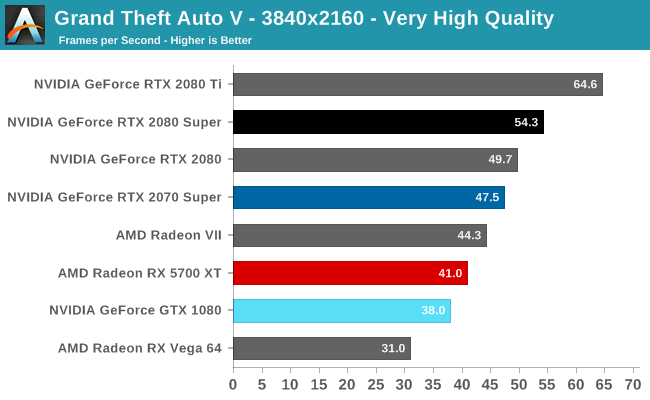
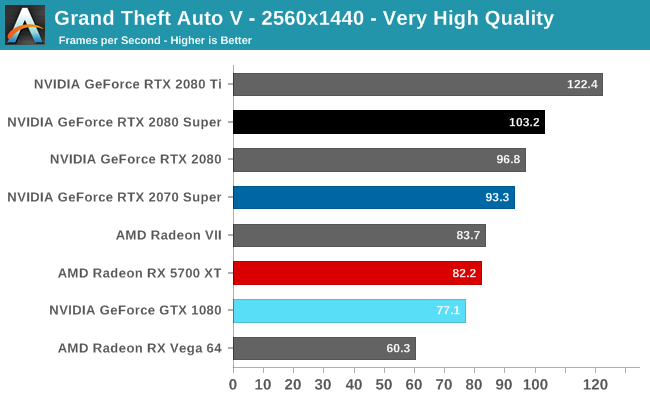










111 Comments
View All Comments
eastcoast_pete - Tuesday, July 23, 2019 - link
Thanks Ryan! I know this is a bit niche, but could you add a short test and paragraph or so on NVENC performance when you review NVIDIA cards?Ryan Smith - Tuesday, July 23, 2019 - link
Is there a specific test you'd like to see? NVENC is a fixed function block, so it's not something I normally look at in individual video card reviews.eastcoast_pete - Wednesday, July 24, 2019 - link
Thanks Ryan, appreciate you considering it! I am particularly interested in NVENC performance in encoding or transcoding to HEVC a 2160p video using ffMPEG with high quality (so, not NVENC default) settings, best at 10bit HDR. The clip currently used for handbrake tests of CPUs might serve for initial testing if it's captured in HDR. For gamers, it might be of interest to test this function to capture 1440p or 1080p gaming using settings appropriate for streaming. I haven't done that myself (yet), but believe some people here might provide suggestions.eastcoast_pete - Wednesday, July 24, 2019 - link
Forgot: some key questions are what, if any, difference in NVENC performance exists between cards, and (for gaming) , if and how using NVENC affects gaming. I am mostly interested in the first. Thanks!ballsystemlord - Saturday, July 27, 2019 - link
I've been curious about card encode performance on GPUs using ffmpeg for some time. ffmpeg can also use CUDA and opencl.ballsystemlord - Saturday, July 27, 2019 - link
If I were testing this I'd go for 10bit for x265 as suggested, but I'd test both the (8 bit) x264 and x265 (HEVC) codecs. The size of the video should be selected to allow many cards to compete. I'm guessing this would be 1440p for x265 and 1080p for x264.GreenReaper - Wednesday, July 24, 2019 - link
Fixed-function, but is it fixed-speed, or does it vary based on one or other of GPU/memory speed(s)?Rudde - Thursday, July 25, 2019 - link
Fixed-function logic is basically an asic (applications specific ic). It can only do one task, but it does the task well. It uses die area, and therefore increases manufacturing costs, but it shouldn't affect gpu performance in other tasks.Dark42 - Tuesday, July 23, 2019 - link
Considering the 99th PCTL fps values at 1440p:Tomb Raider: 42, Metro: 35, Division: 43
I wouldn't necessarily call the 2080 Super overpowered for 1440p.
irsmurf - Tuesday, July 23, 2019 - link
No GTX 1080 TI? 1080 TI / 2080 / 2080 Super / 2080 TI are the only comparisons I wanted to see. I see it's not available in Bench, either. :( Please add it.