The MSI GE75 Raider Laptop Review: Core i9 and RTX 2080 Performance
by Brett Howse on July 12, 2019 8:00 AM ESTBattery Life
Battery life on gaming laptops tends to be an afterthought, although with more power efficient processors, and technologies like NVIDIA’s Optimus which allows the dGPU to be disabled, some gaming laptops can squeak out reasonable runtimes.
MSI has settled on a reasonably sized 65 Wh battery for the GE75 Raider, which is pretty typical for a laptop of this class. Some gaming laptops, such as the Acer Predator Triton 500, offer a much larger battery, which makes sense since that laptop is thinner and lighter and therefore more likely to not be used on a desk, but most gaming laptops offer smaller batteries since they spend most of their life plugged into the wall.
To see how the GE75 Raider performs, it was run through our standard laptop battery life suite with the display set to 200 nits brightness.
Light Battery
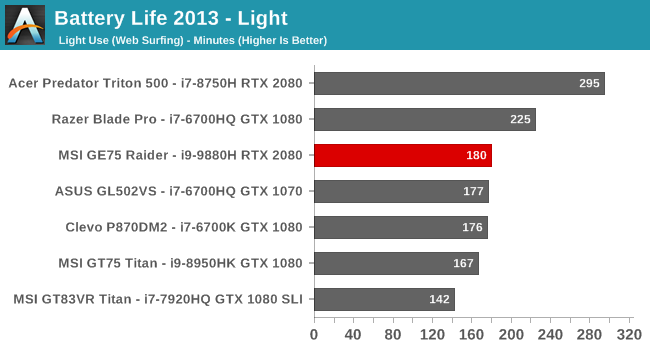
Despite offering Optimus, the smaller battery capacity limits the GE75 Raider significantly. A 17.3-inch display is still a lot of display to light up, so battery runtime is middling at best.
Web Battery
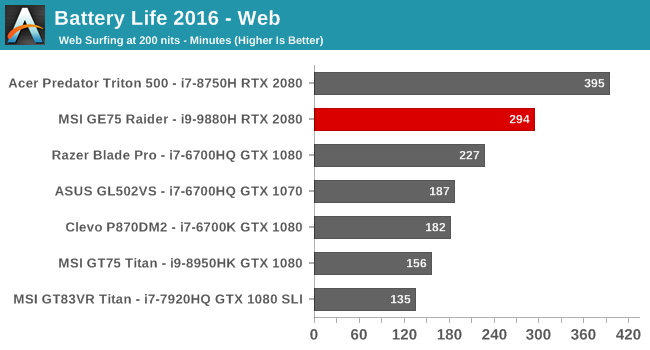
Our more demanding web rundown generally offers lower runtime on laptops where the CPU can be one of the main power draws, but on gaming laptops the base power draw generally masks this, and as we’ve seen a few other times the more demanding test results in higher battery life than the less demanding test. The GE75 does well here, but certainly not to the point where you’d consider it “all day” battery life by any means.
Movie Playback
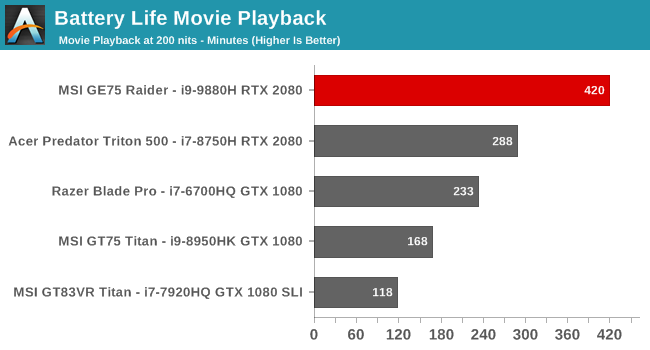
Video playback is a unique scenario since the video decode is done on fixed function hardware in the CPU, and lets the rest of the device more or less power down to its lowest settings. The GE75 Raider lasted a surprising seven hours in this test, which is impressive considering its mid-sized battery.
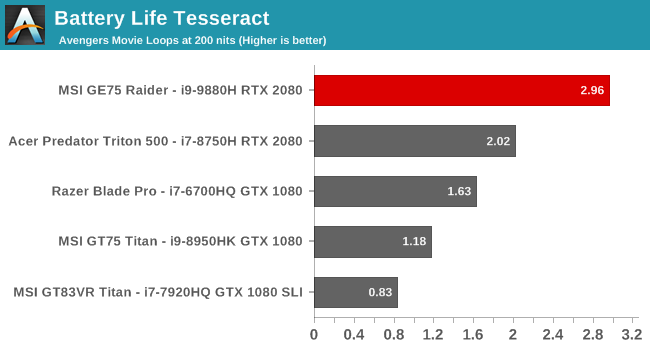
Our Tesseract score divides the movie playback time by the length of a long movie, to give you a feel for how many movies you could watch in a row. Coming in at right about three complete movies, the GE75 Raider does well, and punches above its class.
Normalized Results
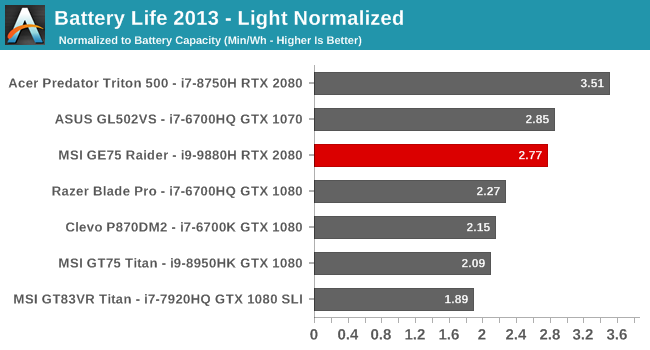
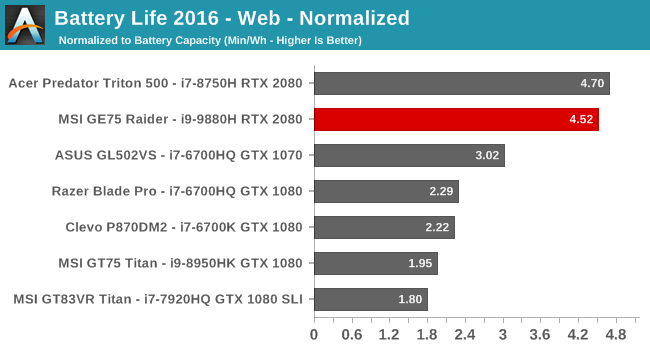
Next we remove the battery size from the equation to give an indication of how efficient each laptop is. None of these laptops can be confused with an Ultrabook here, but the MSI GE75 is reasonable efficient in terms of battery power draw considering the components inside and the large display.
Charge Time
MSI ships the GE75 Raider with up to a 280-Watt AC Adapter, offering plenty of headroom for any scenario. Since the power output is so high, there’s of course no chance for USB-C charging because of that port’s maximum power limit of just 100 Watts, so it’ll be some time before we see any sort of standardized charging port for gaming laptops. MSI has gone with a typical barrel connector, which is quite sturdy thanks to the size.
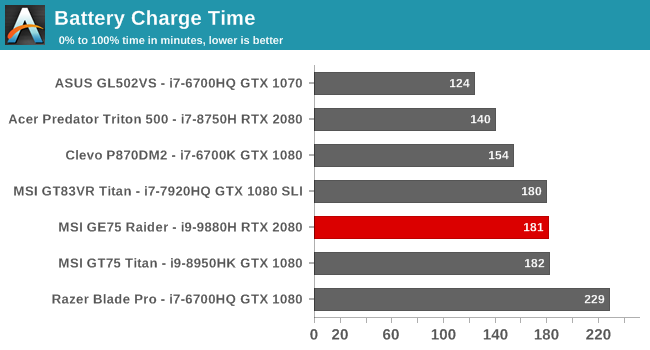
Charge time isn’t anything amazing though, even though the AC adapter is massive and the battery size is small. Likely in an effort to preserve the life of the battery the charge rate is quite limited. Since it’s mostly designed to be plugged in regardless, the three hour charge rate is in-line with expectations.
MSI also interestingly adds in some additional choices in terms of charging. You can adjust the battery charge settings in the Dragon Center Software which allows you to choose how to keep the battery level. If you are someone who does use the laptop on the go from time to time, you can set it to mobility, or you can set the battery to be charged to a lower level which should prolong the life. It’s a nice option for a system where outright mobility is certainly a secondary consideration.
One thing to note though on the charging system, at least in the review unit, is that there is some noticeable charging whine from inside the laptop, especially when the system is fully charged. It’s not overtly loud and disruptive, but it is there and needs to be pointed out.











30 Comments
View All Comments
Opencg - Friday, July 12, 2019 - link
I dont trust any of these hybrids. Gaming laptop with what appears to be high end silicon but the clocks and tdp are very gimp.Expect a gimped power system, obviously gimped clocks, gimped ec throttle conditions, gimped vbios throttle limits, poor cooling system cause everyone wants to go thin.
At the end of the day expect all the performance of a 5 year old desktop for way more money.
If you really want something that gives you the performance of the silicon you buy look at clevo.
Opencg - Friday, July 12, 2019 - link
Also expect random issues due to everything I listed where your laptop regularly drops to 1/4 its normal framerate while it throttles.Tom001 - Saturday, July 13, 2019 - link
I agree. I found old games to be very snappy and exelent rates on these so called gaming laptops. @£17 K or USD 3900 you can build a massive 3 in one or even a better budget build PC for a fraction of these gaming laptops with full future / longterm upgrade options. It just makes sense when you then will be able to aquire a proper gaming top quality screen (Which have become quite affordable lately) as its the screen we will be concentrating on all of the time. With a budget build a gamer can accomplish fenominal performance with a decent low priced board and accompaning top end CPU, super fast ssd hard drives (their pricing / cost drop by the day) and a medium GPU Card. Better buy a mid range laptop for work with excellent battery life and then shop around for your budget gaming rig. Amazing specials are on offer every now and again Newegg and Amazon. I'd rather settle for the best affordable monitor HDMI and a proper budget build as I can always connect the laptop screen as a second screen with all of the speed and functionality. Work does come first and then gaming. I guess lol :)Orange_Swan - Sunday, July 14, 2019 - link
which is why I'm going for the laptop + eGPU, for my next computer, probably something like a razor blade or a MacBook Proerple2 - Saturday, August 24, 2019 - link
Gaming on a MacBook Pro is .. well, it's awful. It's not as good as on windows for the few games that are supported, and that assume you find a Mac game in the first place.0ldman79 - Monday, July 15, 2019 - link
Question, when partitioning an SSD like this, does that keep the drive rewrites in that partition or does it still physically spread them out as needed?In other words will a 100GB partition that is used often wear out part of the drive faster than just using the entire drive as one partition?
PeachNCream - Monday, July 15, 2019 - link
Partitioning doesn't adversely confine writing data to a specific portion of the SSD's physical storage area. You can split up your drive in the most nonsense way you want and still reap the benefits of wear leveling that happen behind-the-scenes and beneath any file system/partitioning you define.Ronn91 - Friday, July 19, 2019 - link
Thanks a lot for the post. It has helped me get some nice ideas. I hope I will see some really good result soon. https://light-novel.online/evagrey - Wednesday, July 31, 2019 - link
On a serious note, after reading the comments I got a little confused about the laptop. However, to recover the Hacked Roadrunner Email Account you can get help at http://www.emailhelpdesks.co/hacked-roadrunner-ema... in minutes.