The MSI GE75 Raider Laptop Review: Core i9 and RTX 2080 Performance
by Brett Howse on July 12, 2019 8:00 AM ESTFinal Words
MSI has been laser focused on the gaming market for several years, and have been one of the manufacturers to see the growth potential that the gaming market provided. Their laptops share a similar design philosophy, and offer one of the most premium takes on the gaming laptop market around. The GE75 Raider continues that trend, offering much of what the GT series provides, while coming in at hundreds of dollars less than the GT range, and offering a laptop that is much more portable than the GT lineup, which is MSI’s desktop replacement lineup.
The aluminum top shell and keyboard deck provide the premium metal feel you’d expect, while the plastic bottom doesn’t get in the way since most of the time you’ll never see it. The red accents on the lid, coupled with MSI’s dragon logo, are subtle enough that the styling works quite well, while still keeping this laptop looking like it is cut from the same cloth as MSI’s other gaming systems.
Opening the lid, the GE75 Raider sports the modern thin bezel design, and features on the of the best keyboards around, with per-key RGB backlighting and plenty of customization. The SteelSeries keyboard offers great feel, and while the key caps could be better, it still offers a great experience, especially coupled with the generously sized, and accurate, trackpad.
Gaming laptops are all about performance, and the GE75 Raider delivers in spades. It features the first eight-core CPU we’ve ever tested in a notebook, and even the base model ships with a very stout six-core unit. The Core i7-9750H and Core i9-9880H both provide plenty of grunt to keep the GPU fed.
NVIDIA’s latest GPU lineup for laptops doesn’t offer the same performance jump from the previous generation that we’ve come to expect, but the RTX 2060, 2070, and 2080 offered in the GE75 Raider still provide the most single-card performance available in a laptop. MSI’s GE75 Raider is large enough that they don’t need to use the Max-Q designs either, meaning you’re seeing more performance than you’d see on thinner and lighter gaming laptops, with of course the tradeoff of mobility.
The 1920x1080 144 Hz IPS display is a masterpiece, offering some of the best color accuracy we’ve seen on any laptop, and MSI’s True Color software lets you easily customize it as needed for practically any scenario. The one missing feature is G-SYNC though, with MSI choosing Optimus over G-SYNC, and in a gaming laptop, that’s likely the wrong choice. Gaming is still smooth, thanks to the 144 Hz display, but variable refresh rate is a wonderful technology that is sadly missing here.
The tradeoff of G-SYNC should be better battery life, but MSI only outfits the GE75 Raider with a 65 Wh battery, and as such the battery life is middling at best, which is expected in something targeted at gaming. The Optimus isn’t enough to overcome the smaller battery, especially when the competition from Acer offers the user a choice of G-SYNC or Optimus through a hardware multiplexer, which is a solution any gaming laptop manufacturer should emulate.
But the overall GE75 package is solid. The performance is top-notch. The design is pleasing and functional. The keyboard customization is wonderful. MSI tends to charge a premium for their machines, and that trend does continue here, but thanks to the wide range of options, the GE75 Raider fills a pretty wide range of budgets, from $1799 at the bottom end to $3399 at the top, and even the bottom end of the range still comes with a respectable 512 GB of NVMe storage, a Core i7-9750H, and 16 GB of DDR4. At the top, the pricing is high, but MSI continues to showcase their excellent design and execution, with the GE75 Raider being a worthy contender.


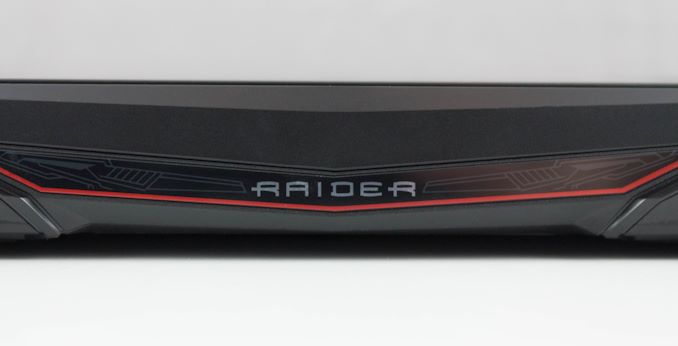
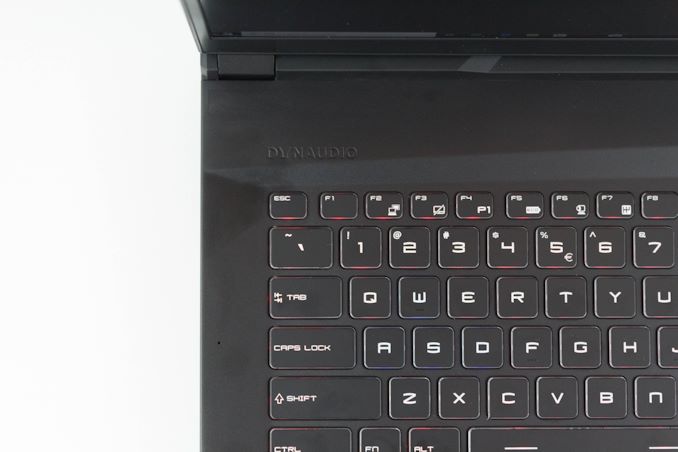









30 Comments
View All Comments
MattL - Monday, July 15, 2019 - link
As it turns out I just upgraded from an OLED 1440p Alienware 13" laptop to this exact ge75 i9 9880h 2080 laptop.I was concerned about going from 13" 1440p (on that beautiful OLED screen) to 17" and 1080p.
I can say absolutely it's not a problem. 17" at 1080p is perfectly fine. Basically it's almost the same pixel density as my 34" Ultra Wide 3440x1440p (120hz IPS) display which is pretty high res itself (the max you'd want for gaming).
4k gaming would be horrible.... you'd get no FPS. getting closer to 144hz (at least 80-100+ FPS) is far more important.
On the best games even this top notch 2080 can struggle to get 100 fps at 1080p in some cases if you have your settings set high....
1080p is exactly the appropriate resolution for a modern gaming laptop.
Zanor - Wednesday, July 17, 2019 - link
It's a laptop very focused on gaming. Gamers don't want 60hz.DanNeely - Friday, July 12, 2019 - link
"Second, this keyboard has a slightly strange layout, with the Windows Key being on the right side of the keyboard along with a duplicate backslash key."Half of this is apparently due to MSI using an international mechanical layout with an extra keycap rather than a different piece of hardware for the US model. The second half which has always baffled me is that they put a pipe on the extra key instead of a right click key; which although increasingly rare would map back towards the original 104 key layout.
cgeorgescu - Saturday, July 13, 2019 - link
FN and Win keys can be swapped (physically and in BIOS), then the somehow strangely-placed keys can be re-mapped with that Steelseries software.On mine (an older MSI GS), I have Del instead of Pause and AltGR instead of that second |\ right of the spacebar.
Now unrelated to keys: all MSI laptops can be bought in wildly customised configuration, there are tons of small shops (online) who sell these with any combination of SSDs, memory, etc.
eva02langley - Friday, July 12, 2019 - link
280W power supply!!!!?How much does that thing cost by its own, 150$!!!???
Anyway, I am waiting for my Zen 2 APU laptop with Navi cores.
ads295 - Friday, July 12, 2019 - link
Agreed. I think it may be possible to have 1080p eSports gaming for 3-4 hours on battery with an APU.DanNeely - Friday, July 12, 2019 - link
probably. I couldn't find MSIs model as a replacement, but the equivalent ASUS model is $149 direct.Vitor - Friday, July 12, 2019 - link
Holy sheet, those display numbers are incredible. Basically a gaming notebook that can be used for professional edition.Duncan Macdonald - Friday, July 12, 2019 - link
Given the position of the air intakes - this is not suitable for laptop use. If used on a lap much of the airflow will be blocked and there will be nasty temperatures near some sensitive bits. This device is a lightweight Desktop Replacement - not a laptop.In my opinion if you want a portable gaming system (especially with a high end GPU like the 2080) then you should get a system with good cooling which implies a thicker chassis with better airflow, larger heatsinks and fans and a higher weight.
Two things that "laptop" reviews should do are show the bottom temperatures after an hour of heavy use and also see if the cooling system can stand up to being used on a lap without cooking the laptop or the user.
nevcairiel - Saturday, July 13, 2019 - link
Is it really that common to actually use a laptop in your lap directly? That has always been exceedingly uncomfortable for me, no matter if gaming or working. Would always grab a table or perhaps one of those laptop lap stands that gives it more height and a flat surface to keep it's vents free