The Acer Predator Triton 500 Laptop Review: Going Thin with GeForce RTX 2080
by Brett Howse on April 25, 2019 8:00 AM ESTDisplay Analysis
Gaming laptops are the one holdout for TN display panels, since they are easier to drive at high refresh rates. But with this current generation of gaming laptops we’ve finally got a glimpse at high-refresh IPS, and it is glorious. Coupled with G-SYNC, the Acer Predator Triton 500 offers both high refresh rates and variable refresh, all without the TN compromise of poor viewing angles and generally worse color reproduction. That’s not to say all gaming laptops with TN displays were inferior, because some of them had very good quality TN displays, but TN just can’t match IPS in these areas.
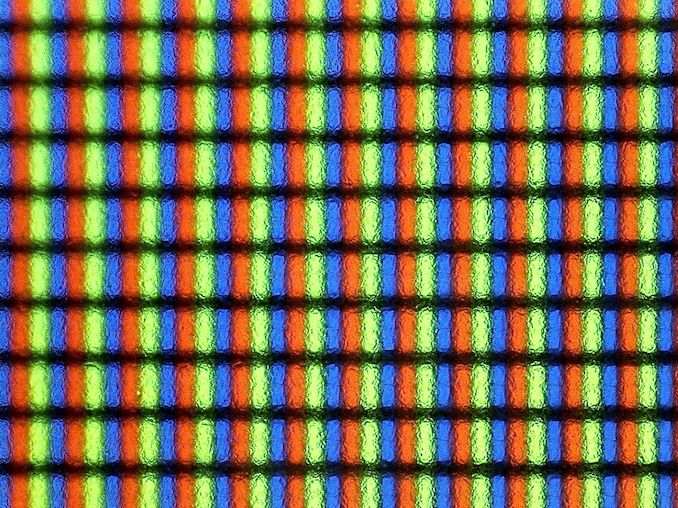 The matte coating makes the pixels blurry
The matte coating makes the pixels blurry
If you’ve not had a chance to game on a high-refresh G-SYNC display, you are really missing out. Everything is so smooth. 60 Hz works fine for desktop applications, but when gaming the difference between 60 Hz and the 144 Hz of this panel is a huge transformation. Acer is, of course, not the only manufacturer to offer this display, but it is definitely a winner for this demographic.
Color accuracy is something we always hope for, but gaming laptops haven’t ever proven themselves caring in this regard, with perhaps the exception of Razer who has done some color calibrating. To see how Acer did, the Triton 500 was run through our display workflow, leveraging SpectraCal’s CalMAN software suite, along with an X-Rite i1Display Pro colorimeter for brightness and contrast readings, and an X-Rite i1Pro2 spectrophotometer for color accuracy results.
Brightness and Contrast
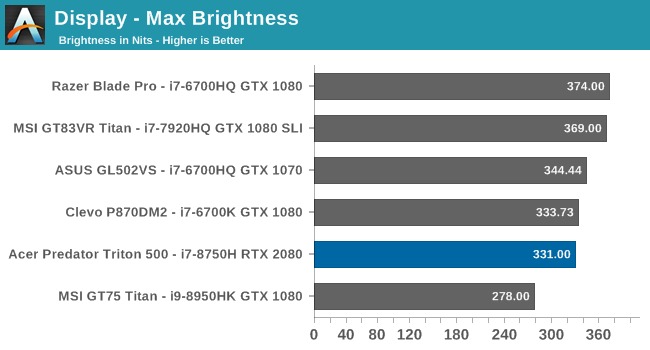
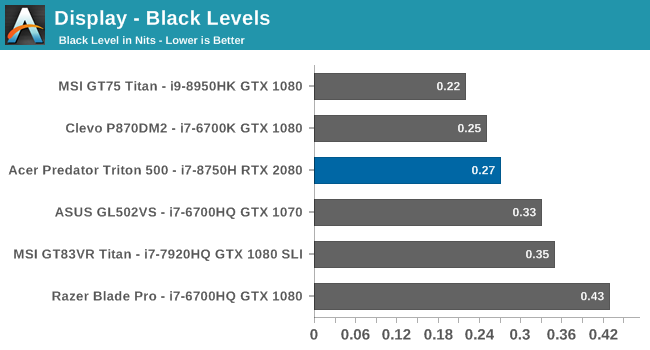
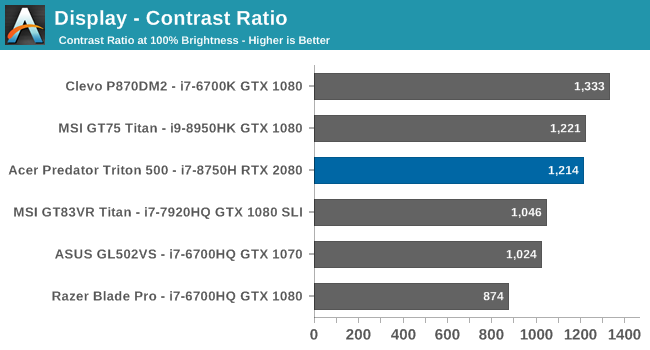
The Triton 500 gets reasonably bright, at 331 nits, considering it’s still a gaming laptop and is likely to be used indoors. That is plenty of brightness for most indoor use, and the matte coating helps minimize glare. The display also offers good contrast, thanks to excellent black levels. The display goes all the way down to 3 nits too, if you want to use it in a very dark room.
Grayscale
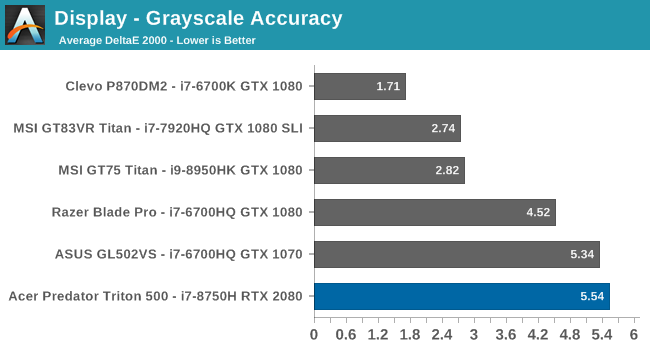
As expected, Acer isn’t calibrating this display at the factory, and the grayscale results are poor. Color balance is off quite a bit, with blue being far too strong at 100% brightness, and red being far too dim. Luckily however, the gamma is very close to the 2.2 power expected for sRGB.
Gamut
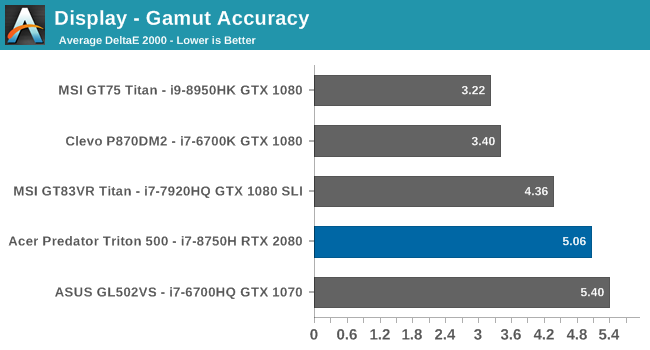
Looking at the gamut results, which targets the 100% levels for the primary and secondary colors, you can see how far off the blue result is. It’s actually well past the correct levels for sRGB.
Saturation
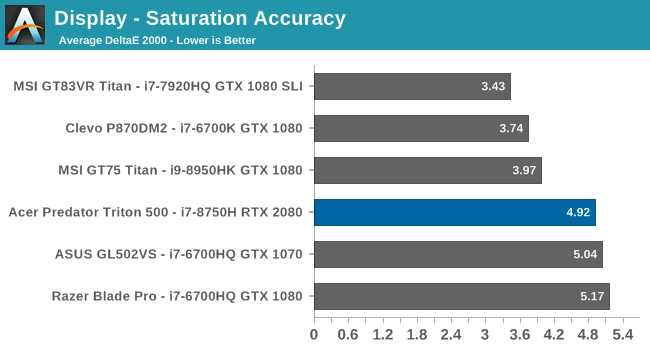
The saturation sweep targets the primary and secondary colors, like gamut, but rather than just hit the 100% levels we test at 4-bit steps to see how it is across the entire range. All of the colors are off, with teal having the most error across 0-100% and the results are pretty typical of an uncalibrated display.
Gretag Macbeth
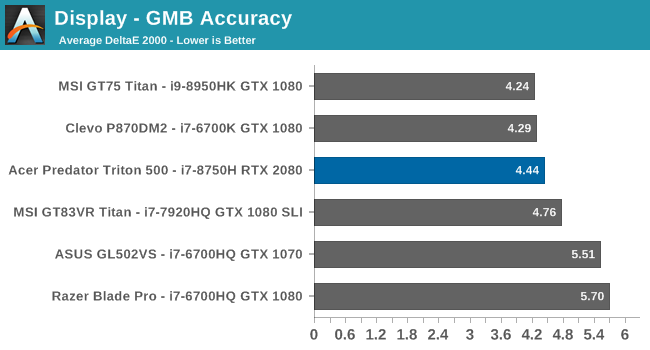
The final test moves outside of the primary and secondary colors, and tests colors across the spectrum, including the important skin tones. Ideally, every color tested would be under the yellow line on the DeltaE 2000 graph, but almost all of them are well over. It’s not a terrible result, but it’s not good either.
Colorchecker
The colorchecker demonstrates a relative result that you can see, rather than just looking at graphs. The bottom color is the target, and the top color is the result. This is relative though because errors in your display will impact the absolute differences, but it still helps to provide a general guide as to what this display looks like. Pretty much all of the colors are significantly different than their target, and the whites are far too blue.
Display conclusion
Acer’s Predator Triton 500 is not going to be confused with a professional workstation, but that’s not really the target market, and calibration of gaming displays hasn’t really taken hold of the industry like RAID 0 has, even though the cost of one is a benefit and the cost of the RAID is a negative. Still, for this demographic it’s easier to overlook this and focus on what this display does well for gaming. The IPS panel still offers reasonable color accuracy, great contrast, and the typical excellent viewing angles you’d expect of an IPS, but this one just happens to be a 144 Hz variable refresh panel. For gaming, that makes all the difference in the world. This is easily my favorite gaming laptop display to date.



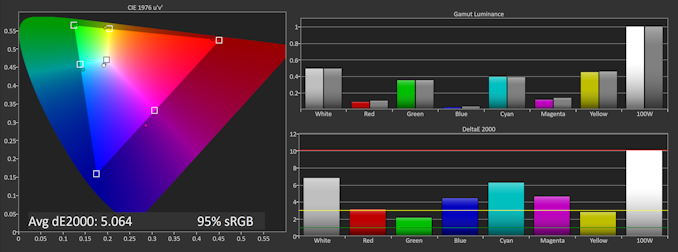
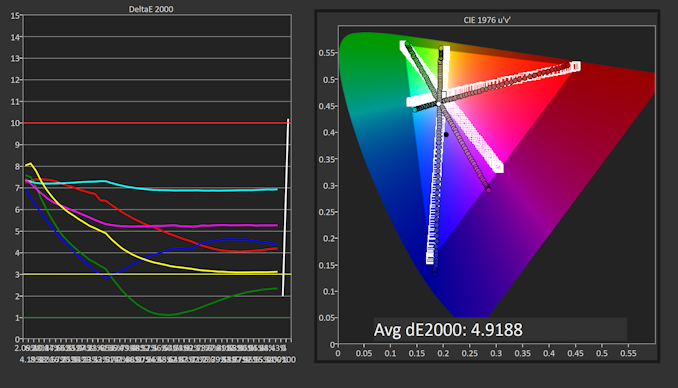










46 Comments
View All Comments
MrRuckus - Thursday, April 25, 2019 - link
This... Do yourself a favor and compare. 2080 Max-Q to standard 2080 you're looking at an average 30% drop in performance. No thanks. To me its a niche market that doesn't make a lot of sense. You want portability, but these are not meant to game on battery. They're meant to be plugged in all the time. Thinner and Thinner while trying to keep the performance (or the naming scheme of performance oriented parts) seems like an ever increasing losing battle. I personally wouldn't pay the premium 2080 price for a 30% hit in performance.DanNeely - Thursday, April 25, 2019 - link
Thin and light enough to pass as a normal laptop, while still able to game significantly better than on an IGP is a valid market segment; and at the x60 level is probably what I'll be getting for my next laptop in a year or two. OTOH for people who want something that's a normal laptop first and a gaming system second, I suspect Optimus (for battery life) over GSync is probably the better choice until/unless NVidia can integrate the two.Rookierookie - Thursday, April 25, 2019 - link
Yeah, I wish they had a version that offered a FHD panel with Optimus. No 4K, no GSync, and lasts at least 6 hours on battery surfing the web. The Gigabyte Aero is still more or less the only viable option for thin, light, powerful, and decent battery.The ConceptD 7 that comes out later this year looks really attractive, but it has a 4K panel so again I'm not optimistic about battery time.
Opencg - Thursday, April 25, 2019 - link
optimus is great with the exception of when they wire the igpu to the external ports. imo you should be able to plug into a vr headset or external gsync monitor. you might give up the ability to run a presentation on a projector in low power optimus mode but imo when you are pluging into external displays you are probably plugging into the wall anyway.Brett Howse - Thursday, April 25, 2019 - link
Apparently this laptop has a MUX to allow you to choose between G-SYNC and Optimus. I've updated the article and am re-running the battery life tests right now and will add them in when done. So really this is the best of both worlds.jordanclock - Thursday, April 25, 2019 - link
The biggest problem is that Max-Q can mean everything from specs that match the desktop down to half the TDP rating. So a 2080 Max-Q can be below a 2070 Max-Q depending on how each OEM configures the TDPs and clocks.Tams80 - Saturday, April 27, 2019 - link
You're clearly not the market for it.There is a significant market for one machine that is as best as possible for gaming when plugged in, but decent as an everyday machine when not. I'd say that market also value the machine being light for transporting between places.
You may poo poo such a use case, but it can be very tiresome maintaining more than one machine. People are willing to pay a premium for lower specs for that. Then there are those who just want the 'best' numbers in everything, but they'll buy anything.
Fallen Kell - Monday, April 29, 2019 - link
Except that he is the market. The complaint is that these companies are putting in features that they are marketing the device on which the device has no chance of being able to accomplish. This device isn't the best as possible for gaming when plugged in. It can't cool itself even when plugged in to have even a chance of using the 2080 GPU or even the CPU for more than a few seconds before thermal throttling. These shenanigans should ALWAYS be called out. If they want to make a thin laptop, then they should put in hardware that it can actually use at full capability without thermal or power throttling when plugged in. In this case, it would probably mean stepping down the CPU and GPU.
The marketing guys know that will affect sales because they can't say they have the top of line components, but the whole max-q that Nvidia released along with relying on Intel's thermal throttling is letting companies say they have all this hardware in a thin laptop and people are buying them thinking they have that hardware, not knowing they are buying something that is possibly running 30-40% slower than it should be and could have saved hundreds of dollars and had the exact same performance if they simply used the "slower" parts that worked in the thermal and power loads of the laptop in the first place.
plewis00 - Saturday, April 27, 2019 - link
Totally agree. If you want performance then expect a big machine to cart around. Making things thinner doesn't work all the time, Apple's MacBook range is a great example of how to ruin machines by making them obsessively thin.not_anton - Friday, April 26, 2019 - link
Apple did the same with Macbok pro 15, my Radeon 460 works at mere 960MHz with decent performance and ridiculously low power for a 1000-core GPU chip.The downside is the value for money that you'll get - about the same as Apple's :D