The ASRock DeskMini A300 Review: An Affordable DIY AMD Ryzen mini-PC
by Ganesh T S on April 26, 2019 8:00 AM ESTHTPC Credentials - Display Outputs Capabilities
The
| ASRock DeskMini A300 Display Outputs | |||
| HDMI | DisplayPort | VGA | |
| Version | 2.0a | 1.2 | N/A |
| Max. Video Output | 3840x2160 @ 60Hz | 4096x2160 @ 60Hz | 2048x1536 @ N/A |
| HDCP | Yes (2.2) | N/A | |
| HDR | Yes | No | No |
| HD Audio Bitstreaming | Yes | N/A | |
Supporting the display of high-resolution protected video content is a requirement for even a casual HTPC user. In addition, HTPC enthusiasts also want their systems to support refresh rates that either match or be an integral multiple of the frame rate of the video being displayed. Most displays / AVRs are able to transmit the supported refresh rates to the PC using the EDID metadata. In some cases, the desired refresh rate might be missing in the list of supported modes.
Custom Resolutions
Our evaluation of the
We tested out various display refresh rates ranging from 23.976 Hz to 59.94 Hz. Of particular interest is the 23.976 Hz (23p) setting.
The gallery below presents screenshots from the other refresh rates that were tested. The system has no trouble maintaining a fairly accurate refresh rate throughout the duration of the video playback.
High Dynamic Range (HDR) Support
The ability of the system to support HDR output is brought out in the first line of the madVR OSD in the above pictures. The display / desktop was configured to be in HDR mode prior to the gathering of the above screenshots.
By default, the DeskMini A300 drives a YCbCr 4:4:4 signal to the display in HDR mode. This is in contrast to the sub-samped (4:2:2 or 4:2:0) formats used by other GPUs. 4:4:4 ensures that the desktop doesn't have any chroma sub-sampling artifacts leading to fuzzy display of text content. The Readeon Settings application allows for easy configuration of any desired pixel format. We were also able to configure a RGB 4:4:4 full level signal (0-255) in the HDR mode.
AMD systems do not support the Software Guard Extensions (SGX) feature needed to play back UHD Blu-rays. Hence, we didn't bother running the CyberLink UHD Blu-ray Advisor Tool in the DeskMini A300.


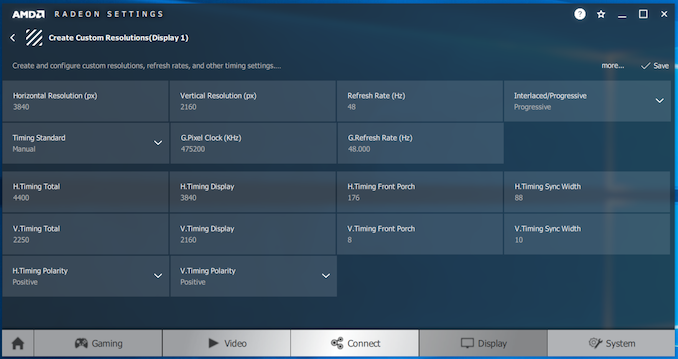







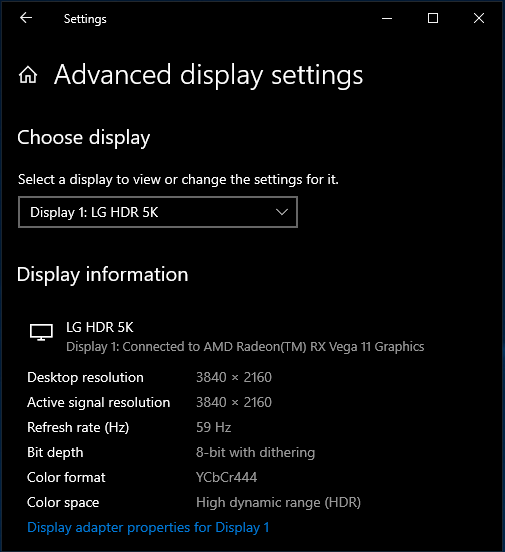
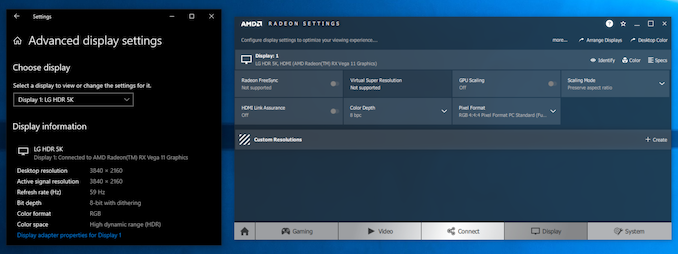








88 Comments
View All Comments
Irata - Thursday, May 2, 2019 - link
True about the system. Memory was good, but the SSD was a slower one.Basically, I would really like to see premium components being used in AMD based systems just like in Intel systems (or you could do it the other way around to reach the same price).
mikato - Thursday, May 2, 2019 - link
My price comparison cancelled out the reviewer's choices of memory and SSD. Those are things each person can choose.suraj jha - Wednesday, May 1, 2019 - link
Quickbooks online support is the best smarter business tools which resolves any issues in business accounting software. Here you may benefited by phone or post queries. https://www.quickbookspayrollonline.com/duartix - Thursday, May 2, 2019 - link
I've searched the whole article for the word "Noise" and I couldn't find a single reference. :(On a HTPC perspective, noise can be a determining factor.
How will it stack up when compared to Intel NUCs?
sor - Thursday, May 2, 2019 - link
It’s very quiet while gaming, at least if you use the wraith cooler. Much quieter than any video card (aside from fabless ones of course. Not completely inaudible but quieter than my MacBook Pro.mikato - Friday, May 3, 2019 - link
Thank you! Now that is a good comparison. I'm guessing it's quiet enough for me and my 6 foot HTPC situation. How about when not gaming? Is playing Youtube or Netflix or something basically not noticeable at all?alicetaylor - Monday, May 13, 2019 - link
great article, I was very impressed about it, wish you would have stayed next sharehttp://mutilateadoll2game.com
Dik - Sunday, July 14, 2019 - link
Will the ASRock A300 be coming out with USB 3.1 Gen 2? Can this be a BIOS upgrade? or it a feature of the chipset? I assume you can use the Rizen 3900X processor.Dik