Intel's Bean Canyon (NUC8i7BEH) Coffee Lake NUC Review - Ticking the Right Boxes
by Ganesh T S on April 3, 2019 8:00 AM EST- Posted in
- Systems
- Intel
- NUC
- UCFF
- Thunderbolt 3
- Cannon Point
- Coffee Lake-U
HTPC Credentials - Local Media Playback and Video Processing
Evaluation of local media playback and video processing is done by playing back files encompassing a range of relevant codecs, containers, resolutions, and frame rates. A note of the efficiency is also made by tracking GPU usage and power consumption of the system at the wall. Users have their own preference for the playback software / decoder / renderer, and our aim is to have numbers representative of commonly encountered scenarios. Towards this, we played back the test streams using the following combinations:
- MPC-HC x64 1.8.5 + LAV Video Decoder (DXVA2 Native) + Enhanced Video Renderer - Custom Presenter (EVR-CP)
- MPC-HC x64 1.8.5 + LAV Video Decoder (D3D11) + madVR 0.92.17 (DXVA-Focused)
- MPC-HC x64 1.8.5 + LAV Video Decoder (D3D11) + madVR 0.92.17 (Lanczos-Focused)
- VLC 3.0.6
- Kodi 18.1
The thirteen test streams (each of 90s duration) were played back from the local disk with an interval of 30 seconds in-between. Various metrics including GPU usage and at-wall power consumption were recorded during the course of this playback. Prior to looking at the metrics, a quick summary of the decoding capabilities of the Intel Iris Plus Graphics 655 is useful to have for context.
The GPU supports hardware accelerated decoding of all popular codecs, including VP9 Profile 2.
All our playback tests were done with the desktop HDR setting turned on. It is possible for certain system configurations to have madVR automatically turn on/off the HDR capabilities prior to the playback of a HDR video, but, we didn't take advantage of that in our testing.
VLC and Kodi
VLC is the playback software of choice for the average PC user who doesn't need a ten-foot UI. Its install-and-play simplicity has made it extremely popular. Over the years, the software has gained the ability to take advantage of various hardware acceleration options. Kodi, on the other hand, has a ten-foot UI making it the perfect open-source software for dedicated HTPCs. Support for add-ons make it very extensible and capable of customization. We played back our test files using the default VLC and Kodi configurations, and recorded the following metrics.
| Video Playback Efficiency - VLC and Kodi | |||
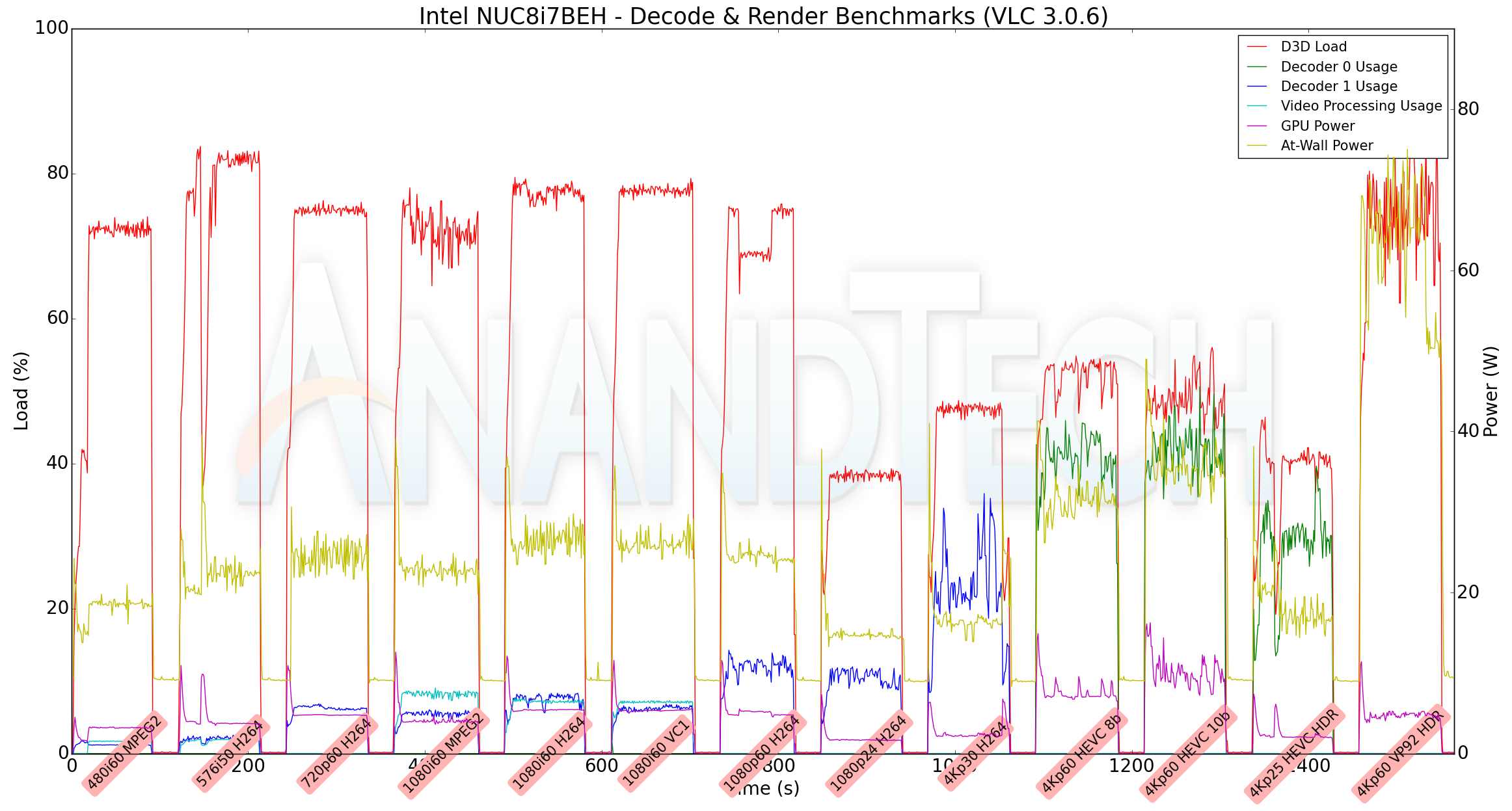
A comparison of the above two graphs for the VP9.2 stream shows that VLC doesn't use hardware accelerated decode for the stream, while Kodi does. With hardware acceleration enabled the system is able to play back all the streams while consuming less than 25W. That said, in general, it appears that Kodi is more power-efficient compared to VLC.
MPC-HC
MPC-HC offers an easy way to test out different combinations of decoders and renderers. The first configuration we evaluated is the default post-install scenario, with only the in-built LAV Video Decoder forced to DXVA2 Native mode. Two additional passes were done with different madVR configurations. In the first one (DXVA-focused), we configured madVR to make use of the DXVA-accelerated video processing capabilities as much as possible. In the second (Lanczos-focused), the image scaling algorithms were set to 'Lanczos 3-tap, with anti-ringing checked'. Chroma upscaling was configured to be 'BiCubic 75 with anti-ringing checked' in both cases. The metrics collected during the playback of the test files using the above three configurations are presented below.
| Video Playback Efficiency - MPC-HC with EVR-CP and madVR | |||
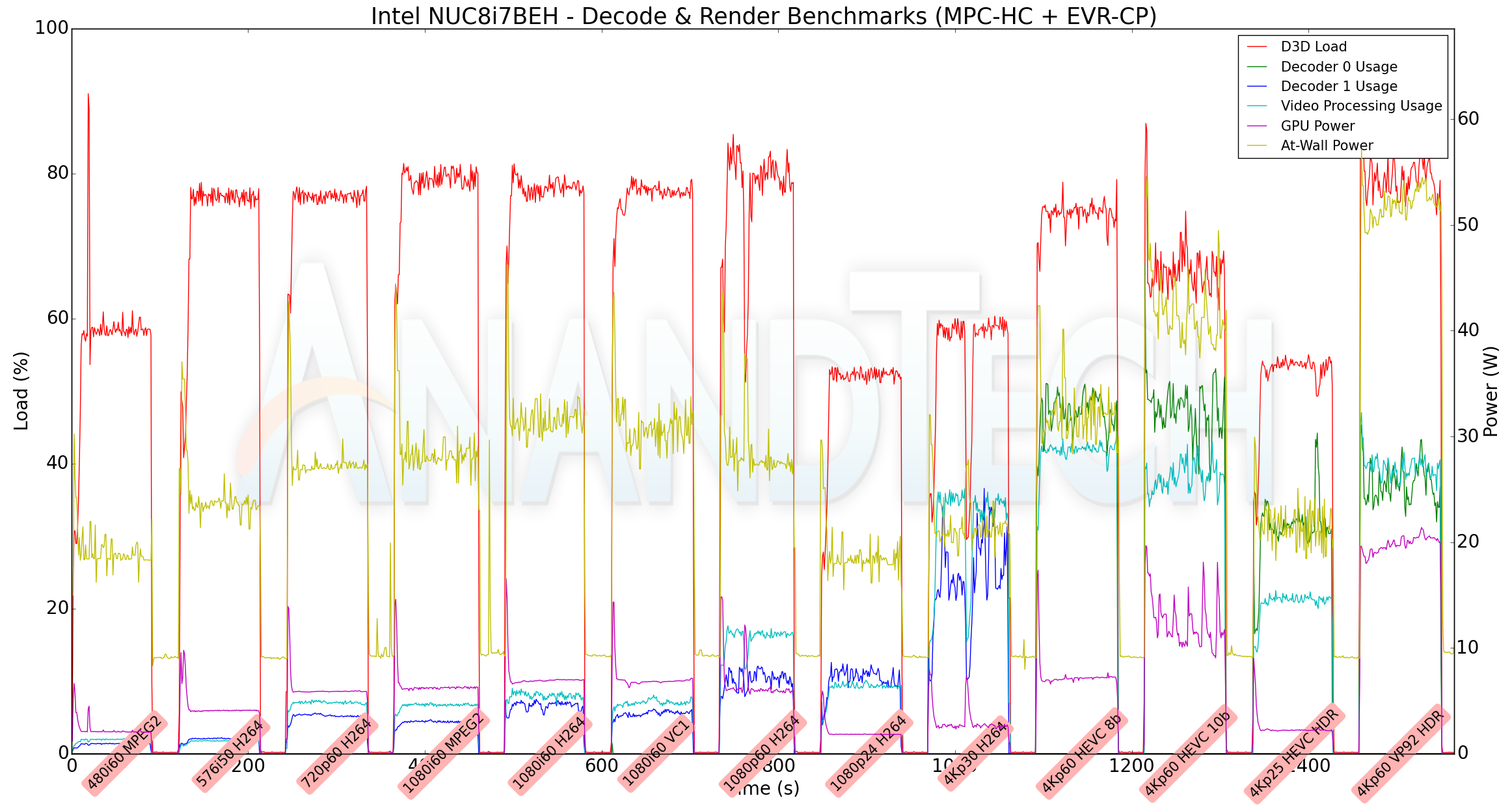
The GPU is able to handle the madVR DXVA configuration, but, the D3D loading jumps above 90% for most streams in the Lanczos configuration. As expected, the NUC8i7BEH is not the system to choose if high-end customized video processing is required. The GPU is simply not up to the task. That said, there is likely no other system with a similar form-factor that can perform better than the Bean Canyon NUC for this particular task.


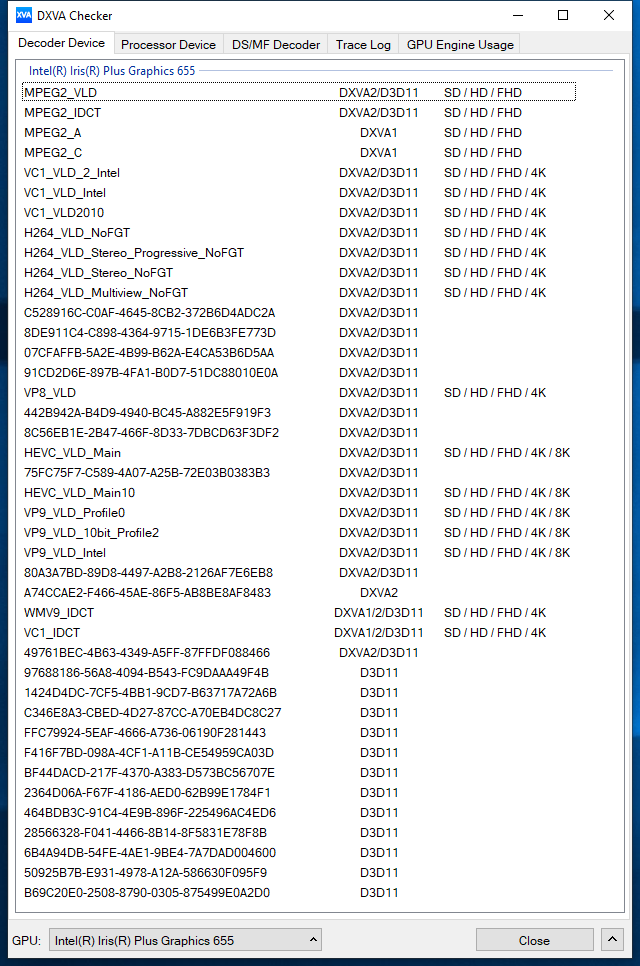








81 Comments
View All Comments
Hixbot - Monday, April 8, 2019 - link
You really need noise measurements in HTPC reviews.vortmax2 - Tuesday, April 9, 2019 - link
Any try an eGPU setup using the TB port? How's it work?vortmax2 - Tuesday, April 9, 2019 - link
Just read through the entire article now and noticed they already tested it...looks like a neat little gaming rig.alpha754293 - Tuesday, April 9, 2019 - link
TL;DR: If you don't do much with it, it's great. Else; it's severely thermally castrated.My biggest problem with this unit is the fact that at full load, the processor CANNOT run at full speed that it otherwise SHOULD be able to run at due to Intel's crappy thermal management solution that they have designed and engineered for this.
You can see that in the AIDA64 system stress test that the CPU caps out at 3.0 GHz during that portion of the test because it is being choked/castrated by the crappy thermal management system.
I have one of these at home and it will hit the Tj limit of 100 C with an ambient temperature of around 22-23 C which means that in order for it to stay within the thermal power limit, it can ONLY run at 3.0 GHz rather than at its full turbo speed.
In summary, if you don't do much with it, these things are great.
But if you intend on doing basically ANYTHING else with it (it was able to hit the thermal power limit just by installing Windows 10 updates), it's not a very good system since you can't make use of its full potential.
The Core i3 variants run a little bit better, but you also get less performance out of a Core i3 to begin with. (I have another slightly older NUC that has a Core i3 7100U and that one actually runs "better" in the sense that at least I can make full use of the CPU without the CPU running into the thermal limit and then getting severely throttled just to keep it below the thermal power limit.)
acme64 - Thursday, April 11, 2019 - link
only wish i have is they should include dual monitor outvoicequal - Saturday, April 13, 2019 - link
Prime95 w/Furmark test is concerning. CPU clock drops to 1 GHz while GPU & CPU are under heavy load. It looks like the system is heavily biased toward GPU performance, so high GPU usage robs the CPU of clock frequency.Brightontech - Sunday, April 21, 2019 - link
https://www.brightontech.net/2019/04/audiovideo-ed...Video Editor and Video Converter
mikato - Tuesday, April 30, 2019 - link
The memory you have in the gallery photos does not match the memory listed in the specs table on page 1. In fact, I'm not sure that RipjawsV F4-3000C16-16GRS even exists since I can't find it on newegg or amazon.NAPWR - Saturday, July 13, 2019 - link
Must be 2 x 8:https://www.amazon.com/G-SKILL-Ripjaws-PC4-24000-3...
NAPWR - Saturday, July 13, 2019 - link
I must admit,The NUC8i7BEH was recommended to me for using as a PHPBB home Server.
So I now have the Samsung M.2 Evo Plus 1TB with the RipJaws 2x 16GB 2400 as recommended.
Next is the Sata III ssd, then installing Linux Mint Mate 19.